Here Are 17 Places to Get Free Templates for E-Learning
July 26th, 2016
As you know, the Articulate community regularly shares all sorts of free downloads. We have elearning templates, free PowerPoint templates, graphics, and all other sorts of free assets that can be used for your elearning courses. Also, you are free to use them for your projects without attribution.
On top of that, many of your peers in the industry and elearning community regularly share free downloads. For today’s post I’d like to feature a few of them. Take advantage of what they offer and be sure to let them know you appreciate the files.
Joanna Kurpiewska

Alexander Salas
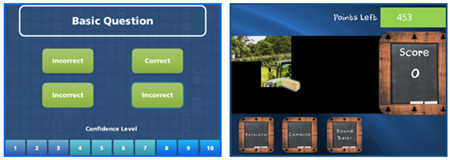
Linda Lorenzetti
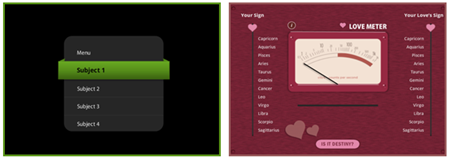
Jackie Van Nice

Montse Posner Anderson
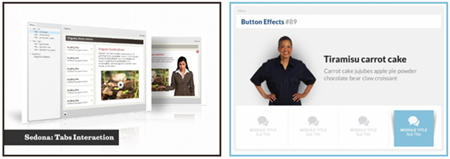
Matt Guyan
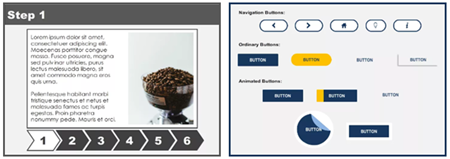
Veronica Budnikas
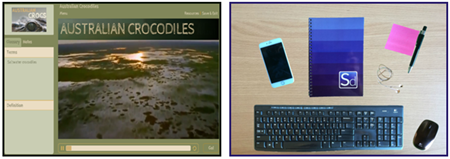
Dianne Hope

Tracy Carroll
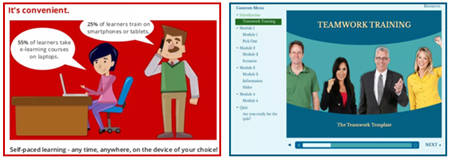
Jeff Kortenbosch
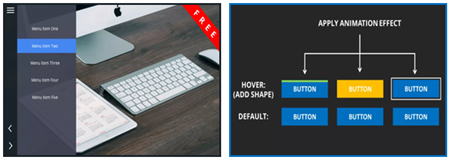
Punab Parab

Ashley Chiasson
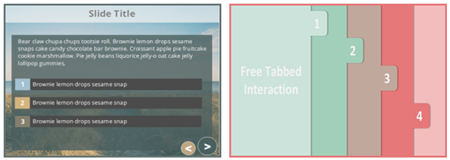
Mike Taylor

Nancy Woinoski
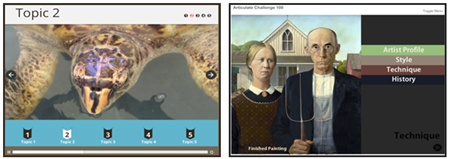
Paul Alders

- Paul Alders
- Pending.
John Toh

Meaghan Lister
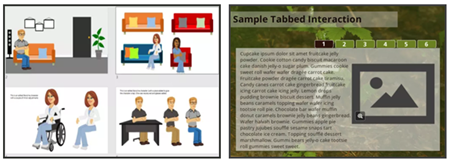
I’m sure there are more in the community who have freely shared their resources. If you share free elearning templates in the community, feel free to add a link in the comments. The only stipulations are that they’re original content, not spam, free to use for commercial work, and don’t require an account or some sort of login to access the free resources.
Events
- Everyday. Check out the weekly training webinars to learn more about Rise, Storyline, and instructional design.
Free E-Learning Resources
 |
 |
 |
|
Want to learn more? Check out these articles and free resources in the community. |
Here’s a great job board for e-learning, instructional design, and training jobs |
Participate in the weekly e-learning challenges to sharpen your skills |
 |
 |
 |
|
Get your free PowerPoint templates and free graphics & stock images. |
Lots of cool e-learning examples to check out and find inspiration. |
Getting Started? This e-learning 101 series and the free e-books will help. |


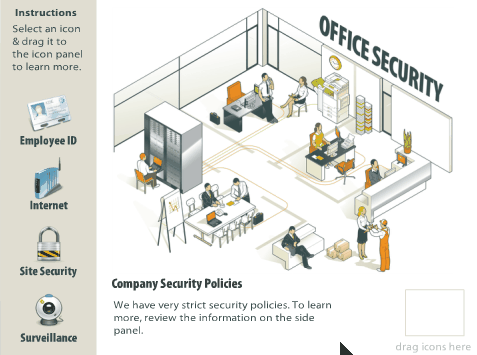

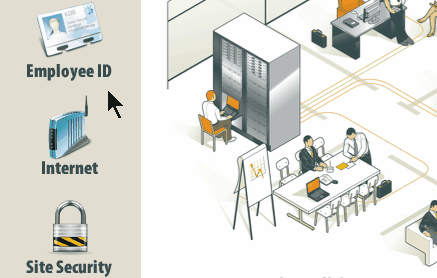
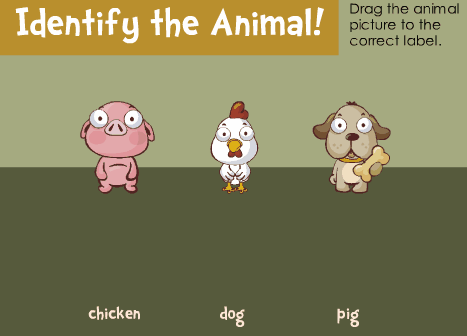
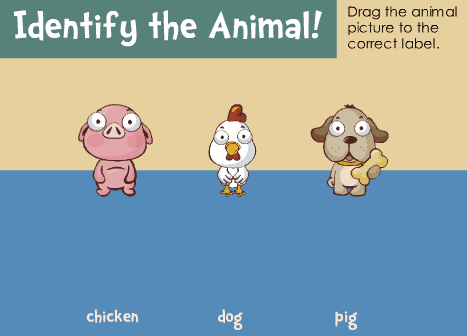






5
comments