
In a previous post, we explored some inexpensive microphones for recording audio narration. However, sometimes having a microphone is not enough. There are other accessories that help put the microphone in the correct position and offer other assistance for recording the best quality audio.
In this post we’ll look at a few accessories to help get better audio quality when recording narration.
Use a Microphone Stand when Recording Audio Narration
It’s a good idea to invest in a microphone stand. It helps control placement of the audio. There are a few inexpensive options for microphone stands.
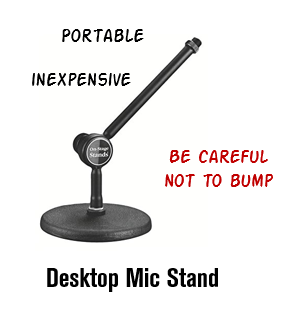
- Some people use simple desktop stands. They’re OK but I find they often get in the way and chances are greater of accidentally bumping the stand and messing up your audio narration. This is especially important because most people just record audio and aren’t monitoring it at the same time. Thus you don’t realize that the audio has the bumping sound until you preview it.

- Depending on your room set up, a viable option is a stand up mic stand. This allows you to record standing or sitting down with lots of flexibility with how and where you position the microphone. I prefer the ones with the boom arm so that I can move it in position. With a desktop stand like above, people tend to lean down into the mic which may mean they move around more or don’t breathe properly while talking. People tend to talk better standing up and this stand lets you do so.
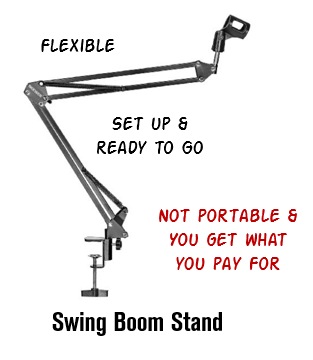
One thing to keep in mind, you get what you pay for. The less expensive products are great if you’re not moving them around too much. But moving a lot, means they’re more apt to get banged up and break.
Use Audio Dampening to Get Better Quality Audio Narration
Sound waves tend to bounce around a lot. I work from a home office and the hardwood floors in the hallway act as a funnel, moving all the sound to my office. I dampen the sounds by putting a piece of carpet in front of the door and I hang a thick blanket over a rolling clothes rack I purchased from Ikea. It doesn’t look great, but it works well.
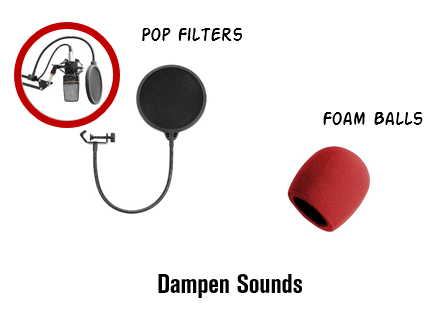
You can look more polished with just a few accessories using different types of filters that sit between your microphone and the incoming audio wave. Sometimes all you need is a simple foam ball that sits on top of the microphone. Or a pop filter which helps catch your breath sounds.
Then there are all sorts of acoustic shields that clip onto the microphone or attach to the mic stand. I like this one that expands to create a larger barrier but folds into a nice portable package.

Some people I know use the portable sound boxes that are filled with foam. You can buy them at a decent price or make your own using some acoustic foam and a cardboard box. If you work in a cubicle, it already has some sound dampening. You could also put together a makeshift studio by assembling a few cubicle walls. A lot of companies have extras laying around or you can buy some at an old office supply store. The panels are top quality and do a great job.

If you really want to get fancy you can buy a preamp to better control the audio going into your computer. I don’t use one, but David does and his audio quality is always nice and rich. It may seem extravagant to get a preamp, but consider this: your microphone takes in sound waves and outputs a signal. When you use a less expensive microphone you tend to get a lower signal (or low sensitivity). A preamp will boost the signal for better audio. This is important because you’ll never get better quality than what you record.
What I find amazing is how inexpensive and available these accessories are compared to a few years ago. All of the items are less than $100 and most are in the $20 range.
Which accessories do use? What tips do you have using them? Feel free to share in the comments section.
Events
Free E-Learning Resources

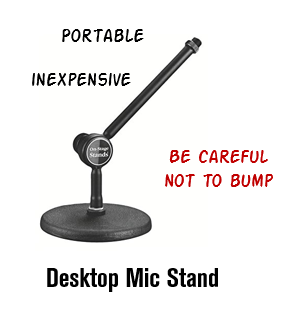

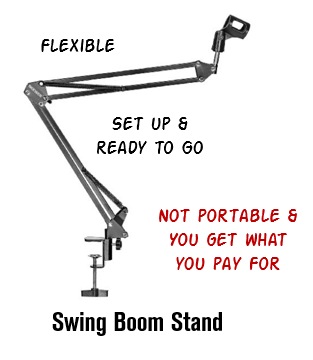
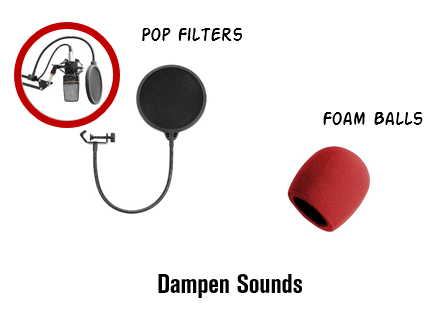













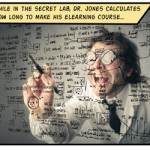




0
comments