How to Save Time When Using Variables in Your E-learning
June 5th, 2018
Here’s a time saving tip when working with variables in your e-learning courses. This is helpful when testing your course as you work on it.
Create Reference Variables
During your production process when working with variables it’s always a good idea to create a reference to those variables. This is a text box that shows the current value of the variable. Thus when testing your course and making adjustments that change the value of the variable, you can see it displayed.
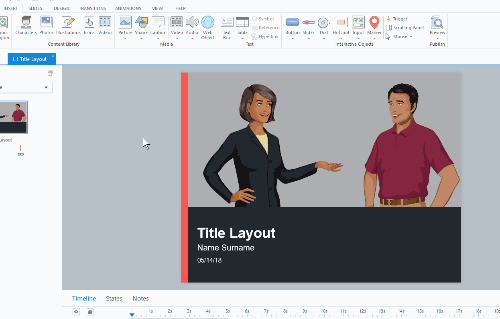
If you don’t use a reference of the variable how else will you know the variable value changed? You have to assume that the course is working correctly, which may not be the case. Being able to see the variable helps in troubleshooting issues you may have when using them. For example, if the variable changes then you know something else is the issue.
Where to Put Reference Variables
The reference variables are only visible during the construction and testing of the course. Once it’s ready to go live, they need to be removed from the slide.
Everyone has their own production method. Here are a few options:
- Delete them when you’re ready to publish the course. This gets rid of them, but if you need to go back and edit the slide, you need to recreate the references.
- Move them off the slide. This works, but then you have to move them back on when you do edits. Seems like a lot of extra work.
- Keep them on the slide, but hide them on the timeline. This means they’re always there, and just require a simple click to make them visible.
- Put them on the master slide. I like this approach. I can turn them off on the master slide and they’re off on all the slides. And then if I need them available, I only need to turn them back on once rather than doing it slide by slide.
Additional Variable Resources
Here are a few quick tutorials and previous articles on working with variables:
Tutorials
- How to Create a Reference Variable
- Ways to Manage Reference Variables
- Introduction to Variables
- Understanding Variables
Articles
- The Case for Variables in E-Learning
- Simplifying Variables for Better E-Learning
- How to Name Variables for E-Learning
What tips do you have when working with variables in your e-learning courses?
Events
- Everyday. Check out the weekly training webinars to learn more about Rise, Storyline, and instructional design.
Free E-Learning Resources
 |
 |
 |
|
Want to learn more? Check out these articles and free resources in the community. |
Here’s a great job board for e-learning, instructional design, and training jobs |
Participate in the weekly e-learning challenges to sharpen your skills |
 |
 |
 |
|
Get your free PowerPoint templates and free graphics & stock images. |
Lots of cool e-learning examples to check out and find inspiration. |
Getting Started? This e-learning 101 series and the free e-books will help. |




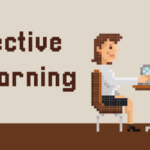




0
comments