Thanks for the mention Tom, can’t wait to see the fonts that get created as a result of this post 🙂
Over 100 Handwritten Free Fonts
September 29th, 2009One of the questions I’m asked the most is, “What font are you using?” And it’s usually asked when I’ve used a handwritten font. That’s because handwritten fonts really stand out from the font crowd.
Many of you are stuck with the default computer fonts. So you end up with elearning courses that all use the same familiar fonts. When you do want a font that’s less formal, you’re kind of stuck with comic sans, and we all know how much people like comic sans.
Sure, you have the option of purchasing more fonts. But font packs can cost a lot; and many of the so-called “free” fonts are only available for non-commercial use. That means you either buy them or you can’t use them.
Personally, I consider free to mean free, without a bunch of legal, small print gobbledygook. So what I am doing today is giving you some 100% Grade A free handwritten fonts created by me…and my family. Use them as you wish.
Create Your Own Handwritten Fonts
Check out the link below. You complete a template, scan it, and send it to the site to download a handwritten font. I haven’t used the site, so I can’t speak to the quality or the process, but it sounds interesting.
- YourFonts: $9.95 for custom fonts
Free Fonts: Handwritten
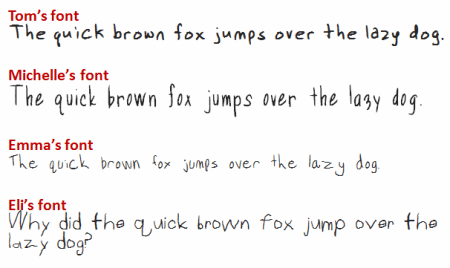
Free Fonts: Hand Drawn Arrows
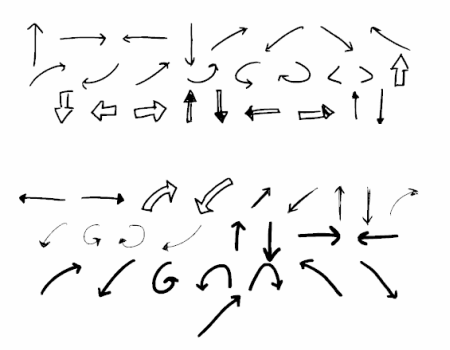
Free Fonts: Hand Drawn Circles & Lines
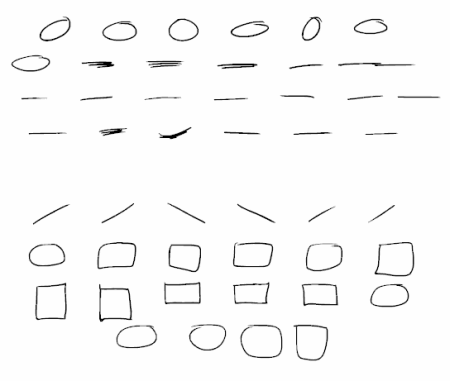
Click here to download the handwritten free fonts.
Links to other “free” fonts.
You’ll need to check out the licensing agreement for some of the fonts because many seem to only be free for personal, non-commercial use.
- 70+ Seriously Useful Handwritten Fonts and Inspirational Showcases: also has some good info to go with the fonts. That’s where I got the Barista web site.
- 50 Free Handwritten Fonts for Web Designers and Logo Artists: link courtesy of Matthew Bibby.
- 40 Pages of Handwritten Fonts. Lots of free fonts. Make sure to read the license agreement.
Events
- Everyday. Check out the weekly training webinars to learn more about Rise, Storyline, and instructional design.
Free E-Learning Resources
 |
 |
 |
|
Want to learn more? Check out these articles and free resources in the community. |
Here’s a great job board for e-learning, instructional design, and training jobs |
Participate in the weekly e-learning challenges to sharpen your skills |
 |
 |
 |
|
Get your free PowerPoint templates and free graphics & stock images. |
Lots of cool e-learning examples to check out and find inspiration. |
Getting Started? This e-learning 101 series and the free e-books will help. |
85 responses to “Over 100 Handwritten Free Fonts”
Here is another site of interest, Fonts for Peas:
http://kevinandamanda.com/fonts/fontsforpeas/how-to-get-your-handwriting-as-a-font/
They create fonts from your handwriting for free and distribute these freely on the above site 🙂
[…] Over 100 Free Handwritten Fonts | The Rapid eLearning Blog | Tom Kuhlmann | 29 September 2009 […]
Thanks, Tom, for sharing your fonts!!! Look great…
I’m always trying to find unique fonts for my work and if you like retro styling try downloading some free retro fonts from the Font Diner @ http://www.fontdiner.com/
Do remember to support the font designers and purchase your fonts too. If you are interested in knowing more about font designers and their work go to MYFonts newsletter @ http://new.myfonts.com/newsletters/cc/
Tom, you rock!!! (always)
I learn so much from you every week…and get more ‘addicted’ and passionate about my profession.
Thank you so much for making my job so much easier…and pleasant!
hugs from Barcelona.
Awesome info, Tom! What a great way to lend an organic look to slides!
QUESTION: Instead of using a tablet PC, do you think a mouse tablet like the Genius or the Wacom Bamboo would work? thanks!
Thanks Tom, Is there a way to download these fonts to the existing Microsoft office font folder?
That was a cool blog, Tom! I’ve no tablett PC but could find a free service to convert my handwriting.
This is great and I look forward to adding to my project. However, I am new at designing elearning and a bit technically challenged still at this point. Once I download your fonts and extract the files I get a series of TTF files. What do I need to do to acually use them? Do I need the True Type program? I love your site and refer to it often, but we are very limited on tools and resources and learning this as we go. Sometimes it gets technically a bit over my head. Any help is appreciated!
thank you!
I wanted to thank you for sharing about custom fonts and font creation on your latest blog. This is something I have always wanted to incorporate in my e-learning but never knew how! I can’t wait to start using them in future e-learning courses!
Hey Tom! Just so happens my step-daughter and myself used YourFonts.com to create our own hand-written fonts. My step-daugther is learning how to type and to get her more motivated and make it fun, I thought it would be neat if she had her own hand-writing appear on the screen as she’s learning to type. Amazing how more involved she is now!
Here’s another site I uses. These are more comic related as the author of this site is a professional comic letterer artist. Not all are free, but the free fonts he offers are…well, free! You can get speech bubbles here, too. He’s also got a great article on how to use text in speech bubbles to show emotion so be sure to check the articles section titled, “Comic Book Grammar & Tradition.”
http://www.blambot.com/fonts.shtml
Count me in! I’ll get you my fonts shortly!
Don’t forget this list of 25 Geek Fonts:
http://www.rewardprograms.org/thefreegeek/features/top_25_geekiest_free_fonts_and_where_you_can_get_them.html
Very great resource for lots of really geeky fonts.
Excellent Tom, now I know how a presentation becomes more alive and more individually!
Further in such a way. Very soon I will try to produce my first elearnig course with Articulate, in your blog I find many excellent tips.
Quite good idea with your Challenge!
Tom,
Eli has a great sense of humor and his own way of approaching things. I bet he keeps you on your toes. 😉 Thank you for another helpful post.
I’ve used the Wacom Bamboo with success, to answer @Dave.
@Valeria, if you read this, please email me. I lived in Spain, and enjoy connecting with colleagues there:
Wow, thanks for this, Tom! See, I’m all into typography and even though I know how fonts are made, I never knew such easy and friendly software like this one; I’m sure I’ll be using the crap out of it.
You’re awesome! thanks, bro.
I wish that Microsoft would let the MyFont Tool be installed on any machine and used with a wacom tablet. But I am excited to try on my Tablet.
Hi Tom
I used the http://www.fontcapture.com free tool and it worked great! It only took about 10 minutes tops to create, scan, upload and install my fonts. Thanks for the wonderful lessons and the free fonts.
As always – so very easy to do. Really appreciate the ideas!
What about us Mac users? Is all the fun limited to you PC weenies?
Thank you Tom, but how where should I be saving these files so that I can use in Microsoft programs?
Thank you very much, Tom. You are great as usual. I keep waiting for your posts as they always bring something new. The Microsoft Power Toys for tablet PC are are for XP edition, can they work for Vista to create these fonts? Is there any way to go for fonts in other languages, particularly Arabic? Thanks again.
Tom, tried to install the My Font Tool for Table PC from Microsoft Power Toys link you provided. I use a Wacom with Windows XP and during the install I received this message: “Can only be installed on a Tablet PC.” Just to let your readers know if they have the same combination as I do it doesn’t work. 🙁
Hi Tom,
Fantastic post……I’ve been trying to figure out how to ‘personalise’ content with hand-drawn circles & underlines for ages! One question – for anyone out there – I managed to install the font under the Control Panel option, but currently it’s only visible under the Font List for MS-Word……I can’t get it to show as an available font in PowerPoint – what am I doing wrong?
[…] Over 100 Free Handwritten Fonts » The Rapid eLearning Blog – One of the questions I’m asked the most is, “What font are you using?” And it’s usually asked when I’ve used a handwritten font. That’s because handwritten fonts really stand out from the font crowd. […]
Your idea on fonts is a great one. More after I scribble!
Hi Tom, thank you for this great post! I already created two fonts. I used Rolf’s link (fontcapture.com) as I don’t have a Tablet PC. I converted my handwriting and another font that has been under development since 8th grade, when I was into secret codes 🙂 – it’s called Xylographic Raw and has an alien look to it. Hard to read!
I will send them to you.
Thanks Tom for another useful post – I used the MyFont Tool for Tablet PC on a tablet running Vista – it was quick and easy to create the font and have now it in my fonts folder on the C: (it works for both Word and PPT). In MyFont Tool there isn’t an option for the € or £ – other than using a different character for these and remembering, is there any way to add other characters such as these to the font?
Man, I’m having a blast making fonts! I’m handwriting them but also tracing them on Illustrator and onto the templete. This is sweet! I’ll let you know when I’m done with a few =)
Hi all,
A great resource for free fonts is: http://www.fontspace.com, which has over 11,000 free fonts!
Dan
It’s an Epipheo 🙂
Very fun-looking, but I’m stymied at the moment–
Any one have a recommendation for a good, preferably convertible-style tablet PC? Which ones do you-all have, if you wouldn’t mind sharing, and what do you like about them for rapid e-learning development?
Long story: I have a Gateway convertible tablet (CX-2618) and the stylus/screen system used a stylus that transmitted signals (battery operated). The stylus battery was not designed to be replaced. The stylus is no longer made, and a replacement via EBay is just from someone’s cache of old ones–I tried purchasing an old one, and it did not work. Gateway was sold; the screen/stylus mftr went out of business. Too bad, because the system was much more responsive than some of the other tablet PCs available at the time–felt almost like a WACOM tablet. Still have an old serial port WACOM–Guess I’ll have to dig it out and see if it works with this machine and TabletXP. Will replace this one when W7 comes out….until then the basic unit is a good one.
[…] There are two videos featured on this post that are well worth watching as the author demonstrates the creation of his own handwritten font; creating your own handwritten fonts. […]
[…] Over 100 Free Handwritten Fonts, September 29, 2009 […]
Great input tom, just created a set of handwritten fonts that I will use in a variety of applications, mindmaps, presentations etc.
with the usually available fonts, courses have become uniform and boring.
Let me know where to post the fonts and I will do it in a second
thanks and best regards
theo
Download thousands of free fonts at http://www.webtoolhub.com/tn561379-fonts-collection.aspx
Tom – thanks for the fonts! I’ve used them in a PP and now would like to hand off that PP to someone who doesn’t have your fonts installed. When I tried to embed them (Save as-tools-save options)while saving the file, I got a license restriction error. Any way I can work around that?
Thanks!
Pam
bummer
[…] Over 100 Free Handwritten Fonts gives you links to a bunch of free fonts. You’ll also learn to create your own for free. Check out the tutorials. […]
[…] Over 100 Free Handwritten Fonts […]
[…] Rapid E-Learning blog had a good post on how to create your own handwritten fonts. I covered it in a bit of detail on a recent post about adding visual interest to your […]
LOVE these fonts- and thanks for the tutorial on how to install them. The first two ways didn’t work for me, so I really appreciate you showing us multiple ways to do it.
Hi Tom, I really enjoy your blog and was excited to use these hand drawn fonts in a presentation. I finally had a good application for them (and they do look great) but when I go to embed them in the Power Point, a “cannot save some fonts due to license restriction” message pops up. I am using your kuhlarrows and kuhltom fonts, are there some restrictions to them?
Thanks and keep up the great work, Chris
[…] a previous post, I shared some free handwritten fonts. Today, we’ll explore how you might use them in your elearning […]
Tom, I love your handwritten fonts and had actually used them in a case scenario I was building in PowerPoint but had to change directions because, unlike other free fonts available on the web, I could not embed them because of license restrictions.
It would be great if you could change this so that we could distribute elearning made with your font to individuals who didn’t have access to it.
[…] also gives an explanation in his blog entry on how you can use thiese fonts and how you can make a difference with […]
[…] of you probably read the Rapid E-learning Blog, where Tom K recently recommended using handwritten fonts last year to add character to your elearning courses. There are lots of free ones out there, as […]
Hey – thanks so much for these fonts, they work a treat.
[…] Fontcapture: free to create the fonts. [original post] […]
Thanks for sharing these Tom – very cool idea!!
I’m using some of them in my courses now.
You can create font on a tabletPC can you create them on a desktop PC and if so How? great information too by the way excellent.
[…] Over 100 Free Handwritten Fonts […]
it ‘s very good!
[…] You can probably find some free ones at sites like dafont.com. I gave some away in a previous blog post on adding personality to your elearning courses. You can download those (and more) from the new community, as […]
[…] […]
Fontcapture and YourFonts are both the same and non-free. You need to pay 9,95 Dollar to get you own handwritten font.
[…] you want some more free fonts, you can download the ones I featured in this blog post, Over 100 Free Handwritten Fonts. In addition, there are some hand-written fonts that were submitted by members of the […]
[…] vuoi altri font gratuiti puoi scaricare quelli che ho messo a disposizione in questo post del blog Oltre 100 font a mano libera gratuiti. In aggiunta, qui ci sono altri font a mano libera che sono stati inseriti dai membri della […]
[…] How to get more than 100 free fonts and create your own […]
[…] de polices gratuites, vous pouvez télécharger celles que j’ai présentées dans ce posting, plus de 100 polices manuscrites libres. En outre, il existe des polices manuscrites soumises par les membres de la communauté e-learning. […]
I went to create my free font on http://www.yourfonts.com/ as shown by you, but just to let you know while uploading the font is free, downloading the font you just created, is NOT! They want me to pay $14.95 for my own hand writing!
I used Kuhltom2 in a file using InDesign CS3. When I go to export as a .pdf it tells me it can’t embed the font due to restrictions in the font file. It says that the font must be installed to view or print this file properly with Adobe Acrobat. The font is installed on my computer through font book. Anyone know what is wrong? I am using a mac.
Thank you very much. It works very well in my pc.
[…] Tom Kuhlmann over at Articulate has a great post and links for handwriting-looking graphics and fonts. I just used some of these in an elearning module for my online course. […]
Hi Tom,
I own windows 7 Tablet with pen and I have the Microsoft Tablet PC but I was unable to find the Power toys for windows 7 I have search Google for Handwritten Fonts for windows 7. Can you please help me find it or can you email a link.
Thanks Avi
Hi Tom,
Thank you for your help. I followed the link and downloaded the file but I am still unable to get the form that you have in you demo, do I need to download the form first. As I have mentioned I have the Tablet PC with windows 7 and office 2010
Thanks Avi
Hi Tom, do you have any other suggestions or equivalent software I can purchase?Thanks Avi
Hi Tom,
I have found the My font Tools link that works with Onenote 2010
http://download.cnet.com/My-Font-Tool/3001-18483_4-10628468.html?spi=12a8855d98e8c1d85c68eeeda3fdfab8


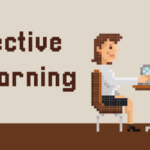






0
comments