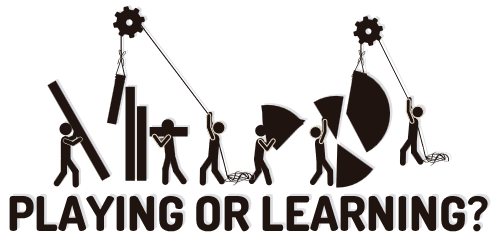 I was wasting time with this activity where you create the next iPhone. Playing with the site reminded me of a few core principles that are often neglected when building interactive e-learning; so here are a few brief thoughts.
Traditional e-learning is basically boring.
I know there are some good courses out there. But I've seen thousands of courses from large and small organizations and they're mostly bland and uninteresting. There are all sorts of reasons why, but the core problem is that these ...
I was wasting time with this activity where you create the next iPhone. Playing with the site reminded me of a few core principles that are often neglected when building interactive e-learning; so here are a few brief thoughts.
Traditional e-learning is basically boring.
I know there are some good courses out there. But I've seen thousands of courses from large and small organizations and they're mostly bland and uninteresting. There are all sorts of reasons why, but the core problem is that these ...
Read the full article
 I'm really excited about the Articulate User Conference this year. It's on October 25, 2022 and co-located with Devlearn. The conference includes five tracks covering 25 topics. They're all designed to be practical sessions where you will walk away with solid tips & tricks to help build better courses.
I'm also excited because there are a number of new speakers and people you'll recognize from the community. People who frequently share examples of what they build and offer help in the e-learning community. It'll be a great ...
I'm really excited about the Articulate User Conference this year. It's on October 25, 2022 and co-located with Devlearn. The conference includes five tracks covering 25 topics. They're all designed to be practical sessions where you will walk away with solid tips & tricks to help build better courses.
I'm also excited because there are a number of new speakers and people you'll recognize from the community. People who frequently share examples of what they build and offer help in the e-learning community. It'll be a great ...
Read the full article
 When I first learned to build e-learning courses, the general instruction for building e-learning content was to craft some learning objectives, organize and present the content, and then assess the learners using some sort of simple quiz. I think that's how a lot of people learned to build courses with many of them following a similar structure.
Back in those days, the course authoring tools weren't easily available and building something overly sophisticated required a lot more resources. Thus, many courses were relatively simple in terms of the instructional design ...
When I first learned to build e-learning courses, the general instruction for building e-learning content was to craft some learning objectives, organize and present the content, and then assess the learners using some sort of simple quiz. I think that's how a lot of people learned to build courses with many of them following a similar structure.
Back in those days, the course authoring tools weren't easily available and building something overly sophisticated required a lot more resources. Thus, many courses were relatively simple in terms of the instructional design ...
Read the full article
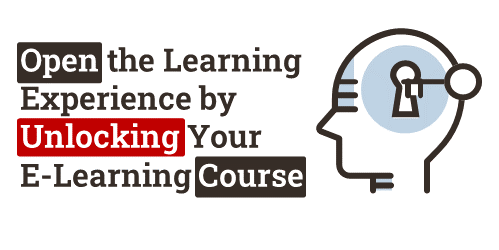 "Step away from the solution."
I say this all the time when building courses. It helps me and my clients focus on the training program's core objective. The course we're building exists to help meet the performance objective; but the course itself is not the objective.
This takes us back to what we discussed earlier: the problem of locking the course navigation. Usually the rationale is that all of the content needs to be viewed. Or, learners will skip past everything to get in and out of the course ...
"Step away from the solution."
I say this all the time when building courses. It helps me and my clients focus on the training program's core objective. The course we're building exists to help meet the performance objective; but the course itself is not the objective.
This takes us back to what we discussed earlier: the problem of locking the course navigation. Usually the rationale is that all of the content needs to be viewed. Or, learners will skip past everything to get in and out of the course ...
Read the full article
 I often see community members asking how to lock down a course. In fact, it is one of the most common questions. The reason for this is that people want to make sure learners see everything in the course. This is especially important in compliance training, where the goal is to ensure that everyone takes the course and is exposed to all the material. Thus, many clients ask that all of the course is locked so that people can't "skip" any of the important information.
If the goal ...
I often see community members asking how to lock down a course. In fact, it is one of the most common questions. The reason for this is that people want to make sure learners see everything in the course. This is especially important in compliance training, where the goal is to ensure that everyone takes the course and is exposed to all the material. Thus, many clients ask that all of the course is locked so that people can't "skip" any of the important information.
If the goal ...
Read the full article
 A guest post by Elizabeth Pawlicki, Senior Manager, Training Programs at Articulate.
Like many of you, we have a ton of zoom meetings and often I’m tasked with presenting information or training sessions. My initial inclination was to build something in PowerPoint or Google slides, but I switched to Rise 360 and haven’t looked back.
I find that even though Rise 360 is designed to be more of a traditional e-learning course authoring tool, it really does lend itself as a great presentation tool.
Let me ...
A guest post by Elizabeth Pawlicki, Senior Manager, Training Programs at Articulate.
Like many of you, we have a ton of zoom meetings and often I’m tasked with presenting information or training sessions. My initial inclination was to build something in PowerPoint or Google slides, but I switched to Rise 360 and haven’t looked back.
I find that even though Rise 360 is designed to be more of a traditional e-learning course authoring tool, it really does lend itself as a great presentation tool.
Let me ...
Read the full article
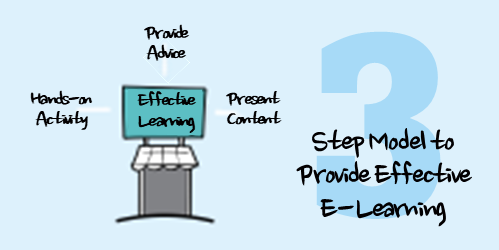 As we've mentioned throughout this blog, the default for many e-learning courses is to focus exclusively (or mostly) on content presentation. This is fine for some courses, but effective online training requires that the content is wrapped around some performance expectations and corresponding activity where the learner can practice and demonstrate competency.
In previous posts we looked at two approaches to the Tell, Show, and Do model:
As we've mentioned throughout this blog, the default for many e-learning courses is to focus exclusively (or mostly) on content presentation. This is fine for some courses, but effective online training requires that the content is wrapped around some performance expectations and corresponding activity where the learner can practice and demonstrate competency.
In previous posts we looked at two approaches to the Tell, Show, and Do model:
...
Read the full article
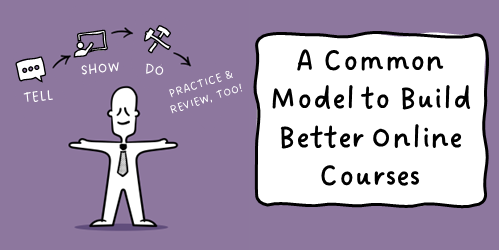 "Tell, Show, Do" is a common instructional design model. We featured that in a previous post. The model is a simple reminder that steers the course design away from the common content dump and focuses on the action in the learning, mainly the doing part.
But I like to add, “Tell, show, do! Then practice and review!” It rhymes and is another easy thing to remember about course design. I like discussing this with clients and subject matter experts who tend to focus ...
"Tell, Show, Do" is a common instructional design model. We featured that in a previous post. The model is a simple reminder that steers the course design away from the common content dump and focuses on the action in the learning, mainly the doing part.
But I like to add, “Tell, show, do! Then practice and review!” It rhymes and is another easy thing to remember about course design. I like discussing this with clients and subject matter experts who tend to focus ...
Read the full article
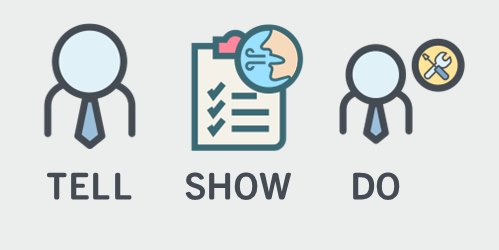 From an ideal perspective, when we build courses, we're trying to change performance and not just share a bunch of information. That means we need a course design model that goes beyond content-sharing. One common approach for online course design is the Tell, Show, and Do model.
It makes sense because it's simple, covers the basics, and steers us towards the course's performance expectations.
Tell People What They Need to Know
What do they need to know and why?
The goal is to establish expectations and clarity around objectives. This ...
From an ideal perspective, when we build courses, we're trying to change performance and not just share a bunch of information. That means we need a course design model that goes beyond content-sharing. One common approach for online course design is the Tell, Show, and Do model.
It makes sense because it's simple, covers the basics, and steers us towards the course's performance expectations.
Tell People What They Need to Know
What do they need to know and why?
The goal is to establish expectations and clarity around objectives. This ...
Read the full article
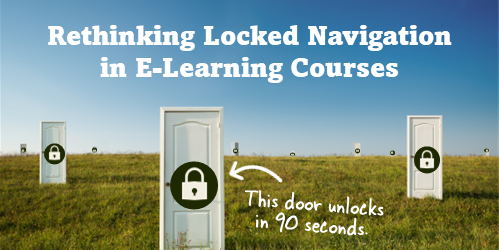 I haven’t taken a survey, but my guess is that most people will tell you they can’t stand when an e-learning course’s navigation is locked. And to compound the frustration, many of those courses are narrated by the world’s slowest talkers.
If a locked course is a frustrating experience, why do so many exist?
There are usually a few reasons. I’ll cover three common ones and some ideas on how to get around them.
Reason 1: Courses need to be locked so that all of the content is viewed.
The last ...
I haven’t taken a survey, but my guess is that most people will tell you they can’t stand when an e-learning course’s navigation is locked. And to compound the frustration, many of those courses are narrated by the world’s slowest talkers.
If a locked course is a frustrating experience, why do so many exist?
There are usually a few reasons. I’ll cover three common ones and some ideas on how to get around them.
Reason 1: Courses need to be locked so that all of the content is viewed.
The last ...
Read the full article
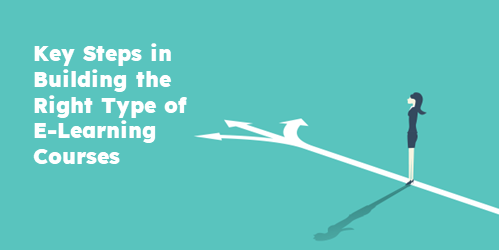 The objective of an effective e-learning program is to create the best courses possible with the resources at hand. From what I see, most e-learning courses are simple, explainer-type content. This is fine in the right context. However, many of those courses tend to be overbuilt with superfluous interactivity.
One way to build the right type of course is to understand the types of courses typically created and where they fit in your e-learning ecosystem.
First Step: Focus on the Right Objectives
We don't always have control over the course ...
The objective of an effective e-learning program is to create the best courses possible with the resources at hand. From what I see, most e-learning courses are simple, explainer-type content. This is fine in the right context. However, many of those courses tend to be overbuilt with superfluous interactivity.
One way to build the right type of course is to understand the types of courses typically created and where they fit in your e-learning ecosystem.
First Step: Focus on the Right Objectives
We don't always have control over the course ...
Read the full article
 With Covid-19, QR codes made a comeback. They're all over the place and scanning them with a phone is so easy. For a recent conference, we created a QR code to access the handouts and examples. They're worth considering as one more way to share resources in your e-learning courses. Here's a simple tip on how to create them for your training.
Why Create a Free QR Code for Training
Some training resources have really long links and make it difficult to share. I know that when presenting in a ...
With Covid-19, QR codes made a comeback. They're all over the place and scanning them with a phone is so easy. For a recent conference, we created a QR code to access the handouts and examples. They're worth considering as one more way to share resources in your e-learning courses. Here's a simple tip on how to create them for your training.
Why Create a Free QR Code for Training
Some training resources have really long links and make it difficult to share. I know that when presenting in a ...
Read the full article
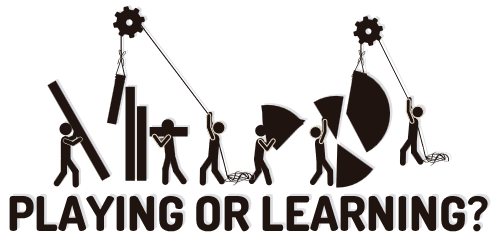 I was wasting time with this activity where you create the next iPhone. Playing with the site reminded me of a few core principles that are often neglected when building interactive e-learning; so here are a few brief thoughts.
Traditional e-learning is basically boring.
I know there are some good courses out there. But I've seen thousands of courses from large and small organizations and they're mostly bland and uninteresting. There are all sorts of reasons why, but the core problem is that these ...
I was wasting time with this activity where you create the next iPhone. Playing with the site reminded me of a few core principles that are often neglected when building interactive e-learning; so here are a few brief thoughts.
Traditional e-learning is basically boring.
I know there are some good courses out there. But I've seen thousands of courses from large and small organizations and they're mostly bland and uninteresting. There are all sorts of reasons why, but the core problem is that these ...
 I'm really excited about the
I'm really excited about the  When I first learned to build e-learning courses, the general instruction for building e-learning content was to craft some learning objectives, organize and present the content, and then assess the learners using some sort of simple quiz. I think that's how a lot of people learned to build courses with many of them following a similar structure.
Back in those days, the course authoring tools weren't easily available and building something overly sophisticated required a lot more resources. Thus, many courses were relatively simple in terms of the instructional design ...
When I first learned to build e-learning courses, the general instruction for building e-learning content was to craft some learning objectives, organize and present the content, and then assess the learners using some sort of simple quiz. I think that's how a lot of people learned to build courses with many of them following a similar structure.
Back in those days, the course authoring tools weren't easily available and building something overly sophisticated required a lot more resources. Thus, many courses were relatively simple in terms of the instructional design ...
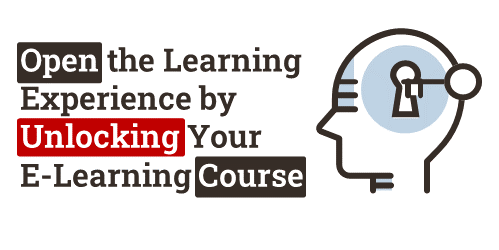 "Step away from the solution."
I say this all the time when building courses. It helps me and my clients focus on the training program's core objective. The course we're building exists to help meet the performance objective; but the course itself is not the objective.
This takes us back to what we discussed earlier:
"Step away from the solution."
I say this all the time when building courses. It helps me and my clients focus on the training program's core objective. The course we're building exists to help meet the performance objective; but the course itself is not the objective.
This takes us back to what we discussed earlier:  I often see community members asking how to lock down a course. In fact, it is
I often see community members asking how to lock down a course. In fact, it is  A guest post by
A guest post by 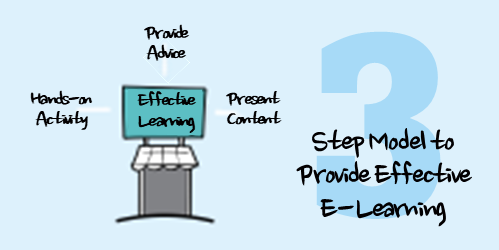 As we've mentioned throughout this blog, the default for many e-learning courses is to focus exclusively (or mostly) on content presentation. This is fine for some courses, but effective online training requires that the content is wrapped around some performance expectations and corresponding activity where the learner can practice and demonstrate competency.
In previous posts we looked at two approaches to the Tell, Show, and Do model:
As we've mentioned throughout this blog, the default for many e-learning courses is to focus exclusively (or mostly) on content presentation. This is fine for some courses, but effective online training requires that the content is wrapped around some performance expectations and corresponding activity where the learner can practice and demonstrate competency.
In previous posts we looked at two approaches to the Tell, Show, and Do model:
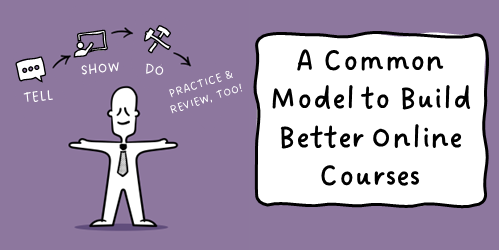 "Tell, Show, Do" is a common instructional design model. We featured that in
"Tell, Show, Do" is a common instructional design model. We featured that in 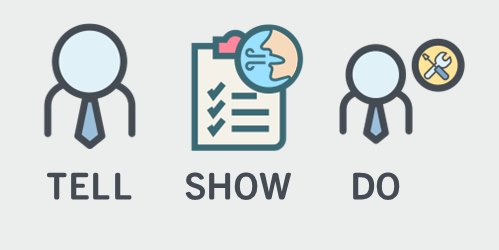 From an ideal perspective, when we build courses, we're trying to change performance and not just share a bunch of information. That means we need a course design model that goes beyond content-sharing. One common approach for online course design is the Tell, Show, and Do model.
It makes sense because it's simple, covers the basics, and steers us towards the course's performance expectations.
Tell People What They Need to Know
What do they need to know and why?
The goal is to establish expectations and clarity around objectives. This ...
From an ideal perspective, when we build courses, we're trying to change performance and not just share a bunch of information. That means we need a course design model that goes beyond content-sharing. One common approach for online course design is the Tell, Show, and Do model.
It makes sense because it's simple, covers the basics, and steers us towards the course's performance expectations.
Tell People What They Need to Know
What do they need to know and why?
The goal is to establish expectations and clarity around objectives. This ...
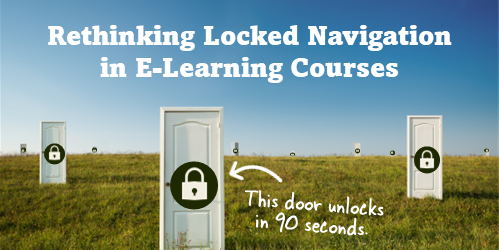 I haven’t taken a survey, but my guess is that most people will tell you they can’t stand when an e-learning course’s navigation is locked. And to compound the frustration, many of those courses are narrated by the world’s slowest talkers.
If a locked course is a frustrating experience, why do so many exist?
There are usually a few reasons. I’ll cover three common ones and some ideas on how to get around them.
Reason 1: Courses need to be locked so that all of the content is viewed.
The last ...
I haven’t taken a survey, but my guess is that most people will tell you they can’t stand when an e-learning course’s navigation is locked. And to compound the frustration, many of those courses are narrated by the world’s slowest talkers.
If a locked course is a frustrating experience, why do so many exist?
There are usually a few reasons. I’ll cover three common ones and some ideas on how to get around them.
Reason 1: Courses need to be locked so that all of the content is viewed.
The last ...
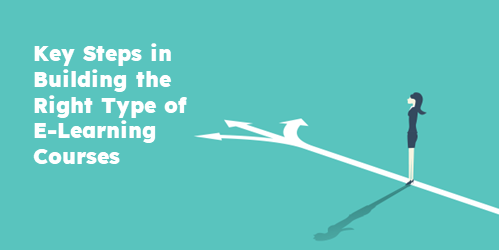 The objective of an effective e-learning program is to create the best courses possible with the resources at hand. From what I see, most e-learning courses are simple, explainer-type content. This is fine in the right context. However, many of those courses tend to be overbuilt with superfluous interactivity.
One way to build the right type of course is to understand the types of courses typically created and where they fit in your e-learning ecosystem.
First Step: Focus on the Right Objectives
We don't always have control over the course ...
The objective of an effective e-learning program is to create the best courses possible with the resources at hand. From what I see, most e-learning courses are simple, explainer-type content. This is fine in the right context. However, many of those courses tend to be overbuilt with superfluous interactivity.
One way to build the right type of course is to understand the types of courses typically created and where they fit in your e-learning ecosystem.
First Step: Focus on the Right Objectives
We don't always have control over the course ...
 With Covid-19, QR codes made a comeback. They're all over the place and scanning them with a phone is so easy. For a recent conference, we created a QR code to access the handouts and examples. They're worth considering as one more way to share resources in your e-learning courses. Here's a simple tip on how to create them for your training.
Why Create a Free QR Code for Training
Some training resources have really long links and make it difficult to share. I know that when presenting in a ...
With Covid-19, QR codes made a comeback. They're all over the place and scanning them with a phone is so easy. For a recent conference, we created a QR code to access the handouts and examples. They're worth considering as one more way to share resources in your e-learning courses. Here's a simple tip on how to create them for your training.
Why Create a Free QR Code for Training
Some training resources have really long links and make it difficult to share. I know that when presenting in a ...



0
comments