[…] The Project Management Tip You Can’t Ignore | The Rapid E-Learning Blog | Tom Kuhlmann | 27 October 2009 […]
The Project Management Tip You Can’t Ignore
October 27th, 2009
Managing elearning projects requires good communication between the instructional designers and subject matter experts. In most cases, this communication happens via email. Thus, better email communication ultimately leads to better project management, which most likely means better elearning courses.
At a recent ASTD conference, I ran into Mike Song, the author of The Hamster Revolution. It’s a book on how to effectively manage emails. Mike gave me a free copy which I skimmed through on the plane flight home.
It’s a quick read and very practical, but I’ll have to admit, I kind of ignored it until I saw a funny video on Youtube a couple of weeks ago. The video is of a presentation at Ignite Boise, one of those fun 5 minutes and 20 slide events. The title is “You Don’t Know How to Email.” Check it out.
At about the 1:48 mark, Erik introduces his friend Dan and Dan’s emails. It’s both funny and eye-opening. After watching the video, I looked through my sent emails and sure enough, there were dozens that began with “Hey…”
I am Dan! And perhaps you’re Dan, too.
Here’s the deal, if you’re swamped with emails, so are your co-workers, manager, and most important your clients and subject matter experts. By following some of the tips from the Hamster book, you’ll communicate better, your subject matter experts will be happier, and you’ll do a better job managing your emails.
Use Descriptive Titles in Your Email Subject
In the book, Mike recommends that you use categories to provide context to the email subject line. Look at the image below. “Action” is one of his recommended categories. It alerts the reader that there’s an action item associated to the email.
Outside of the Action category, you can also see that the there’s enough information in the subject line to let the reader know the email’s important and requires a response. A descriptive subject line communicates clearly and is a lot easier to search, as well.
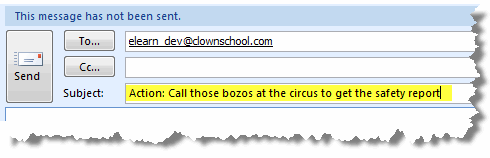
Just this tip alone will make your subject matters happy. But wait, there’s more.
Email is Money
As Erik in the Youtube video said, “Time is money. Email takes time. So email is money.” Everyone’s busy; so you need an easy way to clearly communicate and manage emails. Below is an example of a typical email.
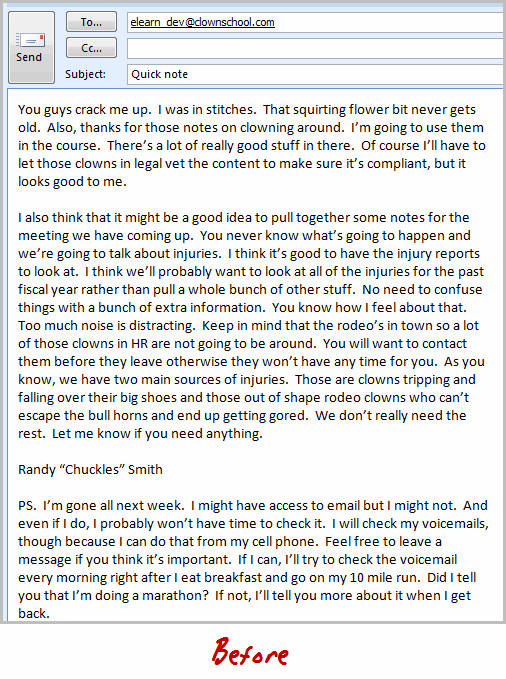
This email is kind of typical of the types of emails we get. They can be a bit long-winded and pointless. It’s hard to quickly pull out the important information. And the action items (if any) are not clearly discerned.
Reviewing the email above, you’ll notice a few key issues:
- The subject line is not specific so you’re not quite sure if the email is critical or not
- The formatting of the email makes it hard to quickly scan
- It’s difficult to identify any action items
- The key points are not easily found
- Expectations and next steps are not clear
Break the Body of the Email into Three Sections
As I mentioned earlier, a good email starts with a specific subject line. This helps the reader know the purpose of the email and what’s expected. From there, you implement the A-B-C approach which is:
- Action summary: Think of this like the abstract of the email. It’s a quick summary of what you expect the reader to do based on the email.
- Background: This is the body of your email. Use bullet points or numbers to focus on key points. It’s an email, not Salinger’s next great novel.
- Close: This is where you can add incidental notes that might distract at the beginning of the email. And you can also highlight some expected next steps.
Now let’s compare the email below to the one above. It’s essentially the same email, only by using the A-B-C approach you’re able to quickly get to the point, focus on what’s important, and identify any expectations or pending actions.
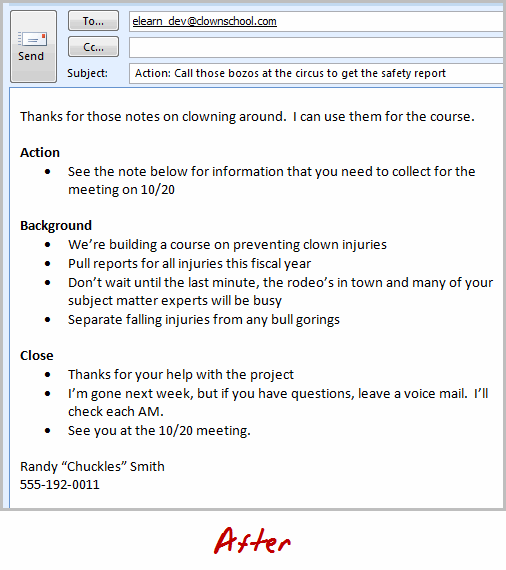
I think you’ll agree that the format of the second email makes communicating with your subject matter experts a lot easier. Odds are that you’ll exchange a lot less email and that your projects will run much better.
So if you’re inbox is overrun with emails, there’s hope. It just takes a little practice. You’ll have less email stress and your subject matter experts will love you. What tips do you have to make managing the emails for your elearning projects easier?
Events
- Everyday. Check out the weekly training webinars to learn more about Rise, Storyline, and instructional design.
Free E-Learning Resources
 |
 |
 |
|
Want to learn more? Check out these articles and free resources in the community. |
Here’s a great job board for e-learning, instructional design, and training jobs |
Participate in the weekly e-learning challenges to sharpen your skills |
 |
 |
 |
|
Get your free PowerPoint templates and free graphics & stock images. |
Lots of cool e-learning examples to check out and find inspiration. |
Getting Started? This e-learning 101 series and the free e-books will help. |
42 responses to “The Project Management Tip You Can’t Ignore”
When e-mailing SMEs, I always include all important dates and deadlines and what happens if they do not meet that deadline.
For example, “I will need your edits by 10/31. If I do not receive any edits by that time, I will assume the current draft meets your approval.”
Oh. My. God. Anyone who sends out emails like the one in “Before” should be fired for they obviously have too much time on their hands.
Actually, I think that only reaaaaly unproductive people need advice like this, and such people are not likely to change over some blog post. So I guess your posting is not really useful and dear Tom please come back to writing really great articles about e-learning instead of commonsense and obvious time management advice.
My emails have been improved forever after reading The Hamster Revolution and following their guidelines. Highly recommend the read and spreading the word to your co-workers (and the book). That in itself is a great learning tip.
Good stuff Tom. It’s always important to be reminded of this.
@Jeff Goldman: I totally agree with you on your “for example”. In fact, most times I even include a date (with time-zone). So, my emails end a little like: “The deadline for all changes is Thursday, March 24, 5:00pm EST. No communication by this time infers your approval”… but then again, that “infers” they have actually read the email.
10/20 meeting, clearly 20 October. But, 10/5 meeting to us Europeans is the 10 May. ALWAYS write dates number / month – 20 October.
I agree with Sergey, but still, at least no SCREENR plug (doh!).
This is perfect timing for me, because for the past year I’ve been applying for Learning Designer positions but my CV keeps on being rejected, due to lack of experience in the private sector. Recently a Project Manager role has come up for me, and am in two minds about it – should I go for it or should i take time out to re-skill and build up my portfolio? After reading this post i’ve realised that project management skills are related to learning designer skills, so I should really consider this opportunity! thanks Tom : )
Another annoyance- Replying just to say “thanks”. Inbox clutter. Thanks should go unsaid.
In the same regard, reply vs reply all courtesy. Especially when it is to say “thanks”.
And of course, the overuse of exclamation marks! Is everyone really that excited!!! Thanks Tom! Have a great day!!!!
Sergey- these posts are good if only to serve as a reminder. Good stuff.
Hi Tom,
I liked your your post and the video. We can not assume everyone knows how to write appropriate emails. The ID field is combined with individuals who come from many different walks of life -such as course developers, system specialist, IT support and more. Some may require a little guidance on email writing. 🙂
Below are the steps I use when emailing a SME:
Subject line: Make sure the subject line is titled based on why you are contacting the SME. [Example] Meeting Request for Management Training Content “VERY IMPORTANT” Why? Our world is busy. Individuals have a tendency to open immediate emails based on what the subject line is titled.
Introduction: who I am and what department or team I work
Action: why I am emailing the SME (i.e., meeting request, date, time and purpose)
Background: What I know at this point and what information I need
Closing: thank the SME for their time, reiterate the date, and …
Note: I also think it’s good to welcome the SME to contact you for additional information or questions.
That’s my ten cents worth!
This is actually quite timely. We’ve a thread going in one of the eLearning groups on LinkedIn about the demise of clear written communication. Email is figuring prominently as a prime culprit; that & the complete lack of coherent training on logical thinking or composition.
So Tom, you’re not going to start writing your blog using that format, are you??
–Allen
Great article. I especially appreciate the before/after example. Another thing I really despise is the “thank you” email. That’s just a waste of bandwidth.
Hey Dan, er Tom:
The “After” e-mail message looks very similar to the “chunking” methodology promoted by Information Mapping.
If any of your readers have not yet attended an Information Mapping workshop, I encourage them to do so. I’ve attended two, and the methods continue to influence how I write all documents, including e-mail messages.
Information Mapping has an online course on writing e-mails messages.
For the record, I’m a satisfied customer; I don’t work for Information Mapping.
May I offer some additional thoughts on e-learning project management?
Approaching the Project:
http://ridgeviewmedia.com/blog/2008/03/approaching-the-project/
Managing SMEs: Herding Cats?
http://ridgeviewmedia.com/blog/2008/07/managing-smes-herding-cats/
@jenisecook
REQUEST: Please complete this by 10/17/09 EOB EST
I’ll send out e-mails with a similar heading but targeting a timezone. Working with a vendors in three timezones, I specify End of Business for Eastern Standard Time.
They’ll often promise something by EOB… but it’s useless to me here in Michigan if they’re in California. Heck…by EOB PST…I’m likely to be in bed!
Great post Tom! I believe the tips will be useful for anyone writing emails for project management or otherwise!
In my last project, my client and I agreed to use specific ‘code’ words in the Subject to help keep things clean and clear. For example – Need Support, Need Action, FYI, Need Approval etc. This became a part of the formal communication plan with Project Managers, Subject Matter Experts, and Learning Consultants so that everyone could review the email that needed a response at the earliest. Some of the keywords were based on the RASCI chart.
As regards the email content, here are some of items that I typically include in my formal emails to stakeholders:
1)Background
2)Expected Actions
3)Key Dates
4)Next Steps
I always put the deadline in red, bold and italics both in the subject line and at the end of the text. Red always stands out in the received emails list. Can’t be missed.
Bullet points in an email are difficult to refer back to so I number the points: 1, 2, 3. That way both sender and recipient know which point is under discussion.
This is my two pence worth, guv, from Britain.
Great!
I would also add 2 email tips:
1) Get some software to classify your emails under several categories. I use Lotus Notes and Microsoft Outlook, and I never know where to group a mail that has information about a project AND a product: under the project folder? under the product folder? The problem with many mails is to found them 20 months later… Search features are a great thing too
2) When going back and forth in a mail exchange, sometimes the subject changes… so please change the “subject” line too. It is quite common to forget. I can open a mail with subject “Requirement #17 has changed”, to find that it is about a new programming language…
Telecommuting requires a certain amount of “keeping people in the loop”. We’ve used a strategy with asterisks in the email subject line:
** Means “Urgent action required – read right away and respond as soon as possible”
* Means “Action required – read and respond by the end of the day”
In the body of the email that has asterisks, we use:
Response Required:
Bob S.
Mike W.
In this way, we can carbon copy other people on the email, who need to be “in the loop” but they immediately know that the action is not required of them.
I’m teaching an internal workshop tomorrow called Taming the eMail Monster. These tips, and more, are included in the course. A colleague and I co-developed it – in 2001! We continue to receive frequent requests for it 8 years later – in fact more than we received right after we developed it.
The most valuable thing in it is the notion that your mailbox should only contain current messages. Yes, some messages are important to keep – but they DO NOT belong in your mailbox!
If, for example, they are project documents, they should be stored in the project’s folder with all of the other project documents, (where the rest of the team has access if necessary).
If they are financial documents they should be stored with your other financial documents; the last place you should be looking for an invoice is in your mailbox.
We try to teach people to handle a message once. Think about whether or not you need to store it at all and if not get rid of it right after reading. If you do need to store, choose the appropriate place outside your mailbox to do so.
With that approach you don’t need search techniques, and you don’t have to worry about dealing with huge amounts of mail.
Julie
Interesting reading. However, you need to be very careful if you work on big projects and have to send this kind of e-mails during, say, 3 months. I had a great project manager who sent this kind of e-mails and yes, I knew what I had to do, but I felt those e-mails were “cold” and there wasn’t too much communication among the team. On a latter stage, another PM came into the project and sent organized e-mails like the one you mention but in a more human tone. Maybe we “lost” some time reading “unnecessary things”, but we all felt there was more communication and we enjoyed much more the project.
In conclusion – try combining both methods to have well, clear and organized e-mails that sound human. I wouldn’t use bullet points to thank someone.
This was a wonderful way to wrap up the work day. I can’t wait to share this post with my colleagues, many of whom don’t even put anything in the subject line! Thank you.
Hi Janice,
I’ve attended an Information Mapping training. You’re right it is a well worth class…they taught email writing and documentation writing. Great class!
Definitely agree with you about successful emails equaling successful communication and project management. I never really thought to focus on the way emails are written – it’s a great point.
Tom
Thanks for the advice on the Blue Snowball; it’s a great product.
I have a question. There is a lot of buzz about Goggle Wave and e-learning, do you plan to review/comment on it? I value your opinion and would like to hear it.
Mark
Yes, Denise Cook – I agree.. The example is Information Mapping.. Some diligence towards identifying Information Mapping and Robert E. Horn should have been done.. Simply than saying the A B C approach…
These suggestions are consistent with sound Information Mapping principles (Robert Horn). Not only will they make information easier to comprehend in the initial reading, they will make it easier to find and retrieve again at a later date!
Hi Tom and Folks
Here is a link to an interview I did with another email guru – Randy Dean – he provides some awesome tips on how to manage your inbox. Following his guidelines I went from 250 to 27 in my inbox.
http://www.align-lead-inspire.com/public/68.cfm
Best wishes
Shelley
Most of the email I’m involved with follows the guidelines here. But, lately, I have someone who consistently creates suject headers i.e. “Good Afternoon!” or “Good morning!” Drives me nuts. I count on searching through email archives, and I’m never gonna have much use for searching on “Good afternoon!”
Mark: I know “thanks” emails add to the clutter, but I like receiving such responses to certain types of messages. Without them, I think you’re sometimes left wondering if the message was received — if not technologically, then cognitively.
This should be included as one of the project management basics! I am so fed up of getting mails where the subject is purely the name of your project and if you don’t open it you just know that later on someone will say “oh didn’t you know that. I copied you in on the email” which makes you want to scream.
Quite frankly effective project management communication is absolutely vital and this equates in my book to clear descriptive emails. Hence I always put what the email is about in the subject and if it is important use capitals. Oh and in the email itself, get to the point fast rather than waffling on.
Regards
Susan de Sousa
Site Editor http://www.my-project-management-expert.com
Hi,
Very good article, really amazing.
Have u every seen this web-page: http://www.contentvalue.pl, I think this company is doing great job to populate e-learning in its country. Amazing courses for free of course!!
Really worth seeing!!
@Sergey,
I’ve seen so much emails of those, they are a huge pain and usually the person sending such email is one with “higher” authority (so you just have to accept it).
My personal strategy when it comes to dealing with emails is replying to everything at the end of the day (nearly @ 4:00), this way I won’t be swamped with back and forth followup emails.
I’ve published an article on Project Management by email: http://www.pmhut.com/project-management-by-email-a-fatal-assumption (to sum it up, it’s not a very good idea).
We put the job code at the start of every project email subject line. It makes it much easier to search later during the project and the client always knows it is specific to the project. Works really well especially when combined with a call to action.
[…] The Project Management Tip You Can’t Ignore – a blog post on Articulate.com that highlights the importance of getting email communication right. […]
This is a wonderful post. I have worked in the corporate world where the email box has hundreds of emails a day. Sometimes it can be very overwhelming. When the emails are in paragraph form I find myself just glancing through it and then sometimes I miss the call to action. The format proposed here would help me to get all the facts quickly and not miss things again. It will help me move the task from my short term memory into the long term memory and help me to remember what needs to be completed. This format helps me relate the information into an already known structure in my brain. I tend to be logical when I organize thoughts, trying to put them into schema. A schema is a structure that organizes large amounts of information into a meaningful system ((Laureate, 2009, p72). This helps me stay on task and complete them in an orderly manner.
I will keep this format in mind while sending work related posts in the future. I hope to start a new trend in how others look at email. Thanks again,
SheriM
References:
Laureate, Inc. (2009). Learning theories and instruction. New York: Pearson.
The “After” and chunking method is wonderful if you are using HTML, but most security conscience corporation convert it to text only…
So always make it short and sweet and use paragraphs!
Sorry I’m late in commenting… behind on email 😉
Interesting how the wisdom of the elders eventually catches on! I have been using these techniques for years. One that I find to be especially effective is to include “TIME-SENSITIVE” in the subject line of my emails, and I always bullet content for easier reading. It is called ‘reader focused’.
Glad to see this post!
Christine
Great article Tom! For more free hamster tips visit http://www.infoexcellence.com.
For you BlackBerry users – our new course has tons of tips… here is a free video – please pass it on! http://infoexcellence.com/vidbbtips.htm
Tom – I’m presenting at Techknowledge in Vegas – Hope to see you there.
Mike
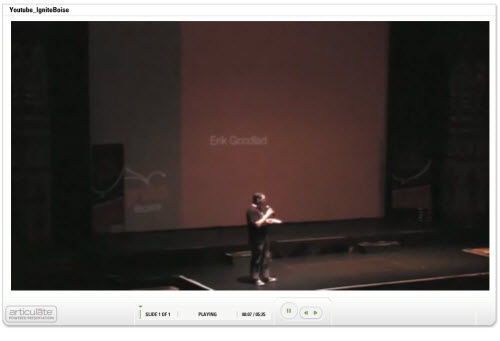
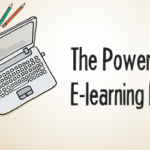

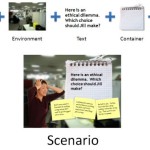






0
comments