Articulate 101: Bring the Web to Your E-Learning
This is the 10th post in the Articulate 101 series. It was written by Articulate VP of Community Tom Kuhlmann.
Obviously, the power of Articulate Presenter is being able to quickly convert PowerPoint content into Flash. However, Presenter is much more than that. The secret is to think outside of the PowerPoint slide and play around with other ways to bring content into your course.
For example, Presenter lets you insert Web Objects. I think this is one of the most underutilized features that Presenter offers. In fact, with some creativity, you can make your elearning courses more than just PowerPoint to Flash conversions.
Learn to Insert Web Objects
Here’s a quick tutorial on inserting Web Objects. I show you how to insert web objects that open in a new browser window and inside the slide. I also show you how to insert custom-built web pages that are on your hard drive.
When using Web Objects, there are a few things to consider:
- The learner has to have access to the site you insert. Don’t insert a site that your firewall will block or that requires special access.
- Be careful that the learners don’t wander from your course. Providing a link that takes them away from the course content might mean they stay away.
- Play with the web technology. What’s really intriguing today is the ability to create website mash-ups where you can combine data from multiple sites.
Leverage Your Use of Web Objects
Here’s an example of some different uses of the Web Object.
Here are a couple of ideas submitted by one our super users, Flavio Fusuma. He’s got a lot of cool ideas.
The first demo is a mash-up of Google Maps and YouTube. I can see something like this working for a school project. It’s also a way that a corporation could highlight information based on its various locations around the world.
Can’t see the video? Just click and drag the map and position the video on screen.
The next idea is more about concept than practicality. Flavio took some iPhone web apps and built those into the slide. On one of the slides he included Facebook. You could probably use something like that to connect users who go through the same course.
I’d be interested to know of any mash-up ideas or other ways you can use the Web Object feature.
Subscribe to the blog via email or RSS feed to make sure you don’t miss out on tomorrow’s tip.
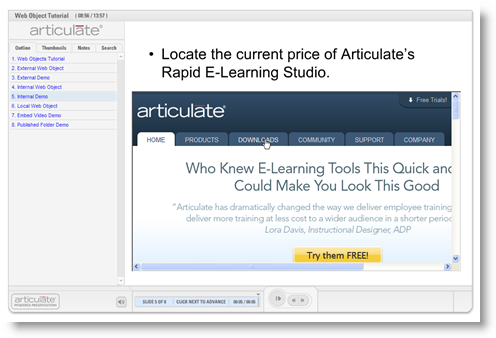

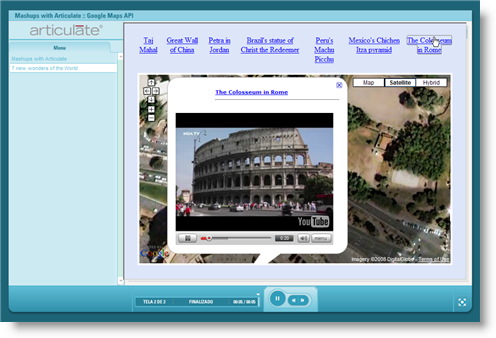
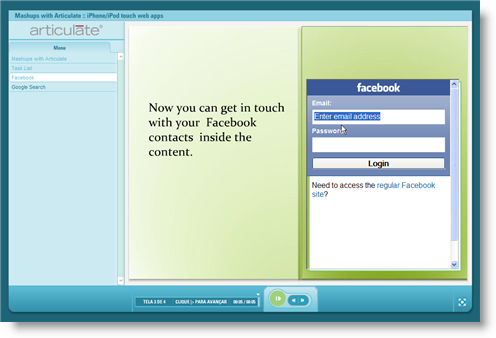

11 responses to “Articulate 101: Bring the Web to Your E-Learning”
[…] the capabilities of Web technology by inserting Web Objects. If it’s on a web page, you can add it to your […]
[…] Bring the Web to Your E-Learning […]
[…] Bring the web to your elearning. […]
[…] one of Tom’s entries for the Articulate 101 series — Bring the Web to Your E-Learning — he includes a great example of leveraging a Web Object in combination with a Flash cookie […]
Hi, this is a great post, the one thing I didn’t see which I am wondering about is, if you have a link on the slide to an internal webpage, How do you have it dynamically open up as a slide in the player w/out opening it up as an external window?
I think the Web Objects are a really great feature, but I’m a bit concerned about the copyright: Would I be allowed to integrate websites into a commercial e-learning course via Web Objects? Somehow it seems to me that this would be different from using external links – more like making others’ content part of what I want to sell. Any ideas out there? I’d be greatful for your input.
Kirsten
That’s an interesting question, Kirsten. I’m no attorney or copyright expert, but perhaps someone else will chime in.
The web object is only available to you because the owner has made it public via the internet. In essence it’s just a hyperlink that loads the web page inside your course rather than outside it.
Yes, that’s true – but it still feels as if I were appropriating someone else’s content. After all, he or she has not made it public for it to be made part of a commercial course. It may be perfectly legal, but the problem is that I cannot find anything definite on the internet – that question is very hard to narrow down in terms of search words.
Kirsten,
Look time after your post nonetheless here it is.
I see little to no difference in this from adobe.com linking to content on microsoft.com, etc. or flybydayenterprises.com selling a .pdf book with links to content on runbynightinc.com.
Hope that allays your trepidation.
–Allen
Glad I stumbled across this. I’ve been having issues with “Pop Ups” being blocked. Inserting web pages in Articulate slides will solve that problem for me. Thanks for posting this.
Comments are closed on this post. Need more help? Post your question in the E-Learning Heroes Discussions.