Create Custom Feedback in Quizmaker ’09
This guest blog entry was written by Articulate VP of Community Tom Kuhlmann.
In an earlier post, I discussed the difference between form and freeform authoring. I showed how Quizmaker ’09 gives you the best of both worlds by letting you quickly switch between form view and slide view.
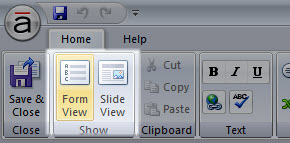
In a similar sense, Quizmaker ’09 gives you the option of form or freeform question feedback. Following is a quick demo where I show you the two options in action. One question in the demo presents the default feedback box and the other uses a freeform approach.
Click here to view the feedback demo.
You can download the .quiz file (10 MB) to see how I built the demo.
Form Feedback
When creating a quiz question, by default you get a feedback box. In the default mode, you can add audio narration, modify your text, and choose where you want your learner to go by using the branching feature.
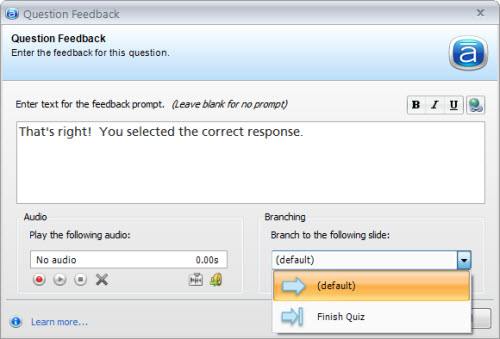
As you can see below, the output is professional and looks great. With the audio narration and branching features, you get a really solid default feedback option.
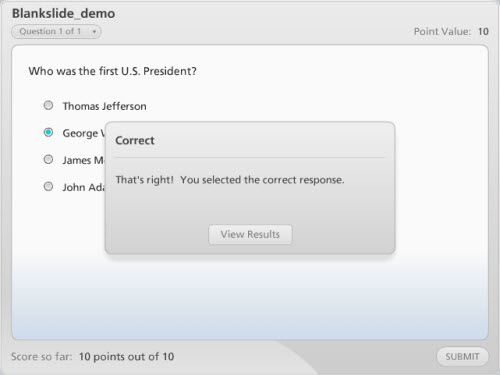
However, sometimes there’s a need for more flexibility, especially if you want your feedback to include video, Flash, or animation. This is also true if you want control over how your screen looks. That’s where the freeform option comes in.
Freeform Feedback
The way you get freeform feedback in Quizmaker ’09 is by using the blank slide and branching features. There are three things you need to do:
- Create a blank slide for your feedback and add your question content.
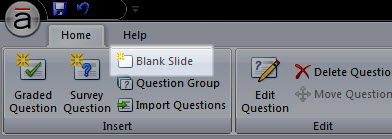
- Set your question answer choice to branch to the blank slide.
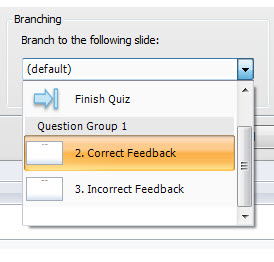
- Delete the text in the feedback box. If you leave the feedback box blank, then you will get no prompt (the default feedback box) and the quiz will advance to the appropriate blank slide.
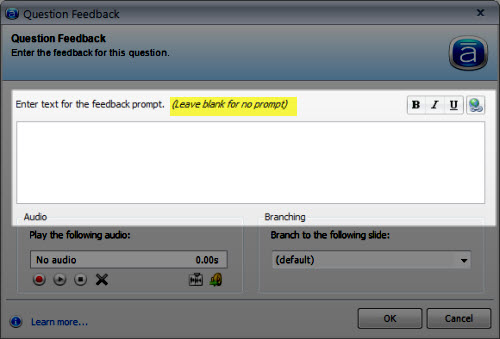
As you can see, Quizmaker ’09 is a very powerful tool. Its flexibility empowers you to make the courses you want to make. With just a few mouse clicks you can quickly choose between standard feedback (form) or branch to a blank slide (freeform) for more customizable feedback.
This gives you the best of both worlds.
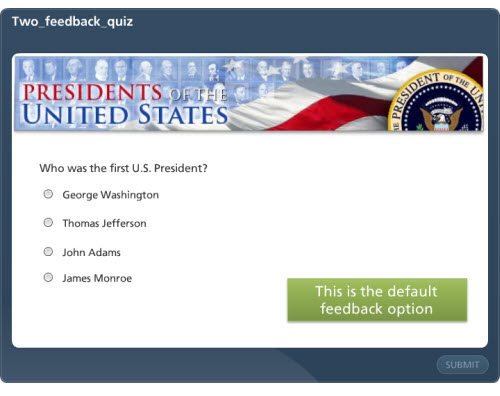

8 responses to “Create Custom Feedback in Quizmaker ’09”
Right, however what I would really like is the option when I set up Feedback to also have the choice of providing a branch to button for the user to remediate with the content when I merge a Quizmaker quiz into Presenter, as well as provide the Feedback.
I am just starting to use Articulate Quizmaker and need to customize the feedback. This is a great primer artical but where can I get more detail or better yet a tutorial on creating blank slides. If you can spare a few minutes for a new user please give me a call at 404-828-4949.
Thanks,
Verl(Bucky)Thompson
UPS
Plant Engineering Training Mgr.
55 Glenlake Parkway N.E.
Atlanta, Ga 30328
Hi Bucky- Here’s a blog entry on using blank slides that’s a good place to start.
Thanks Gabe
In the previous release to QuizMaker ’09, you had the option of setting the default font type and size for question feedback. In quizmaker ’09 you can only set the default font type. There is no option to change the font size. When you enter text in the “Enter text for the feedback prompt” box, the font size is fixed – you cannot reduce or enlarge it. I don’t want to have to create a custom feedback for each question though.
Hi Marco,
That is correct. You can no longer modify the text size of question feedback.
I’d like to be able to paste an image file (.gif or .jpg) into the the feedback text box – it won’t let me. Does anyone know how to do this?
Hi Stacy – currently the feedback pop-ups don’t support the ability to add images or other media, but if you’d like to include a picture in your question feedback, you could branch to a blank slide instead. Here’s a tutorial that shows how: http://community.articulate.com/tutorials/products/creating-customized-feedback-with-blank-slides-and-branching.aspx
Comments are closed on this post. Need more help? Post your question in the E-Learning Heroes Discussions.