Bypass Flash Security & Attachment Download Issues in CD Playback
This article applies to Articulate Presenter 5. See what’s new in Presenter ’09!
Update (10.1.2008): The Publish to CD feature of Presenter ’09 creates a self-contained .EXE player, so this issue will not occur in local playback if publishing to CD in Presenter ’09. Learn how to upgrade.
Internet Explorer and the Flash Player don’t always like it when you play Articulate content from a local drive or a CD-ROM. That can result in frustrating authoring and user experiences.
If you’re like many of our customers, you have courses you’ve created with Articulate Presenter that you want to distribute to your hundreds or thousands of customers on CD-ROM.
So you leverage Presenter’s Publish to CD feature, burn your published output to CD, and start shipping your CDs.
But then you start hearing complaints from your CD users:
- Why is Flash giving me a security warning when I view my Presenter output?
- Why won’t my attachments open in Internet Explorer?
- What’s with this ActiveX warning IE keeps giving me? (This shouldn’t be an issue if you’ve published with Presenter 5.1 or later.)
There are work-arounds to all these issues (click above links for related Knowledge Base entries), but they require some manual effort by both you (for attachments to work) and your users (to get past Flash security and ActiveX warnings).
So what if you want to do all the work up-front on your end so that all your users have to do is insert your CD, launch the course, not be bothered by Flash security or ActiveX warnings, and have attachments work as expected from Internet Explorer?
You put your course on a Web server. Or you simulate a Web server on your CD. How do you do this? It’s simpler than you might think.
Enter Server2Go.
Server2Go is a CD-ROM Webserver. That means it is a webserver that can run directly from cdrom without installation. Server2Go allows you to create a working web site or PHP application on a CD-ROM. Using a web browser, a user can run php programs as well as view html files on the CD-ROM. He only need to insert a CD with Server2Go under the supported Windows operations systems. The server starts automatically and opens a browser with the Website of the CD-ROM.
Don’t be intimidated by the fact that it’s a Web server or that you might see references to Apache, PHP, and MySQL. You don’t need to be a server administrator to use this “donationware” product (make a donation if you use it to distribute your commercial content) — but if you are more technical, then I’m sure you’ll be able to find even more creative uses for it.
But let’s focus on the basics.
Here’s how to leverage Server2Go to auto-run your Presenter-created courses through a local Web server and save the trouble of making any edits to player.html, while preventing Flash security or ActiveX warnings from displaying to your users:
- Download and unzip Server2Go. I tested Version 1.4.0 of the product, which includes Apache 2.0.58 (zip download).
- Copy the contents of the Server2Go directory to the top level of a folder whose contents you’ll burn to CD, or a portable drive (I tested on a removable USB thumb drive).
- Double-click Server2Go.exe to confirm that you’ve successfully installed it. You’ll see this page launch (note the local URL: http://127.0.0.1:4001/):
- Copy the contents of your published Presenter output to the top level of the htdocs folder.
- Delete the existing index.php file that comes with Server2Go.
- Rename your player.html file to be index.html (if you have a launch page, you can name it index.html if you’d like):
- Refresh your browser test page and voila! You should see your course load at your local URL (http://127.0.0.1:4001/).
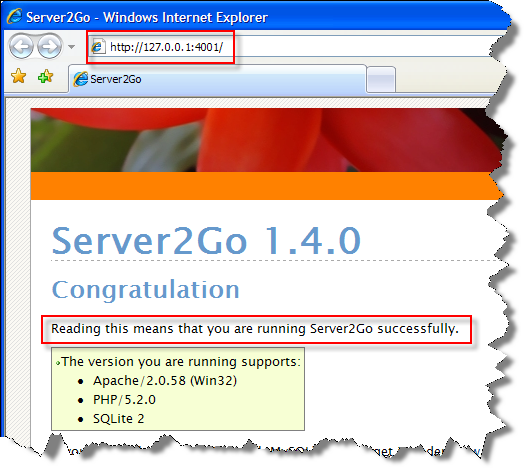
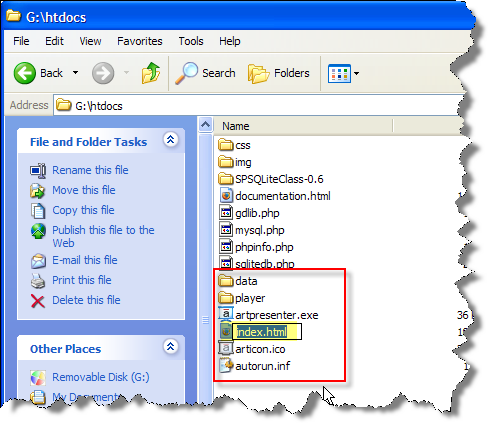
Server2Go has its own autorun.inf file that launches the EXE, so if you follow these instructions, your course should launch automatically when your users insert their CDs, but if it doesn’t, you can take these additional steps as a backup plan, which might be a good idea just in case:
- At the top level of your CD folder or portable drive, right-click on Server2Go.exe and select the option to “Create Shortcut.”
- Rename your new shortcut “LAUNCH COURSE” (or another meaningful name).
- Instruct your users that if the autorun does not work as expected and the course doesn’t launch on CD insert, they can double-click the “LAUNCH COURSE” file to run the local Web server and load the default (index.html) page in Internet Explorer (which Server2Go uses by default).
The following files created by Presenter when you publish to CD (and included in the above screenshot) are not necessary for this method of playback to work, but it doesn’t impact the results at all to leave them in place:
- artpresenter.exe
- articon.ico
- autorun.inf
And there you have it! A fully functional, self-contained Web server that can run from any CD or drive without any warnings or attachment download issues.
HTML Baler and HTML Executable are often mentioned in our forums as alternatives for CD playback, too, but with mixed results. With the latter, attachments or anything that opens a new window won’t work, either.
Server2Go seems to be a solid solution that addresses all playback concerns typically seen when viewing content from a CD or local drive. Thanks to our forums’ own Cyberslam for the original pointer.
Disclaimer: Although Articulate often recommends third-party software to be used in conjunction with our own, Server2Go cannot be supported by Articulate and should be used at your own risk. I have tested the above steps, but we have not done thorough testing, so your results may vary.
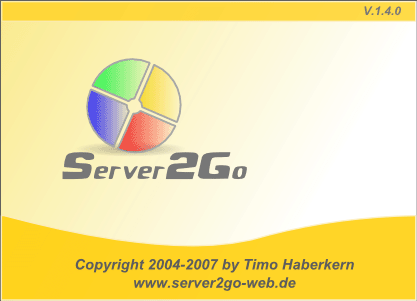

66 responses to “Bypass Flash Security & Attachment Download Issues in CD Playback”
That is pretty cool. Haven’t seen this app before, but it sounds like a pretty great work around for Articulate Presenter content as well as other Flash content.
I love the “torn edge” effect that you have on those screen images. How did you do that?
Hi Mike-
Take a look at SnagIt. There are a number of edge effects you can apply after taking a screenshot.
Step 2 is unclear: Copy the contents of the Server2Go directory to the top level of a folder whose contents you’ll burn to CD
can you clear that up?
thanks,
Todd
Hi Todd-
Basically, you just want to create a new directory, the contents of which you will burn to CD (so all files will be at the top level of your CD vs. being in a folder on the CD). You unzip the Server2Go package and place those files in your new folder.
Make sense?
We distribute our presenter modules on a secure server. I keep getting a security warning from IE with my published material. After we publish we use GoLive to find and replace all references to “http” they are changed to “https” There is a file that is created during publishing titled: “flashcommand.js”, in the older versions of presenter there are no references to “http” in that document. In the newer version of presenter there is a function that checks macromedia’s (Adobe) website in the case that the user does not have the latest version of the flash plug-in. For some reason GoLive does not look in this doc during find and replace.
Any work-arounds? any parameters I could set during publishing?
If you have an aswer please feel free to email me directly.
Thanks,
James
Hi James-
You are correct that Adobe maintains https versions of the Flash check and download pages we reference in flashcommand.js. Why not just manually edit that file with any text editor and update the references to https?
Hello, Thanks so much Gabe. great solution.
quick question, in the server2go folder, there is a folder called SERVER which contains the following 4 folders: 1. Apache 2. config_tpl 3. mysql 4. php . Is there anyway that I can get rid of any unnecessary files? I am trying to fit the entire thing to a 50 MB Business card CD. The presentation alone is only 4MB.
thanks.
any way to ensure this runs on a MAC since MACs won’t play an EXE? thanks
Thanks for the workaround Gabe. I’d like to know if anyone has tried this workaround in Windows Vista? Server2Go says it works with Windows 98 and newer, but doesn’t explicitly state Windows Vista. As many of you have found out, just because it works in Windows 98 on up to Xp doesn’t mean it will work in Vista.
My company has been using Authorware for many years and publishing to CD-ROM without these kinds of issues. We are very interested in the possibility of moving our coursework and other products to Articulate Presenter, but find it suprising that publishing to CD-ROM should require additional products or work-arounds to avoid “frustrating authoring and user experiences.”
Why are these solutions not built-in to Articulate Presenter?
Dennis:
Articulate Presenter has supported publish to CD-ROM for many years..as long as I can remember. It was only since Flash released a security update that this became an issue. It impacted all Flash content that runs on a CD, not just Presenter-created content. I’m sure future versions of Presenter will address this.
Thanks for the explanation, Morgan. You’re absolutely correct on all counts!
Thanks Morgan. We’ve experienced issues in other areas as a result of security updates … especially with Vista platforms.
Since this does have a significant impact on the usability of Articulate Presenter on a fundamental level, I would hope a more elegant solution to work around this problem would be forthcoming ASAP. Is it possible something may be in the works soon?
Thanks again, Dennis
We don’t disclose details of unreleased products or features, Dennis, but the best way to share your feedback directly with our development team is by submitting a feature request.
I followed this post religiously.
I even use Presenter 5.2.
Despite this, an ActiveX control will STILL appear when you click to download attachments. We have already written support, who pushed the issue to Tier 2, and ultimately said, “We do not have a work around that will remove this IE prompt.”
So again, following this blog entry (1)WILL stop “Flash giving [you] a security warning when [you] view [your] Presenter output”, and (2) your “attachments [WILL] work in IE”…
BUT as far as ….. “What’s with this ActiveX warning IE keeps giving me? (This shouldn’t be an issue if you’ve published with Presenter 5.1 or later.)” …?
The ActiveX alerts -will- go away, UNTIL you try and click on any attachments, in which case the ActiveX alert WILL appear in IE, despite running 5.1 or later.
Anyone else think this is WEIRD since this solution DOES kill the ActiveX warning from the load of the program into the browser, but does NOT kill it from getting to attachments?
I have a quiz cd that i want to burn using server to go, but the whole cd has 14 quizes, does that mean i have to unzip server to go on each folder. Currently for 1 quiz with a working server to go file the size is 65mb so that means if im publishing 14 seperate quizes ill have roughly 65mb x 14= is that right? Isnt their a way to have one server2go installed on the cd but severall quizzes in different folders are using jsut 1 server to go data file. Pls help! Many Thanks!
I’m waiting for the answer to this also. I have a 21 chapter presentation and I’ve tried everything. I installed Server2Go in every chapter folder, but I can’t save more than one chapter to the ROOT, because the files would overwrite each other. It’s useless to create subfolders to save the Articulate output in because Server2Go won’t work if they’re not in htdocs on the root. I tried doing an index menu page on the root level and linking the chapters (which are in subfolders) to it, but I can only get ONE chapter’s hyperlink to show the server’s URL. Bummer. Pls HELP.
RE: loading more than one quiz/chapter using Server2Go. Dave at Articulate helped me with this. I put ALL 21 folders (the outputs from Articulate) inside the htdocs folder of Server2Go and made an html menu that pointed to each folder’s Player.htm. The menu is what replaced Server2Go’s index.php and is at the root level. It seems to work, but I think I’ll need to totally scrap Server2Go because it is taking more than 35 seconds to load and my Cd users will probably not withstand that kind of waiting. If anyone has used another ghost server, please let me know WHAT.
any responses to Brad question? about ensuring that it works on macs?
thanks
Thanks for sharing your experience, Margi.
Ramon- Since this work-around does require launching an EXE, it will only work on PCs (or on Macs running something like Parallels).
Also, a note for everyone: Although we’ll occasionally recommend 3rd-party solutions like this one, we don’t actually support them, so if you have specific questions about Server2Go, you might have more luck contacting the vendor or discussing your implementation in our community forums.
Creating the shortcut to Server2go.exe doesn’t work, while the shortcut is dynamic and changes where ever the user has it’s cd-rom drive. How can we bypass this problem?
Elka- Why not just rename the EXE to “Launch Course.exe” or something similar, then instruct your users to navigate to it and double-click to launch?
My company has been interested in moving to Articulate products for the authoring of CD-ROM courses, but have been concerned by the issues discussed in this blog originally back in April ’07.
I’m wondering if any progress has been made by Articulate in correcting the problems discussed here. From reading the various posts above, it appears that the proposed workaround is not effective. The solutions offered to resolve this issue are clumsy at best, and do not address all the issues.
I understand that this problem came about as a result of a change in the operation of Flash … but if Articulate Presenter is a premier product designed to produce output to be played in Flash, isn’t it imperative that Articulate promptly release a corresponding update to allow its customers to utilize its products as promised?
In the product information on this website, the “features” description of Articulate Presenter indicates publishing to CD-ROM as a standard feature and mentions nothing of these known problems with the current version of Flash. There’s no mention of workarounds or additional software requirements.
Is this an indication that these problems have been resolved?
Thank you.
Thanks for your feedback, Dennis. Server2Go is an effective solution for many customers, but I realize it’s not going to solve everyone’s unique challenges.
We don’t disclose features of unreleased products, but we know this is a very popular request. We take all feature requests seriously.
Not sure if this solves the problem for everyone, but I found an article on Macromedia site that describes how you can avoid the Flash security warning by having your install script install a text file in the WINDOWSSYSTEM32MACROMEDFLASHFlashPlayerTrust directory.
http://www.adobe.com/devnet/flash/articles/fplayer8_security_04.html
I tried this approach by creating a windows installer file that puts the file into the dirctory. Hope this helps!
This string of posts runs back to April 2007, yet there has been no real answer and Articulate software solution to this vexing problem. Gabe keeps acknowledging that it’s a big issue, and so do several users (and prospective users). It is a big issue to me, especially since there is no warning of such a problem in the documentation or when one elects to purchase Articulate.
This is exactly my feeling and sentiment too. I am also faced with this problem and so far the suggestions and recommendations stated within, are not practical as the organisation that I am working with has a very strict IT Security Policy that do not allow the used of unathorised applications as well as users are not given the rights to install any new software or applications.
I really hope Articulate is seriously looking into resolving this.
I’m really hoping that the new version of Presenter deals with this problem directly. I’ve developed a few courses now, with 3 more in the early planning stages and have yet to release any because of this ongoing issue. I know that I’m currently looking into other pieces of software that will hopefully not have the same challenges because I can’t afford to wait much longer. I have a business to run.
I’m very interested in a solution to these issues as well for courses we have in development now. The Server2Go path and Flash install scripts isn’t an option for us.
The attachment issue in the CD ROM presentations is a crucial issue for me. I purchased Presenter Pro just last week — and am very concerned that the product information was not forthcoming with these issues. It cannot do what the documentation and advertising said it can do.
Please assure me that fixes in the functionality will not cost a future upgrade cost when the documentation said that the functionality exists now and does not.
It is not ok. This is expensive software. It should do what it says it can do — and if it does not, fixes should not cost additionally. Please RSVP. I can still return the software within the next few weeks.
I want to mention another trouble shooting suggestion if the content created by Presenter doesn’t still play after trying “flash security warning bypass” suggestion by articulate. If you are using Internet Explorer, enabling all scripting options might fix some of the issues. This can be done by going to Tools > Internet Options > Security > Custom level > “Enable all action scripting options”
It has helped me several times, might work for you.
Ditto, ditto ditto. Mostly ditto on RCRC: “It should do what it says it can do.”
Regarding the Flash security warning, I do not feel comforatble doing all the work-arounds. What happens if I just tell CD users to click “OK”… to not try to change the settings, etc. Will the course run OK? (It seems to run fine when I test it) (I am using Engage Interactions but no QuizMaker quizzes.) If this would be ok for PCs, will it work for Macs, too?
I actually would greatly benefit from this solution but unfortunatly the software is nowhere to be found (..?)
Is there any other solution?
Well, it is now July 2008 and I, for one, am still having problems with CD. In my case, the zoom Engage zoom feature (to zoom in on a large graphic) works when I start course from my hard drive, but not from a CD-ROM on same machine. It sounds like there are a variety of CD-ROM issues related to flash. And it seems that the Articulate staff has not come up with a solution yet, except to say one is in the works for a future release. This is a huge disappointment, as I need to be able to release my courses on CD without these awkward work arounds. This limits my instructional strategy and makes me look bad in my org. Not cool!! I do NOT think I should have to wait for a future release and have to buy an upgrade in order to have the courses function on CD.
Has Articulate worked through this…?????
Well…it is indeed frustrating. I have found several issues like this throughout the Presenter Pro suite of products.
While the product is great, the standard “We don’t talk about future releases” line is BS.
We’re not asking you divulge a brand-new, top-secret feature. We ARE asking you for legit information about an EXISTING feature that does not work as promised. You OWE it to your customers to provide EXACT information as to when this will be fixed. Period.
You charge top-dollar for this software, and it is ridiculous that you have to jump through 50 hoops to make things work on CD as promised.
I would indeed hope that if (when) you do choose to resolve this issue, you will contact ALL of your customers with a FREE update.
Thanks.
BTW, this solution seems to fall flat on its face if you have any Engage interactions on your CD. 🙁
I am stunned we don’t have a viable workaround for this… 15 months later…
Ugh! This problem is the deal breaker for us. Every other feature in the Articulate suite exceeds our requirements. However this workaround isn’t acceptable. It just seems bizarre that other products like Captivate don’t seem to have any sort of problem like this.
And it’s for this reason that we can’t buy Articulate’s software.
Hi Hank- I just sent you an email about this.
Wow. I just stumbled in here looking for a cure to what I thought was an isolated problem I’m trying to work out for a client, and I’m floored to find out this is a major issue for many users. I assumed this software was geared for eLearning. In my world, eLearning is not always distributed via web, or LMS, hosted platforms. There are a fair amount of business users still heavily linked to self-study and facilitated electronic training. Most of my clients could not be directed to install a personal web server (even if their companies did allow it). The IT securities and limited technical knowledge of the B2B environment I work in would never be able to use this product effectively unless the manufacturer provided an invisible solution.
This was a disappointing find today. My client will not be happy when I tell them there is no suitable workaround for displaying embedded attachments. Furthermore, they will find it hard to believe that is the case, as I do.
Hi Dean- I just sent you an email about this.
Gabe: I acknowledge and appreciate your efforts to rectify this issue, along with the personal care you have extended to some of your customers. I will pass along your information to my client. Hopefully, this news will preserve thier interest level and commitment to your product. I wish you much success.
WOW, so long and no fix yet. Just putting in my concern with the many others. We bought this software with the understanding that we could do this simple thing. Still, not working correctly. Like an earlier user stated, we were very happy with the product until this issue came up, it was a major deal breaker for us and forced to use alternative E-Learn software for a major project. We have utilized the software for web deliverable with good results, however, many of or customers require rural delivery, and a CD is how they choose to do this. We are hoping this issue is addressed soon as we would like to use the elegant and easy to use features provided in Articulate. Please put me down for fixing this ASAP.
Hi Joe- I just sent you an email about this.
We bought Articulate a few months ago and was surprised (and a bit frustrated really) that we could not directly link to attachments.
This is supposedly fixed in the new version of Articulate 09. Will we be entitled to a free upgrade for this?
I’ve just configured my CDs to use the Server2Go solution, exactly as indicated in the article above, however, when the browser window opens (IE by default on most systems, unfortunately) and points toward http://127.0.0.1:4001/, I get a 404 File Not Found. I deleted the index.php file under the htdocs folder provided with the Server2Go suite, and changed my player.html to index.html in its place.
I know that 127.0.0.1 is a loopback address, and I’m guess that port 4001 is the CD drive. Why is it not finding my new htdocs/index.html file?
Hi, I’ve been happily using Articulate for a few years now, but am really disappointed, now that I have an important project to distribute by CD, that course production is so clunky. Is the only solution to upgrade to ’09 and spend $499 to get the CD feature to work correctly?
It seems there’d be some type of patch that could be used for Ver. 5 users as it appears this issue has been ongoing for some time.
Any help would be really appreciated. Our technical resources (and budget) are quite limited, so I’m hoping there’s a software update that solves this without a version upgrade to ’09. I know my experience with Articulate support in the past has always been “super”, so I’m really surprised on this one…
Hi Chris- thanks for the comment. Just to be clear: This isn’t really an Articulate support issue, per se, but more about the way Flash handles local content.
We’ve managed to work around this limitation with a new feature in Presenter ’09 (publish to CD now creates a self-contained EXE), so yes, I’d recommend upgrading to the new version if you’d rather not use this third-party tool work-around.
Current Presenter customers can upgrade in our store for a substantially reduced upgrade price of $349.
Platinum Membership Plan customers receive the upgrade free of charge.
Hi Gabe, thanks for the links. Was the CD Flash issue always a problem with Presenter Version 5? I don’t recall this being an item of concern a few years back.
So, we’ll upgrade, but its disappointing that if the incompatibility came about after a release (which I believe it did), that the only solution is to buy another version? I just don’t see the value in using a third-party solution when it gets extremely difficult to trouble-shoot and get support on the fix (who do you call- one company doesn’t want to support the other type of thing).
Anyway, don’t want to complain too much. I know I’ll need some expertise in the future 🙂
Hi Chris- I don’t recall exactly when the security issue was introduced in Flash, but unfortunately, sometimes things change that are beyond our control.
If you don’t want to use this work-around, then yes, I’d recommend upgrading.
Flash Player 8 introduced the security implementation. Do note I say “Flash Player”, not the actual Flash production tool. A content creator can publish something in Flash 7 and if your end-user has Flash Player 8 or higher installed, they will still be within the stricter security restrictions because it’s their player version that matters.
This web server and Articulate Publish to CD runnable EXE approach acts like a “sandbox” for Flash and other files to play safely within and in turn bypassing security restrictions I mentioned above. On the other hand, when you run the content outside of a “sandbox”, it can run around doing whatever it wants which Flash sees as dangerous.
Unfortunately, this can cause a lot of workaround, client instruction, and headache for people trying to take advantage of useful features that in turn could raise potential security risks within Flash’s security guidelines.
Does Presenter 09 really overcome all that using this Server2Go fix overcame?
My current project has to be delivered to users on CD. The main presentation has other presentations launched from slides within it – using insert web object feature & opening a new browser. Both the main presentation and the the inserted ones have attachments.
I managed to get everything to work using Presenter 5 and Server2Go but with Presenter 09 and the publish for CD option the inserted modules open and play but only the attachments in the main (parent) presenation open. The attachments in the inserted modules do not open and the exit/close buttons do not work in the inserted modules.
I can overcome the latter by disabling the feature and users will have to close the browser. It is a solution to the attachment problem I am seeking!
Am I trying to do the impossible or have I set something up incorrectly?
Comments from anyone more technically capable than me will be gratefully received!
“The attachments in the inserted modules do not open and the exit/close buttons do not work in the inserted modules”
Hi Liz,
That sounds like a Flash Security problem. That EXIT button requires the use of a Flash command that raises the security flag when working outside the sandbox. It’s outside the sandbox because you are viewing the presentation in a new browser window outside of the Flash-based sandbox. This is where something like Server2Go could benefit you. All you can do is try it out and see how it works out for your project setup.
Let me clarify what I said earlier.
“It’s outside the sandbox because you are viewing the presentation in a new browser window outside of the Flash-based sandbox.”
When I say Flash-based sandbox, I am referring to a self-contained Articulate published EXE. When I say a new browser window, I am referring to the launch of a new browser window opened when viewing an inserted web object configured to open in a new browser window.
Thanks Red Solar Moon!
The Server2Go fix with the Presenter 09 published modules works and it is reassuring to know that it makes sense to someone who understands these things that I still need to use this approach.
You’re welcome, Liz! Glad to hear that Server2Go worked out for you.
I was playing around with this the other day and creating practical examples. Sure enough, using a setup like the one you described raised security flags. Attachments broke and the EXIT button did not work. When I took the same setup, published it for the web, implemented it with Server2Go, then burned it to a CD, there was no problem and functioned like it should.
This goes to say that even though Articulate ’09 does have a Publish to CD feature, it does not solve project structures such as yours.
Possible solutions are:
A. Present everything within a single Articulate window. Attachments such as PDF’s are ok, though. Publish for CD is ideal here for creating a self-contained Articulate presentation.
B. Use Server2Go for complex projects that call out to multiple presentations or other interactive mediums. Publish for Web is ideal here. Server2Go becomes your start-up application and serves your web-based presentation.
We’re finding that our Articulate programs won’t open with Vista. We think it’s a Server2Go problem. Have others had this problem? What’s the solution.
Hi Steve,
I have run Server2Go on CD-ROM with Vista Business 64-bit. Seems ok here. Besides not opening, is there any other indication as to what’s going on when you try to run it?
We updated to the new version of server2go and apparently it’s now working with Vista. Does that sound right to you?
I used the latest version available also from a few weeks ago. I never tried the earlier versions to experience the problem you had.
Like many above, I was seeking info on another topic (AP09 under Vista 64) and found the extra bit with Server2Go as a potential solution for exactly the same issue (multiple presentations (~100) mounted online with managed through PHP that I want to mount on a CD or thumb drive).
We’ll give it a go and provide feedback. While I really feel for those having longstanding issues, am I correct in assuming much of this relates to embedded attachments within Articulated presentations? Interestingly we moved from pure CD publication to online about 2 years ago. Since we always published between 40-100 presentations for the one event, we always published for “to the web”. The activex issue was there when the interface launched but that was it.
Again this may be because at the time the Flash player version was < 8.
Since Adobe took out Macromedia many of the features seem to have been “Microsoffed” i.e. take a really good application, buy it for a stack and then wrap it in a bunch of useless and frustrating code that restricts the interoperability that it was originally designed for.
20% of the market now uses Mozilla/Firefox instead of IE rubbish, more will use it and others such as Opera and Chrome.
We took the view early that if we can satisfy 95% of our clients in one hit, then we’ve done OK. There is always going to be one who has some odd concoction of hardware/OS/software that a developer can’t plan for or realistically budget for.
I hope you all find the solution you’re seeking. Oh, and like many above as well, whenever I’ve had issues, Artic support has always been “right here, right now”.
I’ll let you know how we go with Server2Go.
Cheers
Rob
Hi Mr Anderson,
Refer to step 4 on your Bypass Flash Sucurity and Attachment Issues above.
My htdocs folder only include the following files and folder 1. spsqLiteClass_0.6 folder
2. gdlib.php
3. phpinfo.php
4. sqlitedb.php
5. Images folder
6. format.css
That could be the reason why the server2go didn’t work on me?
One more question:
Step 4 , contents of your published Presenter output.. are you referring to the folder created after publish using the Articute (of course Publish for CD) ? which include
1. narration folder
2. object folder
3. and quiz.aqp file
If not, do let me know.
Please kindly reply to the above email address.
Thanks
Naser
Hi Naser- Are you using Presenter 5? It’s no longer necessary to use Server2Go with Presenter ’09, as the Publish to CD feature now creates its own EXE.
That said, the published output for Presenter contains things like player.html and a data folder, not the narration folder (the narration folder is only in your source project folder).
As for your questions about the htdocs folder, sorry, but I’m not sure. This blog entry is provided “as is” and we cannot provide further support for using third-party products. You might want to contact the vendor, though.
Hi
I understnd abt the security features in Flash. But my problem starts wen a presentation that I developed is taken to XP PC, it asks for the Security (tats ok) but wen in Vista PC (wer the presentation is to be showed) it doesnt ask any security or any othe stuff bt jus doesnt respond to any clicks!!!
Can anybody resolve the issue.
Thanks
Roshen
Comments are closed on this post. Need more help? Post your question in the E-Learning Heroes Discussions.