Publish to LMS with Studio ’09
Articulate Presenter and Articulate Quizmaker have always had the option to publish to LMS. And, as Tom noted back in November, now Engage ’09 gives you the option to publish to LMS, too. This post will cover the basics for publishing Studio ’09 content for your LMS.
A Consistent Authoring Experience
As Studio ’09 customers know, one of the nice things about using the products in the suite is the similar look and feel of each product’s interface — from the Office-style Ribbon toolbar:
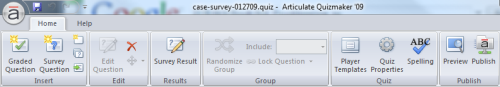
…to the Publish Success dialog:
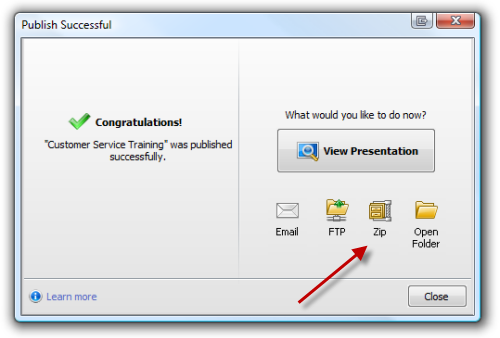
A key point to note in the Publish Success dialog is the option to zip your published output. In previous versions of Presenter and Quizmaker, if you published to LMS, your output would be zipped by default. With the Studio ’09 products, make sure to select the Zip button if you’re publishing to a SCORM-compatible LMS.
Here are the Steps to Publish for Your LMS From Studio ’09
Whether you’re working in Presenter ’09, Quizmaker ’09, or Engage ’09, the steps are the same.
- Go to Publish -> LMS.
- In the LMS drop-down menu, specify the elearning standard supported by your LMS — SCORM 1.2, SCORM 2004, or AICC (we’ll use SCORM 1.2 in this example since it’s the most common):
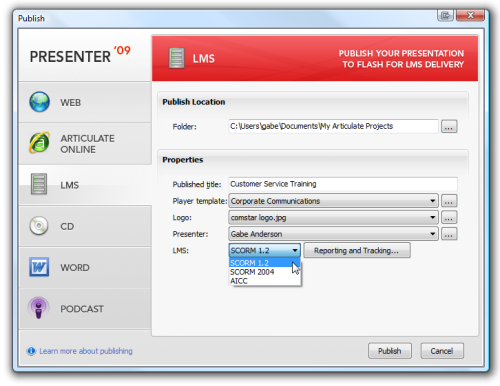
- Input your desired Reporting and Tracking Options to send to your LMS:
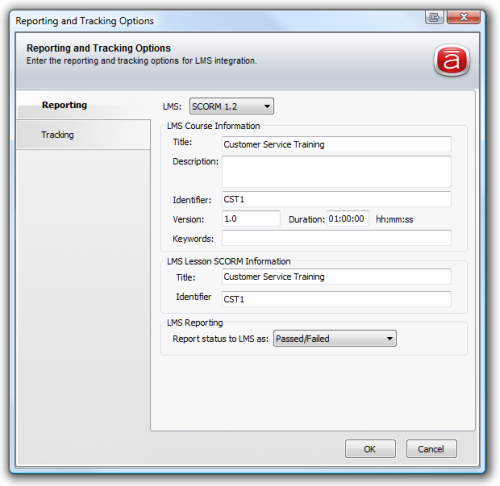
- Click Publish and wait for your content to be converted to Flash:
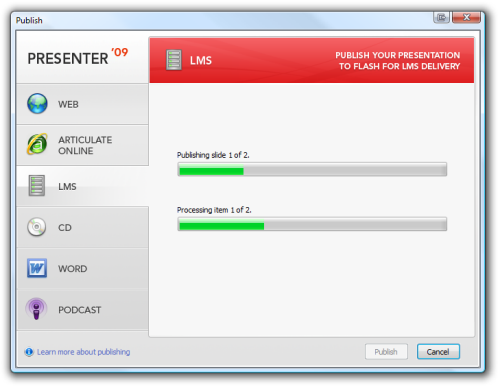
- When you see the Publish Success dialog, click the option to Zip:
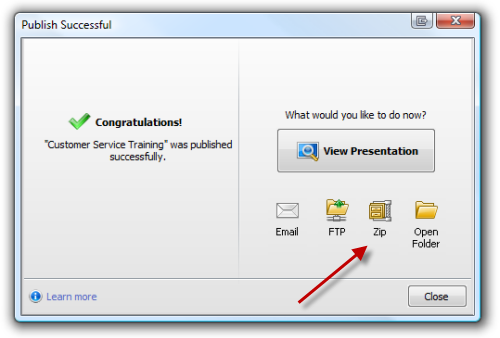
- In the New Zip File dialog, specify the location and file name for your zip file and click Save.
- After the save is complete, the folder where you saved your zip file will automatically open:
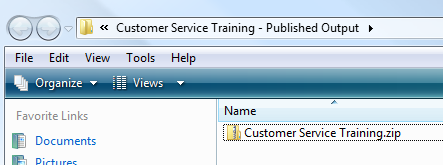
That’s it!
If you’re curious what’s inside the SCORM zip package you just created, it’s the standard published output files and folders (player.html, player, data, etc.). In addition, there are some files and a folder specific to LMS publishing:
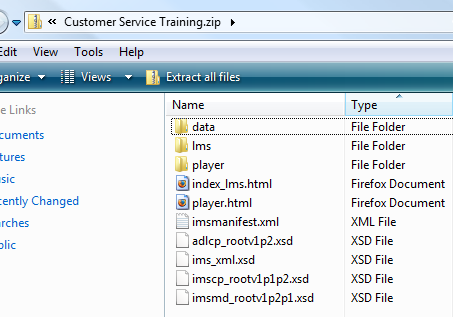
Leave these files and structure intact. In fact, there’s really no need to unzip the package… it can usually just lead to trouble.
Getting the .Zip to Your LMS
Next, all you need to do is the following:
- Login to your LMS as an admin or author.
- Create a new content item in your LMS (often referred to as a SCO for “Sharable Content Object” — that’s the “SCO” part of “SCORM”).
- Upload the SCORM zip package you just created to this SCO in your LMS.
- Your LMS will do the rest, automatically unzipping the content after uploading, and reading your imsmanifest.xml file to obtain necessary tracking and reporting details, along with other metadata related to your course, quiz, survey, or interaction (it should also automatically launch your content via index_lms.html).
If you run into any issues with getting your content to work in your LMS, your first stop should be the blog entry I wrote last year: 9 Ways to Troubleshoot Articulate & LMS Issues.
You can also contact your LMS provider directly with any questions specific to the upload portion of this tutorial.
New Features in Studio ’09 LMS Publishing
No entry about new products would be complete without highlighting a few key changes in the new versions from our old products:
- LMS Support in Engage ’09: As noted earlier, you can now create a learning object directly from Engage ’09 to track in your LMS, as you would a course, quiz, or survey. Just look for the LMS publish option in Engage ’09.
- Resume Support in Quizmaker ’09: As with Presenter ’09, you can now opt to have your users resume a quiz from the point where they left off. To enable, look for the resume section in Player Templates: Navigation.
- Option to Disable Resume in LMS: If your LMS supports resume (the cmi.suspend_data call), a course will always resume using the LMS’s resume functionality when you have the Prompt to resume on presentation restart feature enabled. What’s new in Presenter ’09 is that if you uncheck that box, Presenter ’09 will no longer send cmi.suspend_data to the LMS (you told us you wanted the option not to resume in your LMS, and we listened). There’s also a new option called When running in LMS, ignore Flash cookie. As noted in our documentation on the topic: “If checked, the course will always resume by using the LMS’ bookmarking feature (if your LMS supports it). If unchecked, your content will resume using the LMS’ resume data, but will use the Flash cookie if the LMS does not support resume.” In other words, you should always be able to get the resume functionality you desire.
- Launch in New Window: In old versions of Presenter, you might run into tracking issues if you launched your course in a new window via your LMS. Now, with Presenter ’09, you have the option to safely launch your course in a new window via your LMS and rest assured that tracking will work as expected.
Saba 5.4 customers: If you run into any tracking issues, please refer to this Knowledge Base article to learn more.
Finally, if you need assistance troubleshooting issues with your specific LMS, contact Rustici Software, a consulting firm you may want to hire to assist you.

96 responses to “Publish to LMS with Studio ’09”
[…] Publish to LMS with Studio ’09 […]
‘Option to Disable Resume in LMS’ is a good thing BUT the tracking is completly reset (not only the suspend_data also lesson_status, location, score,…). So users can’t progress correctly…
I’m having problems to publish in LMS. It’s not working. The process stops after publishing some slides and and creates an empty folder.
Hi Fernanda- It sounds like there may be a problem with some content you have on one of your slides (wherever the publishing process stops). I’d suggest submitting a support case so that we can assist you in more detail.
Is there a way to combime multiple SCO’s into 1 package? For example, if I had 3 packages, the user would go to 1 link but it would contain 3 seprate packages but the quizzing, scores, etc. get added as it were 1 package? I believe captivate uses the aggregator function.
Thanks for any help on this!
Hi Peter- Take a look at Dave Mozealous’ blog entry on the topic: Repackaging Articulate content to allow multiple SCO’s?
I am using Articulate ’09 PRO suite. I am publishing SCORM 1.2 to an LMS. All goes well. Once it completes the publishing process and I click to activatelauch the online module, a new window opens up (this is OK), but it forces me to click on the nametitle in the upper left corner to get the module to launch on the first attempt. I need for the module to launch automatically when a user clicks on the module from within the LMS course catalog.
Any suggestions?
Hi Sara- If I understand you correctly, it sounds like you’re describing the launch behavior of the course in your LMS, is that right? If so, that’s beyond our control, and is something you’d need to check with your LMS provider about modifying.
Can someone please share their experience with migrating from Articulate courses from SCORM 1.2 to SCORM 2004.
How does articulate handle that?
Can someone help me with publishing PowerPoint files that have sound embedded? In the previous versions of Articulate I was able to publish PPT files with sound embedded and the sound plays fine in the published version. However when I did the upgrade “fixes” to the Articulate 09 back in March, I could no longer hear the sound after publishing in Articulate. The only way to achieve the sound play back is to export the embedded sound files and reupload within Articulate. this is not a good work around as the number of files and the tight time frame to publish and load to our LMS is not feasible. Anyone else have this problem and any quick fix solutions?
I can not see as user one presentation done on this application
Hello,
I am evaluating Articulate Studio ’09. Under “Player Templates” -> “Other” I have set the Browser size to “Display at User’s current browser size” and I have set “Presentation Size” to “Lock Presentation at Optimal size”. However, when I publish the content to the LMS, I find that the screen starts somewhere down and I have to scroll to see the entire content. Also, I cannot see the entire content at one go even when I scroll down. Is there any way to resize the window such that one can accomodate the content within the real estate space provided by the LMS? I would really appreciate your response at the earliest as it would help my decision.
Hi Sundar- it sounds like your LMS is launching the content in some kind of window wrapper where the Articulate content is playing inside. Have you asked your LMS provider about resizing it?
Hi, I am evaluateing studio and like most of it so far. However, when I publish presenter to an LMS, I am able to get the zip file successfully (SCORM 1.2), but my LMS says it is not a valid file when I try and upload. Any ideas?
Hi Colin- could you please submit details of the issue you’re experiencing to our support team for review? Be sure to include the name of your LMS provider and a test login, if possible.
Hi
After I have published my work and click on the zip option nothing happens. The system takes me to “my documents” to see where I would like to file the output then nothing happens so no “zip” option is performed. I have sent my work to my colleagues in the US and with my documents it allows them to zip the file whereas in the UK we cannot. Any ideas?
Many thanks
Hi Joy- I’ve submitted a support case on your behalf so that our support team can assist you in more detail.
Hi
With reference to Case #00147368.
Your support team came back to me to say I needed Windows Script 5.6 for my zip application to work. I have asked for this software and the software team will not supply it as Windows Script 5.6 is not approved to work with a Vista machine. I do have Microsoft Windows Script Host Version 5.7 already on my computer but I am still unable to zip my articulate files. As mentioned on my previous email when I click on zip nothing happens. Can you help please? Many Thanks
Hi Joy- I’ve asked our support team to assist you further.
Also, could you please be sure to reply with any additional details to the email from Articulate Support? That will ensure we can help you in the most effective manner possible since trying to troubleshoot via blog comments is not as effective or as timely.
RE: If a learner completes a course (Gets Passed or Completed) and they go back into the course to review it, If they say “NO” to resume, it resets their completion status to Incomplete of Failed.
How do I force them to resume if they already Completed/Passed the course to avoid the reset???
Thank you, Jeff
Hi Jeff- I’ve submitted a support case on your behalf. It might be a good idea to reply to the case confirmation email from Articulate Support with additional details on the LMS you’re using and any other info you can provide.
Thanks JEFF to ask again, I’m still waiting since one year about this problem…
I recently upgraded to Articulate Prensenter & Quizmaker ’09, I have created and published a quiz which should send results via e-mail.
When a user completes the quiz and passes the system successfully creates the email with the results.
When a user completes the quiz and fails, the system creates an email without results.
Has anyone experienced this issue and been able to resolve it?
I’m using extensively Articulate Quizmaker ’09 version: 3.2.907.1413
I’ve been monitoring all the interaction between the LMS and the quiz itself, and apart for many issues I have with the results, one is vital and could be the cause of many related issues (as I can see from the comments above).
The issue is that the quiz states that the activity is ‘incomplete’ (meaning the student did not finish it) _even_ if he did finish it, but did not ‘pass’ the activity. _Only_ in the case where the student ‘passes’ the activity, and it heads off to report that it is correct does it also mark it as ‘completed’.
The SCORM API has and expects the following:
cmi.completion_status ({completed, incomplete, not attempted, unknown}) = indicates whether the learner has completed the SCO
cmi.success_status ({passed, failed, unknown}) Indicates whether the learner has passed the SCO
The problem is that the succss_status always reports unknown (or whatever the LMS passes to it – thus never actually reporting the proper status) and that completion_status only reports completed if the learner completed AND passed the SCO.
This is wrong. The SCO should report completed in both cases and alter the success (failed/passed).
Changing the ‘report’ option doesn’t seem to facilitate the issue (although I may require to further test this).
I have programmed my own interface to ‘translate’ the Quizmaker output into what I need to be given to the LMS.
However, I still have not been able to get around that issue, as it’s hard to pinpoint in JavaScript the precise location where the activity is Completed and Failed.
I have also submitted a case for this, hoping to get an answer, I hope this issue can be resolved as soon as possible.
Thank you.
Hi Eric- I do see that you submitted Case #00149382. If you need additional help beyond what our support team assisted, please reply to the email you should have from Articulate Support.
i have resolved my issues (and thus also posting as comments in case this helps anyone else)…
in the file lms.js (located in the lms folder of each published quiz) the function “function SetStatus(strStatus)” (line 344) i changed the
case “failed”:
lmsAPI.SetFailed();
break;
to
case “failed”:
lmsAPI.SetFailed();
lmsAPI.SetReachedEnd();
break;
i hope this helps out anyone who has problems marking the quiz complete in diffrent cases.
thanks for the quick replies.
Glad you resolved this, Eric, and thanks for sharing your solution.
Hi,
I want to use Articulate online to sell and deliever Online trainings… My question is ….1. Do I need to host on my LMS in order to collect money through Paypal or the LMS provided by Articulate Online has all this facility ?
Hi Kamal- You can do this with Articulate Online and the API. Take a look at item #1 in this post.
Can I “sell” the articulate courses I have made (via CD or via LMS) ?
Hi Gopal- sure, you own the content you create, so you can sell it. Items #1 and #6 in this blog post may interest you.
Is it possible when publishing to an LMS to track the number of slides a student has seen in a course instead of the passed/failed information?
Hi Antonio- yes, you’ll just want to specify slide-based tracking instead of quiz-based tracking. Please take a look at this article to learn more.
Sorry, I’m a newbie and I’ve got 3 days left and I am still evaluating. When I publish to LMS, zip the file and insert the zip into the LMS, everything works just fine. However, when I run the presentation from the LMS, it plays it in internet explorer, I have to close several windows to even get to the presentation and it launches in Internet Explorer with all the search bars and extraneous noise. How do you get the LMS to launch the published item in a nice clean window? Also, how can you make your presentation launch without the menu on the left side?
Many thanks!
Troy
Hi Troy- you might want to check with your LMS about the launching issues – sounds like they may be adding some kind of wrapper or having you go through an extraneous launch process.
Re: disabling the left navigation, you might want to set your first slide to display in No Sidebar or Slide Only view mode, which you can specify in PowerPoint -> Articulate -> Slide Properties. Here’s an article about the view mode toggle, too.
Thanks for the quick response Gabe, however what I would like to have is the actual number of slides seen by the student after leaving the module, or the equivalent percentage of the module seen by the student. What we have instead, even when we specify slide base tracking, is the information that the module has been completed or not, based on a specific number of slides that we indicate in the tracking page.
In Claroline LMS there is a field “You Best Performance” that always indicates 100% even when the module status is “not completed”. I am wandering if this percentage should be related to the actual number of slides (or the percentage in this case) returned by the articulate module.
Thanks
Is there anyway to capture test results into a database that would show student name, ID #, test score…etc.
There is a program “WEBQUIZ” that does this, but I would like my presentations and quizzes to stay in one software suite.
Hi Ralph- have you looked at Articulate Online? You can capture complete presentation and quiz data, and you can leverage Quizmaker ’09 survey questions (or the Articulate Online Guestbook feature) to ask any questions you’d like of your users (e.g., student ID #).
Hi, I’ve been generating modules for LIMs in a SCORM 1.2 format. For the most part everything is working well until today. Currently, I have a module that upon complettion of the final exam made by quizmaker reports back to Lims a fail. HAs anyone seen this before?
Hi Mike- if this is not the expected behavior, I’d suggest submitting a support case so that we can assist you in more detail – and please provide as much detail as possible to our support team, including a test login for your system, if possible.
Hi, I have purchased Studio 09 and installed it on my notebook with Windows Vista. With my surprise when I publish a power point presentation to an LMS, it takes very long time do do the job. For a presentation with about 30 slides (with no special content) it can take more than half an hour to finish. Because of that I returned to use the old version installed on another notebook with Windows XP that is much more faster when publishing the same presentation to an LMS.
Has anyone experimented such a downgrade performance?
Antonio, I use Articulate studio 09 in windows vista and it works great. It’s not normal to take this time to publish a course.
If this long time to publish a course is normal, then Articulate Studio 09 is a step backward compared with the old version that does the same job in less then half the time.
I think that there is some compatibility problem between Studio 09 and Vista or something else. Has anyone used Articulate Studio 09 with Windows 7?
I have saved my presentation to the CD format and now I need to load it into the LMS system. How can I convert from CD format to LMS format without re-recording the session?
Antonio- a number of us at Articulate use our software regularly with Windows 7; it is supported. As for publishing time, Presenter ’09 can take longer than previous versions because we rebuilt the publishing engine to create higher quality output.
Jim- you can’t convert the published output, and you don’t need to re-record. Just publish to LMS following the instructions in this blog post.
Gabe – I published the powerpoint presentation to LMS…but the narration audio is now not present in the LMS version, nor is the quiz. The CD version had narration audio and a quiz. Why is it not in the LMS version?
I have an instructor that is having trouble getting the sound to work on her presentations when she publishes them. Also, when put into Deisre2Learn, the presentation will not play at all. Just a gray screen. Help?
Hi Holly- I’ve submitted a support case on your behalf for our support team to assist you more closely.
Wish there was a way to publish to Zip automatically for LMS. This has now become an extra step. Is there any way to configure Presenter to publish direct to Zip file? Thanks!
How do I see the report from my Articulate 09 survey that I uploaded as a zip file (SCORM 1.2) to a LMS? I’m using Moodle, the survey successfully loads and can be taken, however, I can’t find how to get into the results and comments from survey takers? Any suggestions??
Hi Jenny,
The following article will show you which data is being sent to your LMS from Quizmaker quizzes:
http://www.articulate.com/support/quizmaker09/kb/?p=137
Please note that it is up to your LMS to determine how to process and display the data that is being sent to it. Bear in mind that some LMS’s may not be able to process the data the way that you are looking for.
Also, please be aware that SCORM 2004 provides more robust data for tracking and reporting than SCORM 1.2 or AICC. If your LMS supports SCORM 2004, you may want to consider publishing your Articulate content for SCORM 2004 to see if this provides the tracking and reporting you desire from your LMS. To learn more about SCORM, see:
http://www.scorm.com/
If you continue to have problems, check out this tutorial:
http://moodletuts.com/using-articulate-quizmaker-with-moodle
Hi everyone.
I work with Articulate ’09 to produce formation courses to put in my company LMS based on Moodle.
I’d like to know how can I attach a quiz into (or at the end of) the Presenter and have the report of the quiz.
I’ve tried importing direcly a quiz already published with Quizmaker into the Presenter, I’ve pubblished and I’ve uploaded the package on my LMS. This package report only the time and the state of complete, but not the total score of the Quiz.
What can I do to fix my problem?
Hi Giorgia,
When you go to publish your presentation to the LMS, are you clicking on the Report and Tracking button to select the quiz as the tracking mechanism? It sounds like your content is currently set to track by completion of the presentation. Thus, clicking on the Reporting & Tracking button and selecting to track by the quiz should resolve the issue.
Thank you Brian, you were very helpfull. I just had to click on the reporting Button and choose “Track using quiz result” =)
Hi! yesterday I had a big problem when I tried to publish a course… as I tried to preview it many pictures and animations were deleted. I missed almost the entire course. What I could publish all went out of sync, the animations only appeared at the end of the slide.
How can I fix this?
When publishing for LMS using any of the options (scorm 1.2, or scorm 2004), it won’t let me choose “track using quiz results even though I have created and saved a quiz with quizmaker. What’s up?
Hi Linda. Did you insert the quiz into your Presenter presentation? If you did, I would try removing the quiz and then reinserting it following the steps in this tutorial:
http://www.articulate.com/community/tutorials09/presenter09/Add_quizmaker/player.html
I have published many courses using the track based on slides viewed criteria. I have been asked to change the number of slides I have set these modules to track on. Because of the large number of modules involved, I am reluctant to republish them all. Can I alter the number of slides I set in the published versions? Maybe with something in the LMS javascript file? Thank you.
Hi Kat,
In the presentation.xml file in the data folder, you’ll see the following:
SCORM
1.2
VIEW
1
=======
The threshold value corresponds to the number of slides that must be viewed to consider the course “complete.” You can change this value at your own risk as Articulate does not support modifying published content. Your best bet would be to republish the content with the appropriate number of slides selected.
Hi Kat,
It looks like my entire code didn’t come through. Just open up the presentation.xml file & look for the threshold value. This is the number that you’ll need to change.
Thanks and good luck!
I want to share my final presentation with my students. However if i publish to my LMS it involves uploading a large scorm object to my server – after creating numerous lessons through articulate my IT manager will get very annoyed due to the large amount of space that I take up. I come up with the same problem when I just publish to my website, i.e. a large amount of files taking up space for each presentation. I’d appreciate any help on this please – even if it created an interactive pdf version or something similar
Thanks in advance
Mark
How large is your presentation?
Mark- have you considered Articulate Online? If disk space or server restrictions are a concern, it may be a good option for you.
Thanks Gabe I have considered articulate online but it is not an option tdue to the cost of it. I just simply want to show my students teh html file. i don’t need tracking or anything like it. As always any help would be appreciated
Justin the most recent two presentations were roughly 6MB each
Chat soon
M
Hi Mark,
6 MB is really kind of small in this day and age. I would discuss this issue with your IT manager and see what options your company has for hosting presentations. I can’t imagine they would feel a 6 MB presentation would be too large for an LMS?
Articulate Online has a file size limit of 500 MB for example.
I have read that one difference between Scorm 1.2 and Scorm 2004 is the capacity of recorded data. I am having trouble with courses not showing complete after the student has in fact completed them. Is it possible that I have too many slides, which in turn would exceed the data storage capacity for the Scorm version.
Hi Reprofessor,
Can you submit a case so we can try to assist you? You can submit one by sending an email to support@articulate.com.
Hi,
The Publish option in Ariculate does not seem to work for me.
When I select Articulate > Publish > LMS, specify the values and click Publish, the Publish window appears, the progress bar is stuck at the beginning and after sometime the Publish window disappears.
I had downloaded the trial version and recently purchased the license and updated the license number.
What could be the issue? Any log files that I can look up to identify the issue?
-Sanjay
Is there a way to track quiz data (answers entered by user) from a quiz authored in QuizMaker and published in Presenter? (AICC or SCORM solution, if possible). It is Published to an LMS from Presenter.
Hi Sanjay,
If you are publishing and the publishing wizard becomes unresponsive please review the following article which outlines suggestions to resolve your issue:
http://www.articulate.com/support/presenter09/kb/?p=497
If you have Avast antivirus installed, the publishing process may not complete. For more details on this issue, please see:
http://www.articulate.com/support/presenter09/kb/?p=1182
If you continue to have issues, please submit a support case to us by using the link below:
http://www.articulate.com/support/contact/
Hi Felix,
Articulate Quizmaker quizzes do send answer data to the LMS. The following article will show you which data is being sent to your LMS from Quizmaker quizzes:
http://www.articulate.com/support/quizmaker09/kb/?p=137
Please note that it is up to your LMS to determine how to process and display the data that is being sent to it. Bear in mind that some LMS’s may not be able to process the data the way that you are looking for.
Also, please be aware that SCORM 2004 provides more robust data for tracking and reporting than SCORM 1.2 or AICC. If your LMS supports SCORM 2004, you may want to consider publishing your Articulate content for SCORM 2004 to see if this provides the tracking and reporting you desire from your LMS. To learn more about SCORM, see:
http://www.scorm.com/
I have followed the instructions for publishing and creating a .zip file. However, once I select .zip and select the location, nothing happens. It doesn’t save my file anywhere. I am working with Studio 09 and PPT 2007. Any help would be appreciated.
Hi Sharon,
Can you please submit a case so we can help you out?
http://www.articulate.com/support/contact/
Hi Sharon,
For zip creation to work properly, the full directory path of the publish location needs to be less than 256 characters in length, including the name of the zip file itself.
Also, please be aware that working on a network drive or publishing to a network drive can cause erratic behavior. You should edit and publish your content on your local hard drive (typically, your C: drive).
When I review the published quiz I am getting a gray screen that says that I have to complete the quiz before I even get a chance to click on the first question.
Another issue I am having is when I failed the quiz and click on finish, it replays the audio from the instructions slide at the beginning of the quiz but the results screen remains visible.
I have set the quiz properties to return to the beginning of the quiz when the learner fails the quiz. Am I missing something?
Hi Mindy,
Since you’re having several different issues, would you mind submitting a support case to us by using the link below?
http://www.articulate.com/support/contact/
Submitting a support case to us will ensure that we can provide you with the best support possible.
Read Gabes post and am actually a little more confused.
I have a simple test presentation with 3 slides. No audio, video, quizmaker, just slides. I can publish to LMS via ftp to one of our sites and not the other. Now I would jump to the conclusion that it was our website except I can ftp out side of articulate to that site. I am publishing from the same machine using same presentation just publishing to one site works and the other does not. The error presented is useless. Unknown error. Is there a log created that shows the actual error? By the way the test connection works fine. Also duplicated on a second publishing machine.
Hi Kelley,
You can upload your published presentations to a Web server via FTP, which is fully integrated into Presenter ‘09. Here’s how:
http://www.articulate.com/support/presenter09/kb/?p=2062
The article in the link above also provides several troubleshooting steps to help you resolve the issue.
If you continue to have problems, please submit a support case to us via the link below:
http://www.articulate.com/support/contact/
Submitting a support case to us will ensure that we can provide you with the best support possible.
When I add a quiz, it shows up on the top tab (next to attachments). With this view, the learner can skip the rest of the slides and simply take the quiz. Is there a way to require the learner to go through every slide before taking the quiz? I am building a compliance presentation and we need to verify that they read the content.
Thanks.
Hi Christopher- first, you’ll probably want to republish your quiz to slide (instead of as a tab). Put the quiz at or near the end of your course. Next, in Presenter you’ll want to change your slide navigation to be either Restricted or Locked. You’ll also need to republish via Presenter, of course.
I am having issues with successfully submitting quiz scores to our LMS. We are publishing courses in AICC and although all of the settings look to be the same for all of the quizzes, some scores are reporting back to the LMS and others are not. Is there a control or setting I am missing or is this most likely an issue with the LMS?
Any help/tips would be appreciated!
Hi Jen- you may also want to submit a case to us, or post in our forums for assistance from other users who may be using your same LMS.
Hello,
I am generating presentations with Presenter 09. I publish them for LMS (SCORM 2004), zip them and burn the zip files on a DVD to send to my client. When she imports them on her LMS it starts loading and then a window “Explorer user prompt” opens and under “Script prompt” asks for a password.
Any hints on where this pop up window comes from?
Than you
Aschi
Hi Aschi- that’s not an error coming from the Articulate side. Based on a quick Google search, it looks like either your machine or your client’s may have a virus in the file:
http://www.wilderssecurity.com/showthread.php?t=112450
Good luck!
The instructions given here are clear and concise and very very helpful. Bonus points for the screenshots. It was really helpful. Thanks for this wonderfully constructed instruction page.
Cheers!
Chandrani
I need to start shopping for an LMS. Can anyone make suggestions? I currently use Studio ’09 and publish to CDs for training production workers on an individual basis. Any help would be appreciated.
Hi John- have you considered Articulate Online? We offer a 30-day free trial.
You may also get some good suggestions in our Community Forums.
Our LMS requires that a numeric score value be returned along with the Complete/Incomplete status in order to mark a course complete. Is there any way to configure the publishing settings to return a numeric score value even though the course does not contain a quiz?
Hi Mark,
If your LMS requires that, then an alternative may be to put a single question quiz at the end of your presentation that just asks the user if they enjoyed the course.
Gabe,
On publishing, some courses are not tracking SCORM course completion status. Simple courses, some slides and a quiz. Transcript shows multiple attempts at the class, a screenshot of the pass/fail screen from the quiz shows ‘Passed’ yet there is no record of the quiz details in the transcript. And thus, the course doesn’t progress to the ‘Completed’ status. Any recommendations on where to sort this out?
Regards,
Robert
Hi Robert- I’d suggest reviewing these tips. I’ve also submitted your question on your behalf as a support case, so expect to hear from our support team, too.
We’re working with a vendor to implement Plateau LMS. We have many Articulate Presenter modules published for SCORM 2004, all developed in the past 2 years or more. None of these will play when launched through Plateau. (Our courses published for SCORM 1.2 play without promblems.) The vendor has told us that the Articualte file SCORM2004Function.js located in the template folder of the program has been updated recently and will allow the content to play successfully if replaced. Is this accurate; Is this file available?
I am new to Articulate 09. All is going well. I have created a total of 104 slides including interactions and quizzes. When I preview the whole presentation, all is well and I am able to see the outcome of my work. However, when I publish to CD, LMS and/or web and the task gets completed, I am not able to play the results. I see the player file and push it but nothing happens. Please HELP!!!!!!!!!!!!!!!!!! I really need to forward my work to colleagues to review and ultimately publish to LMS. Thanks
We are using Quizmaker to publish a test to an LMS. Our agents must pass the test to level however we need more information out than just the score or complete/incomplete. Would like a report that goes to the question level and provides information on the result. It is important that we can provide feedback on questions missed. Any help in receiving this information?
am looking at Articulate for online courses at university – can quiz results from an Articulate studio file be linked to the Moodle 2 grade book for each student?
Hi Sue,
Per the link below, quiz results should work like they do in legacy versions of Moodle:
http://moodle.org/mod/forum/discuss.php?d=170736
Comments are closed on this post. Need more help? Post your question in the E-Learning Heroes Discussions.