To download an audio narration of this presentation, click here.
If you experience problems with the audio file in MP3 format, please download Windows Media Player 11.
Slide 1
Welcome to the SKYSCAN Customer Service Training.
This course helps you get the information you need to effectively communicate with our customers.
Slide 2
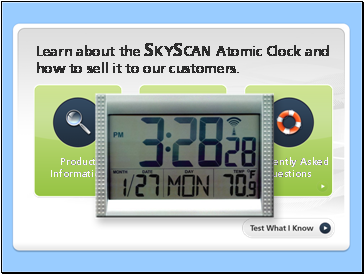
In this lesson you’ll learn about the SKYSCAN Atomic Clock and how to increase your sales by looking for cues from your customers.
There are three lesson areas for you to explore:
• The first gives you product information and shows you how the clock keeps accurate time,
• the second teaches you to look for selling opportunities when interacting with your customers, and
• the third contains a number of frequently asked questions about the SKYSCAN Atomic Clock.
Slide 3
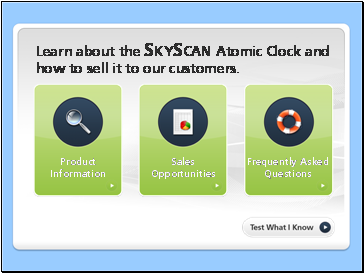
Slide 4
In the Product Information section you will learn how the SKYSCAN atomic clock is able to keep such accurate time.
You'll also look at the display features and learn to manually override the automatic settings.
Slide 5
This clock is different than any other clock. You don’t ever have to wind it or continually adjust the time.
You just put it on the wall and the clock literally sets itself and keeps accurate time.
Slide 6
One of the benefits of the SKYSCAN Atomic Clock is the easy to read display. It's made up of four key areas.
Slide 7

The clock has a large time display. This makes the characters easy to see from anywhere in the room.
Slide 8

The display shows the date by month and day. It even shows the day of the week.
A nice feature is that it automatically adjusts for daylight savings time.
Slide 9
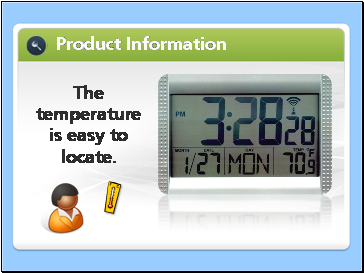
The clock has a built in thermometer. If it is hung indoors, it will immediately show the room temperature.
However, the kit also has a remote thermometer with 150 feet of cable so that it can be placed anywhere the customer would like...indoors or outside.
Slide 10
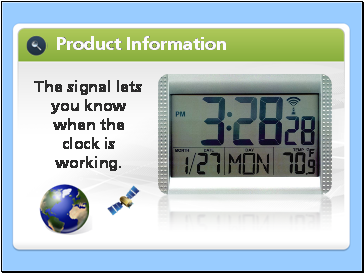
It's easy to tell if the clock is working. Every time the clock receives a signal, the Radio Signal Status Indicator blinks.
Slide 11
This is the end of the Product Information section.
Slide 12
In the Sales Opportunities section you will learn some tips to make the most of your interactions with our customers and increase your sales.
Slide 13

The SKYSCAN Atomic Clock has unique characteristics that intrigue many customers. It's important to look for the best sales opportunities.
Here are three areas we'll review today:
• Day light savings time
• People who love gadgets
• Product demonstrations
Slide 14
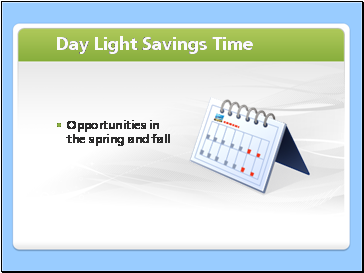
Around April and October, watch for opportunities to mention the fact that the SKYSCAN Atomic Clock automatically adjusts itself for Daylight Savings Time.
Slide 15

Through our customer surveys we’ve found that this clock is of special interest to those who enjoy high tech gadgets, so watch for cross selling opportunities.
Slide 16
Finally, a simple demonstration is one of the best selling techniques. The process is easy… first, manually set the clock to a different time, then push the reset button on the bottom of the clock, and wait a few seconds.
The clock will tune into the satellite signal and set itself to the correct time. This demonstration takes less than a few minutes and is well worth the effort.
• When you do the product demo, be sure to stress that the clock continually receives a signal and maintains the accurate time
• It also automatically sets itself for daylight savings time
• And it has a built in thermometer to measure indoor and outdoor temperatures.
Slide 17
In the Frequently Asked Questions section you can review the top five questions asked about the SKYSCAN Atomic Clock. (audio is not available for the questions)
Question: Does the SKYSCAN need to be manually set each day?
Answer: The SKYSCAN Atomic Clock is set automatically as it continually receives a signal from the atomic clock at the National Institute of Standards and Technology. However, on the back of the clock you do have the option to manually override the automatic settings.
Question: Do I need to reset the clock during daylight savings time?
Answer: The SKYSCAN Atomic Clock automatically adjusts for daylight savings time. However, there are some parts of the country that do not observe daylight savings time. In that case, you can override the settings on the back of the clock.
Question: How do I use the built in thermometer to measure the temperature outside?
Answer: The SKYSCAN Atomic Clock comes with a thermometer and a 150 foot wire that allows you to measure the temperature outside.
Question: How do I know that clock is working?
Answer: The SKYSCAN Atomic Clock receives a signal from the National Institute of Standards and Technology. You can verify that the signal is being received by looking for the icon on the display. It blinks when it receives an incoming signal.
Question: Why would I want to buy this clock?
Answer: We found that a lot of people like the simplicity of the clock. It looks nice and it has very nice features.
• The clock is always set on the correct time.
• It automatically adjusts for Daylight Savings Time.
• It has a built in thermometer.
Slide 18
This is the end of the Frequently Asked Questions section and the SKYSCAN customer service training.