Follow the Articulate Team on Twitter
For all you Tweeps who’ve been around the Twitterverse for a while, you already know that a few of us at Articulate have been active on Twitter for some time now. And as of last week, you can now follow our official account, hosted by Articulate Community Manager Jeanette Brooks, @Articulate.
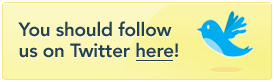 Yes, Twitter may have its own language, but don’t let that intimidate you. Even if you don’t tweet yourself, you can still sign up for the hot social networking site and follow people or topics you find interesting.
Yes, Twitter may have its own language, but don’t let that intimidate you. Even if you don’t tweet yourself, you can still sign up for the hot social networking site and follow people or topics you find interesting.
One of the most useful features of Twitter is its near-real time Twitter Search engine, which you can use to search for anything. It’s a great way to solicit feedback on any topic that interests you, ask a question, or simply gauge the Zeitgeist by watching trending topics (e.g., Google Voice is currently a hot topic since Google has started to invite more users to the service, and because Apple has blocked the Google Voice iPhone app from launching in the App Store).
I use a hashtag (#) to search for topics like #articulate and #elearning.
Tom wrote a blog post today about how to leverage Twitter in your learning endeavors: Three Practical Ideas for Using Twitter in E-Learning. The infamous Dr. Werner Oppelbaumer even chimed in on how he uses Twitter:
Click here to watch Dr. Werner’s presentation.
Though I don’t think the good Dr. has a Twitter account yet, here are some of the Articulate Twitterati you can follow:
- VP of Community Tom Kuhlmann @tomkuhlmann
- Community Manager David Anderson @elearning
- Customer Support Engineer Brian Batt @articulatebrian
- Founder and CEO Adam Schwartz @GetAdam
- CTO Arlyn Asch @arlynasch
- Executive Vice President Mark Schwartz @mark_articulate
- QA Manager Dave Mozealous @dmozealous
Look for me @articulategabe, and get to know even more members of the Articulate team on our new Articulate loves Twitter page, where you’ll see all the latest Tweets from @Articulate on the right-hand side.
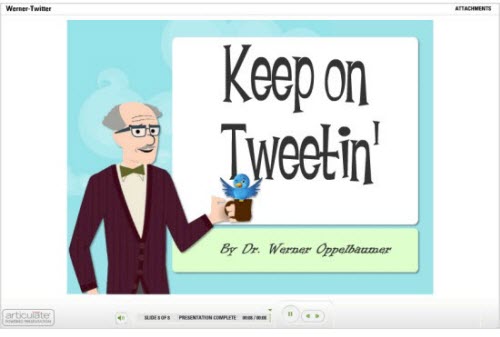

5 responses to “Follow the Articulate Team on Twitter”
What happened to @articulatecs?
I was trying to follow the “Disable letters in a Glossary interaction in #Engage ’09: http://screenr.com/IB8” that was posted but the twitter and Screenr seemed to have been deleted.
We decided against having one Customer Support Twitter account. We each have our own individual accounts. I’ll see if we can recreate that one for you. In Interaction Properties -> Options you would want to uncheck Enable Filter which will remove the letters from your Glossary interaction.
http://www.articulate.com/support/engage09/?p=286
Why did you choose Twitter over other social networking offerings? In a way, I’m a littled bummed cause I’m getting overload with various networking groups and Twitter adds another layer – but I want to stay up with you guys. So help me understand why you’re running the Screenr app through twitter?
Hi Becky- Twitter is one of the hottest social networking sites on the Web today, so it was a natural fit for us. It’s also a great way to engage in public dialogue with our customers in a very transparent way.
As for the Screenr integration, you just need to login via Twitter, but you don’t necessarily have to publish via Twitter. See the section on “Use Screenr to capture your screens without using Twitter necessarily” in this blog entry for more.
Hi Becky – I totally hear you about keeping up. In fact that’s why I rely so heavily on RSS to pull in various sources.
While we’re not really active on Pageflakes, we did set up a page to show users how easy it is to track and follow all the Articulate folks across blogs, Twitter, Screenr, Deliciou, YouTube and more.
Pageflakes is really easy to set up and you can follow all of Articulate’s ongoings from a single page:
http://www.pageflakes.com/articulate
You can also follow everyone on Twitter without using Twitter. Just subscribe to their RSS feeds. Here’s a quick Screenr for setting it up: http://screenr.com/m5s
David
Comments are closed on this post. Need more help? Post your question in the E-Learning Heroes Discussions.