Yes, Rapid E-Learning Can Do Branching
This guest blog post was written by Articulate VP, Community Tom Kuhlmann. Tom has over 15 years of real-world experience in the training industry. When Tom was our customer, he won the 2007 Articulate Guru Silver Awards, and recently wrote the article, 5 Myths About Rapid E-Learning.
“That’s just click and read. Can your software do branching?”
This is a question I hear almost daily. The answer to that question is, “Yes, the software does do branching.” Here are some nice examples that William Horton uses in his book, E-learning By Design. By the way, if you’re new to e-learning, it’s one I highly recommend.
Click any of the below images to see example branching courses created by William Horton Consulting in Articulate Presenter:
Just a few years ago, you had to be a programmer and have very specific skills to create an e-learning course and put it online. Today, tools like Articulate Presenter open the doors for non-programmers to create courses.
Because it was so easy to do, we just converted existing PowerPoint slides and made them available online. There really wasn’t a lot of consideration about learner engagement. In many ways, this is still true today. Because of this, many courses are just boring bullet point slideshows converted to boring bullet point e-learning courses. This is not good.
However, rapid e-learning is becoming the standard technology for e-learning. The technology is enabling reform in the e-learning industry. It gives a competitive advantage to those organizations that leverage the technology to bring information and training to their people at the speed of business. In addition, the next-generation tools are only going to make this even more real. This is good.
The key in our evolution as an industry is that the training courses created go beyond just basic dissemination of information. This means that courses need to be more than just standard bullet point slides converted to Flash. We need to balance rapid development with real learner engagement, and this instigates the question about branching. While people are asking about branching, what they’re really asking is, “can I create a learning environment with the rapid e-learning software that will engage the learners and help them do their jobs better?” The good news is that the answer is yes!
Everything’s click and read.
Recently I was showing our software to an experienced Flash programmer. As I went through a demo, he said, “Well, that’s all just click and read.” To which I replied, “Everything’s click and read.” It’s just that some is linear and some isn’t. Even if you have a very sophisticated e-learning course, the basics are you review the information and then use your mouse to move on.
I think the essence of what he said isn’t about the navigation. Instead, what he meant to say was that a lot of people build very simple training that only requires the learner to read a screen and click to advance.
As our discussion progressed he extolled the virtue of branching and completely dismissed anything that didn’t have branching. After my time with him, I reflected on the discussion. I think a lot of e-learning developers are confused about branching interactions. Branching is a navigation option; it’s not a learning environment. It has less to do with the learner and more to do with how you build your course’s navigation.
Because you use branching interactions, it doesn’t mean the training is more effective. I have yet to hear a learner look at a course and say, “Yippee … this course has branching!” As a matter of fact, a friend of mine once told me that he and his employees hate branching because they never know when the course is going to end, which implies that the learner is looking for courses that are relevant, more so than courses that have branching interactions.
Instead of focusing on branching, which is a solution to a problem, we should focus on what’s most effective for the course … and ideally for the learner. To simplify the discussion, I basically see two types of user interactions: passive and active.
Passive doesn’t mean ineffective.
We read books and newspapers. We watch TV. No one would suggest that this is ineffective as a means of learning. These are examples of what I call passive interactions.
In the e-learning world, passive interactions are information-based. Typically they have linear, back-and-forth navigation. However, they can also be exploratory, where the learner can access information in a non-linear fashion.
The value in passive interactions is that we have access to information and the freedom to explore. Ideally, our courses are designed to be flexible and allow the user to navigate freely through them. Of course, this isn’t always the case since a lot of courses are confined by regulatory requirements.
Active interactions help us process information.
Active interactions are decision-based. Learners are given information and then have to make decisions. The navigation is typically designed in a non-linear fashion. Although, this is not always the case. You can create linear interactions that still require the learner to process information and make decisions in order to advance.
The value in active interactions is that the learner has to make decisions that produce consequences. This provides opportunity to assess understanding and provide feedback appropriate to the learner’s decision-making ability.
Getting back to branching … the goal isn’t to create branching interactions because you can. That’s the essence of my friend’s complaint about the training he and his employees have to endure. The interactions were meaningless and only extended the length of the course.
Instead, the goal is to develop clear learning objectives and build the courses to meet them. Sometimes this means that the solution is a simple click and read course, like a policy update. Other times it means that the course is built using branches and key decision points where you can assess the learner’s ability to make decisions relevant to the learning goals.
Remember, slide branching is a solution. It’s not the goal. Sometimes it’s a good solution; sometimes it’s a waste of time. Instead of focusing on branching, determine if you need passive or active interactions and then build the appropriate navigation.
Next, I’ll show you a few ways to build decision-making interactions with the Articulate suite.
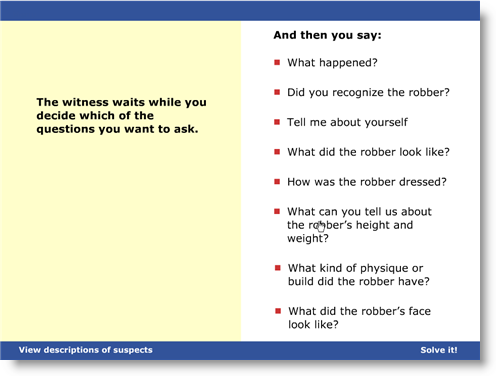
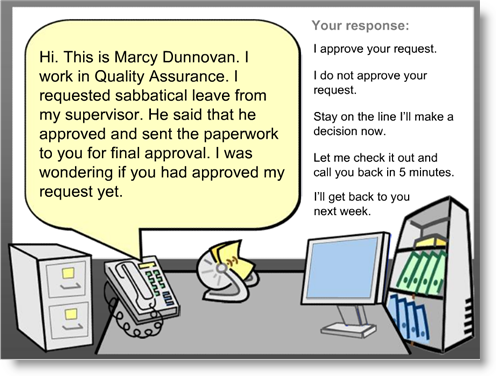
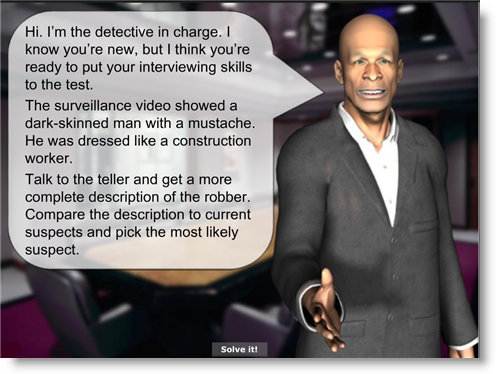

5 responses to “Yes, Rapid E-Learning Can Do Branching”
[…] Yes, Rapid E-Learning Can Do Branching – Articulate – Word of Mouth Blog (tags: elearning rapid articulate) […]
Great post Tom!
This is fantastic stuff – I personally liked the digital images of the characters best – it really expanded my thoughts.
Of course, the real question is how was this performed? I love the teasers about what is possible, but it makes much more sense when the magician reveals their secrets 😉
I’m assuming this was done in PowerPoint with hyperlinks between the various slides?
Hi Rick & Barry- You are correct, Barry. It’s hyperlinking between slides, and a few other settings. There’s more discussion on the topic in this forum thread, too.
Comments are closed on this post. Need more help? Post your question in the E-Learning Heroes Discussions.