3 Ways to Get the Most Out of Importing Questions in Quizmaker ’09
This guest blog entry was written by Articulate VP of Community Tom Kuhlmann.
The import questions feature in Quizmaker ’09 allows you import quiz questions from other Quizmaker quizzes. They can be from previous versions of Quizmaker, as well. Now that you have this feature, what should you do with it?
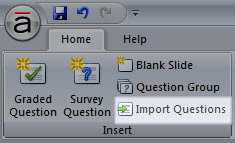
Here are three ways that you can use the import questions feature.
1. Give Your Old Quizzes a Facelift
Previous versions of Quizmaker created nice quizzes. Because they were built in a form you had some limitations. You couldn’t make them as media-rich as you’d like.
That’s no longer the case. Import your old quiz questions and then pretty them up in Quizmaker ’09. Feel free to add all sorts of multimedia like animations, audio, and video.
2. Easily Re-Use Quiz Questions
You might want a question or two from other quizzes. Instead of rebuilding the question, just import it. All of the animation and media comes with it. So you do not have to rebuild the same questions from scratch all the time.
When it was a matter of just adding text, that wasn’t as big of a deal. However, now you can add all sorts of media and effects to your quiz questions. Having to redo that can be a real drain on your time. Fortunately, the media-rich questions that you import into Quizmaker ’09 will retain the animations and effects.
3. Create a Master Quiz or Repository
I once worked for an organization that did a lot of safety training. We had hundreds of sites and used many of the same questions over and over again. Quizmaker ’09 would have come in handy because of the import feature. Instead of doing the same work over and over again, I could have imported the questions I needed from a master quiz.
Having a master quiz also saves from having to dig through other quizzes looking for questions. Just keep as much as you can in one quiz.
Here’s a quick tutorial where I show you how to import questions and discuss some of the details of the feature:
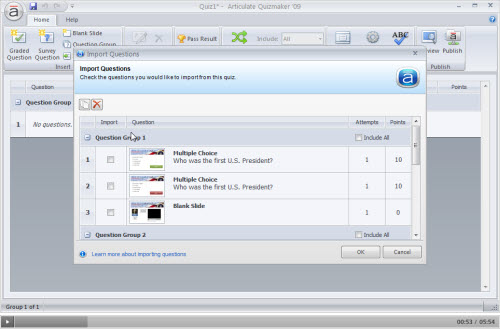

11 responses to “3 Ways to Get the Most Out of Importing Questions in Quizmaker ’09”
Is there a way to import spreadsheet files?
That is not currently possible. I would suggest you submit a feature request for this:
http://www.articulate.com/support/contact/feature/
is there a way to import word doc questions into quizmaker?
Hi Lauryn- that’s not possible, either. You can use the link Justin noted above to request this feature, if you’d like.
Is there another way to import other fileformat quizes (scorm?) in quizmaker. I.e. I want to make questions in another enviroment and import them in Quizmaker.
Saves time and effort.
Best Regards,
Adriaan
Hi Adriaan- currently, it’s only possible to import questions from other Quizmaker ’09 quizzes. We welcome feedback here, though:
http://www.articulate.com/support/contact/feature/
sad that quizzes can’t be imported from standard text docs. kind of ridiculous actually.
Is there a way to import from Microtest into Articulate Quizmaker.
Ed: I’m not familiar with Microtest…care to expound on that?
Can I use quizzes that are interspersed from one specific presentation and then have quizmaker randomly select, for example, five and have quizmaker automatically make that a final quiz? If not, alternatively, can I make a final quiz with say ten questions and have quizmaker randomly select five that would be presented to user? Thanks!
Hi Margaret- yes, you can do the latter, but not the former. That is, you can use randomization and pooling to draw X questions from a bank of Y questions. It’s not, however, possible to intersperse questions throughout a course and tally results; each quiz needs to be self-contained.
Comments are closed on this post. Need more help? Post your question in the E-Learning Heroes Discussions.