5 Myths About Rapid E-Learning
This guest blog post was written by Articulate Guru Awards Silver Winner Tom Kuhlmann. Tom has over 15 years of real-world experience in the training industry. He’s personally developed hundreds of hours of training while managing e-learning projects at Capital One, Washington Mutual, and Weyerhaeuser. Tom recently completed his Master’s in Education Technology at Pepperdine, where he researched how to cultivate communities of practice through the development of personal expertise.
Go to a learning conference today; use the words PowerPoint and e-learning in the same sentence and, typically, you’ll get lots of eyes rolling. In minutes, you’ll hear clothes tear and see clouds of ash being flung about as the experts lament the destruction of human civilization. Why all the fuss?
In this article, we’ll explore common misconceptions about rapid e-learning development and discuss ways that this approach to learning can help you do a great job and get the results you want.
Myth 1: Rapid e-learning is crapid e-learning!
Because the tools are easy to use and just about anyone can create “e-learning†with them, some assert that the tools create bad e-learning. It’s the same argument you hear about PowerPoint. While this might be true about some of the e-learning courses developed with rapid e-learning tools, noted e-learning archaeologist, Werner von Oppelbaumer, is quick to point out that crappy e-learning existed years before the rapid development tools came on the scene. In fact, he goes on to say that crappy training existed before e-learning was a form of training. This isn’t just a recent phenomenon either. Apparently, thousands of years ago, men in bed sheets would pull productive farmers from their fields and bore them with lectures on the nature of justice and the ideal republic.
Look, I’ll admit there’s a lot of bad e-learning out there. I’ve even created some. However, it doesn’t exist because of the tools. It exists because the training isn’t designed well. You cannot blame the tools for poor learning design. The secret is learning to use the tools appropriately.
The reality is that having rapid e-learning tools and a strategy to use them is important in today’s business climate. To get the most out of the tools you need to include sound instructional design and use the tool’s multimedia capabilities to create engaging and interactive training.
- Use a template. One problem with poor e-learning modules is that you have users who aren’t trained instructional designers. It’s important to help them learn some basic instructional design principles. If you cannot spend a lot of time with them, at least create a simple template to help them organize the information. You might not get the most dynamic training course, but it will help move it in the right direction. In addition, don’t underestimate the abilities of your subject matter experts. Most want to do a good job; they just might need a little help.
- Look at what others are doing. You’ll get a better idea of what’s good and bad if you look at what others are doing. Check out the community forum. There are a lot of good examples of what people are doing. I think Articulate’s Gold Medal Guru is an outstanding example of e-learning built with a rapid development tool. It looks great and engages the learners to interact with the content.
- Burgers and fries. If I’m in a hurry, I’m more apt to stop at McDonald’s than at a fine French restaurant for a seven-course meal. I wouldn’t make a regular meal of fast food, but many times it’s just what I need….or all I want to invest in. The same can be said for training. Maybe there’s a time where simple training is all you need.
Myth 2: Rapid e-learning is important, but it’s a second class product!
Even as many of the pundits acknowledge the value of rapid e-learning they will assign a second class status to it as a training vehicle. They usually tell you that its value is limited to quick, just-in-time content that is more information-based than learning- focused. Since most organizations need training delivered in just a few weeks versus months, there’s some truth to that. However, it’s not a complete picture.
There’s always a need to do the quick, “down and dirty†training and rapid e-learning tools are great for that. However, the tools have changed and are empowering people in new ways. The tools are still easy to use, yet now are packed with features that empower non-multimedia developers to create engaging and interactive training courses. At one point, the goal might have been to quickly convert a PowerPoint file and put it online, but today the tools allow you to build training courses that have a standard user interface and include the ability to add audio, video, and custom animations. This matches a lot of what you get when you buy vendor developed training.
On top of increased functionality, the output of the tools has become impressive. A great example is Engage (see figure 1) which is not only easy to use, but the look of it is very polished and sophisticated. Imagine trying to custom build a similar product. It would cost thousands and take months to develop. It definitely would be outside the scope of most training courses. Not today. Rapid e-learning tools are making the trainers look like stars.
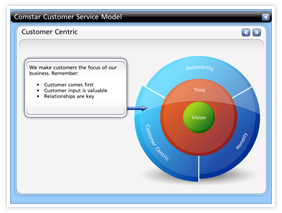
Figure 1: Example of the Engage Circle Diagram
Tools like Engage are just the first step. The next-generation tools will give more power to the content owners and instructional designers to quickly build interactive training courses that not only meet the time needs of the organization, they’ll also have advanced interactions to create a more productive e-learning environment. Eventually, anyone who wants to design training will have the power to do so without the need for a Flash programmer; and this training will rival the best of what you see today.
How do you leverage your rapid e-learning tools to make them first class?
- Rapid development is already first class. Organizations want performance that gets results. Training is one piece of that puzzle. Considering the cost of training and whether or not it really brings value, rapid development tools are very attractive. Their courses are built at a fraction of the cost, and traditional training methods are challenged to show that their more expensive approach brings greater return on the investment.
- Develop a coursel mindset. Coursels are “course morsels.†They are bite-sized chunks of information and learning. Instead of building large training programs, make your strategy to build a series of coursels that address very specific topics. With the coursels you can develop just-in-time material to address immediate needs. In addition, you can tie your coursels together to create whole courses. You can also use the coursels to blend with and augment other training in the organization.
- Look at the internet. The internet is changing the way we interact with information. The workplace is being filled with a whole generation of workers that expect to create and share content. Everyone in the organization is an expert in some capacity. In addition, there is greater demand for collaboration and knowledge transfer. Rapid development tools allow people to share what they know at the point of demand. There is an opportunity to use these tools as you explore effective informal learning strategies and the development of personal learning environments. This is an important consideration moving forward.
Myth 3: A rapid e-learning tool in the hands of subject matter experts is not good!
A lot of people are concerned that subject matter experts (SME) are not equipped to develop effective training courses. In many cases this might be true. However, it doesn’t change the fact that many of them are already delivering some sort of training. They might be answering calls, presenting at meetings, or sharing at the water cooler. Whatever the case, those who design training do so because the need exists. It only makes sense that the rapid development technologies become part of what they do.
There are many benefits to equipping your SME with tools like Presenter and Engage. First, the training can be developed just in time. Since it is web-based, it can be made available to others in the organization. This saves the SME time of presenting the same information over and over again, and it allows the information to be shared with those who need it, but might not have access to the SME.
The concern about the quality of training is legitimate. Here are some tips to help you.
- 30-Minute Masters. Create a way to help your SME learn more about building effective e-learning courses. A good example comes from Clive Shepherd. In a recent post, he started a wiki to develop a process for training SME who need to build rapid e-learning courses.
- Become a coach. Accept the fact that the SME will continue to build e-learning. The tools are only going to become better and easier to use. In addition, most people who are in training started as a SME. Instead of trying to keep the tools from the SME, be proactive in getting the tools to them and then become a coach or mentor to help them do a better job teaching what they know.
- Become a SME. It’s a lot easier to train a SME to use the Articulate suite than it is to train you to replace the SME. The reality is that your job is going to change. If it bothers you that the SMEs are empowered to build their own e-learning content, now might be the time to consider a change.
Myth 4: Since anybody can now build training, I am going to lose my job!
The world is changing and that’s not going to stop anytime soon. To remain competitive you need to change with the world around you. The trend with e-learning is towards rapid development because it meets a legitimate business need.
As more SMEs develop e-learning courses, they’ll look to your expertise. You might see your job shift from one of course developer to SME coach. Although, years ago when I was building PowerPoint slides for a hospital I was worried that one day someone would realize how easy it was and I’d be out of work. This never happened. It’s possible that you’ll actually get more e-learning work than less. Easier tools, means more information can be processed. Thus, the SME might be challenged to share more information, which might mean a greater need for rapid e-learning developers to lift the burden from the SME.
As the tools evolve, there will be less need for specialized skills like Flash programming and more demand for people who can do end-to-end development. That means that if you are an instructional designer, you’ll need to broaden your skill set. You’ll need to know a little of everything: project management, performance consulting, marketing, communications, web technology, audio, video, graphics design, and so on.
The secret is to develop the skills now. Quit complaining about the SME having more power. Instead take the opportunity to broaden your skill set and become more valuable to your organization.
- Change the focus of what you do. Stay on top of the training industry and become a resource to your organization. If you have SMEs who use rapid development tools, help them do a better job using them. Look for ways to introduce people to the rapid development tools. Those are the ones who are the “go-to†experts in the organization. Help them save time and you’ll be a hero. The key is to use your expertise to empower others to do their jobs well. If you do this, you’ll always have a job.
- Leverage your community of users. One of the best resources for learning and enhancing your skills is to participate in community forums. There are forums for software users, as well as any of the other skills you need to develop. It is a great way to develop new skills, get help on projects, and network with your peers.
- Continue to learn. Make a list of the end-to-end skills you’ll need and then develop a plan to learn them. I like to look at what others do and see if I can replicate that. For example, when I want inspiration for the look of my course, I’ll go to a site like Template Monster. Reviewing their Flash templates gives me ideas about interface design and color schemes. As a routine, I also like to review award-winning courses and find ways to incorporate what they did in my own work.
Myth 5: Rapid e-learning takes the creativity out of the learning process!
There is a lot of concern about the automated nature of the rapid e-learning tools—that they’ll take creativity out of the process and everything will look the same. This might be true for some; however, the reality is that the only thing that hinders your creativity is you.
One of the things that I find most exciting about rapid e-learning is that I have the tools in my own hands and am not dependent on others to build the training. One of the most frustrating parts of the e-learning development process is working with the programmers. Because they are expensive and have many time constraints, even if you have a good idea, a lot of times you cannot implement it because you’re already committed to a specific direction. This is not the case with rapid e-learning tools.
With rapid development tools you have a lot of latitude and flexibility in changing your project design. If you have solid end-to-end skills you can leverage them to create very good and engaging training courses.
Here are some tips on leveraging the creative opportunities available with the tools.
- Use PowerPoint animations. PowerPoint has nice animations that are underutilized. With some practice it is easy to replicate sophisticated Flash-like animations.
- Create engaging and interactive courses. Engagement can mean that the courses are visually appealing and have interactive learning elements. Look at what people are doing in more traditional e-learning courses. Try to mimic their styles and see what features you can build in your courses. If you step away from the bullet point look, you can create visually interesting training. In addition, there is no reason why you cannot build more interactivity in the courses. Two great books to help you learn to do this are William Horton’s e-Learning by Design, and Michael Allen’s Creating Successful E-learning.
- Win an award. If you want to be creative in the work you do, then find industry awards and create projects that you can submit. If you do this as a habit, you’ll find that you are pushing yourself to build the best training out there.
The e-learning world is rapidly changing. The tools are easier to use and quickly bring knowledge and skills to your learners. While there are some challenges, it is an exciting time to be in the industry. Remember, for every complaint about rapid e-learning there’s probably an opportunity to demonstrate your value. Take advantage of those opportunities and you’ll successfully change with the world.

2 responses to “5 Myths About Rapid E-Learning”
Terrific article!
Interesting point about Training Depts feeling threatened at the idea of letting SMEs get their hands on authoring software.
Remember when only press-credential-carrying “news reporters†could get a story published? Nowadays, they’re often one-upped by bloggers. Reporters who know what’s good for them are figuring out how to adapt — and thrive — in this new landscape.
In the ID world, we have to learn to adapt too, and fast. There’s a generational shift, with new SMEs coming down the pike who are comfortable in a YouTube and MySpace environment — which means they won’t be stymied for long by artificial communication barriers. Their training efforts might not be as glitzy, but they will be adequate for the purpose and they’ll be faster-to-market. Rather than trying to compete against this movement, instructional designers need to partner with SMEs. Just as you said in your article, Tom, there are lots of roles where we can add value.
Great article. It is a conversation that comes up frequently at my workplace and we have been talking about with clients for years, particularly when PowerPoint become popular.
While everyone can now afford these cool development tools, it doesn’t mean that they know or are trained to use them to develop effective training. When poor training is the outcome, so many people blame the tools and not the designers of the training. Again, fantastic article and great insite. I even shared your thoughts on my company’s blog to spread the word.
Comments are closed on this post. Need more help? Post your question in the E-Learning Heroes Discussions.