Announcing Articulate Presenter Community Skins
This guest blog entry was written by Articulate Quality Assurance Manager Dave Mozealous.
Update: Learn how to create a Articulate Presenter Community Skin in less than an hour.
Back in July we released an update to Articulate Studio ’09 and we added a cool new feature that until now has been undocumented. Today I would like to officially announce the new Articulate Presenter Custom Skins!
What is an Articulate Presenter Custom Skin?
Many of you have seen the SSC: HIPAA Presenter course developed by Articulate 2009 Guru Bronze Award winner SCC. They used a custom skin created by Articulate partner Kineo to give their course a fresh look with a customized skin while still utilizing the rapidness of the Articulate Studio ’09 suite of tools.
You will notice that they added some cool functionality like “help” and “resources” buttons at the bottom:
What was added in Articulate Studio ’09 to support custom skins?
In Articulate Studio ’09 we made it much easier for developers of custom skins to package and deploy custom skins. Prior to the release of Studio ’09 Update 5, users of custom skins would have to manually copy files over to the output folder after publishing. With Update 5 we allow developers to create an .ARTPKG file that contains all the files necessary for their custom skin, and it is super easy to install in Articulate Presenter. Once installed, the skin will appear just like a normal template in the Player Templates drop-down box in the Presenter publishing window:
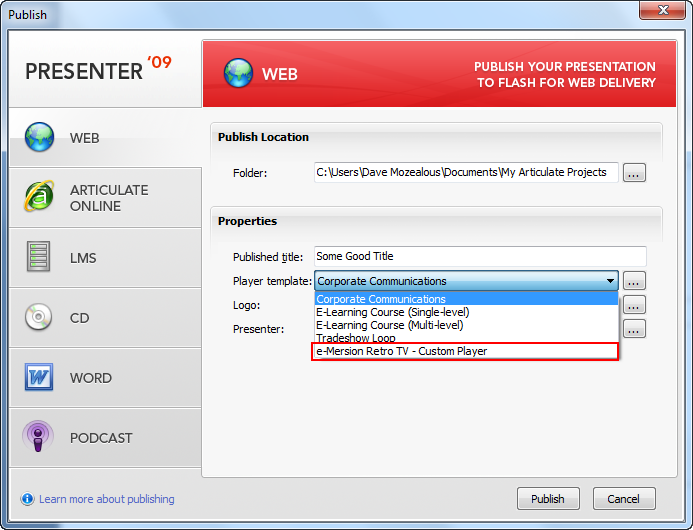
When a user publishes with the custom skin, selecting it will automatically publish all the files for the skin, making it a very easy process.
We also made some changes to the Articulate SDK to make custom skins work more seamlessly. To find out more, check out the screencast I created below:
View this screencast at Screenr
Who is currently building Articulate Presenter Community skins?
A number of Articulate partners and customers are already building community Articulate Presenter Community skins, including the following:
e-Mersion
Articulate 2009 Guru Gold award winner e-Mersion is now offering custom Articulate community skins, which are available for review and purchase here.
And, for a limited time, e-Mersion is offering their Standard player for free — a savings of $299. To learn how to obtain a free player, refer to these instructions (PDF download).
Several pre-made custom skins available for sale. e-Mersion offers the following and many more custom Articulate Presenter ’09 skins available for sale:
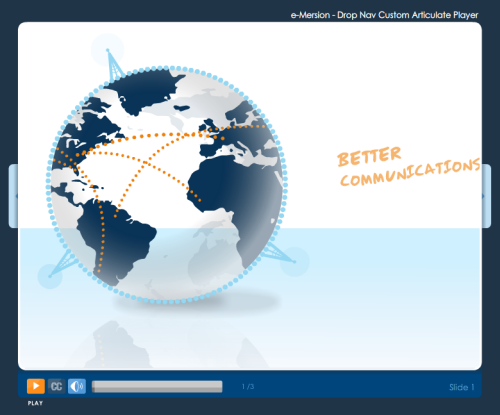
Drop Nav

Retro TV
Fully customized Articulate Presenter Player service: e-Mersion offers several pre-made skins that are pretty sharp, but maybe you want even more customization or have some ideas for how your player should work, and don’t want to invest the time to develop it yourself. No sweat. e-Mersion can even build a completely customized skin just for your organization.
You can find all about e-Mersion’s services at their website: e-mersion.com.
Articulate MVP James Kingsley
New Articulate MVP .onEnterFrame (James Kingsley) has also developed a custom skin that he is giving away for free on his blog here.
View demo of Glassy Player custom skin
Some of the cool features of his skin include:
- Provides more room for the content
- Outline ‘ticks’ off slides that have been viewed
- Can customize the color
- Creates tabs along the top just like the standard Articulate skins
James also offers his Articulate skin services for custom development. You can find out how to reach him by email in the presentation linked above, or by contacting him via Twitter @onEnterFrame.
Kineo
As noted above, the skin used in the SSC: HIPAA Presenter course was developed by Kineo. Kineo also offers custom skin development for Articulate Presenter ’09.
Kineo is giving away a free version of their Kineo Articulate skin to anyone who fills out their elearning best practices survey. You can find the survey and find out how to get the free skin here.
How do I develop custom skins myself?
To begin developing custom skins yourself, you need access to the Articulate SDK. You can find out more about the Articulate SDK here. The SDK is available free of charge to any Articulate customers who have joined the Platinum Membership Plan.
For those of you who already have joined the Platinum Membership Plan, you can download the new SDK documentation by requesting the link from Articulate Support, who will verify your eligibility.
If you don’t have the Platinum Membership Plan, you can purchase the SDK for $199 by ordering it at our online store by clicking here.
Get more information and support on community skins
If you want more information or require support on any of the community skins, please contact the skin developer.
Please note that we don’t support custom community skins, but we have a dedicated (and private) Articulate Presenter Player SDK forum available to all Platinum Membership Plan members, which provides a great area to get help when developing custom skins. (Contact Articulate Support to request access if you don’t already have it.)
So get started and go make some skins
If you are a Platinum Membership Plan subscriber, and have developed your own custom skin, we would love to hear about it. Drop us a comment below and show us what you have done.

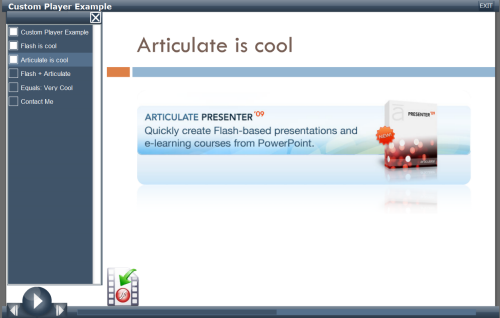

21 responses to “Announcing Articulate Presenter Community Skins”
Link on the PDF instructions to get the e-Mersion skin doesn’t work. 🙁
Chris, is this the link you tried?
http://www.e-mersion.com/store/index.php/players/standard-player.html
I just gave it a shot here and it worked.
Wonderful! Quick question…on each of the two new free templates, I’m seeing the Play button stay a Play button a lot instead of turning into the Pause button while it’s playing. Usually happening after clicking Next slide. It still pauses when clicked, and if you click it twice, then it’s turning into a Pause button. Since they’re both doing it, I’m just wondering if there’s an SDK limitation or something. Thank you for sharing these!
Gabe refers to the link within the PDF instructions which works for me.
Chris, if you’re referring to the PDF instructions themselves, the link below (from the body of the Blog) worked for me:
http://www.e-mersion.com/Free_Custom_Player_Download_Instructions.pdf
Ah, it appears the full URL wasn’t being recognized when I clicked the link in the PDF. The link Gabe provided worked just fine. Thanks!
Hey Heather,
Yeah, there is nothing in the SDK that would cause that to happen…meaning it is an issue with the custom player.
It would be super to keep a database of developers who are working with the SDK. I for one would love to connect with any independent consultants who are pushing this exciting capability of Articulate.
Cheers
Mark
Hey Mark- Presenter SDK customers currently connect via a private forum we have in place for discussing SDK dev work and ideas. It’s private since the SDK is only available for Platinum Membership Plan customers (or those who purchase via the link in this post), and so that developers are free to discuss code that’s not publicly available except to those who have the SDK.
Every time I read one of these posts I start by getting depressed as we do not have the resources to do these wonderful things. And then, just a few paragraphs down I find that not only can they be purchased at a reasonable cost, but also that members of the Articulate community are also giving some away free gratis. Excellent news, and so very kind. Thank you very much. You will definitely see me purchase some very soon.
Dave, you mention about specific code to make sure that the custom skin is loaded before the rest of the skin to make it look seamless. Thats what you use ast_remote for. I’m getting my head around the customisation with the SDK and I think seeing this code would help.
Please could you send it to me?
Many Thanks
Antony Kenwright
antony.kenwright@omniplex.co.uk
Hi Antony,
Check out this FLA:
http://www.articulatetest.com/update5/ast_remote.fla
This is a modified ast_remote that file that was used by several other folks. It checks to make sure everything is loaded before proceeding.
Hope this helps.
Hi Dave,
Can you post the FLA in CS3 format? Many thanks!
Sure will. Try downloading again.
In case anyone hasn’t yet seen it, take a look at Dave Mozealous’ new post on how to create a Articulate Presenter Community Skin in less than an hour.
Hi i have a question i want to embed my own Flash Shell ratther then using inbuild skins.
can this be done
I have a question about articulate custom skin. How can you make the articulate properties such as lock slide, branching navigation work with the buttons created in Flash for Custom skin?
@SUNIL
You will need to use actionscript to do such tasks. More information can be found if you purchased the “Articulate Presenter Player SDK” and visited the similar forums for code snippets and such.
Hey Sunil,
You might want to post your question in the Articulate SDK forums and see what others have done. If you don’t have access to the SDK forums you can ask our support department to grant you access here:
http://www.articulate.com/support/contact/
Short answer though is that you would need to look at the presesntation.xml and see what slides had locked navigation, then act appropriately.
-Dave
Will and Dave thank you for your quick response.
Isn’t the pricing for the SDK a bit steep? Articulate itself compared to the likes the Adobe suite that is extremely powerful, feels overpriced. Lower your prices guys, so you software is more accessible. I want to develop a custom skin, I have to pay $199?
Thanks for the feedback, Simon. The Presenter Player SDK is also included at no extra cost for Platinum Membership Plan customers.
Comments are closed on this post. Need more help? Post your question in the E-Learning Heroes Discussions.