Create Podcasts with Presenter ’09
This guest blog entry was written by Articulate VP of Community Tom Kuhlmann.
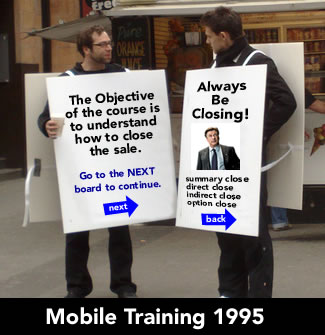
A lot of people are on the go and want an easy way to review their training courses. In the old days before those fancy MP3 players, there weren’t many mobile training options, so people had to get creative.
However, that’s not the case today, where podcasting is a reality for many training organizations. Creating a podcast of your training course in Presenter ’09 is one of the new publishing options.
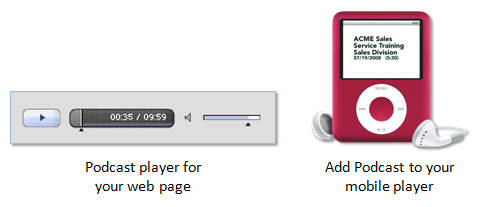
When you choose to publish as a podcast, Presenter ’09 will combine the audio from your slides and create a single MP3 file. You can upload the MP3 to your portable player or you can add it to a web page.
Publish to Podcast
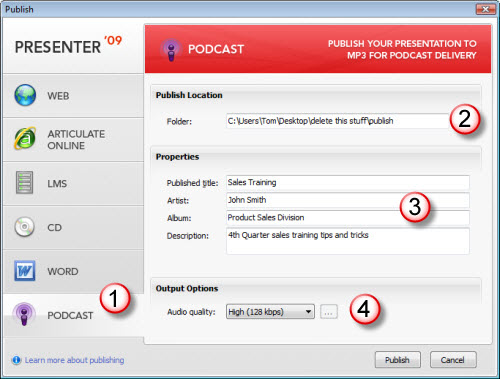
Here’s how to do it:
- Click the publish option and select podcast
- Select the publish location.
- Add your podcast properties.
- Select your output options and publish.
Once the file is published, you have a folder that contains the MP3 and a web page that includes a podcast player. The web page that is created is plain and you can always edit it so that it integrates with your other web pages.
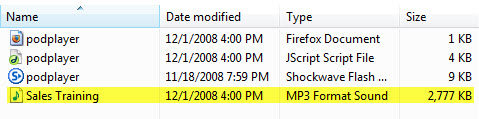
Now you have two options: You can place your podcast on a web page for people to listen to, or you can make the MP3 available for download.
In either case, Presenter ’09 offers an easy podcast solution for your rapid elearning courses.

13 responses to “Create Podcasts with Presenter ’09”
I think this is a great tool. However, when you’re working with an LMS and the system needs to verify that the learner completed this course, it seems that there would be no way to do this. Wouldn’t the learner have to end up taking the course twice – once on the mobile device (or whatever they download the presentation to) and once in the LMS so the completion can be tracked? I would be intereseted to find out other people’s experience with this challenge.
I was excited about the Podcast capability, but realized what we actually need is a vodcast. The audio is useless ofr us without the graphics. Any chance this will be added to Presenter?
Hi Andrea- Thanks, and good question! I’d encourage you to direct your product feedback here for review by our product dev team.
Is there any way you can host the podcasts produced by Presenter on Articulate Online?
Hi John- You could embed the podcast player as a Web Object in Presenter, then publish to Articulate Online. Or you could add the MP3 file as an attachment to a single-slide Presenter course hosted in AO.
Does that work for you?
Hi Gabe
works like a dream – but you have to rename the offline podplayer.html file to index.html for Web Object to indentify the folder and for it to work correctly.
thanks for all your help
[…] to an HTML page and provide a hyperlink to an MP3 version of your narration by using the Publish to Podcast option in Presenter […]
I published my presentation into a podcast, but only the narration done in PowerPoint was exported. How do I get all the narration and video clips done in Quizmaker and Engage to export to the podcast file?
Thanks.
Hi Jimmy,
Articulate Presenter does not currently support publishing the audio from Engage and Quizmaker into a compiled MP3 file. You would need to export the audio from Engage and Quizmaker & then use a tool like Audacity to combine the audio.
I kinda thought so. Thanks. I’ll splice it all together with Audacity. Fantastic tool.
Hi All,
I have faced a problem during publishing my pptx file in PODCAST through articulate presenter. When I published the file in PODCAST it did not create mp3 file.
I am not working from USB drive, found no error during publish, and even i kept the file name with no special character, small path, etc.
Hi Nitesh,
Can you please submit a case here:
http://www.articulate.com/support/contact/index.php?confirm=yes&customer=yes
I am using Articulate 09 and don’t have the option to publish a file for a mobile device, as your website states is available. Is there an update to the software that I missed?
Comments are closed on this post. Need more help? Post your question in the E-Learning Heroes Discussions.