Design Better Quizzes Using Custom Background Images
Looking for a quick way to spice up your quiz designs? Try adding a custom background image to your quiz. Background images help visually align your quiz to the rest of your course. Backgrounds can also set the context for your learning activity.

Let’s look at some ways you can:
- Insert background images using slide view
- Use background images to drive the activity
- Design custom images in PowerPoint for Quizmaker ’09
Using slide view to insert images
To insert background images, you need to switch to slide view. Even if you’ve never used slide view before, it should seem familiar. That’s because the ribbon features look a lot like PowerPoint.

Here’s a quick overview of switching to slide view and how to insert background images.
For more inspiration on designing creative quizzes, check out this post in E-Learning Heroes.
Backgrounds drive the learning context
Backgrounds are the largest slide element and—more than any other object—set the context for your quiz content.
The right background is all you need to transform a typical quiz into something more meaningful. Let’s look at two examples.
Example 1: Math training
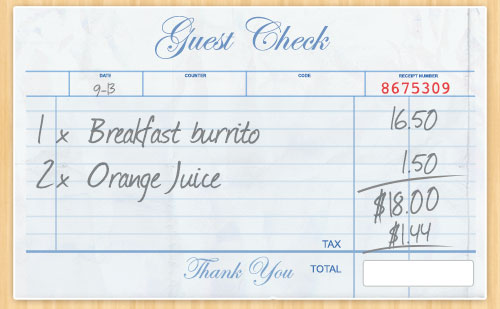
If you’re designing an activity to teach someone math, you might work with a visual commonly associated with math, such as a sales receipt.
Example 2: Data

If you’re teaching economics or data analysis, you could design background images that resemble real-world charts.
Design your own backgrounds using PowerPoint
Quizmaker ’09 and PowerPoint use different slide sizes. Both outputs are the same, but the actual slide area available for content is different.

If you’re like most e-learning designers, most of your content (graphics, images, illustrations) lives in PowerPoint. You can use PowerPoint to design your quiz backgrounds, but you’ll need to use a template sized for Quizmaker ’09.
Download the template
Ready to start?
Your quiz backgrounds don’t have to dominate your slide to be effective. They can be subtle and take on a more supportive role. The thing to remember is that your background influences the context for your activity.
Now it’s your turn to give it a go—boost your quiz with a special background design! And if you’re stuck for ideas, ask for inspiration in E-Learning Heroes.
Resources:

3 responses to “Design Better Quizzes Using Custom Background Images”
[…] Design Better Quizzes Using Custom Background Images […]
[…] Design Better Quizzes Using Custom Background Images Digg Diggvar dd_offset_from_content = 280; var dd_top_offset_from_content = 0;Related Posts :How to Embed Screenr Videos Into PowerPoint How to Use Flash Rollover Buttons in Articula… Heavy Metal Makeover: 5 Design Ideas to Rock … Using Improv's Principle of Agreement to Crea… […]
Hey David,
Love your idea of using backgrounds for quizzes to help maintain consistency in a lesson, create context, and make the quiz more meaningful.
Of course this is just as true for Storyline as it is for Quizmaker, so I decided to use your Example 2: Data (Chart Quiz) and turn it into a Storyline quiz.
I describe the process in a blog post here:
http://refco27.com/articulate-custom-quizzes-not-just-for-quizmaker-yes-storyline/
and, in a screencast
http://refco27.com/customize-articulate-storyline-quiz-tutorial/
Tx to you and Mike Taylor for the inspiration.
Comments are closed on this post. Need more help? Post your question in the E-Learning Heroes Discussions.