Exercising Your Rapid E-Learning Design Skills
This guest blog entry was written by Articulate Community Manager David Anderson.

One of the ways I like to exercise my e-learning skills is by deconstructing and rebuilding creative and engaging e-learning courses. Each time I find something I like, I ask “How would I build that in PowerPoint and Presenter?” And then I try to build it.
For example, I found this interactive graphic the other day. It’s clean and simple, with many repeating elements. Something like this could easily be part of an e-learning course.
Click here to view the original interactive graphic.
While it might appear difficult to replicate, it really isn’t that challenging to build. Basically, there’s a main slide that loads a separate slide for each of the 50 states.
Essentially, all of the slides are the same with just the information specific to the state changing. In fact, once you have the first slide built, it’s more about e-learning production than anything else.
And that’s why it’s a great project to rebuild using PowerPoint and Presenter ’09. By replicating the graphic, you’ll learn some production techniques and shortcuts.
Here’s what I came up with
Above, you can see the original. And below you can see what I created. As you can see, you get a comparable product using nothing more than PowerPoint and Presenter ’09. You didn’t lose anything in terms of content or functionality, and visually it’s identical. I just added the borders for emphasis.
Click here to view the interactive created in Presenter ’09.
Lessons Learned
This project helped me rethink how I approach some projects to consider the development and production efficiency. Testing out an idea, I rebuilt the example a couple times. And each time I found a few new ways to streamline my work.
Specifically, I learned three things:
- Never underestimate the value of slide masters. It took a few passes before I fully recognized just how much of this course was persistent and didn’t need updating on each slide.
- Leverage placeholder text. Only three text objects were changed on each slide. Rather than copying blocks of text to place on each slide, I could easily move static text to the slide master and use placeholder text for the slide-specific text.
- Save multiple objects as graphics. I built the Teacher:Student graphics in PowerPoint. All together, that came to around 50 objects per slide. Saving those as single .png files rather than keeping them as PowerPoint objects significantly reduced the number of objects on the slide, which reduced the publishing time!
You Must be Willing to Play
There are some great resources available, from books to blogs to classes, that will help you learn to design better courses. But you must be willing to invest your time and effort into playing.
Make it part of your personal learning strategy to regularly rebuild existing projects. They don’t all have to be e-learning either. There are some wonderful multimedia projects that leverage the same design and technical skills we use to develop e-learning.
I’ll write more about this in a future post. In the meantime, you can download the source files from this thread in the Community forums. I invite you to share your own tips and strategies for learning to design better courses.
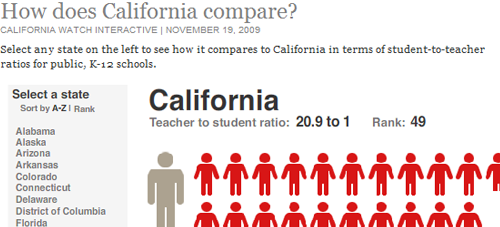
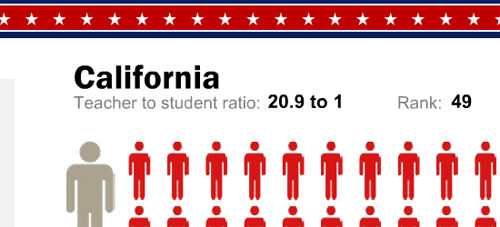

7 responses to “Exercising Your Rapid E-Learning Design Skills”
Great points, David.
It took a few months of reading Tom’s blog posts to understand the importance of using the PPT Master Slides. They save so much development time with our Articulate projects.
I hope the readers of your post today will seriously take your advice to heart. The tips will make their development days even better and more fun!
Thanks Jenise and you’re so right about slide masters.
Sometimes we have to start building out a project before we can discover the best approach. This is especially true in custom designed courses.
The challenge with any form of rapid prototyping is knowing when to stop prototyping and start developing. Sometimes prototyping continues into development and designers get stuck with a less than efficient foundation.
That’s what happened with this project. Each build revealed new opportunities to better streamline the development and reduce the number of elements on the slide.
I’m all in favor of playing. It’s how one learns new tricks.
I’m going off on an evolutionary tangent here, but eating plants requires eating a lot of plants to get sufficient nutrients to survive. Eating meat concentrates nutrients into smaller bites. As a result, herbivores had to spend most of their lives grazing. But carnivores (and omnivores) could spend most of lives sitting, getting bored, craving entertainment, playing with things, learning how things work, learning how to make things work to their advantage, developing tools, and ultimately evoloving mentally. Sorry vegans, but those species that included meat in their diets generally developed higher levels of intelligence than those that did not.
So play. You have the luxury of not needing to spend 12 hours a day eating, so play. And learn.
Jim Dickeson
Part time vegitarian
Thank you so much for the tips!
I agree that it is very important to dedicate time to playing with stuff like this. You must stretch your self to gain new skills.
Some folks consider it a waste of time if you don’t actually use what you created. But I think the skills you learn and the ideas you develop make it worth it!
Oh.. and I love meat.
Thanks James!
When we rebuild completed projects, we build without the history of the project. We don’t have the benefit of client considerations, design analysis or any last minute compromises. We only have the end result.
This gives us the green field opportunity not only to practice design and development, but also to rethink how we’d approach it differently.
@Jim – that is a good tangent but I think I see where you’re going.
Maybe the daily grind and keeping heads down in projects is the new grazing. We just have to make time to play, which in turn, leads to growth – evolution:-)
@Jim – ever read Covey’s 7 Habits? Check out habit 7 – “Sharpen the Saw.”
Suppose you came upon someone in the woods working to saw down a tree. They are exhausted from working for hours. You suggest they take a break to sharpen the saw. They might reply, ” I didn’t have time to sharpen the saw, I’m busy sawing!”
I like to play. I like to eat meat. I like to exercise.
Thanks David for reminding me to “Sharpen my Saw.”
Comments are closed on this post. Need more help? Post your question in the E-Learning Heroes Discussions.