Experience the Power of Quizmaker’s Question Group
This guest blog entry was written by Articulate VP of Community Tom Kuhlmann.
If you’ve been using Quizmaker for a while, you’ll notice that Quizmaker ’09 is a completely different application than the previous versions. In today’s post, we’re going to look at the new Question Group feature.
Here’s a common scenario.
You are building a quiz on the digestive tract. There are five sections: liver, stomach, intestines, pancreas, and gall bladder. You have 20 questions for each section, which gives you a quiz with 100 possible questions. You want to create a randomized quiz of 20 questions but you want each section to be included in the random pool.
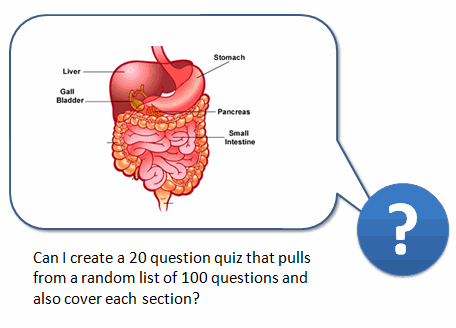
You can do this by using the Question Group feature in Quizmaker ’09.
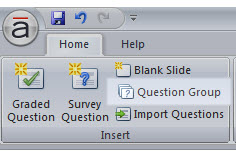
The Question Group feature lets you sort your questions into groups. That means for this scenario you can create a group for each section of the digestive tract. Once questions are sorted into question groups, it opens up other features such as question randomization.
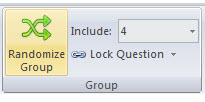
The Randomize Group feature lets you randomize the order of the questions asked. In addition to randomizing the questions, you can set it to ask only a few of the random questions in that group. For example, you have 100 questions in the group. You can set it to randomize the questions, and then only ask 10 questions from the pool of 100.
Let’s see this in action by revisiting the original scenario and looking at the stomach group. In the image below, you can see that I have stomach questions in one group. The group is randomized and I have it set to only ask four of the questions from the group.
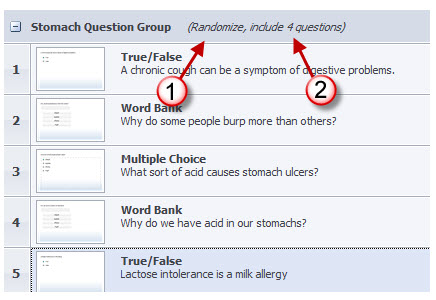
If I applied that to all five groups, I could create a 20-question quiz that is both random and covers each section by pulling four questions from each of the five question groups.
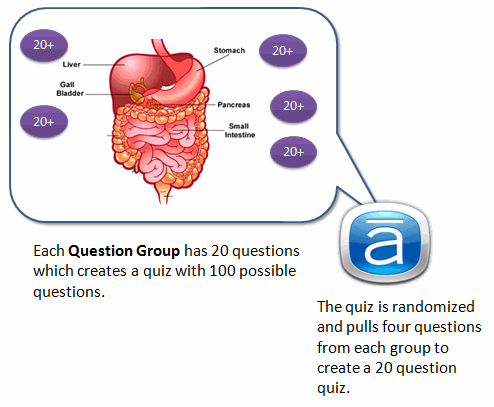
I’ll cover randomization and the other group features in another post. For today, I just wanted to focus a little more on question groups and how you can use them in your elearning quizzes. You can learn more about the question groups feature and Quizmaker ’09 by looking over some of the product tutorials.
In addition to the very helpful tutorials, you can learn more about Quizmaker ’09 by checking out some of these blog posts:

9 responses to “Experience the Power of Quizmaker’s Question Group”
I *think* that this still presents the questions from each group together, meaning the random set of Group 1 questions, followed by the random set of Group 2 questions and so forth. Using your example, can the final quiz present the 20 group randomized questions intermixed or will each group’s questions still be presented together?
I think you’re right. Our requirements, though, are slightly different from yours.
We’ve been trying to create a quiz with a 5-in-a-row-correct feature to pass. When a wrong answer occurs, we want the 5-in-a-row feature to start again, so that the learner gets optimum practice with a different set of questions each time.
The way we’ve set it up so far – with *some* success (there have been quite a few glitches) – is with the question groups essentially functioning as “tiers” and branching options leading to blank “correct” slides inside the next Question Group/Tier up.
So, if you get Question 1 from Question Group 1 correct, you go to a “Correct” slide (in lieu of automatic feedback) in Group 2 which then goes to the next random question in Group 2, and so on until you pass the requisite 5.
I’m going to experiment with the “include X questions” option to see what happens when I limit it to only 1 question per tier.
We’re not sure why the randomization functions perfectly most times and then skips a question group and/or repeats one some other times in preview/publish mode.
Comments anyone?
The “Include X Questions” feature has given us our solution, but we’re still experiencing major glitches with the randomization feature.
We’ve got it set to “include 5 questions” but every couple of times it only includes 2 or 3 or 4 questions. Is there something that we’re missing here?
It is unclear to me how to use the drop down quiz. I would like to add several questions as shown in the quizmaker example. I’ve made Several unsuccessful attempts without the expected results.
Does QM enable prescriptive activation of content based on section / group scoring?
Example:
Section 1: Topic / Concept A (4 questions from a 10 question pool)
Section 2: Topic / Concept B (4 questions from a 10 question pool)
If I score 100% on either section of the quiz I don’t need to complete the activities in that section.
I’d like to see what the possibilities are for using QM to ‘Test Out’ of content. Using an either / or, test out or do the activities for lessons and courses where the measurement isn’t ‘short term memory’ is of great interest. I don’t think Presenter cares or tracks individual section / screen completion. If there were some mechanism to pass a mastery array from QM – that’d work.
If there were 5 groups / sections in a QM output and I mastered sections 1, 3, and 5 — the mastery array could look like this: 1,0,1,0,1. I could easily employ this in my own framework or in something like Lectora to indicate completion of certain sections.
I have two question groups created group1 and group 2. I need the groups itself to appear randomly. First time the user takes the quiz, questions come from group1 and second time it can be either group1 or group2. How can this be done?
Steve, Were you able to do this???? I need to create the same thing a “test out” of modules…
I would like to use the quizmaker created test with our own database system. We have to record the scores for each person so it shows in their My History pulled from our database. (It’s a “home-made LMS) Will this be possible if I select “publish to the Web?”
Hope someone can help!
Hi Ruth-
Quizmaker is designed primarily as an elearning development tool to be used in conjunction with Articulate Online or your own Learning Management System (LMS). You can track and report quiz and survey results via stand-alone Quizmaker quizzes or those embedded in Articulate Presenter using a number of methods.
For the best results and most accurate reporting, we recommend Articulate Online:
http://www.articulate.com/products/articulate-online.php
You can sign up for a free 30-day trial of Articulate Online here:
http://www.articulate.com/downloads/freetrial-step1.aspx
Your own SCORM- or AICC-compliant Learning Management System (LMS) will also provide accurate tracking capabilities. Some of our customers use Dokeos, an open-source LMS. You can learn more about Dokeos at http://www.dokeos.com/.
Although email is not intended as a robust tracking mechanism, Quizmaker does provide an option for emailing results. Upon completion of a quiz, the user can choose to email the results to a designated email address. The results are sent in raw text format in the body of an email (raw text is the most flexible and universal format without the need for outside or unique applications to access the data). The recipient can then copy and paste the comma-separated output from the email into a text file and open via Excel. After importing into Excel, you can select a “Table” format to organize the data into columns for better analysis.
Due to web browser, Flash Player, and mail security issues, this method may not always work as expected. We suggest that you thoroughly test this method in your environment to see if it meets your needs. For more information, please see the following:
http://www.articulate.com/support/quizmaker09/kb/?p=181
Tracking results via a text file or a database is not supported. You may want to consult our forums if you are looking to track quizzes outside of the supported methods:
http://www.articulate.com/forums/
Some of our customers are successfully sending Quizmaker results via PHP, or using a database, but these methods are not supported by Articulate. You can learn more here:
http://www.articulate.com/forums/articulate-quizmaker/8169-articulate-09-email-results-tutorial-php.html
http://www.articulate.com/forums/articulate-quizmaker/4317-quiz-database-instructions-code.html
Comments are closed on this post. Need more help? Post your question in the E-Learning Heroes Discussions.