Form or Freeform? Quizmaker ’09 Lets You Decide
This guest blog entry was written by Articulate VP of Community Tom Kuhlmann.
When it comes to authoring tools, you basically have two choices. You can author in a form or freeform application. They both have their pros and cons.
Form-based authoring software like Engage ’09 do all the work for you. You just insert your text, audio, and multimedia. Hit “publish.” And you’re done.
As you can see from the image below, the input is easy, requires no programming, and the output is very nice.
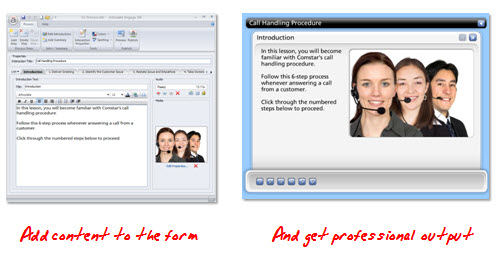
On the other side, you have freeform authoring. Basically, that means you get a blank page and can do what you’d like to do. An application like Authorware (or Flash) is a good example of freeform authoring. Even PowerPoint fits into that definition because it gives you a very flexible blank screen as a starting point.
Both types of tools are effective and have their place in building elearning courses. It really just depends on your needs. However, they both offer challenges. When using a form, there are times you want to do more, but the form creates some constraints. On the other side, freeform tools offer a lot more freedom, but with that comes more time to develop and a much steeper learning curve.
If only there was a way to get the best of both worlds where you could leverage the power of the form and still have freedom to be creative and go outside the box.
There is a way and it’s one of my favorite new features in Quizmaker ’09. Now you can create your quiz content in either a form or freeform mode. And you can do so at the same time.
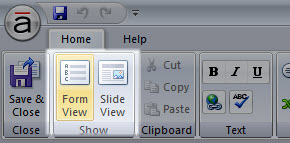
If you want to quickly add content to your quiz, select the form view. If you want to be creative and add a custom look and feel to your course, simply click on slide view. It’s as easy as that.
Many times, all you want to do is quickly create a quiz or survey. You like the way the form output looks and you just want to get it done quickly. You can still do that. Just add your questions and publish. You’ll be done in no time.
However, if you do want be creative, you can do that just as easy. Just switch to slide view and start editing. What I usually do is quickly add my content in form view and then do my edits in slide view. You can learn more about slide view in the Quizmaker ’09 tutorials.
Here’s a quiz question in form view.
I added all of the core content, such as my question, answers, correct choice, and feedback options. When I was done, I clicked on slide view to add my custom edits.
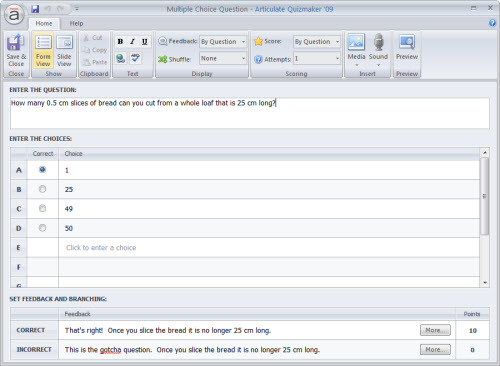
Here’s the same question in slide view.
Essentially, you start with a blank screen. You can break apart the default form and move your questions and text wherever you’d like. Then add you media and any animations.
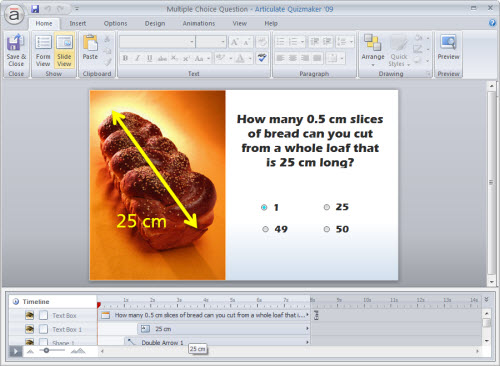
In an upcoming post, I’ll show you how I built the question above. For now, just know that Quizmaker ’09 gives you the best of both worlds. You can choose between form and freeform authoring. You’ll see that not only is it still pretty easy to do, but you’ll find that it really opens the door to the engaging types of courses you can build.

8 responses to “Form or Freeform? Quizmaker ’09 Lets You Decide”
[…] blank slide. In essence, it is a slide that is blank. Pretty clever, heh? The blank slide works in form or slide view. So you can basically make it look anyway you […]
[…] an earlier post, I discussed the difference between form and freeform authoring. I showed how Quizmaker ‘09 gives you the best of both worlds by letting you quickly switch between form view and slide […]
[…] Prefer Form or Freeform Authoring? Quizmaker ‘09 Lets You Decide […]
[…] versions of Quizmaker created nice quizzes. Because they were built in a form you had some limitations. You couldn’t make them as media-rich as you’d […]
[…] Form or Freeform? Quizmaker ’09 Lets You Decide […]
[…] The simulation uses the Word Bank question type and was highly customized by leveraging the Quizmaker ’09 Slide View mode. The simulation leverages question branching to send you to blank slides to provide feedback based […]
I really love the free form option, it takes learning and interaction to a whole new level with the software. There are so many options with it.
[…] this emulation with Quizmaker ‘09 using the Fill in the Blank question type, customized via Slide View […]
Comments are closed on this post. Need more help? Post your question in the E-Learning Heroes Discussions.