How to Manage All of Your E-Learning Resources
This guest blog entry was written by Articulate Community Manager Jeanette Brooks.
When I was growing up, my family had a “catch-all” drawer. You know, a place for things we wanted to keep handy, like pens, a screwdriver, a tape measure, and who-knows-what-else.
The concept wasn’t bad. Problem was, it took forever to find anything. Stuff was all jumbled together. Do you have the same problem with your collection of e-learning resources?

Build a Functional Library Instead of a Catch-All Drawer
Maybe you’ve been saving links of cool stuff you find online, like helpful Screenr videos, product tutorials, good forum threads, and some of the other community resources we mentioned in the post on how the community can help you build better elearning.
There are probably some favorite blog posts you like to save too, like this one on getting past click and read elearning, this one on creating perfect screenshots to use in your course, or this one on common quiz mistakes.
But with all these great links, you might’ve found that your browser’s bookmark list is suddenly longer than your arm, and about as functional as an overflowing catch-all drawer.
Here’s where some of the social media applications really come in handy. They make it easy to collect, organize, and stay on top of the resources that matter to you. Instead of a jumbled list of links, you can build an organized virtual library. This way, you’ll be able to find what you need, when you need it, and from any computer. If you want, you can even share your resources with others.
There are lots of free tools out there for this. Tom Kuhlmann and David Anderson put together the following screencasts to show you some good options. The screencasts focus mostly on how to manage your collection of Screenr videos, but you can apply the same logic to all of your other online resources, too. Check ‘em out:
- Diigo
- Delicious (take a look at this one too)
- Pageflakes Here’s a link to the Pageflakes site.
- Evernote
- RSS and Google Reader
- RSS and BlogBridge
- Using an .opml file to add feeds to your reader
- Using ClusterURL to tag & share Firefox browser tabs
As you can see, there are plenty of ways to collect and sort your online resources. Your best bet is to find the one or two tools that work best for you and stick with those, rather than trying to manage all of these tools.
New to this sort of thing?
If all of this social media stuff seems a bit confusing or you’re just getting started, check out these videos that Common Craft put together. They’re short and fun, and will get you up-to-speed. Here’s a collection of some especially good ones:
Click here to view the collection of Common Craft videos.
Already using tools like these?
Maybe you’re already using these or other nifty tools to save and organize your online e-learning resources. If so, share your tips with the Articulate community. We started a forum thread where you can tell about your faves. Or better yet, create a quick screencast to showcase the tools you use, and then post the link. Together, let’s banish the virtual catch-all drawer!
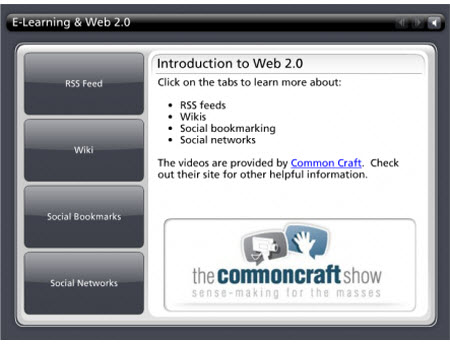

3 responses to “How to Manage All of Your E-Learning Resources”
Yes, it is better to have an organized area than having a “catch-all” drawer. It is still not an easy access to the things you want to keep handy.
Good information. I am in Web analyst field. This is really useful for all the people who are into elearning industry.
Thanks for sharing information.
Abdul
Check out BlinkList.com too. It’s a really easy way to organize and track the resouces
Comments are closed on this post. Need more help? Post your question in the E-Learning Heroes Discussions.