LMS Selection: Pointers & Chat Transcript
As noted in this blog on Monday, this week’s live community chat featured a popular topic: the LMS Selection Process. The chat was one of our most lively and informative to date, and we’ve already received a number of requests for the full chat transcript.
We talked about the top things to look for when integrating your Articulate-created content with your LMS:
- Test content in SCORM Test Track or ADL Test Suite (SCORM 1.2 | SCORM 2004)
- Ensure that you launch content via index_lms.html
- Disable the option in the Articulate Player Template Builder to launch in a new window (since most LMSes do that for you, it can lead to tracking issues)
- Set the right pass/fail pair (“Report status to LMS as”) for LMS reporting (some LMSes can handle any pair; others only a certain pair)
- Uncheck the prompt to resume in Articulate -> Player Template Builder -> Navigation
We discussed some of the Learning Management Systems Articulate customers are currently using and/or considering migrating to:
- PathLore
- SumTotal
- Saba
- Cornerstone OnDemand
- OnPoint Digital
- Allen Communications Learning Portal
- NetDimensions
- Moodle
- GeoLearning
- Plateau
Note: We don’t recommend or support any 3rd-party LMSes, but our Community Forums are a great place to connect with other customers who use your LMS.
We talked about Articulate Online and leveraging the Insert Flash Movie and Insert Web Object features of Articulate Presenter to incorporate and track 3rd-party content (with the caveat that any content embedded via these methods would track as a single slide in the course).
Our friend Mike Rustici from Rustici Software joined us in the chat and reminded participants that “making eLearning content work with LMSes is what we do.”
Miss out on the chat? Read about all this and more in the full chat transcript.
We hold live community chats the 3rd Wednesday of every month. Have a topic suggestion for a future chat? Leave a comment below or contact me.
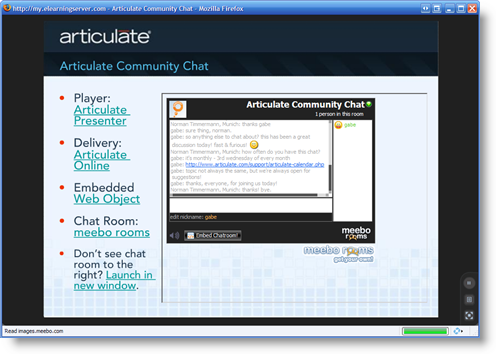

7 responses to “LMS Selection: Pointers & Chat Transcript”
Thanks for the tips, Gabe!
> Set the right pass/fail pair (â€Report status to LMS asâ€) for LMS reporting (some LMSes can handle any pair; others only a certain pair)
For users of NetDimensions’ Enterprise Knowledge Platform the value of this setting should not matter–in practice, SCORM and AICC courses tend to use the values “passed” and “completed”, and the values “failed” and “incomplete”, interchangeably, so EKP does not distinguish between them. (Although by convention, we recommend using “passed” if progress is determined based on a quiz, or “completed” if progress is determined based on number of slides viewed.)
Sure thing, Robert! Thanks for sharing your input about EKP; I’m sure our mutual customers will appreciate it.
Thanks all for the short list of LMS providers. Unfortunately, most if not all of them are used for in-house training of employees. Anyone out that have any luck selling courses using a reasonably priced LMS that can handle Articulate? Most of the pricing stuctures for the sites listed above do not fit well with a selling model.
hello. Haven’t heard back from anyone. Any luck with folks loading Articulate into ecommerce LMS applications? Thanks!
Hello Ben, you might want to ask users in the community forum the same question, if you haven’t already.
simplydigi says they can use articulate….
[…] as expected in your LMS, you’ll want to double-check, as noted in this previous blog entry of LMS pointers, that you don’t have any hidden slides in your PowerPoint […]
Comments are closed on this post. Need more help? Post your question in the E-Learning Heroes Discussions.