Manage Access to Private Content with Groups
Want to limit access to your private content to a defined group of users? Have a training program that you only want to be available for a limited duration? One of the easiest to use, yet most powerful features of Articulate Online is the groups feature.
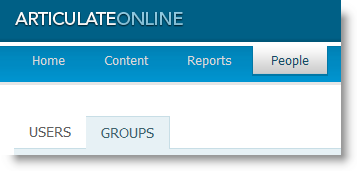
When combined with the ability to make a content item private, you can control accessibility of that item by assigning view permissions to a particular group, instead of to individual users.
Let’s say you run a technology elearning business and you sell access to your courses on a prorated basis to be viewable only during the month of purchase. For example, you charge users $10 per day of access. Someone purchases your course on Linux Fundamentals today, October 2. Including today, that’s 30 days of access to your course. So you charge your new customer $300 for accessing your content the rest of the month. Tomorrow someone else purchases the same course and pays you $290 for access to the course throughout October. And so on.
So now you need an easy way to flip a switch allowing these users — and anyone else who may purchase in the coming days and weeks — to view your course. And as more and more people purchase your course, you don’t want to have to go through each user individually to cut off access at the end of the month. And you don’t want to have to pull the course offline altogether since you plan to keep selling access to it in the months to come.
Access to your content needs to be restricted to customers who purchase your training during October 2007.
Your plan:
- You make your course private and restrict viewing access only to your “Paid Customers – October 2007” group.
- With each new purchase, you create a private user and add the user to the above group.
- At month’s end, you simply remove the group’s viewing access to the content.
Here’s how to do it:
- Login to the admin area of your Articulate Online account and click on the People tab.
- Click Groups and then the Add a new group link at the bottom.
- Name your group Paid Customers – October 2007 (or whatever you prefer).
- If you’ve already created private users who should be part of this group, use the Members of this group box to select the users who’ve purchased your content.
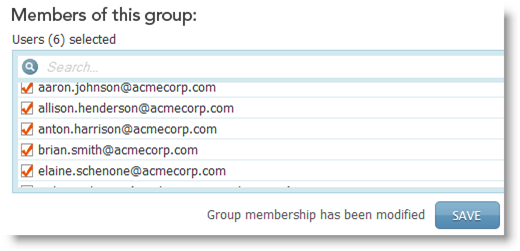
- Click on the Content tab of your account and click the title of the item (or the Manage link) for the content you want your new group to access.
- Click the Permissions tab and then the Change button.
- Select the Private radio button, followed by the check box next to your new Paid Customers – October 2007 group.
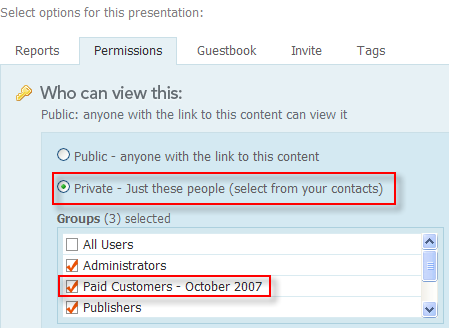
- Click the Save button.
That’s it! Now only members of your Paid Customers – October 2007 group will have access to your content item. Whenever someone new purchases access rights, simply add that user to the group via the People -> Groups section of your account. And at the end of the month, return to your content item’s permission area, uncheck the box next to the group, and repeat the process next month.
This same concept applies to any type of content that only a certain group of users should be able to access, be it paid customers, new hires, or members of your department. With this method, you can manage access rights in bulk, without having to spend all day clicking through individual user accounts to control permissions.
Join the discussion in the Community Forums on using Articulate Online to sell your training courses.
You can also learn more about using all aspects of Articulate Online in the tutorials section.

1 response to “Manage Access to Private Content with Groups”
Hello,
Is there a way to see and manage the permissions of one particular group? I would like to be able to easily check and uncheck boxes in the same way I can do to put user in or out of groups.
Thanks!
Comments are closed on this post. Need more help? Post your question in the E-Learning Heroes Discussions.