New Mavens Secures Silver in Guru Awards via Great Design & Audio
This is the second in a series of entries spotlighting winners and honorable mentions in the 2009 Articulate Guru Awards. In this post, we’ll be looking at our Silver winner, New Mavens.
Guru 2009 Silver Winner: New Maven’s Evernote Course

Let’s begin by taking a look at the course:
View Chris Wirick’s Evernote Course
Analysis of the Evernote Course
The Guru Awards courses were judged based on design criteria that highlight the features of Articulate Studio ’09. The underlying content for all submitted courses was not judged for content accuracy.
So let’s take a look at this course’s features in more detail.
Excellent Audio Quality
From the moment you launch the Evernote course, the first thing you’ll notice is the excellent quality of the audio. As reviewed on his blog, Chris used the MXL USB.009 microphone to record the audio for the course. Picking the right microphone for your courses can make all the difference. It also helps that Chris has a fantastic speaking voice (when he’s not building elearning, he could probably even do professional voiceovers in his spare time).
Quick Pace & Compelling Story
The next thing you’ll notice about the Evernote course is that it moves fast; it moves between slides fast enough to keep you hooked, but not so fast that it’s hard to follow. The course immediately grabs your attention with a story that starts not about a software product, but about a person looking to solve a problem (how to manage the home-building process). By sharing the background of the problem Chris was looking to solve with Evernote rather than jumping right into the product features, he creates an emotional connection with the viewer, some of who can probably even relate.
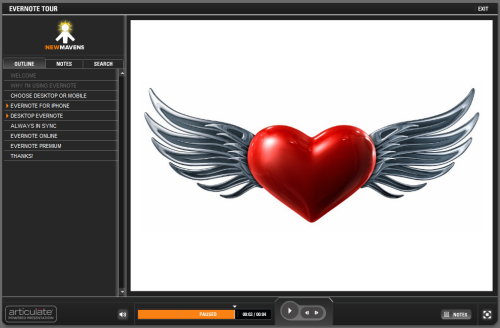
Simple Yet Striking Design
A picture speaks a thousand words and this course is proof of that. Along with telling the story through audio (and slide notes, if you prefer to read them), Chris minimizes text on his slides and instead chooses to reinforce his narration with effective imagery. For example, if you were to see the below slide and know it’s in the context of a course about Evernote, you could probably gather just from the images — without needing to hear the audio — that Evernote will run on both an iPhone and a Mac desktop computer:

Interactive Navigation
Throughout the course, Chris implemented interactive branching navigation to allow the user to be more engaged with the course. The slide shown in the above screenshot is actually a locked branching slide, where you must pick one path — Evernote for iPhone or Desktop Evernote — by clicking the corresponding image. If you decide to learn more about Evernote for iPhone, you’ll get a series of introductory slides, which feature slide animations and Presenter ’09 annotations, then you’ll arrive at another branching slide where you can click on various features of the Evernote iPhone application to learn more about it. There’s even an animated finger that appears after you make a selection:

Highly Customized Quizmaker ’09 Integration
One of the most compelling features in this course is a slide that contains a Quizmaker ’09 quiz — with a design to match the rest of the course — that emulates the search feature of the Evernote iPhone app. The quiz actually looks like an iPhone and you can type into the search field. Chris built this emulation with Quizmaker ’09 using the Fill in the Blank question type, customized via Slide View mode:
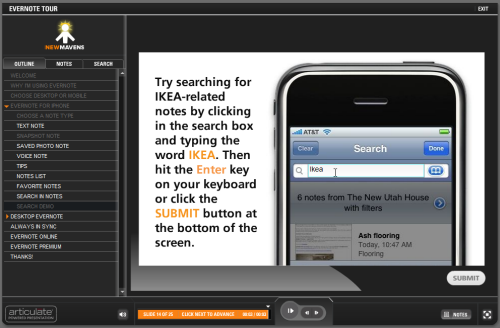
Software Simulations without the Video
A key concept that this course illustrates is that you don’t need actual video to demonstrate software features. Chris does a really effective job demonstrating that with the right mix of still screen shots from a software program, combined with PowerPoint slide animation and Presenter ’09 annotations, you can create software simulations just as effectively — and even conserve bandwidth for a better user experience (which will make your IT department happy, too):
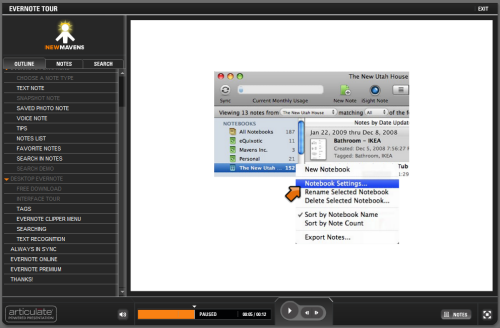
Along with the above highlights, there’s a lot more Studio ’09 functionality packed into this course — including integrated Engage ’09 slide interactions — so it’s clear to see why this Evernote course secured the Silver in this year’s Guru Awards.
Interview with New Mavens
Chris Wirick of New Mavens shared his thoughts about using Articulate Studio ’09 to create this course. Read on for the Q&A with Chris.
What are your favorite Studio ’09 features?
The new branching feature in Presenter is huge. It opens up options that were possible in the older version only with clunky workarounds. Branching takes Presenter to a higher level of eLearning development. The annotations feature in Presenter is also a very welcome addition. I used to have to painstakingly create my annotations in PowerPoint, which became very cumbersome with multiple layers on a slide. With Presenter ’09, that pain is behind me. And I can’t even express what a radical upgrade Quizmaker ’09 is over the previous version. It’s like jumping several major versions in one shot. Overall, Studio ’09 is a quantum leap over the previous version.
Why do you use Articulate products?
I find Articulate software beautifully designed, intuitive and easy to learn, and the end product speaks for itself. Articulate is in a different galaxy compared to many other eLearning development tools I’ve seen. I can’t tell you how many times learners have raved about the work I’ve done using Articulate tools. They find it to be a refreshing improvement over the typical eLearning they’ve experienced. And they often ask what software I used, and when can they see more great training in this format.
Could you please share some insight on your approach to designing your award-winning course?
We’ve all been exposed to enough bad eLearning to know what we don’t like. Too often eLearning developers focus almost exclusively on the development process and end up forgetting about the final product. I’m a true believer in the Steve Jobs philosophy that the final product is the only thing that matters. The rest is ultimately irrelevant. It doesn’t matter how many I.D. Ph.Ds you have on your team or what development model you follow — if all your learner wants to do is click through your course as quickly as possible, you’ve lost the war. So throw the adult learning theory mumbo jumbo into the back seat (not out of the car, mind you, just into the back seat) and create a course that your learners will actually want to take. When I create a course or tutorial, I try to create something I personally would enjoy taking. And while that may sound simplistic and naive, the proof is in the results. And the feedback I get from my learners seems to justify this approach.
With the Evernote tour, I wanted to leave no tell-tale vestiges of PowerPoint. I let the narrator do the teaching, and created visuals that would reinforce the demo without taking the standard bullet point approach. PowerPoint + Articulate can be very powerful, particularly if you try to wipe your mind clean of all the (horrible) PowerPoint presentations you’ve seen in the past and start with a blank canvas. Ultimately I wanted my demo to be fun and enjoyable.
What are your tips for people getting started with Articulate products?
Just jump in and start experimenting! Articulate has great user guides, but I learn best by doing. Also, learn as much as you can about visual design. The eLearning world is plagued with horrible visual design. It’s not a topic that is often discussed among eLearning professionals, and that’s too bad. I blog about a visual design-focused approach to eLearning and presentations on my personal blog, eQuixotic. I wish we could generate more discussion in the community on this topic. It’s desperately needed.
To what charitable or educational organizations will you be donating the licenses you received for winning this award, and why?
I lost my mother to breast cancer when I was 6 years old, so the disease holds a particular loathing from me. Children need their mothers, and this disease absolutely, positively must be defeated. So I’d like a license donated to the Susan G. Komen for the Cure foundation. I would also like a license donated to my alma mater, Weber State University (go Wildcats!), for providing me with an excellent, enjoyable, and affordable education (hey, they paid my full tuition with a 4-year scholarship). This is the least I can do to start to pay them back.
Congratulations once again to Chris of New Mavens!



13 responses to “New Mavens Secures Silver in Guru Awards via Great Design & Audio”
That’s great how do you get them working on the iphone, and author on the Macintosh?
Hey James, this is Chris, the author of the Evernote tour. I’m not sure I understand your question. If you can clarify, I’d be happy to answer. Thanks!
James,
My Evernote account syncs across PC, Mac and my iPhone.
One change in one place = change on all devices. It rocks!
Ok so it’s just the tutorial that doesn’t work on the iPhone
Oh well
Yea, a little irony that you can’t view it on the iPhone.
I haven’t tried authoring anything using virtual PC, but would think you should be able to use the Articulate software on a Mac that way (think that was his second point). I’d love to ditch my PC at work.
Great job! I love the pace and visual design. It kept me engaged through the entire course…which says a lot! 🙂
@ James & Ryan,
This demo was authored entirely on a Mac. I used native Mac software for the graphics design work and the audio narration. I used Articulate in Windows via VMware Fusion to put it all together.
– Chris
Ryan- Re: your comment:
> Yea, a little irony that you can’t view it on the iPhone.
…all Articulate content is Flash-based, and there’s no Flash Player for the iPhone. Hopefully one day that will change, but in the meantime, I’d be surprised if you could find any Flash-based course about an iPhone app that would play via an iPhone, so it’s not just this one. 🙂
As that doesn’t seem likely to change can anyone suggest alternatives for authoring interactive iPhone content, preferably on the Mac
It would be really good for us eLearning developers once Apple & Adobe sign a deal to push Flash player on the iPhone. Unfortuantely no mention of Flash in iPhone OS 3.0.
Looks like Tom’s geek goggles are the only way forward for M-learning at this stage 😉
[…] course in this post: http://www.articulate.com/blog/new-mavens-secures-silver-in-2009-guru-awards-through-great-design-au…? has some great ideas for the use of audio, studio 09 features (branching), annotations and […]
I am trying to figure out what you did immediately after the fill-in-the-blank question to make the transition smooth for the user to continue the presentation. I’m guessing it’s something to do with the branching options.
Any tips?
[…] ovviamente non era veritiero. Era solo un proof of concept per mostrare quello che sanno fare. E la demo di Evernote che ha fatto Chris è stata scelta perché lui è un fan del […]
Comments are closed on this post. Need more help? Post your question in the E-Learning Heroes Discussions.