To Resume or Not to Resume, That is the LMS Question
This article applies to Presenter 5. Learn about LMS Publishing in Presenter ’09.
Regardless of whether you deploy your Articulate Presenter courses in an LMS, you can benefit from a feature built-in to LMSes: Resume course. But what do you do with the setting if your course is not in an LMS?
Resuming When Not in a Learning Management System (LMS)
In the Articulate Presenter Player Template Builder, go to the Navigation section, and make sure Prompt to resume on presentation restart is checked in the player template you’re using.
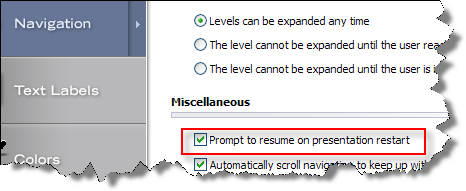
When enabled, this option will set a Flash cookie on the user’s machine, typically in a location similar to the below:
C:Documents and Settings<user>Application DataMacromediaFlash Player#SharedObjects
(If a course is viewed by multiple users on the same machine — each with a unique machine login — a unique Flash cookie will be set for each user. So if users share a machine and the computer login, the resume will be the same for everyone.)
When a user views a course, exits it, then later launches the course again, she’ll be prompted whether she wants to resume where she left off (assuming the Flash cookies are still intact on her local machine):
(Test this out yourself by viewing this Articulate Online Overview — hosted on a regular Web server, not in an LMS — closing the window, then clicking the link again.)
To Resume or Not to Resume in an LMS?
But what if your course does reside in an LMS? Should you leave this option checked?
It really depends on your user base and whether you’re confident everyone has a unique computer or will be using shared machines, but in most cases, the answer is no — you should uncheck the resume option.
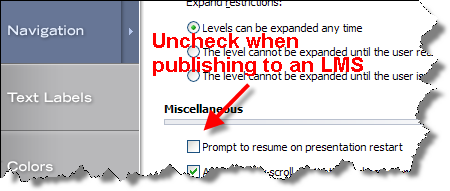
Thanks to the magic of SCORM or AICC and the suspend_data call, your course will already be communicating with the LMS, and the LMS will tell the course where to pick up, making use of the same functionality as described above.
The primary difference, however, is that the suspend_data details are stored on the server and associated with each individual user account — in your LMS — and not on your computer in the Flash cookie.
So the bottom line is that if you’re deploying your courses via LMS (or Articulate Online), let your LMS do the resume work, and disable that option in Presenter before you publish. And if your courses are in an LMS, they should always resume where your users left off; it’s not possible to disable resume in an LMS.
(You can discuss the prompt to resume feature and LMS bookmarking more in our forums — or comment here, of course.)
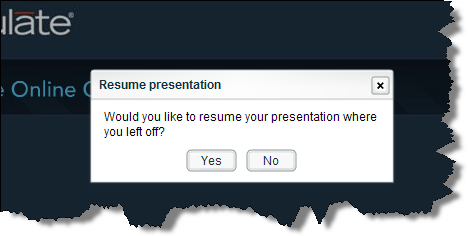

31 responses to “To Resume or Not to Resume, That is the LMS Question”
I am uploading SCORM versions of my courses to our LMS. The hyperlinks (on the powerpoint slides for instance for a pdf file or a swf file) are not working on our LMS. They do work just fine on my laptop. The hyperlinks also work just fine when I post the courses to our Production Server.
Please let me know how I can fix this issue. Thank you! Ipek
Hi Ipek- Where are the files located? Are they on a Web server? That’s what we’d recommend. You might also want to submit a support case so that we can take a closer look for you.
Gabe, thanks I was able to fix this problem..
Hi Ipek- Where are the files located? Are they on a Web server? That’s what we’d recommend. You might also want to submit a support case so that we can take a closer look for you.
Gabe hi,
I need more info on integration with LMS (especially with Plateau). I am publishing Scorm 1.2 versions. Do you have any resources/additional info on this?
How about course completion certificates? Plateau has that option but some of my end-users just want a button at the end of the course content and with a click they would like to print a certificate with their name on it. Is this possible?
Thanks
Ipek
Hi Ipek- To pubilsh to your LMS, please begin by reviewing this presentation.
At the end of the presentation, you’ll see a link to the help documentation.
By default, publishing to LMS will create a zip file for you to upload to your LMS. The LMS should process the zip package and create a new course for you.
Here’s a thread about Plateau in our forums.
There are some creative ways to generate a completion certificate. Here’s one way.
In response to the user whose hyperlink to a pdf is not working on their LMS, I have found the same. Instead of hyperlinks, I use the Attachments feature. In only one case do we have a working hyperlink, now that I think of it, and it’s to a .asp file.
my LMS is Desire to learn. Has anyone had experience with this. I upload with a zip for presentations. the function seems to stop there. Quizz results are best printed. Unable to link to email or to a gradebook as I have done in both web ct and angel. Any suggestions.
Also with the above. I am wondering if there are some settings I need to do for D2L. I have always used the reporting and tracking with the others but it doesnt’ seem to interface with D2L.
[…] the prompt to resume in Articulate -> Player Template Builder -> […]
[…] This will allow the presentation to only use the LMS bookmarking to restart a presentation from where an end-user left off. You can learn more about this topic in this blog entry. […]
I’ve got several large, already published courses, and I want to turn off the ‘promt-to-resume’ option. Is there any way that I can hack one of the xml or js files in my SCORM package, rather than have to republish them?
Unfortunately, that’s not currently possible since a course in an LMS will always prompt to resume.
I’m trying to publish to a LMS, and I’m evaluating different authoring tools. The packages created with a trial version of Articulate Presenter won’t load in Reload Scorm Player 1.2, and the Advanced Distributed Learning (ADL) Sharable Content Object Reference Model (SCORM®) Version 1.2 Test Suite Version 1.2.7 also says it is not a valid 1.2 course. When I upload it to Moodle and try to resume or preview the course, Moodle throws an error. Also, when I upload the package to other LMSs I get this in Firebug whenever I try to preview or resume:
arrData[1] is undefined /url/to/lms/lms.js Line 429
where lms.js comes inside the package produced by Articulate.
I followed the directions given by this page, without success. Packages produced with tools like CourseLab work just fine. Any help is appreciated, since my management is really interested in buying Articulate Presenter to convert lots of already-made PPT presentations to SCORM.
Hi Claudia- I’ve submitted a case on your behalf so that we can assist you further.
An exam embedded within an Articulate file triggers Processing Errors when deployed to our LMS. The error diplays after clicking the “Submit All” button. The file was packaged for SCORM 2004. This same file has multiple other question slides but they only have Submit buttons. Will removing the “Submit All” button fix the problem or only cause additional problems? Can I have multiple sections of my file with questions and have the entire file generate one score in the LMS for completing all the questions in all the sections of the file? Are there any particular settings that I need to select during the publishing/packaging to all for the use of these multiple questions?
Hi Tina- You must specify a single quiz for tracking when your quiz is embedded in a Presenter course; you cannot capture scoring data across multiple quizzes in a single course, so you’d need to create separate courses or quizzes in your LMS.
Also, if you’re running into other technical issues, you may want to submit a support case to us.
I have a LMS software. PeopleSoft ELM 9.0, which uses a standard that is minimally SCORM 1.2 compliant. I can get the presentation to launch in the LMS, but the Quiz won’t sign off that the course was completed. Will Articulate work with a minimally SCORM 1.2 complaint software package?
Hi Joe- I’d suggest submitting a support case for us to take a closer look at this issue for you.
Hi Gabe,
when we play the above course locally, it writes the cookie and prompts to resume the next time.
when we published it to the web it doesn’t see the cookie and so always starts at the beginning without the prompt.
does this make?
I know its not your standard layout. We created the skin using your SDK. but that shouldn’t have an effect should it?
if it works locally?
any insight would be much appreciated.
Cheers
Rob
Hi Rob- I just took a look at your course via the link you provided and I was prompted to resume on my subsequent viewing. Is the link you provided the one in question?
I have an “off label” use for the survey/quiz feature. I’m creating a course to keep track of our employees achievements in a 4 step certification process. Employees need to log into the “course” which has one page per step. On each page they need to keep track of their progress toward meeting the stated goals by entering data into a short/essay question field. Each step will take months to complete, so I need the course/lms to retain the information they’ve entered and allow them to edit it when they return to the course. Once they feel they have met all of their goals and documented it for each step, they can hit “submit” and generate an email to their supervisor for a face to face review. My question is this: Is there any way to get a quiz or a survey to retain short answer data in editible format, since my users need to be able to update them whenever they return to the course? So far everything I’ve tried has either retained the data in uneditable format (submit one at a time) or not retained the data. Any help would be appreciated.
Hi Ella. I would suggest submitting a feature request for this:
http://www.articulate.com/support/contact/feature/
Hi Gabe — I am saving my Articulate files as SCORM files. I then zip them to a local drive and upload the zip file into Moodle, unzip and select the lms.manifest.xml file to link to the course. Upon entering the course and advancing through a few slides, exiting and re-entering, there is NOT a prompt to resume. I tried using the feature in Articulate and it works for some users but not for others. I then read a post saying that all LMSes have a prompt to resume feature, so I turned it off in Articulate but it is no longer prompting to resume. Any known solutions to this problem?
Thanks,
Aaron
Hi Gabe,
First, thank you for posting such valuable information. I am trying to figure out the parameters the flash cookie is written by, and if it is possible to setup a php script that would take the flash cookie and write it to MySql database and attach it to that user, and so when that user logs in would then take the cookie out of the database and re-write it to that specific computer. That way if another user logged in to the system they would not be prompted to resume from the previous user because the cookie would be pre-emptively re-written for that specific user.
Also – When I open the cookie’s file it’s a bit hard to follow. I can see the slide numbers and what I would guess is a “status’ that is applied inside the cookie?
Finally the name of the cookie file how does it decide on that name and does the actual name of the file hold significance to what’s contained inside the flash cookie?
Thanks,
Eric.
Hi Eric- Thanks for the comment. I’d suggest directing your questions to our very active Community Forums since it sounds like you’re trying to do something that we can’t directly support, but that you might find some help with in our forums.
Hi, I have a course published to a scorm LMS. When I complete the course and exit. Then return and choose Yes when it asks me to resume where I left off, it always brings me to the same screen, in this case it’s 47. But there are actually 56 screens in the course!
Hi Eamon- I’d recommend providing additional details, including a test login to your LMS, if possible, to our support team.
I’m running my courses in an LMS, SCORM 1.2. I have a question about resuming the course at the point where the user left off. I’d like to have the course automatically start off at the point where the user left off (the behavior of the previous version of articulate when the box was unchecked) WITHOUT asking the user if they would like to resume (I don’t want to see the prompt). I have a fairly long course, and I’m finding that many users automatically click “NO” without reading what the pop up says and reset the LMS to the last slide viewed being “1” and then have to retake all the previous content. Is this prompt behavior stored in an XML somewhere that I can edit manually?
Hi Peter,
Articulate content does not support a “force resume” function.
The current functionality of the resume feature is hard-coded into the SWF file and cannot be modified.
I have submitted a feature request on your behalf through our feature request page:
http://www.articulate.com/support/contact/feature/
Please feel free to submit future feature requests via the link above.
Just wondering if “force resume” functionality has been added to Presenter. I am running Presenter without an LMS.
Thanks.
@Paul: Nothing to report yet, but feel free to submit a feature request via the link Brian provided above.
Comments are closed on this post. Need more help? Post your question in the E-Learning Heroes Discussions.