Where are Examples of eLearning? Lots Right Here!
I was delighted to see this month’s Learning Circuits Big Question: Where are the Examples of eLearning? It gives me the chance to highlight some of the amazing content our customers have created, along with some of the cool elearning we’ve put together with our tools about our tools.
The crème de’ le’ crème of elearning courses created in 2007 with Articulate tools are those highlighted in our 1st Annual Guru Awards contest. At the ASTD conference earlier this month, we all found ourselves showing off the Gold Medal Winner since it’s such engaging elearning. It was even featured on the popular Lifehacker blog back in March:
You’ll find a collection of 5 unique examples in this blog entry, including this one from BigInnovations.com, which is more marketing-focused, but should spark some ideas about using a similar approach for e-learning courses:
When we introduced Articulate Online to the market, we launched with it 30 tutorials — each in the 1- to 3-minute range — on how to use each feature of the new product. We continue to receive very positive feedback from customers and lots of “Wow! How’d you do that?” questions.
View this example (Articulate Online Overview)
Recently, Tom posted a series of blog entries that include some examples of thinking outside the PowerPoint box and leveraging branching when building courses with rapid elearning tools. You can find links to some more great examples in each of these posts in the series:
- Yes, Rapid E-Learning Can Do Branching
- Click & Read E-learning Courses Don’t Need to Be Boring
- Curiosity Might Have Killed the Cat, But Learners Love It
We also have a number of demos of the kind of elearning you can build with Engage. Don put together this example that highlights some of his favorite features of Engage:
Finally, our most popular forum thread — with more than 23,000 views, this is obviously a really hot topic — is called Examples of Articulate in Action, which is chock-full of links to other great customer examples of elearning.
Have more examples to share? Add your links in the comments section!
My response to last month’s Big Question: 7 Quick Tips for Spicing up Your PowerPoint Design.
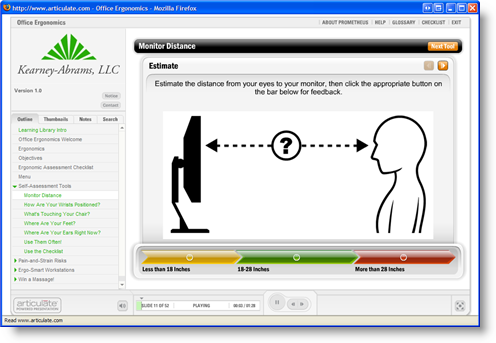

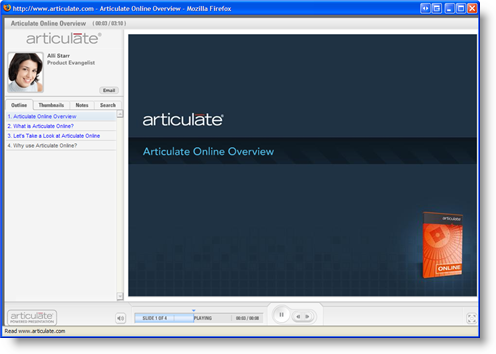
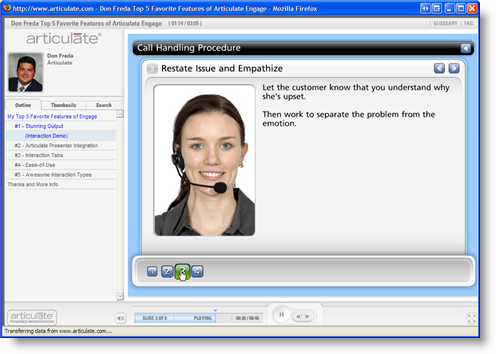

13 responses to “Where are Examples of eLearning? Lots Right Here!”
Can anyone tell me what screen capture tool was used for the Articulate online demos? We’ve extensively used Captivate, but it doesn’t integrate as beautifully as in that demo!
Anyone?
Thanks, Shane! We used Camtasia. You can learn more about the specifics of how we did it in this forum post.
Hi Gabe
Quick question – how do you create rollover effects for buttons when using presenter?
I am breaking up my course into chapters and have created my own buttons to keep with a corporate look. I want to have a sound effect and a small alpha tint when a user roll overs the buttons.
I know how to do this in Powerpoint but everytime I publish it using presenter all of the rollover effects (sounds, highlights, etc) don’t work.
Is there a feature in presenter that I am not aware of?
Hoping you can shed some light on this for me,
Cheers
Brendon
Hi Brendon-
You might be able to accomplish this effect by importing a SWF into your content. Visit us in our forums to look for some solutions or to start your own thread — there are lots of experts who can help!
Hi, I’m interested to know if Brendon found an answer to his question. I put some neat sound effects into my ppt but they didn’t convert when i published through articulate.
I created buttons in .ppt (home and exit) and they’re working fine when published in Articulate. Did you create them as hyperlinks and then to the “place in this presentation” link?
Hi
I imported wav files of much needed sound effects (door opening, dog barking, etc) but when I published to AP they did not convert? What am I missing?
Looking for examples of several questions we could ask at the end of an eLearning course to get feedback from the end user on thier epereince and interest in the course. Basically the questions I would use when I bild a survey in QuizMaker….
Also, Can I use the Podcast functionality in Studio 09 to post podcasts on my website? If so, how?
Hi Lori,
You can create a podcast & add it to your website by using the method described in the link below:
http://www.articulate.com/support/presenter09/?p=85
Hi Lori,
In regards to your questions about feedback, can you post your question in the Articulate forums via the link below:
http://forums.articulate.com
Hi Gabe,
Can the Glossary Interaction be used as a standalone tool for an elearning course, or is it designed to be a glossary that supports a course.
Ronnie
Hi Ronnie- yes, Engage is a standalone product and can create interactions, including the glossary, which can be used anywhere you’d like – not necessarily part of a course.
Comments are closed on this post. Need more help? Post your question in the E-Learning Heroes Discussions.