3 Quizmaker Tutorials You Need to Know About
This guest blog entry was written by Articulate Community Manager David Anderson.
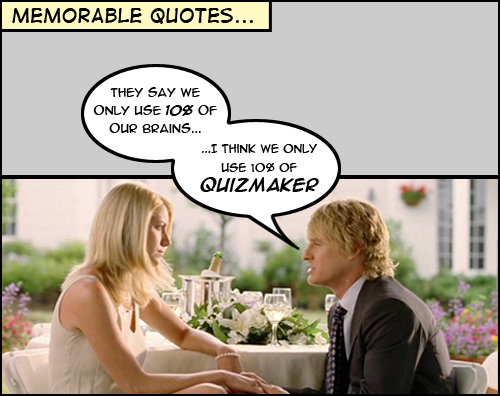
Quizmaker is a great tool for quickly adding surveys and assessments to your e-learning courses. In fact, Quizmaker’s form-based approach is so quick and easy, users often forget to explore the most powerful area of Quizmaker: Slide View.
Slide View is an e-learning designer’s best friend. It offers a blank slide approach to designing surveys and quizzes. In Slide View there’s even a timeline for animating and personalizing feedback. Slide View also includes layers so you can arrange your elements for visual hierarchy and stacking order.
Here are three Quizmaker projects designed to help you get the most out of this awesome quizzing tool.
Quizmaker as a storytelling tool
Sometimes you need your learners in the moment before they can perform their best. As e-learning designers, we can leverage multimedia storytelling techniques to set up our learning scenarios. And that’s where Quizmaker’s timeline really shines!
Combining Quizmaker’s timeline with ambient audio and dramatic imagery, you can effectively design a learning scenario’s back-story to set up your assessment questions:
View this screencast at Screenr
Join the conversation and download the source files
A few more ideas for storytelling with quizzes:
- Safety training. How about an opening scenario depicting a recent or near-accident at your facility? Using background, ambient audio, images of case files and even accident reports, you could create an engaging intro recreating the event.
- Legal training. Open your quiz with a court proceeding and slowly fade legal folders with news clippings into your slide. After several moments fade to black with audio playing “Guilty” before proceeding to your quiz.
- Leadership or performance management. Begin with a document on a desk. A hand animates over the paper to simulate writing. After a few moments it’s revealed the person is writing her resignation letter. Next her bullet list of reasons for leaving are revealed, followed by a provocative headline introducing the importance of feedback and coaching.
Quizmaker as a creative feedback tool
Quizmaker’s form-based feedback option makes giving feedback quick and easy. But there are times when a more personalized approach will make your quizzes more meaningful. This is where you can use Quizmaker’s branching feature along with Blank Slides to customize your quiz’s feedback slides.
Finally, multiple choice radio buttons, creatively applied to graphics, can be used to further customize the visual designs of your quizzes:
View this screencast at Screenr
Join the conversation and download the source files
Quizmaker as a flashcard tool
Flashcards are popular ways for skill and drill assessments. Although Engage offers a Flashcard interaction, there are times when you’ll want more options for customizing your quizzes.
A fill-in-the-blank question, combined with some images and the flexibility of the timeline, offers a great way to simulate flash cards:
View this screencast at Screenr
Join the conversation and download the source files
On your own
Hopefully you have a few new ides for using Quizmaker. Are you already using Quizmaker in out-of-the-box ways? Please consider sharing your examples or ideas in the Community Forums.

8 responses to “3 Quizmaker Tutorials You Need to Know About”
Looking for a quiz maker demo where you had a form that needs to be filled out properly. For example take a prescription pad where you need to properly fill in Name, Date of birth ect…from a given scenario. Can you demo something like that?
Hi Tamara – You can do it and Tom Kuhlmann even created something similar a while back. Quizmaker’s Fill in the Blanks makes it easy for accepting name, date of birth and so on.
Here’s a demo of Tom’s demo: http://is.gd/aMuhv
David
I want to know if it is possible to make jigsaw puzzles using this program. For example,I want to make an alphabets jigsaw for young children. Alphabets will appear shuffled and the children need to place them in an order, i.e. A, B,C,D etc.
For example, another jigsaw will be a picture of an animal, cut into a number of regular or irregular pieces, and the children need to put them together. When they fit two or ore correct pieces, they should snap together and make small sound.
The reason for asking this question is, this program is expensive, so, if it can do this, I don’t have to buy another program.
If it is possible, is there tutorial movie which I can see?
Thank you.
I remember seeing the answer somewhere but can’t find it…
My questions is, “How do you print out the questions and answers from a Quizmaker Quiz?” I’m trying to provide the SME a verification copy of the questions for his course….
Hi Bob- refer to this article and specify “Full quiz details” in Step 5.
i want to use this product to conduct online test. how this could help to us to achieve this.
Hi Vishu- you can use Quizmaker in conjunction with Articulate Online for the hosting, delivery, and tracking of the online test. You can sign up for a free trial of both products.
[…] 3 Quizmaker Tutorials you Need to Know About http://www.articulate.com/blog/3-quizmaker-tutorials-you-need-to-know-about/ […]
Comments are closed on this post. Need more help? Post your question in the E-Learning Heroes Discussions.