Articulate Announces Vista & PowerPoint 2007 Support
This article applies to Studio Second Edition. See what’s new in Presenter ’09!
We announced today that we now officially support Windows Vista and PowerPoint 2007 in our desktop suite of products.
If you’re not running Vista or PowerPoint 2007, you don’t need to worry about upgrading.
The following Vista-compatible products are now available to trial, existing, and new customers:
- Articulate Presenter 5.3
- Articulate Quizmaker 2.2
- Articulate Engage 1.2
Additionally, Presenter 5.3 and Engage 1.2 — for publishing your interactions directly to Presenter/PowerPoint — are PowerPoint 2007 compatible.
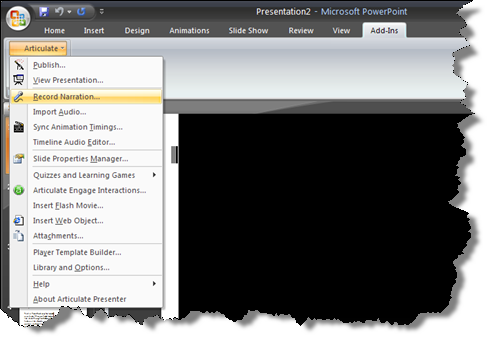
So, how do you upgrade? Read on.
Trial Customers – How to Upgrade
If you are a new trial customer, proceed to the free trial form and you will be directed to the new builds.
If you downloaded your free 15-day trial prior to this morning — before approximately 9:15 AM U.S. Eastern Time — and want to use your trial products with Vista and/or PowerPoint 2007 for the duration of your trial period, you can uninstall your existing trials and visit the trial download page to get the new builds.
Existing Customers – How to Upgrade
If you’re an existing customer and would like to upgrade to the Vista/PowerPoint 2007 compatible version of our products, please refer to your original activation email and follow the link(s) to download the software. You’ll first want to uninstall your current products. If you need help, please submit a case and we’ll help you out.
New Customers – How to Upgrade
If you’ve been using our trial versions and/or have not yet purchased our software, don’t worry — you’ll have the opportunity to tell us what operating system and version of PowerPoint you’re using when you download your new software (you’ll get a download link in your activation email after you purchase):
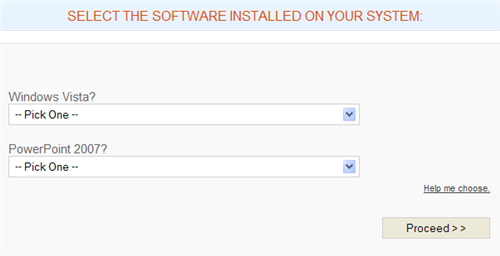
PowerPoint 2007 Compatibility
Articulate Presenter 5.3 is compatible with PowerPoint 2007. However, since Presenter 5 was developed well before the release of PowerPoint 2007, it is not always aware of new features added to PowerPoint 2007. As such, some new features unique to PowerPoint 2007 may not translate exactly to Presenter 5.3. Expect future major releases of Articulate Presenter to take advantage of PowerPoint 2007’s new features.
Enjoy this new release! And again, you only need to upgrade if you’re running Vista and/or PowerPoint 2007.

54 responses to “Articulate Announces Vista & PowerPoint 2007 Support”
When will there be a Vista 64 bit compatible version of Articulate Presenter?
Does this count as an ‘upgrade’ under the Platinum Membership Plans?
Paul- We haven’t yet announced support for 64-bit compatible versions of our products.
James- This upgrade is free for all current Presenter 5.x, Quizmaker 2.x, and Engage 1.x license holders. Current Platinum Membership Plan customers will receive our next major upgrades free of charge, too.
Will the “Display powered-by logo” patch work for this Articulate version?.
Eduardo- Yes, it certainly will.
I have Presenter 5.1 and no longer have the original activation email. How do I upgrade to version 5.3? I have tried the “Check for Updates” option, but it returns “The Update Service did not find updates for your application.”
Hi Matt- I submitted a case on your behalf so we can help you out.
Is it possible to distribute this update via Microsoft SMS to our 25+ users? Each user has there own activation key (serial number).
thanks,
Hi Gabe
I am producing my first presentation with Articulate and am having a few issues. I am running from power point 2007 and it all looks great when I run it through power point. However, when I publish it there are these odd little squares at the end of some lines of text. I am a bit of a tech dummie so as simple a solution as possible would be much appreciated!!! I will try saving the pp in 2003 and see if it fixes it, but would love aby other ideas 🙂
Thanks,
Lisa
Jim- We only support installation on a per-machine basis, but if you haven’t already, you might want to submit a support case for assistance.
Lisa- If you’re seeing those squares, that suggests you’re using PowerPoint 2007 and Presenter 5.2. Per the instructions in this blog entry, you should upgrade to Presenter 5.3.
when is it possible to expect 64 bit version for Vista?
We don’t announce details of future products, gagarinman, but if you’d like to see 64-bit support, I’d encourage you to submit a feature request.
Hi Gabe
It would be fantastic if Articulate Presenter supported Triggers in PowerPoint. That way you could create interactive features on the one page without having to use different slides.
Are there any plans to put this in a future release?
Hi Brendon- Thanks for the suggestion. I’d recommend you submit this as feature request.
I am going crazy with the new power point on vista. In my old power point, there was a simple tab to insert slides from my old lectures into my new lectures. Using power point with vista, the insert function only seems to allow one to insert “photos”. Does anyone out ther know how to insert slides from old power point files? Thanks. John G.
Hi John-
Here’s a link that should help you out with bringing slides from existing presos into a new one.
I’m preparing to upgrade to Office 2007 from 2003 (not Vista – using XP). I have an Articulate project in progress which contains Engage Interactions and Quiz/Game features. Is it recommended to upgrade between completed projects or will projects transition cleanly between versions?
Thank you for your assistance.
Hello,
I downloaded the trial version for Vista and PPT2007, but can´t publish the presentation. The system is asking for flash player 6, but I already have a flash player add-on on my internet explorer 7.
How can I fix this???
Thanks for your help,
T.
Hi Tomas- Please take a look at this.
I am using Articulate Studio Pro 5.3.180 with PowerPoint 2007 and Vista Premium.
When using graphics and a text box (either aligned with or on top of the graphic), I run into a problem. If run as a PowerPoint slide show everything looks as designed. When published and run in the player, the text shifts out of position. It occurs even if I group the text and graphic. I also noticed this when I insert a copyright symbol into text. The symbol and the text do not remain lined up.
Any suggestions?
Thanks for your help.
Hi,
Do your applications (Articluate Studio Professional) work on Mac OS X with Leopard and MS Office 2008? Please advise.
Hi San- You can learn more here.
I received an error message today….
Running PPT 2007 and Presentor 5.3
“PowerPoint experienced a serious problem with the “articulate” add-in. If you have seen this mesage multiple times, you should disable this add-in and check to see if an update is available. Do you want to disable this add-in?”
I selected NO but would like to avoid this in the future. Is this something you have received before and can you give me any tips?
Hello,
I did not see an answer to a post above in regards to transitioning to PPT 2007 in the XP environment and I am in the middle of a project with Articulate Presenter 5. Is it recomended to do the upgrade in the middle like this? Will the transition be smooth? Thanks for your help!
Hello,
I have problems publishing my interactions that I have created with Engage 1.2 (trial version) on my powerpoint presentation version 2003 on windows XP.
I have articulate 5.2 and when I try to insert the interaction it gives the incompatibility error message or advises me to install Articulate 5.1 or higher.
What shall I do? Shall I install a trial version of Engage again?
After I show the demo training that I created with this trial to my team, I was planning to buy the product Engage in addition to Quizmaker and Presenter.
Thanks
Hande Tariman
When I use parenthesis in a text box on a PPT 2007 slide, the text in that sentence no longer lines up when published. Some words are higher than others. When viewed in PPT only, it is fine. I’m using Windows XP. Sample text is:
Enterprise resource planning (ERP), customer relationship management (CRM), and data center implementations may take months to define.
Is there a fix for this?
Thanks!
Donna
I am having the same issues that “Matt” had in August of 2007. Please advise
I have Presenter 5.1 and no longer have the original activation email. How do I upgrade to version 5.3? I have tried the “Check for Updates†option, but it returns “The Update Service did not find updates for your application.â€
Matt | Posted at 04:04 pm on August 22nd, 2007 | #
Hi Jason- I’ve submitted a case on your behalf so that we can help you out.
Hi Gabe
I’m using Articulate Professional since December 2007. I use Windows XP and Power Point 2003. Recently, when I tried to start using Articulate Presenter, a message appeared “You need to update your copy of Articulate Presenter. Learn More”. Then I had to download and upgrade to new version, but according to this page, I didn’t have to. I’m worried beacuse when I Publish my presentations I see the animations with delays and sometimes I can’t see any text!!!
Hi Miluska- I submitted a case on your behalf so that we can help you get the right version and resolve any publishing issues you may be having.
Thanks Gabe, I’ll wait your instructions.
Articulate Presenter 5.3 causes Office 2007 to crash. When I uninstall AP it works fine. Tried several times. Trial version worked good with PPT 2003 and trial version was not removed when I upgraded to Office 2007. Also running XP even though Vista is installed on my system. My company has not released Vista for use so XP is installed over the Vista. I selected XP and PPT 2007 for the start up but was not asked for this information in subsequent trials.
Hi, I’m having problems installing Engage 1.2 for Vista. The setup program keeps getting an installation error. I’m running Vista Home Premium. Thanks!
Hi Wormwood- I’ve submitted a case on your behalf.
Gabe:
I am having the same problem that several other people have described: words that are out of alignment with each other once the slides are published in PowerPoint 2007.
Is this a bug in the Articulate software? What if I create the program on my wifes machine which has PowerPoint 2003?
Dave
Hi Dave- Are you using Presenter 5.3 with PowerPoint 2007? If not, please follow the instructions in this blog entry to upgrade. Submit a case if you’re still having difficulty or need help upgrading.
I will upgrade to 5.3 and see if that corrects my problems.
Will I lose any of the work that I have done on Articulate if I install the newer version of the software?
Dave
Will I lose any of the work that I have done on Articulate if I install the newer version of the software?
Dave
I just installed PowerPoint 2007 and upgraded Presenter from 5.1 to 5.3. I am so glad it works! Thank you for your hard work.
One year without upgrade, what a shame !
Yet this product is perfectible:
– No project file
– Bad integration of Quizz maker
– Impossible to translate some parts
– Export configuration change without a new version
….
I am experiencing the same issue as Kay mentioned in a previous post and need an answer to this issue as well. Thanks much!
“I received an error message today…. Running PPT 2007 and Presentor 5.3
“PowerPoint experienced a serious problem with the “articulate†add-in. If you have seen this mesage multiple times, you should disable this add-in and check to see if an update is available. Do you want to disable this add-in?â€
I selected NO but would like to avoid this in the future. Is this something you have received before and can you give me any tips?
PPT is fine, but after I publish it to Articulate (5.3) the closing parenthesis sign ) will have an arrow attached to it… any idea how to fix this? I have the latest version of Articulate 5 (5.3) and am using Office 2007 on Win XP (via VMWare on a MacBook Pro).
thanks.
I am having the same issue as described by two other users: “I received an error message today…. Running PPT 2007 and Presentor 5.3
“PowerPoint experienced a serious problem with the “articulate†add-in. If you have seen this mesage multiple times, you should disable this add-in and check to see if an update is available. Do you want to disable this add-in?â€
I selected NO but would like to avoid this in the future. Is this something you have received before and can you give me any tips?
I have not seen a reply to this issue yet. Please help. Thanks.
Hi Dawn- The error you describe happens occasionally with software add-ins for Microsoft Office products, which is what Articulate Presenter is, of course (a PowerPoint add-in). It’s safe to say “No,” don’t disable it, and to ignore the error message.
It shouldn’t happen regularly and is likely related to some other issue that PowerPoint experienced.
In fact, I often have the same error message with my salesforce.com add-in for Outlook.
I just upgraded MS Office to 2007 and having a pile of challenges with the Articulate 5.0 in Powerpoint. 1st it will not allow many functions to work with PPTX files, like importing audio, and publishing results in blank pages.
If I try and use the PPTX file saved as a PPT 2003 file (PPT), I can work on it but a plethora of challenges occur. Symbol boxes at end of lines, extra bullets showing, etc.
I used the Check Updates feature and it states that there not any.
LOL, I hate MS new versions!
What can I do to get Articulate 5.0 working with PPT 2007?
Jim
I am having the exact same problem as Jim! PPT 2007 is playing havoc with Articulate 5.3.180 Pro. For example, when I want to sync animations, the box with the controls (stat, stop, next synch) come up, but all the commands seem to be invisible — gray on gray! The controls work (I tried clicking where I remembered the items to be), but you can’t see anything. VERY weird. How do I fix this?
Susan
i bought, downloaded and activated my acount. Power point does not have articulate embeded in the program
i have already tried to uninstall and re installed. I think something to do with add ons?????
tx
I would take a look at this article:
http://www.articulate.com/support/presenter09/kb/?p=124
I have PowerPoint 2003 because that is what my company has issued across the board – not sure when they will rollout a newer version. Are there any known bugs/glitches if I upgrade my Presenter Professional suite v5 to the 09 version?
Hi Carrie- Presenter ’09 is fully compatible with PowerPoint 2003, and is chock-full of many new features you can learn about here.
If you run into any issues, just let our support team know and we’re happy to help.
I am using Articulate 5.4 pro with Powerpoint 2007. I have saved my Powerpoint presentation in compatability mode (powerpoint 97-2003). The powerpoint presentation looks good until I publish the presentation with Articulate. When I publish the presentation some of the published slides text lines are distorted. Some are squished together and some lines drop down into the next line. Any words of wisdom would be greatly appreciated.
Thanks!
Denise
Hi Denise- it’s hard to know what the issue might be without seeing your presentation. If you’d like to upload it to our support team for review, along with a description of the issue, we can help you out.
I’m using presenter pro 5.4. Already had some support case entered when the toolbar buttons doe not set themselves.
In VBA I can see that the Com addin is active. Even switched from office 2003 to 2007 enterprise edition. Don’t realy see what to do next???
Thanks for any advise,
KR,
Peter
Hi Peter,
Would you mind submitting a support case to us so that we can take a closer look at the issue?
http://www.articulate.com/support/contact/
Comments are closed on this post. Need more help? Post your question in the E-Learning Heroes Discussions.