Articulate Guru Awards 2007: Silver Winner
Congrats to Tom Kuhlmann of Weyerhauser, the Silver Winner of the First Annual Articulate Guru Awards!
Tom’s Silver medal entry shows the power of Articulate tools combined with creative design to go beyond the traditional PowerPoint-based course structure. Key features of his entry include the excellent design, high-quality narration, and unique approach to training. Also note his use of custom navigational arrows in the body of the content to move around the course, and the simulation selection menu to review training based on a specific scenario. (The top simulation is available in this demo.)
Here’s the winning entry, AIP Compensation Discussions:
Here’s more about this entry in Tom’s own words:
Many of the Articulate modules have a familiar look and feel. With the AIP module, I wanted to show that you can create a pretty sophisticated looking module with Articulate and still be true to developing it in PowerPoint. This particular module is based on a simulated manager/employee discussion. I wanted to focus on the people and not make it too text heavy. To add a little pizzazz to it, we created an animated background and swapped it out with the Articulate generated background. We also created Flash rollover buttons to make the navigation look a little different.

We also asked Tom more about his thoughts on using Articulate software:
What are your favorite Articulate features?
Articulate has a lot of nice features. Personally, I like the ability to quickly prototype and publish. I can come up with an idea, play around with it, and have a viable product in minutes. It saves time and money.
Do you have any tips for people getting started with Articulate products?
Articulate products are so easy to use, that I think one of the challenges with using them is to step away from the PowerPoint look. Get outside of the box and treat the slide as a blank canvas. Fully utilize the animation and tools available in PowerPoint and leverage the flexibility that Articulate provides in bringing in multimedia. A lot of times, I’ll look at some slick Flash animations and see how well I can replicate the look in PowerPoint. It helps me keep a fresh perspective.
Why do you use Articulate products?
The Articulate products offer a lot of flexibility and literally save our organization thousands of hours and dollars. I use it to quickly build presentations and training programs. I also use it to storyboard and prototype modules that we are custom building. I can take content from a client and mock up something in PowerPoint, publish it in Articulate, and have something online in almost no time. It’s a powerful tool for both the layman and more experienced e-learning developer.
What do you think about Articulate Rapid E-Learning Studio Pro?
The Articulate Rapid E-Learning Studio is a combination of simplicity and power. It’s simple enough for anyone to learn quickly, yet powerful enough to make a difference. It is flexible and incorporates multiple mediums. However, the bottom line with any application is whether or not it is valuable. For us, the Studio has saved thousands of hours in time and money. I think that the Articulate products pay for themselves right off the bat, and you’ll recoup your investment within the first published module.
Any final thoughts?
Go Seahawks!
Along with receiving a $500 second place cash prize, Tom has won two licenses of Articulate Rapid E-Learning Studio Pro 2nd Edition to donate to a non-profit of his choice. He’s selected to donate one license each to iEARN-USA and World Vision.
Congrats, Tom!

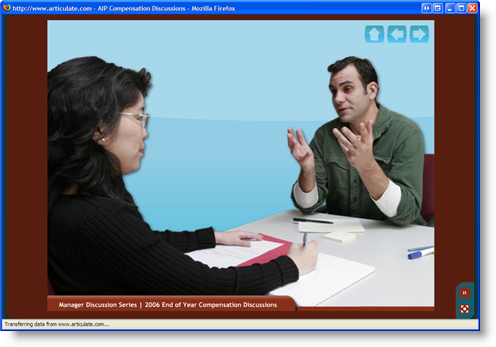

17 responses to “Articulate Guru Awards 2007: Silver Winner”
Wow! Beautiful job. I was particularly taken with the out-of-the-frame approach to graphics. Lots of good ideas here! Thanks.
Master Tom,
I’m impressed. You’ve got skills! You are the “articulate” one.
Congratulations to my most tallented friend.
Brilliant!
Tom — this is really awesome. Graphics and great voice talent made the interaction interesting.
Very nice – I’d be interested in learning more details around how you created your buttons and template. This is a great example for a delicate subject.
Sealiz, I sent you an email.
Wow! I love your work. It really shows that Articulate can do the kind of presentations that I want to do.
Thank you for sharing it.
Hey Tom
Simply interesting !! Kudos
Congrats to Tom Kuhlmann!!
Congrats Tom!
Can you pass on the hint on how to do animated backgrounds??
Thanks, Chris.
After you publish the presentation, go into the data folder and look for a bgsm1.swf. That’s the background. You can replace it with a flash file. That’s what I did to get the animations. Here’s a link from the community forum. Jump in there if you have specific questions about the right dimensions for the files.
good but I don’t like that child’s sound effect. I think that it’s not the same identity.
… How can I contact with Tom?
Hello Vas. I sent you an email.
If anyone else is looking to reach Tom, he now has his very own contact form on his blog.
Tom, You really do not know how much I have learnt from your post from past 3 days, I keep practicing all the tips that you have shared. Thank you so much for sharing the knowldege you have.
Regards,
Cheryl
Inspiring project, Tom!
Comments are closed on this post. Need more help? Post your question in the E-Learning Heroes Discussions.