Here’s How to Achieve Rapid Section 508 Compliance
This guest blog post was written by Articulate Customer Support Engineer Brian Batt.
Exploring compliance with Section 508 is often a confusing venture, but it doesn’t have to be that way. One way of achieving Section 508 Compliance is by providing a compliant alternative for those with accessibility needs. Part of the difficulty in producing Flash content that can be read by a screen reader (such as JAWS) is that Flash content, by its very nature, is visual and usually interactive; neither of which plays well in an environment where a screen reader is used.
For example, in Engage, take a Guided Image diagram: How would someone who is visually impaired navigate a guided image in any way that was beneficial to her? Also, often with software products that enable you to produce 508-compliant Flash content, the output either strictly adheres to the 508 standards, or only loosely meets 508. Thus, you either have content that loses much of its interactivity or creates a negative experience for those with accessibility needs.
With the wide range of publishing options available in Articulate Studio ’09, you will be able to create Section 508 compliant materials rapidly and easily with a positive user experience for all users.
According to Section 508, 1194.1 Purpose:
“Section 508 requires that when Federal agencies develop, procure, maintain, or use electronic and information technology, Federal employees with disabilities have access to and use of information and data that is comparable to the access and use by Federal employees who are not individuals with disabilities, unless an undue burden would be imposed on the agency. Section 508 also requires that individuals with disabilities, who are members of the public seeking information or services from a Federal agency, have access to and use of information and data that is comparable to that provided to the public who are not individuals with disabilities, unless an undue burden would be imposed on the agency.”
Using PowerPoint and Articulate ’09, there are several different ways to make your content Section 508 Compliant, including the following:
- Convert your PowerPoint presentation to an HTML page and provide a hyperlink to an MP3 version of your narration by using the Publish to Podcast option in Presenter ’09.
- Use the Publish to Word option in Presenter ’09, Engage ’09, and Quizmaker ’09 to provide Word versions of your content.
First, let’s take a look at creating an HTML page, publishing an MP3 version of the presentation, and linking the files together.
Save the Presentation as a Word Document
Since saving a PowerPoint presentation as an HTML page in PowerPoint does not create an accessible format, we’ll begin by saving the presentation as a Word document:
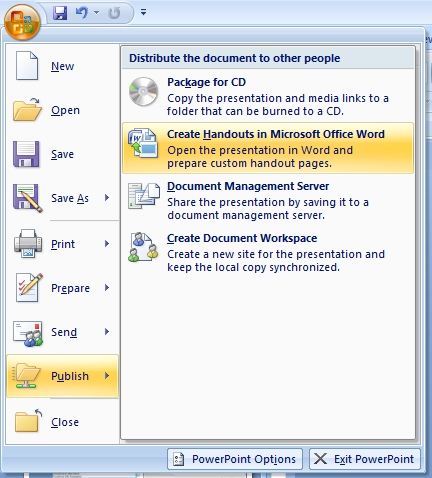
In the “Send to Microsoft Office Word” option screen, choose “Notes below slides” and “Paste” as shown below:
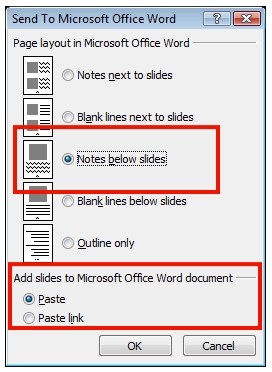
After clicking on the OK button, Microsoft Word will open a copy of your presentation.
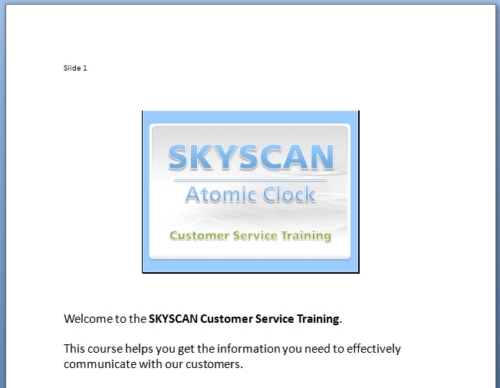
We’ll begin using Word like a basic webpage editor. We can change the wording where the slide numbers appear in order to provide a better description of each slide; we can also change the size of each of the thumbnails. You can change the image size of the thumbnail by simply right-clicking the image and choosing Format Object > Size. Be sure to scale the image proportionally and never go above 100%.
Also, since the slide notes of the presentation are likely just a transcript of the narration, it is important to edit visual and interactive references. If the slide notes reference something that is visually occurring on the screen, then the text will need to be rewritten so that it describes what is happening in a written format. This same principle will need to be applied to any interactive elements as well. For example, if the narrator asks the end user to click on an answer on the screen, then you will have to modify the text so that it reads more like a typical paper-based course.
Adding Alt Text to Images
The last step required before creating an MP3 version of our presentation is to add alt text to each of the images.
Jared Smith of WebAIM: Web Accessibility states that:
“Alt, or alternative, text should convey the important content of each image. This text is provided as a replacement for the image if the user disables or cannot see images. An image’s alt text should be succinct, accurate, and only added to images that convey information or content.”
Read more on alt text best practices.
We can easily add alt text to an image in Word by using the method below:
- Right-click each image and select ‘Format Object’
- Select the ‘Alt Text’ tab and type in your alternative text
- Click the OK button
- Repeat for each image
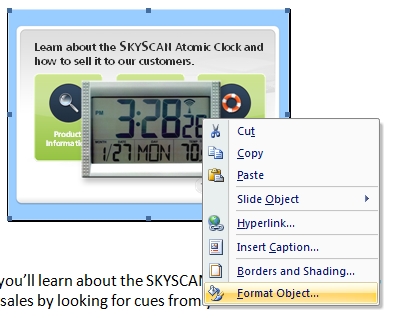
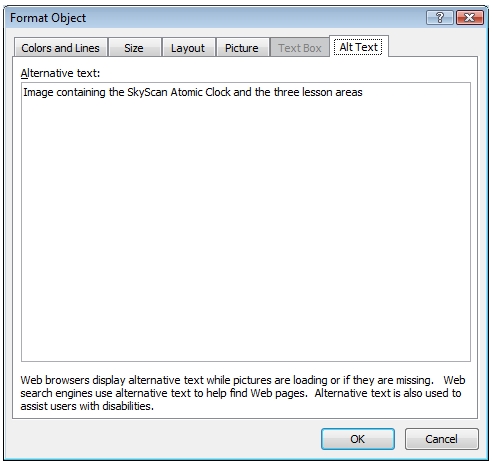
Now that we are satisfied with the layout and have added alt text for each of the images, we’ll go back into PowerPoint and publish the narration to an MP3 by using the ‘Publish to Podcast’ feature. After that, we’ll come back into the Word document and add a link to the MP3 file.
Publish Presentation to an MP3 Podcast
You can publish your project narration to a Podcast by using the following method:
- Click on the Articulate menu > Publish
- Select the Podcast tab
- Click on the Publish button
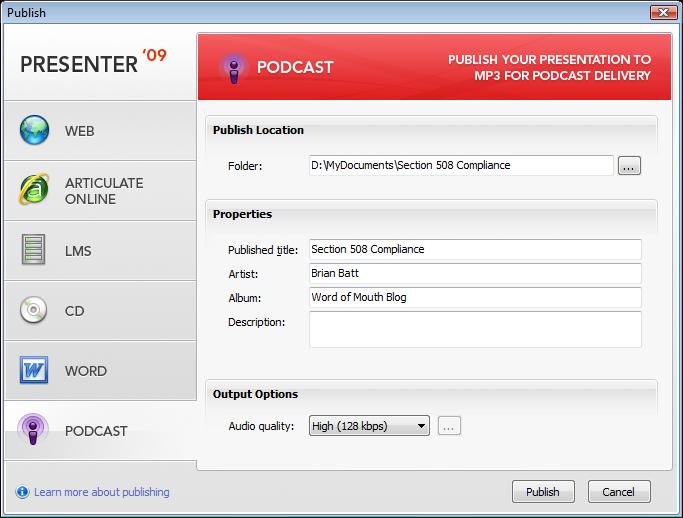
Once the MP3 file has been saved, you’ll need to upload the file to your server so that you can provide a direct hyperlink from the HTML page to the MP3 file.
Create a Hyperlink within Word to the MP3 File
Now, we’ll add the hyperlink to the MP3 file in Word by using the method below:
- Type the text that you want to use for the link. For this example, we’ll use the following:
- Highlight, right click the text, and choose Hyperlink
- In the Insert Hyperlink window, type in the location of the MP3 file in the Address section and click the OK button.
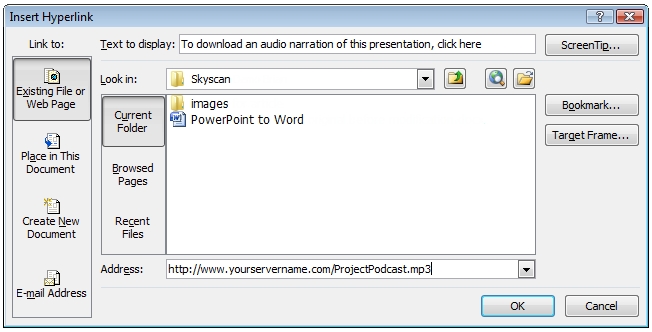
To download an audio narration of this presentation, click here.
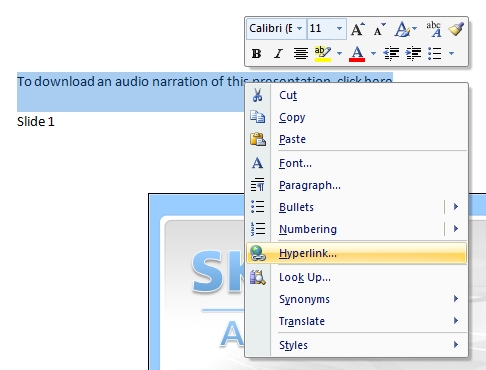
After inserting the hyperlink, notice that the text has changed to a blue font indicating that a hyperlink is now associated with that text.
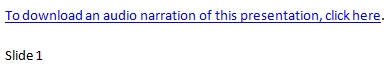
Providing Software to Play the Audio File in MP3 Format
Whether you are linking to a Word document, PDF file, or an MP3 file, you must always provide a link to software that will enable the user to utilize the file. In this example, we are linking to an MP3 file. Therefore, we will create a hyperlink that links to the Windows Media Player.
- Type the text that you want to use for the link. For this example, we’ll use the following:
- Highlight, right-click the text, and choose Hyperlink
- In the Insert Hyperlink window, type in the location of the software file in the Address section and click the OK button. For this example, we’ll use the following:
If you experience problems with the audio file in MP3 format, please download Windows Media Player 11.
http://www.microsoft.com/windows/windowsmedia/player/11/default.aspx
After inserting the hyperlink, you will once again notice that the text has changed to a blue font indicating that a hyperlink is now associated with that text.
![]()
Providing Software for Other File Types
Keep in mind that you should follow the process above for each media type that you wish to include. Here are a few examples of file formats and the text you may use to direct the end user.
Linking to Word documents:
Documents in DOC format require Microsoft Word® or Microsoft Word Viewer®. If you experience problems with DOC documents, please download Word Viewer 2003®.
Linking to PDF documents:
Documents in PDF format require the Adobe Acrobat Reader®. If you experience problems with PDF documents, please download the latest version of the Reader®.
Linking to other various file types:
If you need help accessing information in different file formats such as PDF, Word, MP3, see: Instructions for Downloading Viewers and Players.
Save the Word Document as a Web Page
The final step is actually saving the Word document as a filtered web page. Saving it as a filtered web page will remove most of the extra code added by Word. This not only prevents accessibility issues, but also makes the web page more compatible with various browsers. Use the method below to save the Word document as a filtered web page:
- Save the Word document as a ‘Web Page, Filtered’
- After saving the file, the webpage will open within Word. Simply close Word & browse to the location that you saved the page.
- Upload the .htm file and the corresponding folder to your web server. Click here to see the example that we created.
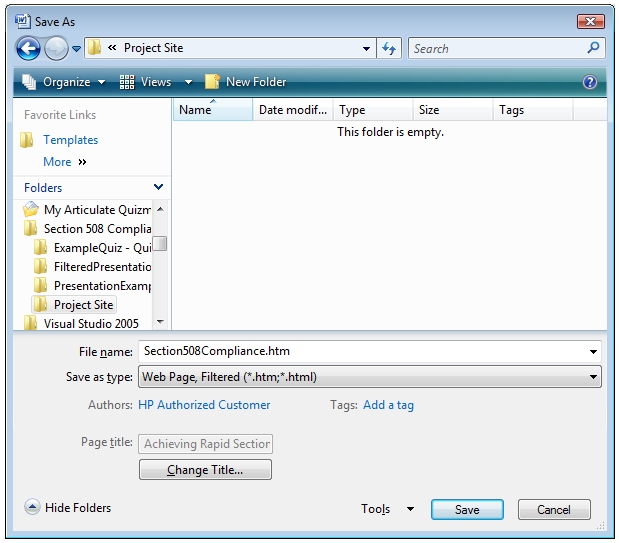
By using the steps above, we have created a simple web page version of our presentation that is easily accessible and compliant.
If creating a web page version of your presentation and providing a link to the narration is not enough, we can expand upon what we’ve learned so far and also include Word versions of our Engage and Quizmaker output.
Publishing Presenter, Engage and Quizmaker to Word
Word documents are easily read by screen readers and are easier to navigate for visually impaired users. By publishing your Presenter presentation, Engage interaction or your Quizmaker quiz to Word, you can provide your end-user with a comparable version of the output. Being that the steps are the same in all of the programs, we’ll walk through the steps in Quizmaker:
- Open your quiz in Quizmaker ’09
- Click on the Publish button and choose Full quiz details
- Click the Publish button
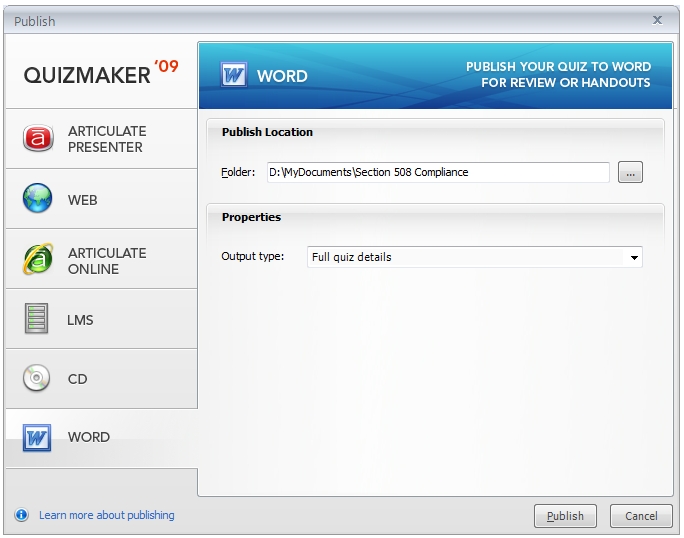
After creating the Word version of your quiz or other content, you can upload it to your server and add a hyperlink to the previously created web page. This will allow the end-user to either view the content online or offline at his discretion.
Advanced Section 508 Compliance — Editing the player.html File
You can also add hyperlinks directly to your player.html file that is created when you publish a project to the web from Presenter ’09. This will allow you to link to the Word documents or the web page that you just created. To link to the web page that we just created, use the following method:
- Publish your content to the web from Articulate Presenter ’09
- Open the player.html file in a text editor like Notepad
- Scroll to the very bottom of the document and insert a hyperlink below the </div> tag and above the </body> tag. The text should look similar to this:
- Add hyperlinks for the rest of the content. You can either link directly to a web page that contains Section 508 Compliant material or link to your published Word documents.
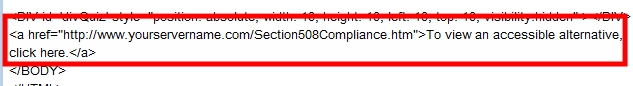
<a href=”http://www.yourservername.com/Section508Compliance.htm”>To view an accessible alternative, click here.</a>
Click here to view an example of an edited player.html file.
(Note: You will need to scroll down to see the link.)
Summary
By publishing your project to a web page, you have an unlimited amount of control over the content and the accessibility. You can change the size of the images, adjust the layout of the slides, and even add alternate tags to the images. Alternatively, you can publish your content to Word from within each program. No matter which method you choose, you will be able to provide comparable alternate content to all of your users and clients in a functional format that is highly usable.
Note: This article provides guidance on how to create a Section 508 compliant course. However, full compliance of Section 508 will vary by organization. Thus, additional steps beyond what this article provides may be necessary (e.g., accounting for video captioning, interactive scenarios, etc.).
Refer to the following links for more information on Section 508:

43 responses to “Here’s How to Achieve Rapid Section 508 Compliance”
This solution will not pass government 508 compliance testing any longer unfortunately. Section 508 compliance testing requires a product be equivalent and not just a test / audio dump. At the Veteran’s Administration their testing office is close to requiring that vendors not build alternatives to enhanced interactive courses in this manner at all. The course itself has to be compliant, the bottom line being, Articulate needs to get it’s act together and work with groups like the VA to get their tool compliant or their customers won’t be able to compete for government e-learning contracts.
Hi Steve,
I apologize for the inconvenience. However, Section 508 Compliance has been interpreted in a number of different ways. There are some people who believe that simply providing an alternate version of the same content is adequate, while others insist that the original course must be compliant. Due to limitations in Flash itself, it is nearly impossible to create Flash-based output that is fully Section 508 compliant. One reason for this is due to the inability to add any alternate tags to the images.
Another item that must be considered is the end-user experience. According to webaim.com (Section 508 Expert and Guru), “By its very nature, Flash content does not lend itself to screen reader accessibility. Flash content is time-based and often changes over time. HTML content is more or less static. The static nature of HTML allows a screen reader to access the HTML content in a linear fashion. When a visual user accesses a Flash movie, he or she visually scans the contents of the movie and focuses directly on the important content or functionality. A screen reader user cannot “scan” through Flash content and can only access it in a linear manner and in the order the Flash developer has chosen to present it. Flash’s timeline and programming language (ActionScript) allow constantly changing, dynamic, updating objects to animate, move, disappear, or duplicate themselves whenever the Flash developer chooses (or even randomly if they want). Because Flash content is usually constantly changing, this limits the ability of the screen reader to read the content in a sufficient or timely manner.”
Thus, by providing an HTML alternate, you essentially make your content not only more accessible, but also more useable for more people.
Keep in mind that full compliance of Section 508 will vary by organization. Additional steps beyond what this article provides may be necessary (e.g., accounting for video captioning, interactive scenarios, etc.).
Thank you for your comments,
Hey Brian,
You are partly correct. Here is how flash 508 compliance works with Flash…
First,currently Microsoft browsers are out in the lead as far as working with Adobe Flash to provide accessibility information to assistive technology like screen readers. For that reason (and since only the government content at this point is mandated to comply with 508 AND the government browser standard is IE) I will only address 508 compliance as far as Flash+IE is concerned. So what I am about to say is true for anyone who is building content for the government.
Having stated that, you can ascribe Name (which is like ALT), Description, tab order value to content in flash which can be read by assistive technology. The way this works would be…
Images are loaded into MovieClips in flash. Those MovieClips are assigned Name, Description, tab order and shortcut values. (You can also pull non-content aesthetic items out of the tab order and screen reader view.)
As the reader tabs to a MovieClip within a Flash movie (a SWF) Flash places a subtle highlighting box around the selected region (the image that IS the MovieClip) and reads the Name value.
If you have a looping animation on the screen you can provide assistive ALT value via the name attribute of an associated MovieClip but pull the looping animation out of the scren reader view.
AS for scanning… if you are a non-sighted person, then you likely have your screen reader turned up full speed and are tabbing through the interface reading in a linear manner ON an HTML page. Tabbing through an accessible Flash movie is no different.
The government is getting quite verbal about not passing “508 compliant” courses that provide an unequal experience. I was on a phone call with a government 508 testing office last week discussing how to create drag and drops that work for sighted and non-sighted individuals (and it is worth mentioning that we had both sighted and non-sighted government 508 experts on the phone including Flash development experts.)
For the record, these features have existed in the Flash platform since version 7 of the flash player. As of Flash 9 (which is now, what… two years old) it is even easier and more improved.
Outside of the theoretical ways that 508 could be translated, the government is actually testing 508 rigorously. This has been going on for a bit more than a year now and is intensifying. And they perform both automated testing as well as human analysis on the quality of the 508. As an e-learning producer I have watched courses come back because of the quality of ALT-style descriptions not being descriptive enough (not just THAT they exist.)
So you are correct that Flash isn’t 100% compliant in that it doesn’t pull it off equally across browsers, but that is a browser problem and not a Flash problem for the reasons I’ve mentioned about. If you follow what I have said above, then Flash will pass section 508 compliance 100% of the time.
I think it is time to put pressure back on the mothership (at Articulate) to get with the times or be left behind. If Articulate could allow the course author to add the assistive information as they built the course, I see no reason why Articulate couldn’t author 508 compliant e-learning. Anything else is just an excuse at this point.
We need key strokes to control the Articulate player.
We are trying to make our Articulate presentation available to someone using JAWS. I watched and listed as he tried to access the presentation – and boy my eyes were opened! He tabs through the page and is told he is on button 154, and button 175 and button 412 etc. . . (all this information is coming in as the notes are being read). No names or labels. He couldn’t identify the Pause button or Next Slide button that are part of the Articulate player. JAWS is identifying the button ‘labels’ but they aren’t the same from screen to screen. After a number of tries he found Pause to be button 167… but the next screen it was button number 47.
The Word dump worked well – but I am not going to waste time on the Alt Text. “A picture is worth a thousand words” meant a lot more to me after ‘watching’ what he see. A simple description in the Alt Text field doesn’t do it for him. He needs the words and meaning of the picture but if I type in a good description it makes it even more confusing because the narration is happening as JAWS is moving across the screen. He gets both the Alt Text and the narration at the same time.
Key strokes to control the player are what we need at this moment. Do you know the keystrokes for Pause, Next Slide and Exit? These are good ones to start with.
Thank you for any help!
Darla Woodworth
Hi Darla,
When I started writing this Section 508 article, I downloaded several screen readers including JAWS and tried to simulate the experience as best as possible. You’re exactly right when you say that it’s an eye-opening experience.
For the entire list of player controls, you can check out this page:
http://www.articulate.com/support/presenter09/?p=31
Here’s a few of the shortcuts:
Arrow Left, Arrow Up, or Page Up: Play Previous Slide
Arrow Right, Arrow Down, or Page Down: Play Next Slide
Home key: Play First Slide
End key: Play Last Slide
Spacebar: Play/Pause
Very nice! Spacebar.. That one key will help a lot!
Brian Batt,
I shared your information with my Brian (JAWS user and other apps) and he wrote back to me . .
Darla,
My question for the gentleman that downloaded JAWS or Window Eyes: How well acquainted did he get with either program?
I am not being sarcastic in asking the question. It takes a lot of time to become familiar with the basics. He really would have to be blind folded, use JAWS and learn to “feel” his way around the screen. Using JAWS isn’t simply a matter of listening but navigating. Screens are all laid out differently and the key strokes to move around are not something learned in a few minutes. After all there is the JAWS cursor, PC cursor, invisible cursor just to start with. Then there is insert key combinations to read and navigate around the screens.
I have taught others how to use JAWS and it doesn’t happen immediately. After all, I can’t cheat and peek. I can either locate the information or I can’t. Necessity becomes the best teacher!
I am happy to offer myself as a beta tester for Articulate. Anything I can do to improve access is to my own benefit!
Brian
____________________
So, if you need a tester Brian has volunteered!
Super article! I do have one suggestion though. I found it interesting that in an article on accessibility, you used the phrase “click here” as follows: “Click here for more information on alt text best practices.” I would suggest changing this to read “Read more on alt text best practices” where “alt text best practices” is your link. This will improve the scannability of your page and also provides a meaningful link to user agents that list all the links on the page. Still…very glad to see this article here. Thanks and keep it up!
Hi JHEWITT,
Thanks for the feedback on the article.
You’re exactly right on that link! One of the things that I tried to do was to make this article as Section 508 compliant as I possibly could and I overlooked that text. Thanks for pointing it out. It’s now corrected!
By the way, are there any other articles that you would like to see written?
Great posting, and a very important topic as well…
There was some discussion about how Flash content is made 508 compliant, and since I dabble a bit in the technology, I think it is very important to think differently about the issue and a possible solution. I have read quite a few articles about this subject, and all of them seem to focus on Flash, the application, and how to use it to solve the issue, when in fact the issue can sometimes more easily be solved by the separation of critical content and visual affects. Also, something to think about is how web developers don’t always have access to the source files to use the native Accessibility features, and they only have the SWF. For instance, when you pull in a SWF from another server that you are not in control of.
Well, back in early 2007, I developed what I call The Double Div method, which is a very simple HTML/CSS implementation that solves a lot of the 508 and Search Engine Optimization issues that surround Flash-based content. There are also others that have developed elegant solutions that are similar, but I prefer the bare bones approach of the DDM.
take a look at it and let me know what you think…
http://www.rascalpants.com/doubledivmethod.html
It doesn’t solve every issue, but when used in conjunction with other simplified methods, it gets the job done.
rp
Hi RASCALPANTS,
Thanks for posting your solution. I think that it’s very creative and works-around some of the usability issues of implementing 508 content.
One thing to keep in mind about Section 508 is that not all “508 users” are blind and require a screen reader. Rather, they may be hearing impaired or visually impaired. Thus, providing an audio alternative or giving the end-user the ability to increase font size may be necessary to meet Section 508.
Here’s an awesome survey about users that do use screen readers that I think you’d like:
http://webaim.org/projects/screenreadersurvey/
Thanks again for posting your solution. I love to see technology used in creative ways for the benefit of all users.
Brian,
Thanks for the followup and for the link to the survey… very interesting information. Yes, the DDM is mainly used for screen readers and SEO content, but as I briefly stated, when used in conjuction with other simple techniques, it works quite well. I think it is standard practice now to include a transcript link with anything that uses audio to communication important information, but I probably should have stated that in my original comment.
The main goal of the DDM is to get the important information to the end user, as if they were looking at a normal web page with static HTML. The “hidden div” has all of this content available for any combination of disability, and in most cases, the end user with a disability already has their browser proferences setup with increased font size and certain scripting disabled as to not casue havic on readers.
Unfortunately, there is no way to provide the same experience to every user, but I think my method works for the majority of users, which is the intent of 508 compliance.
Thanks again for the survey…
rp
OK – it’s been almost a year since this article was published.
Has Articulate produced a patch that improves its 508 compliance? Is there a patch that helps with Tab Order, Object Labels, change of focus opening Attachments, video status such as “slide 7 paused at :30” (Jaws) and Pixelation (Jaws/MAGic)??
These are critical elements in 508 compliance, but relatively easy to resolve in your application….
Hi HBH,
We haven’t released any information regarding future releases. If you would like to see better support for 508 in the future, please submit a feature request to us via the link below:
http://www.articulate.com/support/contact/feature/
Hello, Brian,
My name is Alex Midence and I am a trainer at a financial services call center. I am responsible for developing and administering training on a variety of topics related to our business to a group made up of sighted and partially sighted individuals. I, myself, am a blind Jaws user. Recently, my boss charged me with the task of implementing an e-learning solution for us here. I’m sad to say that I had to reject your software as a solution after trying it out for the reason that the content it produced was not accessible to me. I’m not going to buy anything that spits out courses that I as the trainer can’t walk people through every step of the way I can with our powerpoint and word materials. I’m taking the time to write this because this is an example of Articulate actually losing a sale over this issue to the tune of about 7 licenses of articulate studio 09 pro if you want to put a price tag on it. The disabled community isn’t always restricted to the end user of e-learning courses, some of us actually are supposed to make the stuff. And, we’re not just in government but in the commercial sector as well.
I’m still looking so, if I missed something, do let me know. Authoring with Moodle is proving a challenge. I’ve checked out some of your competitors of rapid e-learning creation solutions and met with much the same result. One of them, in particular sticks out as noteworthy. Trivantis boasts that they produce 508 compliant course material all over their website. http://www.trivantis.com I’m sure they do though not because I was ever able to create one with their stuff. You see, their SOFTWARE itself, Lectora pro, is not accessible. Yours, at least, is which makes me wish we could find a way for your output to be as well.
Sorry about the long-windedness of this posting. I just could not resist the chance to vent after reading the above postings.
Alex Midence
Training coordinator and instructor
Milliman, Inc.
http://www.milliman.com
Hi Alex,
Thank you very much for posting your feedback. We really appreciate it. As you know, Articulate only outputs to a Flash-based format. So, it is a big challenge trying to create an alternative that can easily be accessed. I have always pushed for additional support for accessibility and I encourage you to submit a feature request for better accessibility by using this link: http://www.articulate.com/support/contact/feature/
Also, one of our Articulate MVP’s created a low-bandwidth HTML template that might be able to help create 508-compliant content:
http://frameentered.com/content/low-bandwidth-html-articulate-player-waudio-reports-lms-too
The template was inspired by the recent explosion of mobile devices and iPad. However, some of the elements of the template could be used to create a more accessible version of your published content.
Thanks again for posting, Alex.
Through the comments, it appears that some folks say that the content that is produced by Articulate are 508 Compliant, others say it isn’t. I’d like to see a sample of a course (or a couple of slides) that the Articulate folks say are compliant so we can test it.
As for the comments saying that Flash cannot be made compliant, that’s just not true. Making flash 508 compliant is actually fairly easy as long as you are familiar with 508 as a whole, and you know your way around the Accessibility panel, and basic Actionscript.
So, let’s see some examples of things that the company says is compliant.
Thanks,
Joe in Atlanta.
Hi Gabe,
Thanks for the list of steps. My course has a glossary, a complex flowchart attachment, and interactive Quizmaker questions, such as drag-and-drop. I published the Quizmaker files to Word, but I’m not sure if I should revise the questions to remove interactivity. It appears that these instructions say to just provide a link to the Word versions of the quiz questions. Is that really effective and 508 compliant?
My client wants us to use tab-indexing. I’m assuming it is to control the order of moving through links in the HTML version of the course. If I revise the quiz questions, can they tab-index to hit Enter/select an answer? Does anyone have information on how to set up tab-indexing or better explain how to use it? Also, this course needs to be able to mark complete in the LMS. Is there a way to link back to the player.html version of the course so they can click the mark complete button? If not, does the HTML version need to be a separate SCO and how would you do it?
How would the final file structure look? Do I need to do any manual manipulation of the final files after publishing? Thanks.
Good afternoon,
Flow charts and other diagrams can be made accessible to someone with a screen reader by means of Deep View and the plugin for Visio. Perhaps a link to the diagram exported to Deep View in conjunction with installing this free open-source software on your end user’s machine is the solution for you. The plugin for visio is also free:
http://www.cs.unc.edu/~dorianm/academics/deepview/visio/visio_compat.html
It was written by a PhD computer science student for his disortation on how graphical diagrams could be made accessible to a blind person. Whether or not you use it in the context of the course in question, you may find the tool useful in future situations.
If by flow chart you mean that it’s got an interface similar to a site map or an image map where the nodes of the diagram are themselves links to different parts of your course, please check out the site belonging to Webaim where you will find lots of information on how to make web-presentable content accessible with as little trouble as possible:
http://webaim.org/
You will also find links to information that will inform you as to what constitutes 508 compliance and the ADA in general. In the end, though, you may not find it to be such a “rapid” process. I am one of those who thinks that rapidity can create problems when given precedence over thoroughness. Those problems can cost you very dearly in time in the long run because it’s ultimately easier to put in the time into getting it right the first time than it is to have to scramble and rework something after the fact.
Alex
Hi Jane,
Alex made some great points about regarding flowcharts and other items.
In regards to the quiz files, it’s difficult to create an accessible version of the quiz out of the box with Quizmaker. In fact, I could probably write another blog post about the subject and not cover all of my bases.
Your easiest solution is to create an accessible “alternative” rather than trying to make the Quizmaker output accessible. This can be accomplished using freely available tools like: http://exelearning.org/wiki
You can also search for “convert html quiz to scorm” in your favorite search engine for additional help.
I hope that helps.
Brian Batt
Hi Brian,
The section “Providing Software to Play the Audio File in MP3 Format,” talks about linking to the MP3 files and a media player. Does this mean that they would not use a screen reader at all? I’m following your directions to create an HTML version of the course.
It seems like the visually impaired people would need a screen reader to know that there is the link “To view an accessible alternative, click here” located on the first screen with the Articulate player. After they click that link, it will take them to the HTML version of the course with audio files (MP3s) recorded by a voice talent. Now, how do they turn the screen reader off? I don’t want the MP3 files playing and the monotone screen reader also playing. Also, if the screen reader is turned off, I’ll need to record the ALT text. Will they be able to use the keyboard to logically get the ALT text in the correct order?
Thanks,
Hi Jane,
Most people that use screen readers would temporarily disable the screen reader if they know that there’s an audio file available. However, some people might not care to even listen to the audio file. So, they would just ignore the link & let their screen reader handle it.
The important thing here is that you’re providing “options” to people with disabilities.
I think that it would help to understand the process more if you had someone within your organization that actively uses a screen reader test the content.
Whenever I was writing the article, I actually downloaded a screen reader program, covered my eyes, and tried to navigate through the course. I learned more from that experiment than most of the research that I did on Section 508. I was also lucky to have several 508 professionals give me advice on how to best handle the content. In fact, a few of them are quoted in the article.
One last word of advice that I’ll give you is to not over think what you’re trying to accomplish. Don’t be afraid to contact someone that uses a screen reader and give you advice on how to handle certain aspects of the course. While the article does go into depth on Section 508, it’s not a turn-key solution.
Hello, Jane,
My name is Alex Midence and I am a screen reader user. I would be more than happy to help you test your solution. I will tell you right now that I don’t know section 508 well enough to split hairs with it like some lawyer or something like that but, I can tell you right away whether or not your course will be usable by a blind person using a screen reader. Ultimately, that’s what you want. It can comply with some clause or other of some incomprehensibly-worded law till the cows come home but, if, at the end of the day, the person who is using it can’t navigate your course, you have wasted a lot of time and effort. I know some html and have a pretty good understanding of how computers work and some programming knowledge as well so, I might even be able to tell you exactly how to tweak it to make it work for you and still not mess it up for everyone else who doesn’t use a screen reader. Don’t know flash though so, you’ll be stuck there I’m afraid. Please feel free to contact me at alex.midence@milliman.com.
Best regards,
Alex
ps Incidentally, I for one would never disable my screen reader in a web browser because, while an audio file might voice something for me, I still need to navigate the page using the interface the screen reader provides. I need to find the link after all. I suspect this is why laws and standards are changing with regard to this stuff. the duct tape approach just doesn’t cut it anymore.
Hi Brian,
In looking for information about Section 508 compliance, I found this blog post. Is this still the most recent information on how to create an Articulate Presentation that is usable by a screen reader? I have a new client who is looking for Section 508 compliance, and I am not sure if the idea of an alternate presentation is going to work for them.
Cyrelle
Hi Cyrelle,
The article was written for Articulate Studio ’09 which is the latest version of the software. To answer your question, this is the most recent information.
There’s currently no way to modify the Articulate player in order to allow all of the requirements of Section 508. Thus, per Section 508, you must provide “access to and use of information and data that is comparable to the access” that people without disabilities have. The key word in that statement is “comparable” access.
With that being said, the article provides guidance on how to create a Section 508 compliant course. However, full compliance of Section 508 will vary by organization. Thus, additional steps beyond what this article provides may be necessary (e.g., accounting for video captioning, interactive scenarios, etc.).
The thing that troubles me about 508 compliance is this:
In some cases there is a single compromise that will provide an optimal (or even passable) experience for all involved.
In most cases, there isn’t… You need to provide a tuned alternative. Organizations REALLY need to understand that you can’t bake a vegan casserole and meat lovers casserole in the same dish.
I tried an experiment awhile ago. I went an entire day without using my eyes at work. I accessed the electronic world through a screen reader. This was an eye opening experience, to say the least. I recommend it.
Here is what I found. I’m an elearning developer, so I decided to access some of the accessible courses in the library. After five minutes I wanted to poke my brain with a fork. You see, even though these were “accessible” they weren’t usable. They created a good / passable experience for a sighted user. But a user with a visual impairment, I imagine, experienced extreme pain.
On the flip side, a document – including many well structured Web documents – were not so bad. I was able to find my way around the document and create a mental structure model based on the construction of the page / document. These were an optimal experience. Even the elements that launched a single media element at a time were easy to access. As a sighted user I would have occassionally found this annoying and for some subjects simply not effective.
I was even tempted to access some courses that required visual judgement (wiring, colors) then I thought… “wait a minute, that’s not reasonable”.
I really think that sometimes there’s a good compromise and other times you really need to tune the output for your audience. If your audience contains folks with disabilities, tune a solution for them. Playing audio and having the screen reader attempt to read at the same time is totally mind numbing.
Most folks interpret 508 compliance as an all in one casserole. It isn’t always that simple. Visual media is a powerful tool. Giving up that power isn’t fair to those that can see. Neither is leaving others out in the cold if they aren’t able to see. Why can’t we have it both ways by producing separate tuned packages that produce an optimal experience for all? Why can’t we have stairs AND ramps sometimes? As long as it gets everyone to the same place?
Hi Steve,
I couldn’t agree with your comments more! Many people are looking for a 1-click solution for creating accessible presentations, but that’s simply not practical. I created this blog article as a guideline to show how you could use the built-in tools in Articulate Presenter and PowerPoint to create a basic accessible file. If that’s all that you required, then it works perfectly. However, there are some advanced techniques that can be used to create not only accessible content, but optimal content for the target audience.
Thanks for sharing your experiences and your thoughts. I really appreciate it!
I processed this a bit last evening and I think the biggest epiphany we can might here is the overlap in problems. On one side, we *tend* to think of eLearning as a means for distributing information. Much like a Website. If eLearning is like a Website, it should play by the same rules and always be solvable with the same methods as a Website document, right?
But eLearning ISN’T a Website (not always). The constructs and goals are different. Or, rather, they should be (in many cases). If you need to distribute information, by all means make it a Website – 508 compliance methods are pretty clear cut in these cases. If your building a learning experience, it simply isn’t – necessarily – always the same thing – this makes the methods less clear and, in my eyes, often opens the pathway to an alternate version or alternate materials that are also usable by all as the most appropriate choice..
This is the overlap that causes confusion and results in poor experiences for our learners. Coincidentally, this is what causes the most pain in 508 compliance efforts as well. The result is a tendency to sacrifice the power of the medium for the needs of the few. This is just as wrong as not working to make the stuff available to those with a disability.
“508” aka “section 508 amended to the Rehabilitation Act of 1973” is a specification that outlines specific rules for how electronically distributed information accommodates those who need it. It is incredibly exact in it’s rules, to the degree that the rules are about to be refreshed and at the same time the WCAG at the W3C are currently developing an adjunct project to the HTML 5 specification to increase the level of accessibility techniques and standards when implementing the Web (which falls strictly under the guidance of section 508).
Said another way, 508 isn’t for websites. 508 is all about making electronic communications accessible, including anything electronic like a web-based e-learning course. Allow me to give an example of how exacting (and helpful) section 508 actually is:
http://www.section508.gov/docs/FullTextStds.pdf
Section 508, rule 1194.31, subsection C, talks about how the same material needs to accommodate different types of disabilities simultaneously. In the next section (subsection D) it discusses the delivery of alternate content upon request, which implies that the original material still needs to be compliant with the list of types of disabilities.
This means that you have to be compliant with 1194.31, subsection C, items a-f (electronic delivery to accommodate multiple concurrent disabilities) while at the same time compliant with 1194.31, subsection D (able to deliver alternate formats upon request and at no additional cost). You don’t get to choose because one electronic communication is a website while another is an e-learning course.
I want to stress the important fact that Adobe Flash is actually amazingly compliant (which is the format that Articulate renders into). I have created a number of e-learning experiences that are highly branching and interactive which communicate in excellent 508 compliance in a manner that, say, HTML 5 would fail to do today, for example (ie. every DOM-style HTML animation in HTML 5 creates a nightmare for screen-readers like JAWs).
But not all Adobe Flash implementations are equal. You can make a SWF that is compliant and you can create a SWF that, like you said, “causes confusion and results in poor experiences for our learners”. This is not a problem with Adobe Flash. Likewise, someone could create an MS Word document or a traditional Web Page that does not pass a reasonable 508 compliance test. The problem is with the creator of the Adobe Flash content (or the HTML content, or the MS Word content).
Which brings us full circle. The bottom line is that Adobe Flash SWFs can be made section 508 compliant. The problem is that Articulate hasn’t taken the time to do that and while creating an alternate piece of content will make your e-learning compliant with section 508, rule 1994.31, subsection D, it will fail the bulk of the remaining rules in section 508 (which makes it non-compliant).
I think we can stop beating around the bush. This thread is getting fairly old and so if Articulate were going to consider their tool to be section 508 compliant then they would have done it by now. But they haven’t (or at least by not adding a note about their efforts on this post they leave us believing they are satisfied with this as a best-approach).
THEREFOR, WITH THE POWER VESTED IN ME BY THE SECTION 508 RULES NOT SUBJECT TO UNEXACTING AND OFTEN MISUNDERSTOOD INTENT OF THE AMENDMENT KNOWN AS SECTION 508, I HEREBY DECLARE THAT ARTICULATE IS NOT SECTION 508 COMPLIANT.
It needed to be said (in that ridiculous and overly-dramatic manner!) otherwise people are going to go around wondering how to get their articulate e-learning course to pass a reasonable section 508 test, and the answer will always be “it won’t until Articulate invests in making the tool section 508 compliant, which it is not.”
Lesson learned. If you need your e-learning to be compliant, then Articulate isn’t the tool for you (at least until they take the time to declare that they are investing in Flash experts with the skills to fix the way that tool renders courses in the SWF format).
Shameless plug: I am willing to consult (as would many other experienced Flash developers with section 508 experience) to get Articulate to compliance. It’s a great rapid course development tool. It just isn’t close to compliant (today… er… unless they have done something new I don’t know about).
Steve – your response illustrates the problem with 508 compliance. You say
“Section 508, rule 1194.31, subsection C, talks about how the same material needs to accommodate different types of disabilities simultaneously. In the next section (subsection D) it discusses the delivery of alternate content upon request, which implies that the original material still needs to be compliant with the list of types of disabilities.”
“..which implies that the original material… This means that you have to be compliant with 1194.31, subsection C, items a-f (electronic delivery to accommodate multiple concurrent disabilities) while at the same time compliant with 1194.31, subsection D …”
— This is ONE interpretation of the rules.
I still contend that most, but NOT all, experiences can actually be equivalent. When you’re talking about the standard presentation of video, audio, and multiple choice questions – yep. Those can be equal. Anything beyond that it’s not necessarily true.
If something can be articulated in a text or audio program it can be equally accessible. That’s the litmus test to me. Beyond that you hit a gray area and outside that limit very quickly. And it can quickly become not the same experience.
I also contend that in attempting to replicate the experience between folks with vastly different physical capabilities we OFTEN miss that the experiences MUST be different to accomodate those differences.
Is Flash capable of compliant output – yes. Could Articulate be better – yes – much better. My quibble is not with the compliance of one tool or another – it’s with the argument that one experience can be equal for all. In attempting to do that you’ll *sometimes* make a huge sacrifice to accomodate an unknown audience. This, in my interpretation, isn’t the intent of section 508.
Equal access to *information*… Learning is a conveyance of information, once you strip away that nuance of conveyenace – you just have information. Might as well just publish a Website or document – don’t call it learning. Call it a resource, leave out the media, save a headache.
Vanilla design is vanilla.
Hey Steve,
Thanks for the feedback and the offer. Really the intent of this article was to show what can be done currently using Articulate Studio ’09 in terms of 508, and as Brian pointed out in the post, requirements are often different depending on the organization. Many of our customers have found that by following the article it meets the requirements of their organization, and as you point out others may not.
We always are looking for ways that we can improve our products, including improving the support for 508-compliance. As far as what is included in the next release of our software, or what is in our future plans, well, we haven’t shared that publicly yet 🙂
Anyway, thanks for the feedback.
As an example of compliance, I’ve built games and (like I said before) branching interactions / simulations that demonstrate multiple virtual characters having conversations with decisions on responses, audio players, video players, all in Flash, all compliant. They were pretty cool, designed by a team with a client, authored to be compliant, able to detect if a screen reader is present and turned on. This is far from vanilla, completely customizable using XML and more interactive than the hot spot interaction tool in Articulate (which again, could easily be made compliant, but Articulate hasn’t done it). Flash allows us to go way beyond vanilla and remain compliant. Articulate is simply an example of a tool unwilling to attempt compliance.
Having said that it is true that not all techniques can have an equivalent. One could design interactions that are only considering the needs of people who can see and hear. This isn’t a problem with 508 compliance. This is a design problem (that doesn’t require reduce interactions to boring vanilla experiences). You have to consider more than the most obvious demographic and design good interactive experiences that can accommodate more than sighted people who can hear. What you are describing is the act of not considering the needs of people outside of that demographic. This is, in fact, the definition of non-compliance. It isn’t the definition of avoiding vanilla. It is the act of avoiding an understanding for how to achieve compliance.
It is OK to produce content that only targets people who can see or hear. Alternate experiences end up being a shoddy tack-on of an afterthought (ex. “oh, yeah, forgot about you low vision folks. Here is a text equivalent.”). The reason alternatives are allowed is an effort to accommodate people who have older computers, or who are missing some technology or who can’t afford some technology. Folks producing that sort of content should simply just be honest. They are not considering the needs of people with disabilities. They shouldn’t pretend like they are.
Shoddy alternatives to not-well-architected interactions are the act of relegating individuals with disabilities to “separate-but-equal” drinking fountains. Separate but equal, once upon a time, was an attempt at solving a problem, but it didn’t last long for the same reason… it wasn’t actually equal. You say above that the need to comply both with subsection C AND subsection D of 1194.31 is ONE interpretation of the rules. I don’t believe my understanding of C and D is really debated. You can’t only implement some of the subsections. That isn’t debated either. It isn’t a “C OR D” scenario. All of the rules must be adhered to.
Again, flash is an amazing tool that allows content creators the ability to create interactive and engaging advanced water fountains. In a world where that is possible it just doesn’t make sense to imagine a “separate-but-equal” solution to be a reasonable alternative (especially when the group implementing Flash for whatever reason refuses to take the additional steps).
As for Articulate: a few examples of non-compliance would be the core navigation for the course, tab order, animation and audio control, control focus, etc. If you listened to a course loaded in a screen reader like JAWs you would hear obscure information like “object 1, object 2, object 3” as you tabbed through the interface. These are the default values of accessible information in Flash, meaning Articulate hasn’t even tried to make the interface section 508 compliant or accessible.
Boiling down the rules to “equal access to information” again misses the point. It is in fact a straw man intended to avoid the act of considering you audience needs. So you are again overstating the misconception that to achieve Flash interactive 508 compliance you have to boil everything down to the most-common denominator which would (in your mind) be static boring text on a page. I think you are helping everyone see that you don’t know the rules of section 508 (have you read through them?) nor ability of Flash to achieve section 508 compliance on advanced interactions.
I want to be sure that everyone knows I fully respect the speed of building courses in Articulate. It has some great rapid course development capabilities. But in section 508 you have to implement all of the rules, not just the ones you prefer, and surely not as a tack-on solution in the form of “separate-but-equal”.
I still hold out hope that the company will pursue compliance rather than make excuses. It’s a great tool poised to make an investment in section 508 compliance, which is clearly an investment that it has not made to date (but, like I said, we can only hope).
@Dave… that is great news (the implication that what is coming may be more naturally compliant).
@Brian.. I like to imagine you post is somewhat responsible for lighting this fire. Thanks for keeping the conversation going.
@everyone… now, we wait.
I think we agree on many points.
I wasn’t implying that “C AND subsection D of 1194.31 is ONE interpretation of the rules” – an either / or -I was saying that your declarations about section D “implying” that an alternate form is unacceptable – is an interperetation of that section.
I’ve worked in industry, for a variety of government and commercial customers. And without variance, each and every customer holds their own interpretation of these rules. Your interpretation was likely for your government customer. And, yes, I have read the rules. I’ve also applied them for a variety of interpretations to meet the expectations of the customer. Regardless, I’ve always had a *strong* lingering feeling that just because something is technically compliant – or technically compliant based on interpretation – doesn’t mean that it’s usable or optimal for skill acquisition for those with disabilities.
Interpretation of the rules is a double edged sword… bringing some flexibility to execution… overshadowing expectations with ambiguity.
You seem to have missed my point about the distinction between information and the conveyance of learning. Maybe this will be clearer. Let’s say I have a series of concepts that are clearly articulated with a set of diagrams. These diagrams are strategically presented in the course to support the conveyance of the concept. They do so much clearer than a text description or an audio description.
While these diagrams cannot be described as well as their visual representation, they can be described for accomanying audio or for presentation to the screen reader. Regardless, this is not an equivalent. It’s not simply information. This is a nuance of conveyance.
What works well for one set of capabilities might not work as well for another. I’m not saying generate a simple text document for those that can’t see the diagram. I wouldn’t even say that a description of the diagram would necessarily be enough – though compliance rules would imply that it is. I would say that the specific needs of that user SHOULD be addressed in a way that is usable for *that* user.
Can a package be architected to adapt to the needs of the user? Absolutely. But it’s not always going to provide the same experience. That shouldn’t be the expectation. “Do your best to tune a usable experience for ALL of your audience” should be the expectation.
I did some experiments last night with a custom accessible skin for Articulate and some cc synchronization using the CC for Flash component (splitting the name of the DXFP caption file off the end of the notes field). It worked OK, adding a dialog at the start that read off the navigation shortcuts as well as an autoplay toggle, but I wasn’t able to tab into the content area. Control names were picked up fine by the reader – but that was about it.
So there are some things that can be done with the player SDK provided there aren’t required interactions in the content area – if you do a little extra work. But it doesn’t help with Engage or Quizmaker content.
I don’t think most designer / developers think beyond technical compliance with the rules:(
It is a good thing GM or Toyota doesn’t have to make cars 508 compliant. We would all be walking.
Ok. This is getting out of hand. We’ve got people degenerating into snide remarks like that last fellow who shows his lack of understanding of just what 508 compliance is and what it is meant to do with a comment like that. He probably did it because nobody likes seeing folks on high horses and soapboxes.
Articulate will most likely change its code to output 508 compliant courseware when and if market pressures dictate that this be so. Usually happens when a big contract involving lots of money is on the line and a competitor that does produce such content is homing in on it. “George, we have to do something! Call that programmer felow over here and let’s see if he can’t make something happen.” Inflamatory and aggressive statements like the ones made here by previous posters are, in my opinion, in poor taste. It is exactly that sort of rhetoric that causes companies who would otherwise be willing to make modifications to their software for the sake of accessibility out of ethics or good will to climb onto their dignity and flatly refuse until the market makes them because some firebrand or other put their back up with that kind of talk. While well-intentioned, that approach must surely do more harm than good. If you don’t like Articulate, just use something else. I did. If enough of us do, they will change. I wound up learning html and javascript and am looking into Action Script so that I can edit source files and label them myself. Not a bad thing. i learned a new skill. I also use other time saving tools which, out of civil courtesy, I will not mention here since it is in rather bad form to put a plug for another competing product on someone’s forum. It’s a free market, folks. Noone is tied to one particular option.
Alex Midence
2 questions: Is Word’s Cambria (a serif font) 508 compliant? Also, Is there some way to set Articulate to default all next slide commands to be “By User” instead of “Automatic?” This would make enhancing user control a lot less tedius.
Hi Marilyn,
Section 508 Compliance does not specify whether certain fonts are compliant or not.
In regards to changing all of the slides to advance by user, you can use the method below:
1. Open your presentation
2. Click on the Articulate menu > Slide Properties
3. Click the column for the first slide where it says Advance
4. Scroll down to your last slide
5. While holding the shift key, click the advance column for the last slide
6. Right click your mouse
7. Select “Advance to Next Slide” > By User
I hope that helps.
This is a useful thread. Thanks to all who contributed. But I still have lots of questions.
In her Oct 20, 2009 post, Darla mentioned the problem with numbered controls. I experienced this last week, while observing a screen-reader user try to use a course generated with Articulate. They could not tell where they were, because all they heard were the numbers. So I’m wondering – is there any way to control this, and manually change the labels? I found the Player Template dialog, where some things about the Player can be controlled, but don’t see anything in it that seems to indicate numbering of controls. Is there any relationship between whatever results in numbered controls being announced to the screen reader, and the Player Template?
Also, Darla seemed to think the information about keyboard shortcuts for the player would address the problem. So, I’m wondering – how do you convey this information, to the user of the screen reader? Do you give them a link at the top of the page, to the list of keyboard controls, and tell them to ignore the information they are hearing? How do you facilitate this, for the screen reader user?
Then later (Aug 17, 2010), with regard to Accessible Quizes, Brian mentions creating an alternative quiz with something like eXe. (http://exelearning.org/wiki) I had a short look at their site and product, but I didn’t find direct discussion there of how their quizzes are accessible. Brian – I’m wondering if you can say more about what would be different in those quizzes, and how they could be integrated as part of an accessible version of Articulate content?
I liked seeing the Skyscan solution that Brian posted, which has a link at the bottom to an accessible version. Any chance of a similar example, that also shows how quizzes have been integrated?
Thanks in advance for your guidance!
FYI: The New England ADA has an online course on “ADA Employment”. They offer two versions of the course: HTML and a “Flash” version which happens to be in Articulate. I guess if Articulate + HTML is enough for the New England ADA (www.adata.org), it is enough for me as far as 508 compliance goes.
I found the course through the CDC TRAIN http://www.cdc.gov/learning
They didn’t use Articulate for their quiz (http://www.tfaforms.com/189082) but they did use the FAQ Engage in their course.
Here is the link I used for the course. You might have to register to see it. http://humancentereddesign.org/neada/title1web/ADATitle1_HTML/Choose.html
I hope this helps.
Hi Vanessa,
Thanks for posting the link to that presentation. It’s nice to see a Section 508 compliant course out in the wild!
I am trying to covert a Quizmaker quiz to a format that is readible a by a JAWS screen reader. The quiz needs to be tracked and graded. I followed the steps above but I must be missing something because I am unable to get this to work. Any suggestions?
Did you hear the news about Articulate Storyline? Our brand-new authoring tool offers industry-leading Section 508 support.
Comments are closed on this post. Need more help? Post your question in the E-Learning Heroes Discussions.