Studio ’09 Update 1 Released
There’s a new update available: Studio ’09 Update 5 Released July 15, 2009
 Today we released Articulate Studio ’09 Update 1. This release features a single Studio ’09 installer, which will uninstall all previous versions of Articulate software, as well as a number of enhancements and bug fixes in all 4 products included in the Studio ’09 Pro suite.
Today we released Articulate Studio ’09 Update 1. This release features a single Studio ’09 installer, which will uninstall all previous versions of Articulate software, as well as a number of enhancements and bug fixes in all 4 products included in the Studio ’09 Pro suite.
Here’s how to upgrade (if you’re not automatically prompted in your Studio ’09 products):
- Existing Studio ’09 Customers: Go to Help -> About -> Check for Updates (or visit this page).
- Trial Studio ’09 Customers: Visit this page to learn how to update.
- Older Customers: Learn how to upgrade to Studio ’09.
- What was addressed in Presenter ’09 Update 1?
- What was addressed in Quizmaker ’09 Update 1?
- What was addressed in Engage ’09 Update 1?
- What was addressed in Video Encoder ’09 Update 1?
Learn more about what was addressed in each product update:
Here’s a sneak peek of the new consolidated Studio ’09 Update 1 installer, which allows you to select any or all Studio ’09 products to install (no more worrying about separate product installers):
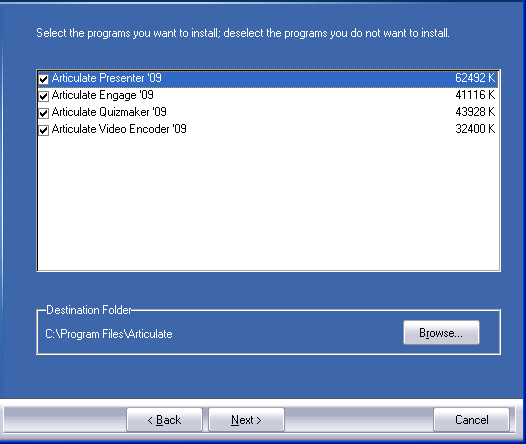
Enjoy!

13 responses to “Studio ’09 Update 1 Released”
The update uninstalls the current products, which forces you to reactivate (a problem due to our corporate proxy/firewall), and managed to break Presenter in the process. Now Presenter is totally non-responsive in PPT2K7, and won’t even launch from the Start menu. Nice.
Hi Greg- Sorry for the difficulty with the update. Are you still having issues with this? We’d like to help you get to the bottom of this and get Presenter working.
Thanks for the response, Gabe. I reinstalled and Presenter is now working fine. I was also able to get the products activated (albeit manually). It concerns me that the upgrade required a re-activation, particularly since I never seem to be able to connect to your service through our proxy/firewall. However, your staff was very responsive, as always, and supplied my activation keys within the day. Articulate’s customer support is top-notch. Thanks!
Thanks for the kind words, Greg, and glad you’re all set! In general, you shouldn’t need to reactivate, but it sounds like your proxy may be picky about that.
Since I started to use Suite’09 Update 1, I have experienced a lot of problems with Quizmaker files in Presenter – this is so suprising and unexpected. I was alway stunned how stable Articulate and its subparts could work together and within a third party program (PowerPoint). The small bugs appearing was always able to work around – but not this time!
Hopefully these problems will be solved. I still want to be able to recommend this program suite with all my heart.
Hi P-O- What are the specific problems you’re experiencing? And have you submitted a case about them?
Hi Gabe,
Yes, I have a case running (Articulate Case 00107647) which was escalated and David Moxon has replied today. All ususal suggestions like uninstalling/installing and other standard procedures are already covered. The concrete suggestion he had was to look into .Net Framework 2.0 in our corporate systems. We are still discussing this, so let’s see what happens. The problem is that time is an issue now.
I’ve found a work around for this problem. By opening each QM module (I have many!)from PowerPoint/Articulate, make a small change and then saving and returning to presenter, the publishing of the presentation manage to publish the QM modules correctly. It is quite tedious while this only works for one publishing action. Next time you publish the same presentation you have to redo the process for all QM modules before you can publish the presentation successfully.
Have installed update and now unable to use any Articulate functions from within PowerPoint – Publish, Engage and QuizMaker all unresponsive. Engage will launch independantly but QuizMaker will not. Help!
Hi Carol. I would take a look at this article:
http://www.articulate.com/support/presenter09/kb/?p=124
I would also submit a case if you continue to have difficulty:
http://www.articulate.com/support/contact/
Thanks Justin – have followed the instructions – it did not ask me to activate when I selected articulate options and there were no disabled items in PowerPoint. As suggested I accessed the control panel and selected to unistall and then reinstall. I received an error message that the file studio 09-update5(1).exe could not be found. As you suggested I have submitted a case. Thanks for your help
Carol
I am having problems with publishing…. everytime I try, it stops on a particular slide… I tried to recreate the slide, but it stills stops on that same one. Please let me know if there’s anything I can do to fix this.
Hi Nikki- does publishing work without that particular slide? It sounds like there’s something specific to that slide that may be causing the issue. Also take a look at this Knowledge Base article.
Comments are closed on this post. Need more help? Post your question in the E-Learning Heroes Discussions.