The Beginner’s Guide to Quizmaker ’09
The following guest blog entry was written by Articulate VP of Community Tom Kuhlmann.
Quizmaker ‘09 is my favorite elearning application. One of the things I like best about it is that if I start in form view, I can create a decent quiz in just a few minutes. But, if I go to slide view, I can pretty much create a unique quiz that doesn’t have that block quiz look. Here are a few cool examples of Quizmaker’s flexibility.
Being able to build quizzes like you see in the examples above is easy because it doesn’t require any programming skills. I like to think of it as building Flash content in PowerPoint comfort. But it does take practice. In this post, we’ll do an informal walk-through of Quizmaker just like we did with Presenter ‘09. At the end of the post, you can download some Quizmaker files so you can break them apart and see how they were built.
Let’s start with a quick orientation of Quizmaker ‘09 (3:29). For a closer look at specific features, check out the tutorials below — they’re organized by the features in the toolbar. The tutorials were recorded in order, but you can jump in and out of them at your leisure.
Creating Quiz Questions
- Question Types: Overview of the different question types and some suggestions for when to use them (5:16)
- How to Create a Quiz Question in Form View: Quickly create a multiple-choice question in form view using the default settings (11:02)
- Overview of Slide View: Explore the features of Quizmaker’s slide view and its freeform authoring environment (7:01)
- Working in Slide View: Learn to modify the quiz question in slide view’s freeform authoring environment (11:56)
- Working with the Timeline: Use the timeline to manage when objects come in and out, and work with layers (10:19)
- Creating a Blank Slide: Create blank slides to augment your quiz and question feedback (7:41)
- Importing Questions: Import questions from previous Quizmaker quizzes, including older versions (5:06)
Managing the Quiz
- Working with Question Groups: Learn to work with question groups and how to create question pools that you can randomize (8:22)
- Editing the Pass & Fail Results Slides: Edit the pass & fail results slides that the learner sees at the end of the quiz (5:39)
- Customizing the Player Templates: Make customizations to the quiz’s player template (8:54)
- Setting Your Quiz Properties: Set your quiz properties, such as default feedback and passing score (1:58)
Preview and Publish
- Preview Quizzes & Surveys: Explore the various preview options for your quizzes and surveys (5:39)
- Publishing Your Quiz: Learn about the various publish options and features (5:26)
- Summary of Quizmaker Tutorials: A quick summary of the tutorials and how to get started with your next quiz (1:38)
Now What?
The quizzes you create in Quizmaker can be as simple or complex as you want them to be. But just like everything else in life, if you want to be good you need to practice. I’d start with some simple quiz questions. Go through the tutorials and practice what you learn. In no time at all, you’ll be creating some really nice quizzes.
Once you’re familiar with Quizmaker and its features, you can explore using it for mini modules and scenarios. To whet your appetite, check out the links below. I’ve also included all of the source files for you to download and break apart. If you don’t have the fonts I used, you’ll have to substitute them with your own.
- Common Question Mistakes: Good examples of animations, using video for questions, using blank slides for feedback. Download here
- Learning & Development Survey: Simple design and animations for this employee satisfaction survey. Download here
- Meet Jim Scenario: Built this in a hotel room right before a conference to show how Quizmaker can be used for elearning scenarios. I did all of the voices, including the woman. 🙂 Download here
As always, I highly recommend that you:
- Join the user community. It’s free and it’s a great place to get help, quick answers, and learn from other users. Personally, I think the Articulate user community is the best out there.
- Follow the community tutorials. There are a few new ones added each week.
- Sign up for the Rapid E-Learning Blog, where you’ll get practical tips & tricks, and sometimes free assets like templates and fonts.
- Patti Shank and Jennifer Bircher have written a very in-depth book that covers the Essential Articulate Studio ‘09, if you want a great reference and resource at your fingertips.
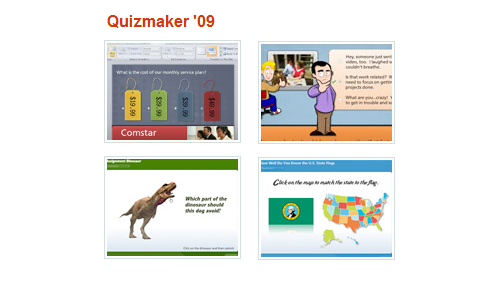

2 responses to “The Beginner’s Guide to Quizmaker ’09”
Thank you Tom for the wonderful overview of Quizmaker! I found your tutorials to be very helpful.
[…] The Beginner’s Guide to Quizmaker ’09 […]
Comments are closed on this post. Need more help? Post your question in the E-Learning Heroes Discussions.