
A successful e-learning project requires good planning!
Years ago, I designed a simple generic project plan in Microsoft Project. It had all of the basic steps required to manage e-learning projects. The plan showed that an e-learning course could be built in about 45 days assuming none of the steps took more than one day.
I would start with this generic plan and then plug in the data specific to the current project. This gave me a ballpark idea as to when the project could be completed. Then I could go to the client and show them how long it would take to complete the project and we’d be able to establish a workable timeline.
Sounds good, huh? Guess what? It’s all half true.
I did have a generic project plan. I’ve had it for about 30 years. I’ve modified it a few times. However, I have never really used it; at least not to manage a project. I tell you this, because as I was starting this post, I was going to pull out the old project plan and ramble on about how to manage your project.
Then it struck me that I don’t really follow those steps, at least, not in a formal way. I find that while I have a formal plan, I don’t really reference it. The reality is that the idea of the plan makes more sense than actually using it. A lot of that is because the projects move so fast, I don’t ever get to go back and update the plan.
Instead of giving you a structure for a project plan, I’m going to give you some things you need to consider while you’re working on a project. They need to be part of the plan and you’ll need to figure out where they fit. Don’t view these topics as a linear progression of one step to the next. Instead, see them as activities that need to happen to get your project done.
E-Learning Project Initiation
Meet with the client to discuss project goals. Come prepared with a list of questions so that you can begin to establish the course objectives, timelines, resources, etc.
You also need to know who is signing off on your work and the decisions that need to be made. You don’t want to spend a lot of time and money on your course only to find out later that it needs to go through a final review by someone who has not been involved in the project or provided any guidance or feedback. Find out who the final authority is and find out what that person’s expectations are.
This is the key point: leave your meetings with some action items or next step activities.
Build a Network of E-Learning Project Contributors & Resources
Basically you want to assemble a group of people who will either work on the project or provide the valuable feedback you need to make the training viable to both the customer and the learner. Ideally this resource consists of your client, subject matter experts, learners, IT support, programmers, and multimedia developers.
Develop Course Content
The organization (or customer) has specific needs. The learner has specific needs. Your analysis is about marrying these two needs. What does the organization want to do and what to the learners need to do? Use your contributors to help you build your content. You want to keep it in the real world and begin to plan on the types of scenarios and interactions that can teach this content.
Develop a Learning Strategy
There are many ways to present the content. What approach do you take? The e-learning course can be very linear where it’s information-specific. On the other hand, you can make it learner-specific and build a course that mimics real-world interaction. As you collect the content and talk to the learning audience you’ll get a sense of what works best.
A key thing to remember is that typically the learners want what they need to do their jobs better. They don’t want to spend their valuable time playing silly games or doing extra activities for the sake of making the course slick or “fun.” You want the course to be useful and engaging but in a real way.
Develop a Look & Feel for the E-Learning Project
In the past, a lot of time was spent trying to determine the navigation and interface. That’s not the case now. You’ll save time if you use rapid e-learning tools. The players that come with the tools are standard and generally intuitive.
Part of what makes a course engaging is that it looks good and professional. At the same time, it doesn’t need to have a sophistication that goes beyond the subject matter. Find the right balance. Make time to pick templates, colors, images, and fonts.
If you want custom art or images, make that decision as soon as possible. Looking for the right images is time-consuming.
Consider the E-Learning Project Multimedia Needs
Today’s rapid e-learning tools allow you to record audio, insert video, and use additional flash resources. You need to determine how all of that will be pulled together. Who is going to create the audio-visual resources? What needs to happen to get them into the project?
Recording audio is easy and straightforward in many of the rapid e-learning tools. However, you get what you pay for. If you plan on using non-professional talent to do the audio then plan on getting, what I like to call, presentation quality audio. It’s inexpensive, gets the job done, yet isn’t going to be perfect.
From my experience, using non-professional audio is one the biggest issues in getting the projects done on time. Many customers want to do their own narration or don’t want to spend the money. However when they hear the presentation quality audio they request a lot of additional edits or retakes. This is time consuming. If possible, use an inexpensive service like Voice123. You get competitive rates and outstanding results; and you might find you actually save time by avoiding edits.
Think Through the Technical Issues of the E-Learning Project
Since you are designing an e-learning course, you need to consider where the training will be hosted and how the learner will access it. Do the users have access to computers? Audio? Video? Who has access to do upgrades or maintenance on the training? Will it be on an LMS? Does it need to be AICC or SCORM compliant? How is it tracked? How will reports be generated? Are there any disability concerns?
There are a lot of questions and potential issues. That’s why it’s important to bring an IT person in on the project at the forefront. They’ll be able to tell you if there are any technical issues that could impact the training.
Training Roll Out & Evaluation
Once the e-learning course is complete, it’s ready to be rolled out. How will this happen? How will the learner’s know that the course is available? How are managers able to discern if their staff needs to take the training or not? When will you collect feedback on the training effectiveness and determine if you need to make adjustments? What are the ongoing maintenance plans for the e-learning course?
If you want the course to be successful, think through the project roll out and how users will know the training’s available.
These basic activities make up your e-learning project. Instead of building a big project plan, break the project into specific sections and then make a list of things that need to happen. Assign a person and a due date. It’s a lot easier to manage this in a spreadsheet or even simple table than it is in a complex tool like MS Project. That will help you cover your bases and get you moving in the right direction.
In our next post, we’ll look at ways to get the most out of your subject matter experts.
Events
Free E-Learning Resources
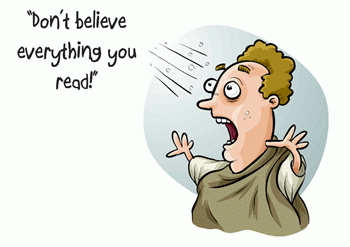






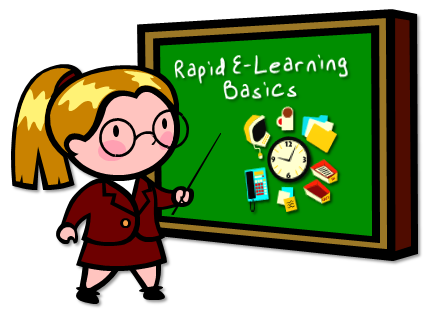
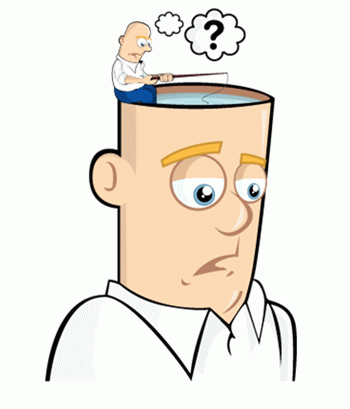

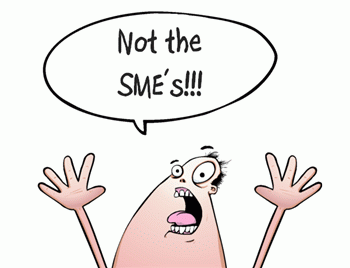
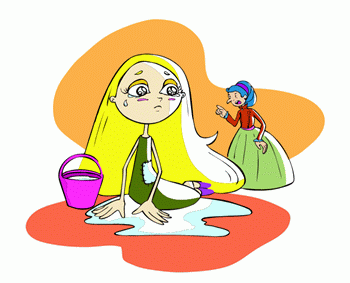
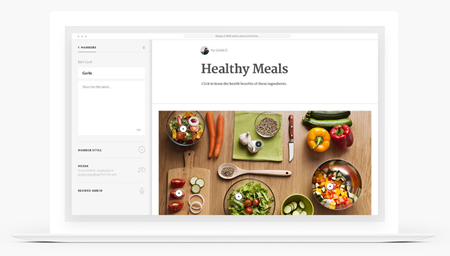
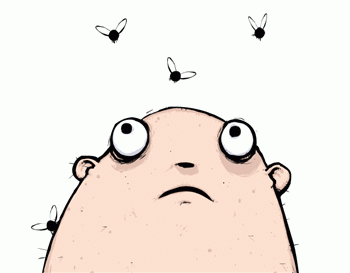

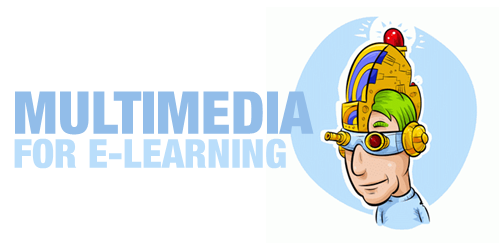
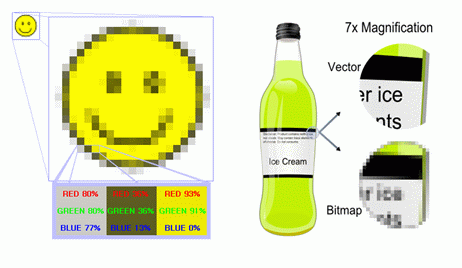
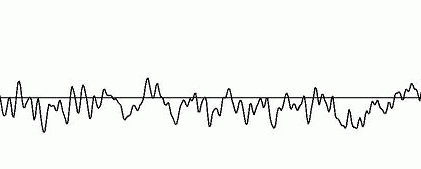
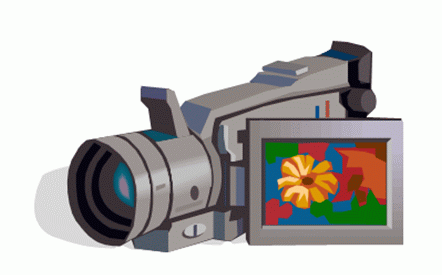






13
comments