How To Get Your Learners to Remember More
October 30th, 2007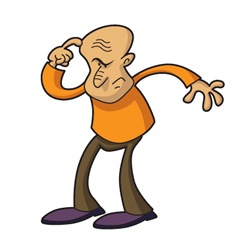
Everyone wants to build good elearning courses, whether for sharing new information or changing workplace behaviors. While not all elearning objectives are the same, there are things you can do in your course design that help your learners recall the information and use it in the real world.
To do this, you need to understand how the learner’s brain processes the elearning course content. In this post, we’ll do a quick overview of cognitive learning theory and how it relates to your elearning courses.
Learning is the process of taking new information in your working memory and integrating it with existing knowledge in your long-term memory. Once it’s in long-term memory you can recall it and transfer the knowledge to the real world.
Here’s some basic information about working and long-term memory:
- Working memory: Your working memory is good at processing information, but it can only hold so much at one time. All of your active thinking happens in the working memory.
- Long-term memory: Your long-term memory is your storage center and holds your existing knowledge. In the learning process, you are connecting the new information to prior knowledge. As you actively process information, you are swapping it between working and long-term memory.
Think of it this way. Your working memory is like a white board where you can do a lot of calculations and diagramming on the fly. On the white board, you need space to both write down information (temporary storage) and do your problem-solving (active processing).
The problem is that you only have so much space. As the white board gets cluttered with information, you run out of room to work. That means you need to record the important information and free up space to do more work on the white board.
One way to capture the information is to create post-it notes (long-term memory) to record the information on the white board. Once you you have the notes, you are free to erase the white board and do more work. And, if you needed to recall what you did earlier, all you have to do is look at one of your notes.
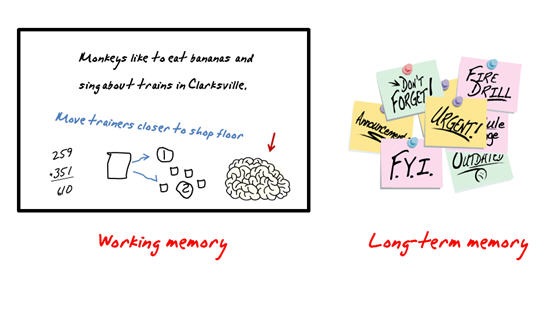
Design E-Learning for Working Memory
As you go through an elearning course, what you see and hear enters your working memory where it is temporarily stored. Your brain actively processes the new information and integrates it with what you have stored in your long-term memory.
So, your brain is doing these things:
- Receiving new information
- Actively processing the information
- Integrating the information with long-term memory
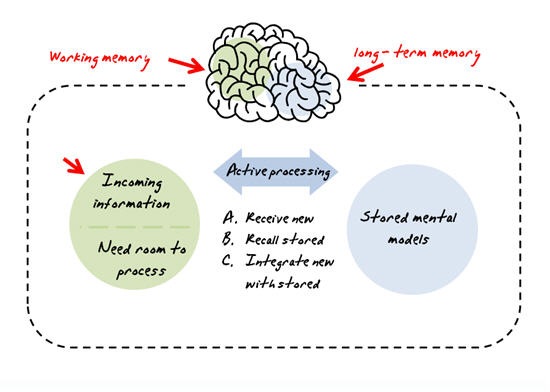
Here’s your brain’s challenge. Most of us can only hold and process so much data. For example, it’s not easy solving a math calculation like 219 X 473 in our heads because we have to store information at the same time as we process it.
Your working memory has limited capacity and can only do so much. This is called the cognitive load. If you load your working memory with too much information, then there’s no room to process it, which makes it more difficult to recall the information later on.
This is where your elearning design skills come in. Instead of just dumping information on the learner, you have an opportunity to guide the learner by structuring your content by how our brains process information.
Basically, these three things have to happen:
- Organize Content into Small Chunks. Structure the new information in small, related chunks so that it is optimized for working memory. Don’t overload the working memory with irrelevant content. The brain is sorting and organizing the information. If it’s not relevant, or there’s too much of it, it interferes with the learning process.
- Build Upon Prior Knowledge. Create processes where the learner can practice using the information in a context that integrates it with prior experience. Case studies and practices exercises are good because they can be structured to combine the new information with the learner’s current understanding.
- Provide Real-World Context. The goal is to get the learner to pull information out of long-term memory and transfer it to a real world context. Create exercises and real-world scenarios that help the learner apply the new information into a workplace context. Problem-solving scenarios help develop thinking skills that can be transferred to the real world.
If you want your learners to learn and use the course content after they’re done with the course, make sure that you create the elearning courses to be memorable. Consider how much information you share and how you present it to the learner.
Events
- Everyday. Check out the weekly training webinars to learn more about Rise, Storyline, and instructional design.
Free E-Learning Resources
 |
 |
 |
|
Want to learn more? Check out these articles and free resources in the community. |
Here’s a great job board for e-learning, instructional design, and training jobs |
Participate in the weekly e-learning challenges to sharpen your skills |
 |
 |
 |
|
Get your free PowerPoint templates and free graphics & stock images. |
Lots of cool e-learning examples to check out and find inspiration. |
Getting Started? This e-learning 101 series and the free e-books will help. |
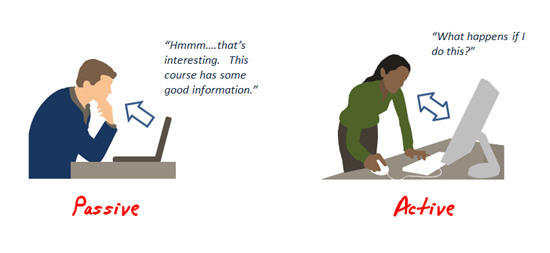

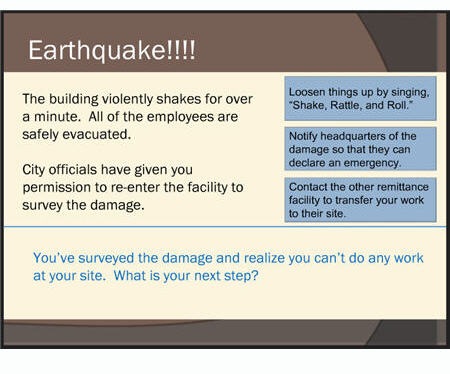
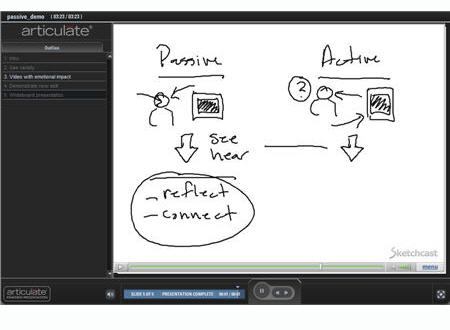

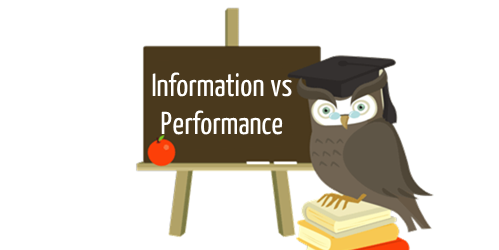
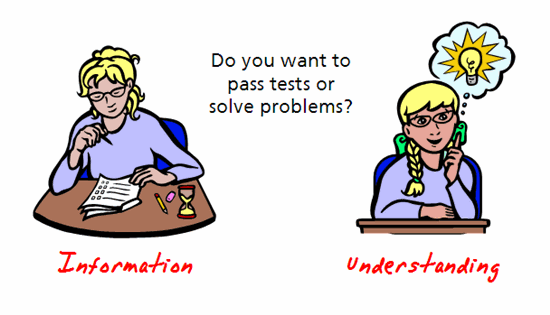



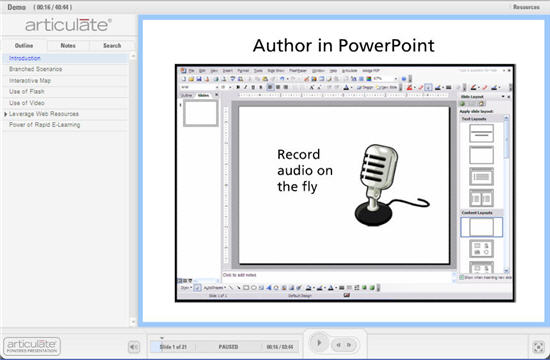



50
comments