Motivate Your Learners with These 5 Simple Tips
March 25th, 2008 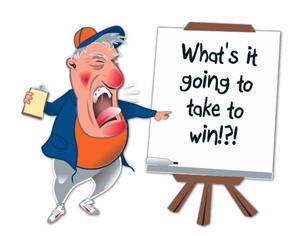
There’s a good chance that if you neglect the information in this post you’ll lose your job. Want to know why?
You can present a lot of good information in your e-learning courses, but you can’t really control whether a person learns from them. The learners own what they learn and much of it is determined by their level of motivation.
The good news is that while you can’t make a person learn, you can create an environment that is more conducive to learning. You do this by tapping into the learner’s motivation. Your job is to figure out what will motivate your learners and then use that angle to lure them into the course.
Typically, people are motivated when their learning has meaning. For example, if I know that passing a course will equate to an increase in my income, I am motivated to pass the course. The same can be said for being motivated by personal safety.
When I was in basic training at the beginning of my military service, I was given one opportunity to throw a live grenade. I was in Finance and normally they didn’t trust us with much more than a pencil. Before I got to throw the live grenade, I had to go through a series of practice sessions and safety procedures. Considering the implications of making a mistake while throwing the grenade, you can be sure that I paid real close attention to what I was being taught.
The odds are that most of your e-learning content doesn’t have life or death implications, so you must be a little more creative at tapping into what will motivate those who take your e-learning courses.
5 Ways to Motivate Your Learners
Reward Your Learners. People are motivated by rewards. Figure out what type of reward you can give the learners and then build that into the course. Sometimes the rewards can be timed challenges or reaching a certain level of achievement. Other rewards could be actual merchandise, like winning an iPod. It all depends on the course.
Rewards don’t have to be tangible items. They can be simple things like affirmation and encouragement. The main point is to connect with the learners and find a way to have them feel good about some sort of achievement in your course. The reward is something as simple as being able to test out of the course.
Make Sure Your Course Has Real Value. Before your learners click on that first button, they want to know if the course has any value or benefit. The truth is that most people who take e-learning courses don’t see the real benefit and because of that they either aren’t engaged with the course, or they don’t complete it. If it happens to be a mandatory course, then they’re just trying to figure out how to click through it as fast as possible. That doesn’t have to be the case.
I used to work at an organization where any time we met with a certain executive, he’d ask about our company’s performance metrics or last quarter’s earnings report. He wanted to make sure we knew why we were working for him. Because he had this knack for putting you on the spot, you were more motivated to pay attention to the organization’s goals and performance.
In that case, each e-learning course had meaning and implications to my job. This also had an additional benefit. Not only did I have a heighten sense of awareness to previously “boring” information, but I also always felt good (see the first point) when he called me out and I knew the answer.
Help Your Learners Perform Better. This ties into the previous point. Your course needs to have value and it needs to be relevant to what your learners do. People will be motivated to take your course and pay attention as they know it will help them perform better.
Your job is to connect the learner to the course content. If I’m taking a site safety course, I’m less motivated by clicking a button on a simple assessment than if I’m thrown into a real-life scenario where I am challenged to work through some issues like what I’ll face at work. This type of approach connects me to the content, more so than screen after screen of bullet point information.
Set Clear Expectations for the Course. I’m amazed to see my children just click around on the computer screen to get what they want. On the other hand, I’ve watched adults fearful of clicking a next arrow not sure what will happen.
People tend to be leery of things they don’t understand, or if they’re not sure where they’re going. However, once they get a sense of what’s going on, they’re more apt to be responsive to the course.
If you want your learners motivated, then an effective way to get them there is to let them know what to expect from the course that you want them to take. This all ties into the points above. You’re asking the learners to spend some of their valuable time going through your course. They expect clarity on what they’ll do, why, and what type of outcome to expect.
Along with clear expectations is to make sure that the learner knows how to navigate your course. I’m not saying that you must create an addendum course on how to click the “next” button. Instead, what I’m saying is that you don’t want to create a frustrating learning experience because the learner doesn’t know what to do with the course or how to get through it. One of the best ways to de-motivate your learners is to make your course navigation so confusing that they just leave and never come back.
Tell Them They’re Wrong. Controversy gets our attention and is a good way to motivate. Challenge what a person believes, or even tell him he’s wrong, and you’ll see a person motivated to prove you wrong. Of course, this approach needs to be tempered with common sense.
However, there is a lot of value in challenging people and what they know. It’s just a matter of knowing how to do it in a manner that is appropriate. When a person is challenged it puts them at risk and they tend to pay more attention.
Create an environment where they can safely fail or make mistakes and you’ll challenge them and keep them engaged.
These are some basic tips and things to consider when building your courses. What you can do in your e-learning courses to motivate your learners is dependent on the course and your resources. However, the main point is that you find the angle that works for your learners and the course you build, and then use it to engage your learner’s motivation. A motivated learner will learn.
Events
- Everyday. Check out the weekly training webinars to learn more about Rise, Storyline, and instructional design.
Free E-Learning Resources
 |
 |
 |
|
Want to learn more? Check out these articles and free resources in the community. |
Here’s a great job board for e-learning, instructional design, and training jobs |
Participate in the weekly e-learning challenges to sharpen your skills |
 |
 |
 |
|
Get your free PowerPoint templates and free graphics & stock images. |
Lots of cool e-learning examples to check out and find inspiration. |
Getting Started? This e-learning 101 series and the free e-books will help. |
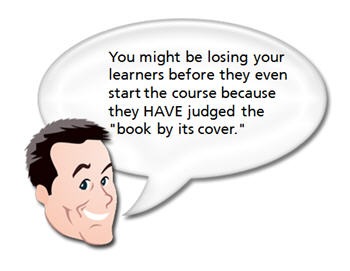

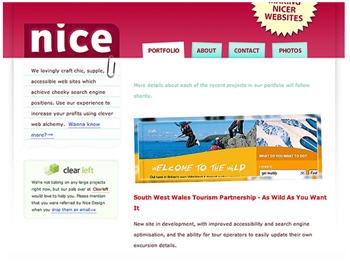

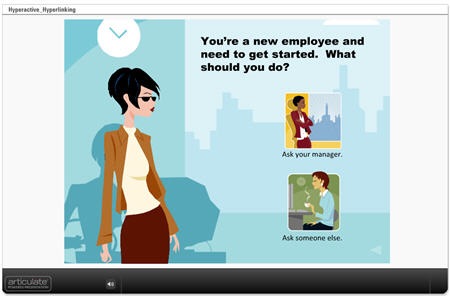
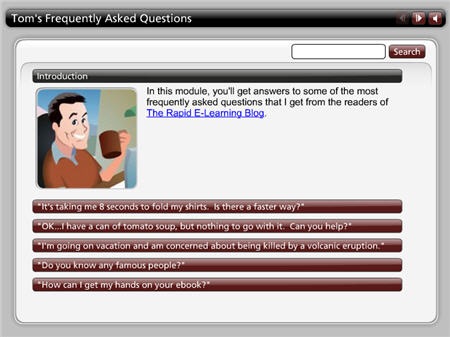
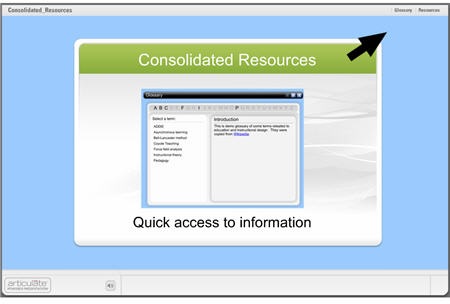
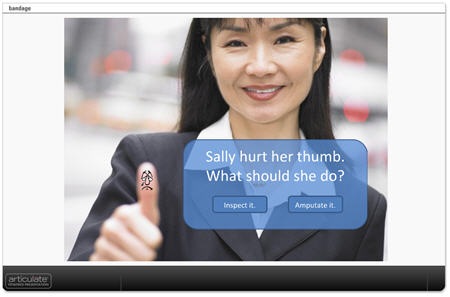
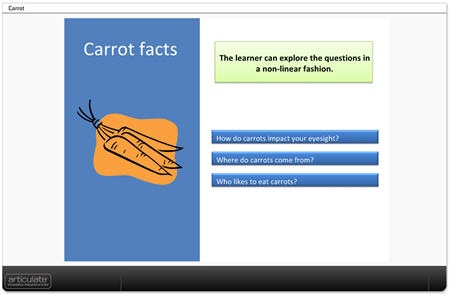
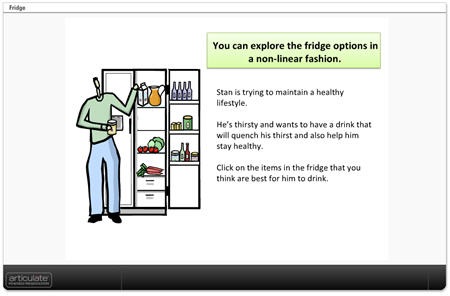
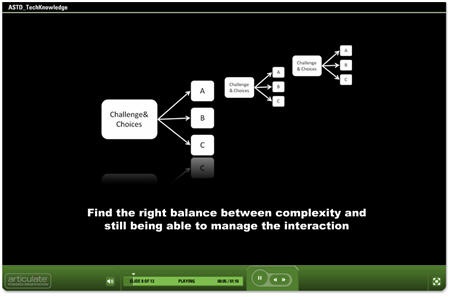



48
comments