A Quick Look at Your 10 Most Popular Posts for 2008
December 30th, 2008
What happened to 2008? It just flew by. When I was a child each year took an eternity. Now it seems like everything is kind of blurred together. And here we are, about 50 posts later reflecting on a year gone by.
Some Quick Thoughts About 2008
Thank you for all of the kind comments that I get each week after I post. I also appreciate the great feedback and suggestions. If you don’t regularly review the comments with the blog posts, I recommend you do. Here’s a good example from a recent post on using virtual worlds to create characters for your courses. The comments section is loaded with some great feedback and additional resources.
I love going to conferences and meeting you. In fact, some of my best material and blog topics come from interacting with blog readers and trying to solve problems. If you’re ever at any of the same conferences, please come by the Articulate booth and say, “Hello.” The schedule for next year isn’t completely fleshed out, but I’ll be in Atlanta at Training ’09, in Orlando at Articulate Live ’09 and the eLearning Guild’s 2009 Annual Gathering.
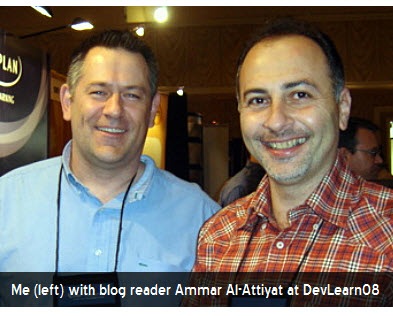
Speaking of conferences, it seems that each trip to the conferences this year brought some surprises. Here are a few travel tips for your next trip to an elearning conference:
- Don’t lose your wallet in the airport. It’s hard to go through security without being treated like a potential terrorist.
- Bring something to read. If the cargo door on your plane is hit by one of those vehicles that moves your luggage around, it takes a few hours to repair. You’ll want something to read while the repair is made.
- Make sure to sit next to a doctor. On my flight to Educause, someone on the plane fainted and fell down in the aisle. Fortunately, there was a doctor seated nearby to treat him. I provided some comfort by assuring him that this was better than losing his wallet in the airport. I think my words encouraged him and helped him feel better.
Ripped off!!! While 2008, has been a great year, I was a bit saddened to learn that I didn’t make Urlesque’s Twenty Bloggers We Want to See in a Bikini list. Maybe I’ll be in the running next year when I’m in better shape.
Answers to Common Questions
While we’re doing an end of year post, I’ll take the opportunity to answer three of the most common questions I get throughout the year.
- How do I get copies of your previous posts? You can do a search for posts from the blog right above the book image. Or you can scan the titles in the archives. The archive link is always at the bottom of the page.
- What books do you recommend to get started? There are a lot of really good books out there. In the post, 5 Simple Ways to Get Started with E-Learning Development, I offered a few solid recommendations. If you have any you’d like to recommend, let me know. I’ll be doing a post on this later.
- Does it cost money to subscribe to your blog? No. The blog is free. You can subscribe one of two ways: email or RSS feed. For email, click on the subscribe link on the right side of the blog and enter your email address. For RSS, use the orange RSS button. If you’re not familiar with RSS feeds, check out the Common Craft’s RSS in Plain English.
…And Now for the Top 10 posts for 2008
- 5 Secret Tips from an E-Learning Pioneer
- Here’s Why Unlocking Your Course Navigation Will Create Better Learning
- When It Makes Sense to Pay for Professional Narration
- Create E-Learning Scenarios By Bringing the Virtual World into the Real World
- Create Custom Characters for Your E-Learning Scenarios
- What You Need to Know When Working with Grouped Clip Art
- What Everybody Ought to Know About Instructional Design
- How to Add Scenarios to Your Rapid E-Learning Courses…Rapidly!
- Is Google Making Our E-Learning Stupid?
- Change Your Presentation Template to an E-Learning Template
Looking Forward to 2009
I have some cool things planned for the blog and eager to write some of the posts and tutorials. II think it’s easier to learn when we can deconstruct the examples so I want to share more of my assets and files. Right now I’m working on a way to easily manage that. Stay tuned for some exciting news.
I’m really looking forward to Articulate Live ’09. Like this blog, it’s going to be structured so that you get practical tips and tricks that you’ll be able to take back and apply to your work immediately. If you use the Articulate software, I highly recommend it. It’ll be a great time.
I’m also looking forward to seeing many of you at other conferences and events. Also, if you’re in the Seattle area, drop me a line. I try to get out and meet people in the area as time permits.
Again, thanks for making the blog a success. I hope you have a great new year!
Events
- Everyday. Check out the weekly training webinars to learn more about Rise, Storyline, and instructional design.
Free E-Learning Resources
 |
 |
 |
|
Want to learn more? Check out these articles and free resources in the community. |
Here’s a great job board for e-learning, instructional design, and training jobs |
Participate in the weekly e-learning challenges to sharpen your skills |
 |
 |
 |
|
Get your free PowerPoint templates and free graphics & stock images. |
Lots of cool e-learning examples to check out and find inspiration. |
Getting Started? This e-learning 101 series and the free e-books will help. |

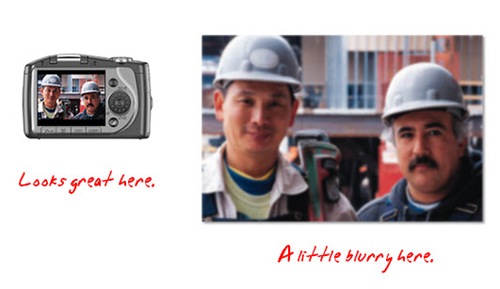
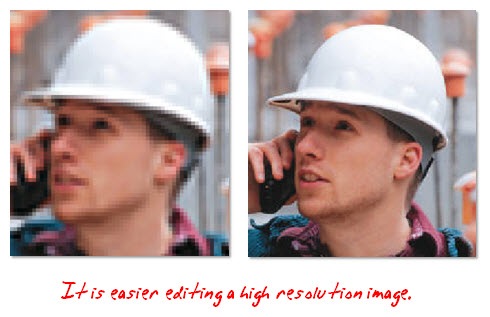
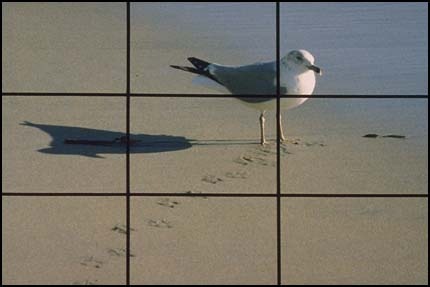



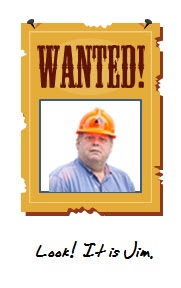
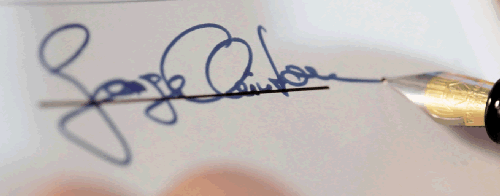

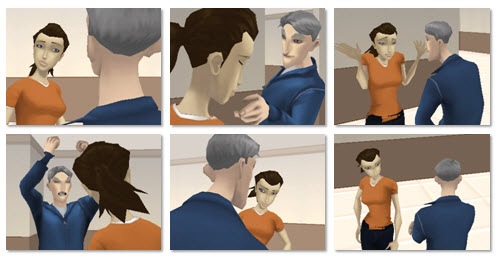
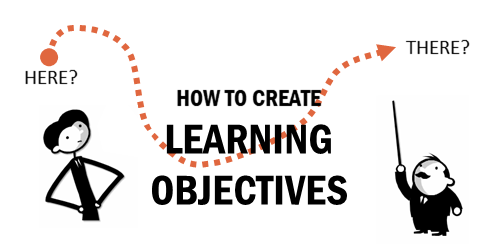
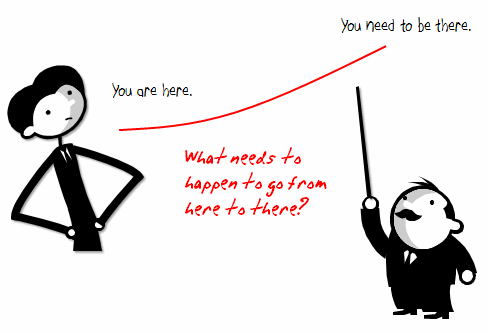
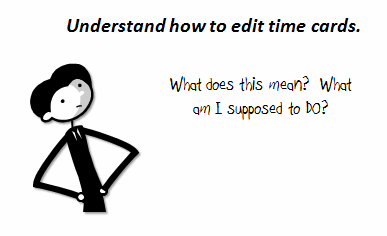
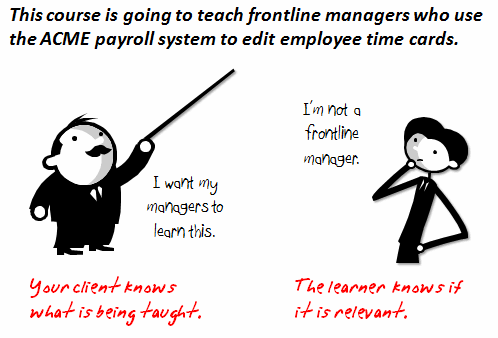

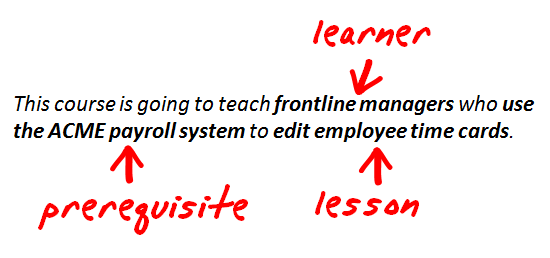



7
comments