Ignore This Post If You Don't Care About Effective Learning
April 28th, 2009At a recent conference, I was talking to someone about rapid elearning strategies and how to best use the tools they had. My approach is to start with a rapid elearning tool and the build from there. It allows me to speed up production and allocate my resources to get the most bang for the buck. It’s something I outlined in this post on saving time and money when building courses.
Another way to get the most out of your rapid elearning tools is to step away from the training event mentality. What happens is that we equate training with learning, and then we create a training event rather than a learning process. So we have a whole catalog of great courses, but the learning is typically confined to the course and doesn’t offer much support outside of it. How often do you get reinforcement after taking an elearning course?
I can’t tell you how many times I’ve been sent to training sessions or taken elearning courses that were completely irrelevant to what I did. And when they weren’t, they offered no follow up or feedback to help me grow after the training session was completed. It used to annoy me that my manager would assign a course and then never questioned whether or not I learned anything or if the course even had value, let alone how I could start to use what I learned in my work.
2000 Hours to Learn
Let’s look at a year in the life of a trainee. The typical work year represents about 2000 hours. During that year people learn. In fact, they’re always learning. You don’t have an on and off button when it comes to learning. It just happens. In that sense, we can say, that a person has 2000 available learning hours.
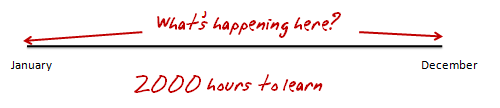
So the question when building a training program is how to make the most of the 2000 learning hours.
Training as an Event
Most training and elearning courses are built like events. You built it and the learner attends it. If it’s a really great course, it’s relevant and has some good interactivity. However, it’s usually still a single event, no matter how good the course is.
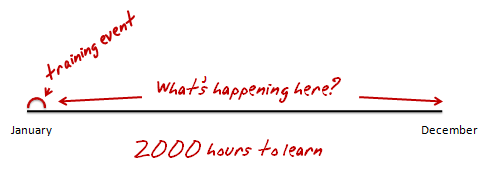
So you end up with something that looks like the image above. You have a course and then on a lot of white space. As you can see, there’s a lot of missed opportunity. Let’s say you have the world’s best elearning course and it’s 2 hours long. Two hours out of 2000 doesn’t seem like it would have a lot of impact. Especially when those two hours are compressed into a single event. Odds are that without follow up or some sort of reinforcement, what the person learns soon falls to the wayside.
Learning is Always Happening
As Bono says, “I can learn with or without you.” A person doesn’t learn because we decided to create a course. The reality for a learner is that learning is always happening. Sometimes it’s part of a formal process and sometimes it’s not.
A person’s learning throughout the year will consist of formal courses, interactions with peers, management, and customers. It’s a continual process of taking in information, making decisions, and getting feedback. Even the world’s best elearning course can only contribute so much to that process.
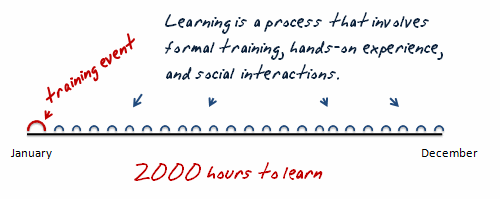
It seems that to craft the best learning experience and really make the training stick, we’d find a way to make the most use of those 2000 hours.
Building Effective Learning
Let’s review a few things about elearning. First, elearning can be expensive. Assuming a ballpark figure of about $100 an hour, here are some rough estimates of what an elearning course can cost. The ratios represent total development and production hours per completed hour of training. I got the numbers from Bryan Chapman’s research with Brandon Hall.
- $35,400 – 3rd Party Courseware (354:1)
- $22,000 – Standard elearning (220:1)
- $3,300 – PowerPoint-based elearning (33:1)
Obviously these numbers don’t reflect every elearning course or the types of projects you might work on. In addition, the $100/hour represents one developer. For example, many of those high-end, award winning courses can get well over $500,000 if not more. However, I’ve been involved in hundreds of elearning projects and can’t recall getting a budget that was anywhere close to that.
From my experience most elearning courses fall in the $15,000 to $40,000 range. They can get a lot less expensive with rapid elearning tools. In either case, they give you some general numbers to work with.
Most of the cost for elearning goes into the development and implementation of the course and leaves little for follow-up. From the studies I recall that’s about 90% to create the course and usually less than 10% for follow up and post course activities. So even if you wanted to do more with the 2000 learning hours, you just don’t have the resources.
This is where rapid elearning presents some interesting opportunities. Instead of committing your resources on large and limited events, rapid elearning allows you to build a strategy that’s agile and adaptive to change. You’re able to create just in time training events.
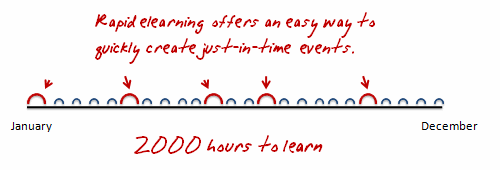
You can create a few milestone courses instead of one
large course. Then build a series of elearning interventions around them. Since the software is easier to use and doesn’t require specialized programming skills, the courses can be built by just about anyone, even a monkey. And because you offer more opportunities for feedback and interactions, you can worry less about designing the “right” type of interactivity in a one shot deal. This means you can get away with a fewer bells and whistles.
I created a course once where we emailed simple scenarios and case studies to the learners at scheduled intervals. They’d go through them and discuss the solutions with their managers. The managers would review their progress and forward the results back to close the loop.
This worked really well for us. We were we able to offer some refresher training and follow-up spaced between formal sessions which are good for the learning process. We also were able to pull the managers into the learning because they were the ones reviewing and giving feedback. This helped us train the managers on their management skills as well as contribute to developing the relationship between the employee and manager.
Rapid elearning tools make this type of approach very practical. It’s less likely to work if you’re dependent on a Flash programmer or other multimedia resources. In addition, many of those follow-up type activities only take a few minutes to build. I built a real quick demo as an example.
Here I used an Engage tabs interaction to present a simple scenario*. Because Engage is a form-based product, I can create these in minutes. This demo took about 15 minutes from start to finish.
In this example, I used the introduction screen to present a scenario and then used the tabs to offer choices. The learner clicks on a tab and gets feedback.
This approach works great. They require no programming skills. The scenarios look nice and it’s an effective way of delivering coaching and reinforcement after someone completes and elearning course. I could easily create a series of 20 interactions like this and deliver them throughout the learning process with minimal time commitment and at a very low cost. That’s the power of rapid elearning.
Can you imagine building an elearning course and then getting feedback 90 days later that 60% of the learners are still not getting it? If you followed a more traditional development process it would be hard to pull a team together to make changes to the course and roll it out again. Especially if your courses were expensive to start with.
I talked to someone who said her company paid $500,000 for three courses. When you commit that type of money to a course, you’re kind of stuck if you need to make adjustments don’t the road. And to avoid making adjustments you end up spending all of your time up front developing and implementing the course. That’s why there’s usually little committed to the post course activity.
However, a rapid elearning solution is flexible and agile. If you need to do a refresher or reinforcement course or module, you can do so quickly. This means that you can truly offer a solution at the point of need without pulling in a lot of expensive multimedia developers.
A sound rapid elearning strategy makes sense. You save time and money. I’d love to hear how you’re using the rapid elearning courses as part of your learning process. Feel free to share them by clicking on the comments link.
If you liked this post, you might also find these interesting:
- Here’s Why Rapid E-Learning is So Darn Cool (and Just Might Change the World)
- What We Can Learn About Instructional Design from Post-it™ Notes
- How Can Baking Cookies Improve Your E-learning Course?
* Ethics sample content from The Ethics Quiz.
Events
- Everyday. Check out the weekly training webinars to learn more about Rise, Storyline, and instructional design.
Free E-Learning Resources
 |
 |
 |
|
Want to learn more? Check out these articles and free resources in the community. |
Here’s a great job board for e-learning, instructional design, and training jobs |
Participate in the weekly e-learning challenges to sharpen your skills |
 |
 |
 |
|
Get your free PowerPoint templates and free graphics & stock images. |
Lots of cool e-learning examples to check out and find inspiration. |
Getting Started? This e-learning 101 series and the free e-books will help. |
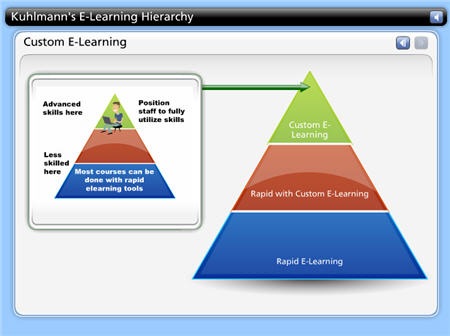
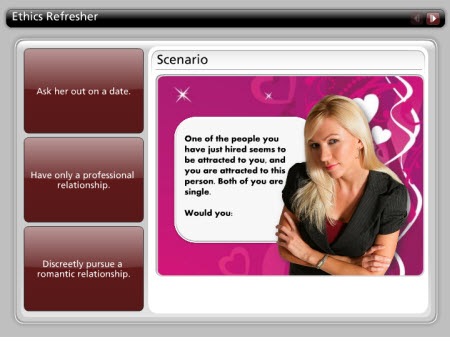



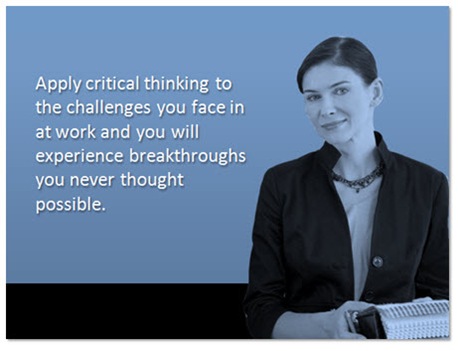


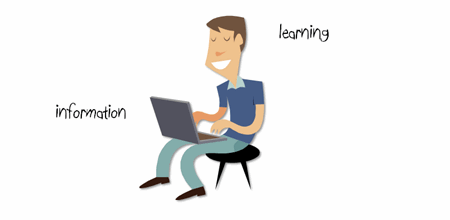
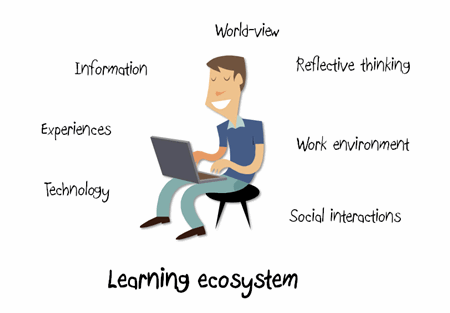
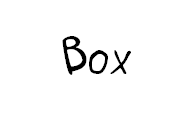

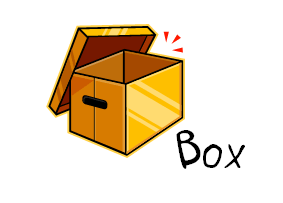
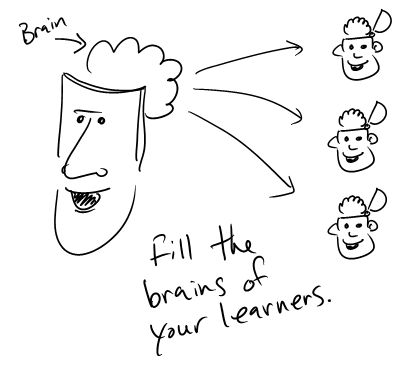
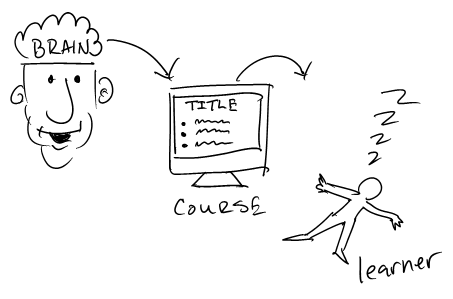
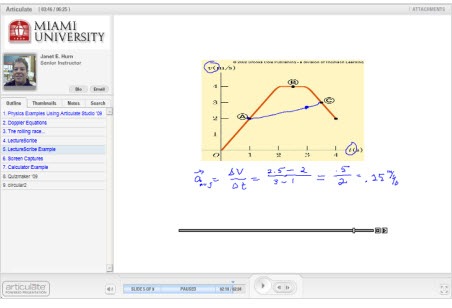
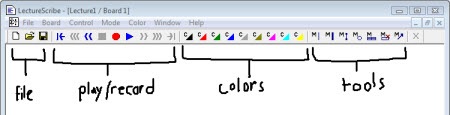
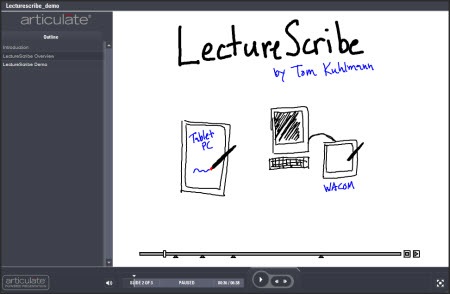


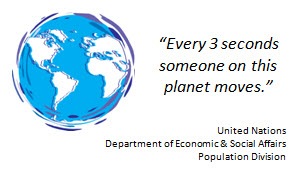

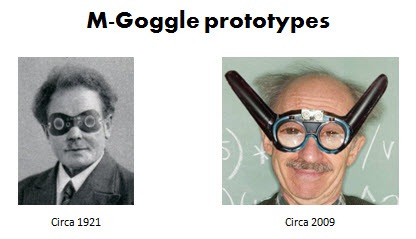
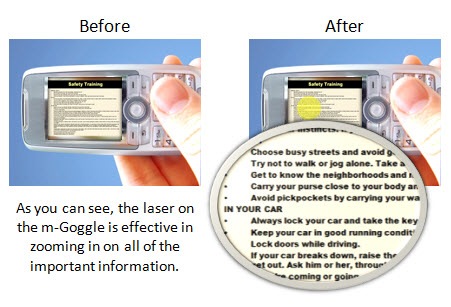
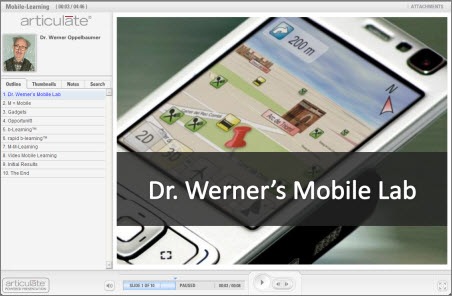



30
comments