Here’s Where the E-Learning Community Provides Practical Value
July 27th, 2010
Many of you are either working alone or on very small teams with limited resources. With some creativity, you can do quite a bit. In fact, many of my tips and tricks came from working in a similar situation. It’s amazing what can be done do with a computer and a little duct tape.
With that said, working solo has some drawbacks. One of the biggest is not having peers (or a more experienced person) who can help you brainstorm and think through the process of building a course. You really are left to fend for yourself. Or so it seems.
In the past we looked at how to navigate social media and manage all of the streams of information. We also discussed ways that being part of the community can help make you an elearning superstar. With today’s Internet and social media, you can redefine who’s a peer. And that’s a good thing.
I get a lot of emails about how to get started with elearning or how to learn more. One of my first suggestions is to jump into the community forums and start asking for help. It’s good for help and for your career. In today’s post, I want to highlight a recent interaction in the community that shows how you can become better in your elearning design.
A Quick Note about Communities
Communities typically work like the image below. Most people aren’t active participants. They kind of lurk at the edges looking for a quick tip here or there and following the threads. Only a handful is active in real conversation.

Lurking isn’t bad. There’s nothing wrong with looking for the quick tips and tricks. Who really has the time to hang out in communities chatting about elearning?
If all you want is a quick tip or fast help, then it’s fine to be on the outside. Just jump in, get some help, and go back to work. However, there is a lot of practical value in becoming part of your user community. Let me share a few ways:
-
Real people get real help. No one knows the lurkers who quietly observe and pull out the help they need. When you ask questions and engage in conversation, you become a real person. And people who are in the community want to help real people. Become part of the 5%.
-
Become an expert. What’s common to the community is that everyone is developing expertise in some capacity. Sure we all come to it from different angles and levels of experience, but ultimately what binds us together is our pursuit to become better at what we do. Share what you know and try to help others, too. You’ll feel better and your goodwill pays dividends when you need help.
-
Virtual brainstorming. If you’re working solo, odds are that you don’t have a place to think out loud or bounce around ideas. The community offers that. Are you working on a course and trying to figure out how to do something? Do you want some feedback from others? Jump into the community and ask.
A Practical, Real-World Example
It’s one thing to talk about learning communities. But it’s another to make it a practical reality. The truth is most of us don’t have time to hang out in online communities. We have work to do and can’t spend every waking hour checking links in Twitter, following threads in forums, and updating Facebook pages.
Because of this, most people don’t fully participate in community activities. That’s fine. However, here’s a recent community interaction that is both practical and a great example of how the community offers real valuable help and not just good discussion.
Joe Deegan is a recent Articulate customer. And he’s quickly learned to get his value out of the community. A while back he posted a question looking for ideas on building an interactive sales course. My guess is that he got at least ten good ideas to play around with.
Just the other day, he posted another question in the forums:
I am working on a project where I am creating a slide that looks like the inside of a store that my users work in. I am having a hard time adding perspective to the floor so that it looks 3D as if I am inside the room. I’ve seen many of you do a great job of this so I wanted to get your ideas on how I can make my scene look better.
He uploaded a quick screencast of what he wanted to do; and then asked for some help.
You can follow what happened in the community by clicking this link. But I’ll give you a quick rundown.
His question generated a good conversation and some advice which compounded as others jumped in. It produced a few screencasts, some quick prototypes, and a great discussion. By the end of it, Joe interacted with six others and came away with some good ideas. His one-person team sure did grow. 🙂

I especially like the way Bruno took the essence of the conversation and created a quick screencast that not only addressed the original question, but also shows some great PowerPoint tips. Check it out, below.
Click here to view Bruno’s tutorial.
Think about the value Joe brings to his workplace. W
hen they hired him, in a sense they also hired a team because Joe comes bundled with his network of resources. So if you’re a Joe Deegan and want to learn more (or just need help with your courses) don’t be afraid to jump into the community. You’ll find it a great experience and get the tips and tricks to help you grow as an elearning developer.
Events
- Everyday. Check out the weekly training webinars to learn more about Rise, Storyline, and instructional design.
Free E-Learning Resources
 |
 |
 |
|
Want to learn more? Check out these articles and free resources in the community. |
Here’s a great job board for e-learning, instructional design, and training jobs |
Participate in the weekly e-learning challenges to sharpen your skills |
 |
 |
 |
|
Get your free PowerPoint templates and free graphics & stock images. |
Lots of cool e-learning examples to check out and find inspiration. |
Getting Started? This e-learning 101 series and the free e-books will help. |














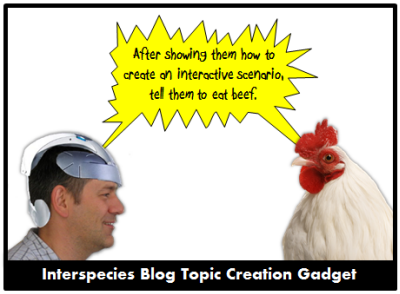

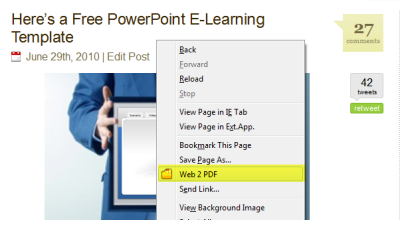



32
comments