A Complete List of Free Stock Image Sites for E-Learning
September 29th, 2015
The Internet is rife with free things, especially free stock image sites. However, there are usually three main issues with the free stock image sites:
- The free stock images aren’t really free. For example, free is confined to “free for personal use.” This is great when I want to build elearning courses for my family’s safety training but pretty useless when I need to do anything work-related.
- The free stock image sites are only there to point to for-pay stock image sites. You are enticed with free stock images, but when you click on the ones that look good, they turn out to be connected to a for-pay service.
- Most of the free stock image sites are irrelevant. You’re building courses and not the montages for Soylent Green’s Home Centers. Thus, all of those beautiful shots of nature are mostly useless.
In this post, we’ll look at free stock images sire that are mostly free for commercial use. As far as relevance, I sorted them based on how I value them.
Free Stock Images in the Community
Of course, the elearning community has all sorts of free stock images. Here are some that I think work well for many elearning courses:
- 36 Free Stock Images: updated from archives
- 45 Free Stock Images: generic office content
- 80 Free Stock Images: people & meetings
- 60 Cutout People & Misc Images
- Office Images
- Creative Space
- Organized Office
- Office, Apartments, and Street
Free Stock Image Sites
Keep in mind that these types of sites are starting to gain popularity; so while some may not have a lot available right now, they will probably continue to grow and have more at a later date.
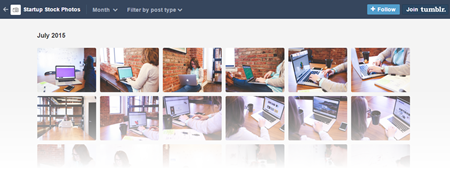
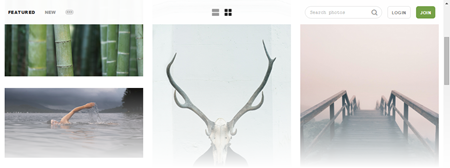
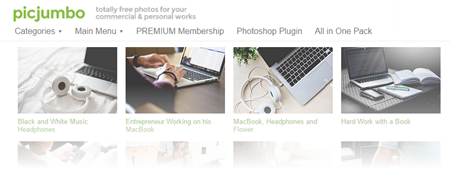
They do offer commercial services, but the images are free and I love the “test drive” option they offer for each image. Here are some searches that may help for elearning: desk, business, and workspace.

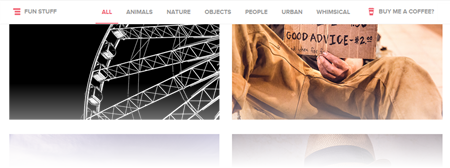
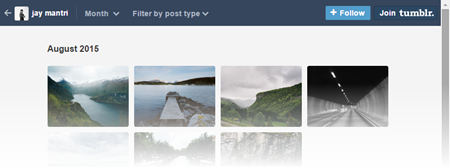
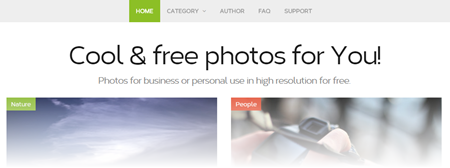
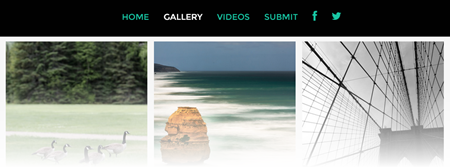
Desk and construction are nice collections.
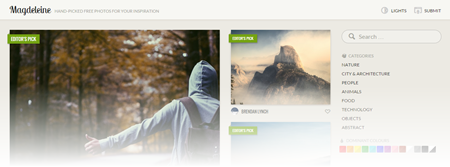
Curated from other sites; do like the color filtering

A great resource of old public domain images via public archives.
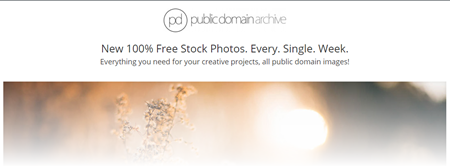


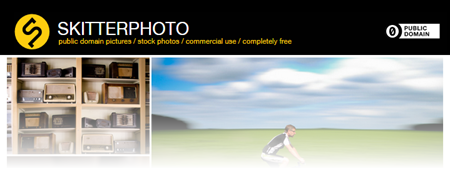
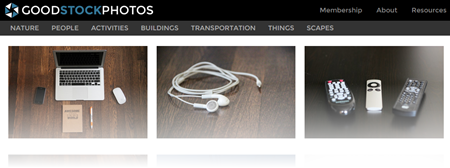


Great food images. Do not view while hungry
Free Stock Image Sites with Strings Attached
Here’s a list of free stock image sites that require some sort of registration or are supported by commercial vendors.
Free for commercial use but requires registration
Tied to commercial vendors
- Pixabay: they pull in a lot of the other free sites but are sponsored by a commercial vendor. You can search by user like Unsplash and StartupStockPhotos to see a thumbnail list of what those sites have.
- IM Creator: many free for commercial use; some require attribution
- Stock Vault: some free and sponsored images. Seems like most of these sites are basically the same. Another good reason why curating them makes sense and saves time.
- Morgue File: lots of free images as well as indexed commercial sites.
- Foter: database of a lot of free images; attribution requirements are in the image details.
- Compfight: database of free images with links to sponsored images
- Superfamous Studios: attribution required
Keep in mind that licensing terms may change so before you use the images, double-check to make sure you can.
While it’s technically not necessary to give many of the free stock image sites attribution, I think it’s still good to acknowledge them because they take the time to collect and curate the resources. Of course, attribution doesn’t work if you have to plaster links all over your course screens, but you could try one of the ideas we discussed in this post on how to use free assets in commercial projects.
Obviously, there are a lot more free stock image sites. With this list I tried to focus mostly on the ones that were free for commercial use and didn’t require attribution (which bumped a lot off of the list).
You can always find inexpensive stock photo subscriptions. In fact Graphic Stock (which has a good selection) regularly runs a $99/year subscription with unlimited downloads. They also have a video and audio service that is reasonably priced.
Are there free stock sites you recommend (assuming that they are free for commercial use and don’t require attribution when used)? Feel free to add to the comments. Spammers will be deleted. 🙂
Events
- Everyday. Check out the weekly training webinars to learn more about Rise, Storyline, and instructional design.
Free E-Learning Resources
 |
 |
 |
|
Want to learn more? Check out these articles and free resources in the community. |
Here’s a great job board for e-learning, instructional design, and training jobs |
Participate in the weekly e-learning challenges to sharpen your skills |
 |
 |
 |
|
Get your free PowerPoint templates and free graphics & stock images. |
Lots of cool e-learning examples to check out and find inspiration. |
Getting Started? This e-learning 101 series and the free e-books will help. |
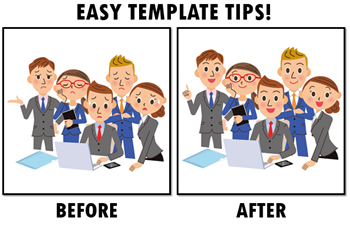
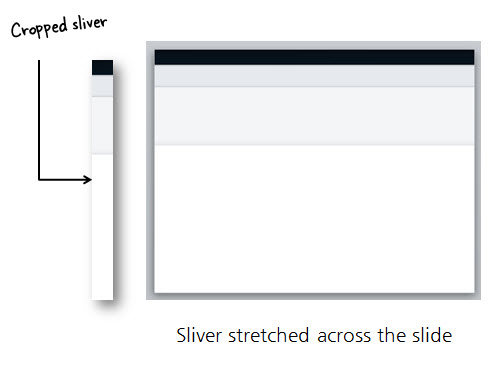
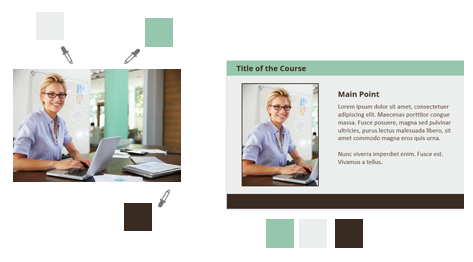
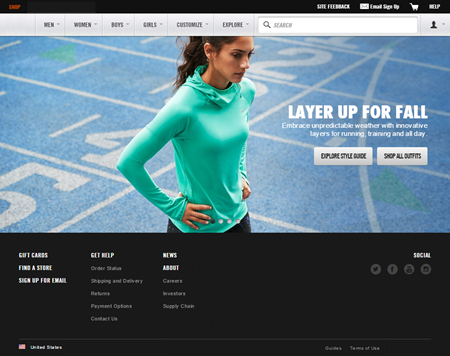
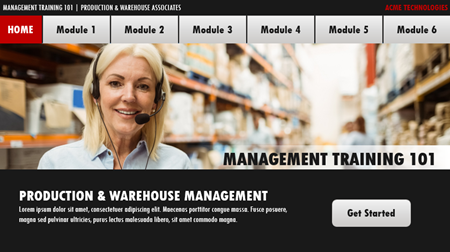
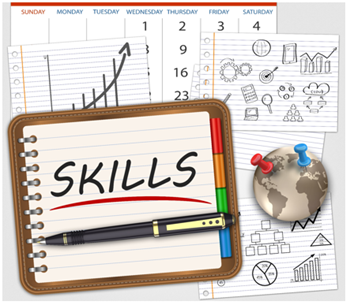
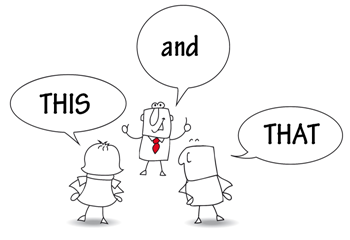



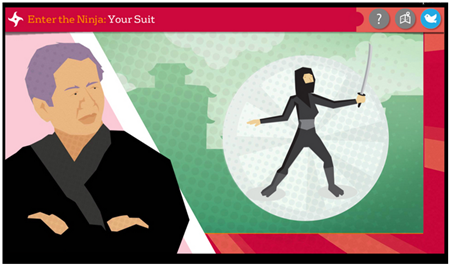
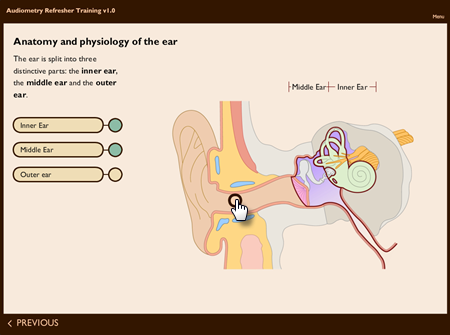
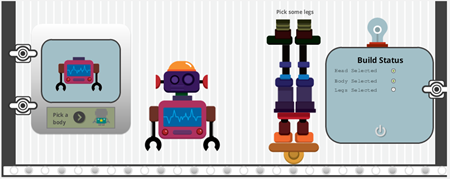
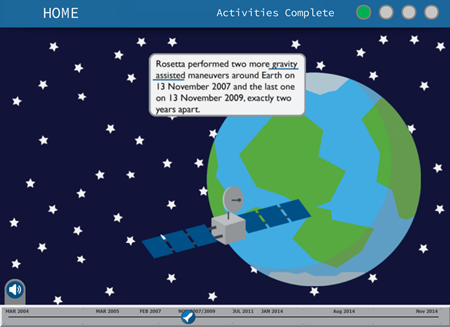
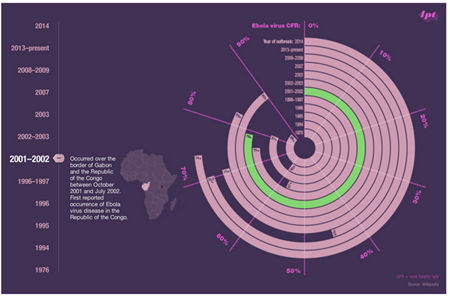

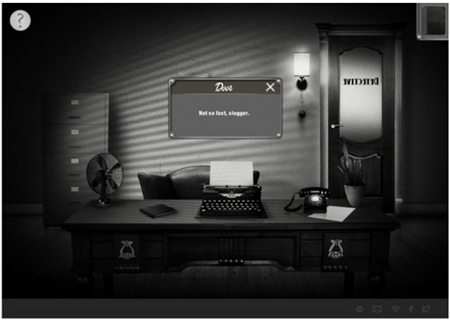



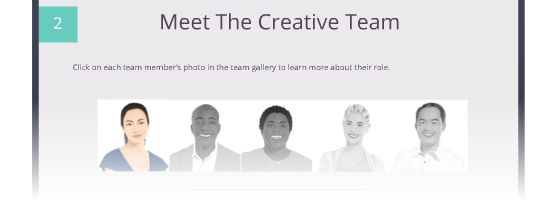
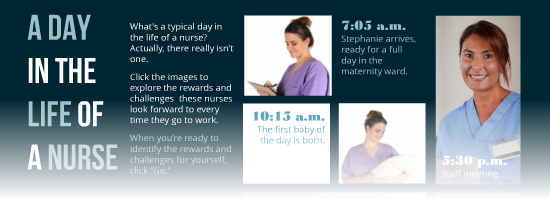

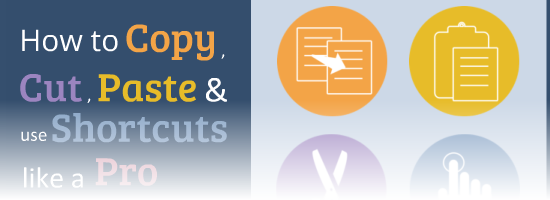
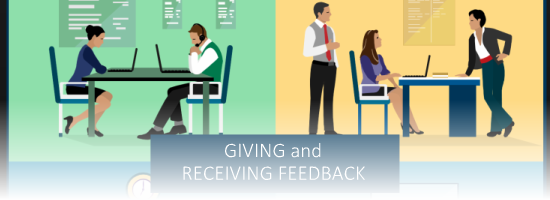


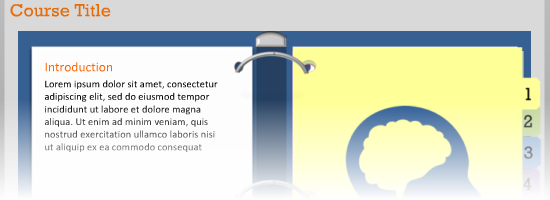
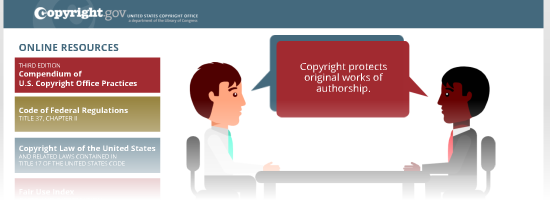

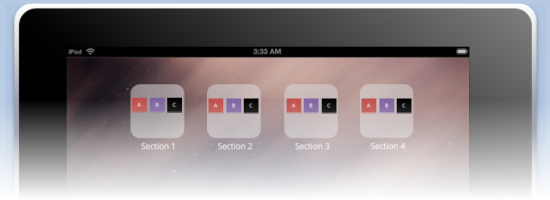

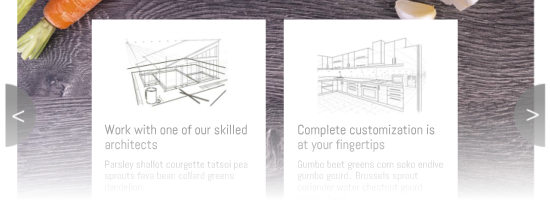

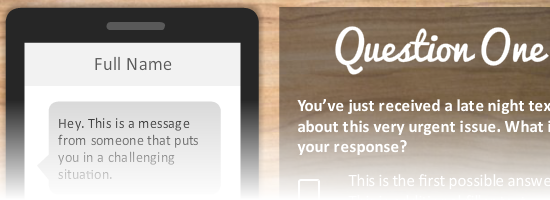
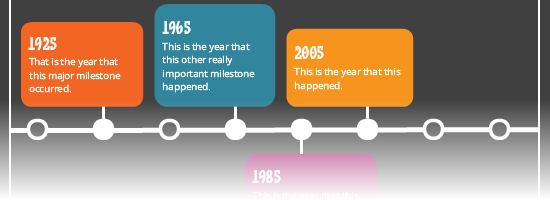
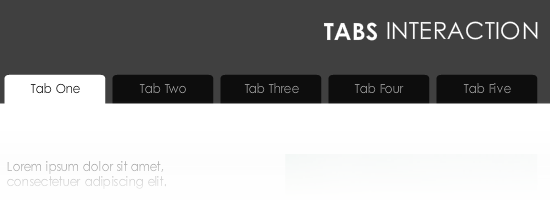
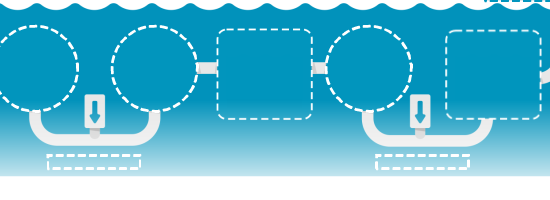

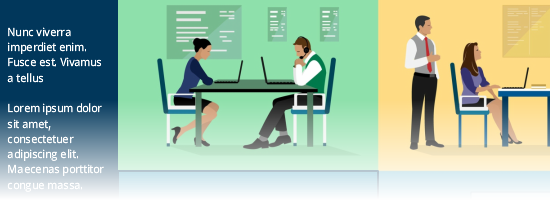
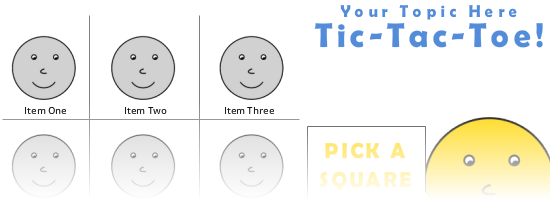

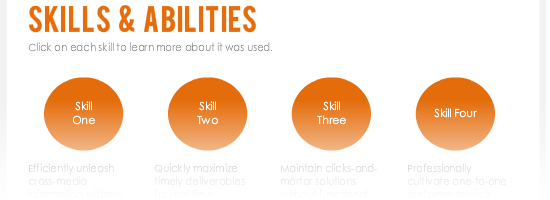
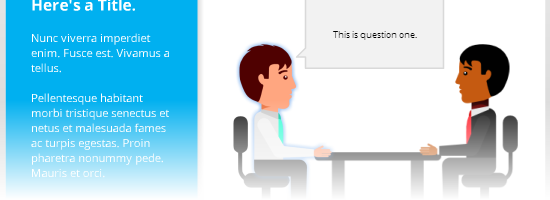
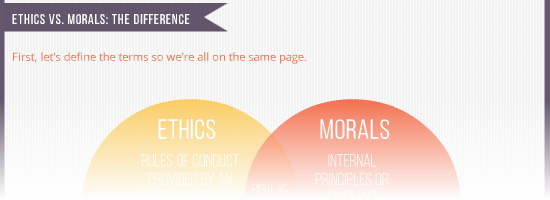
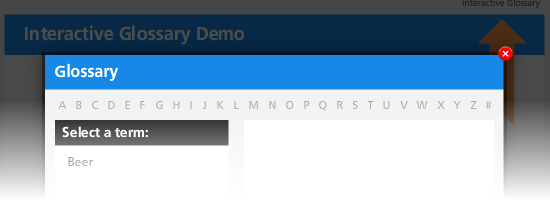
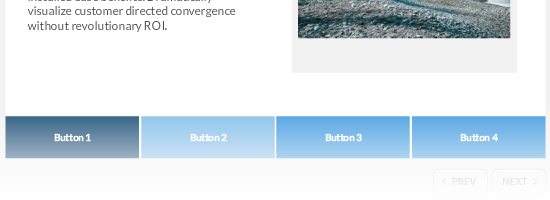




8
comments