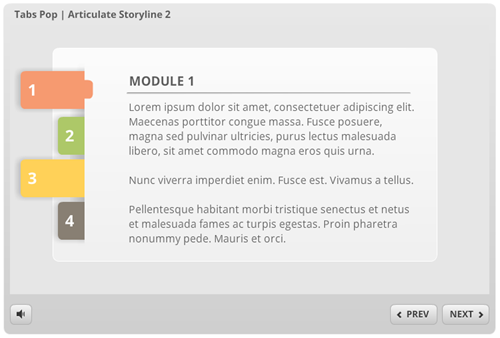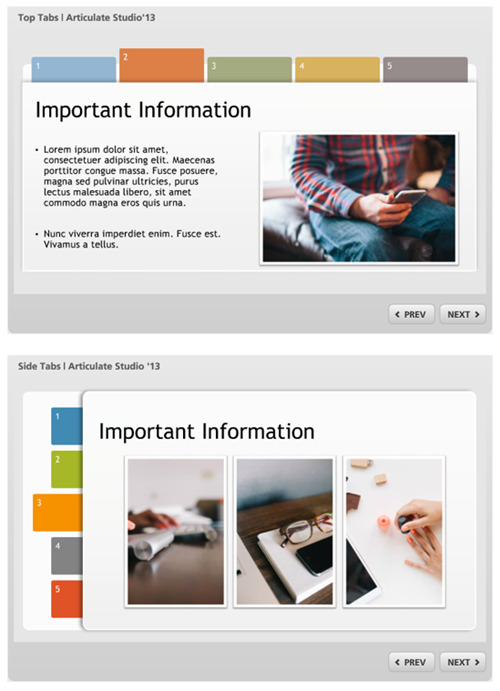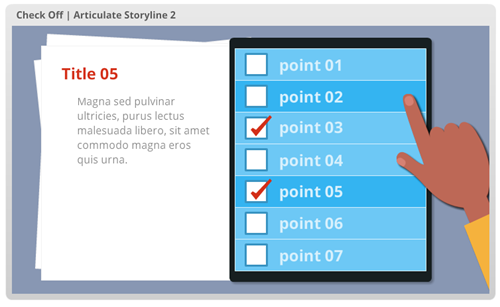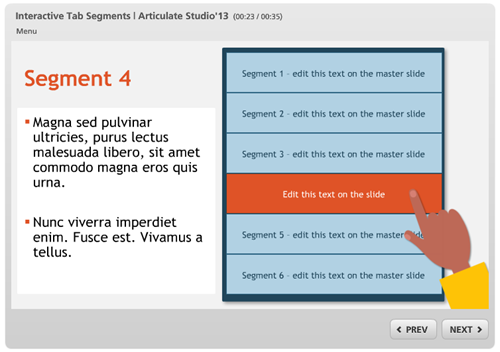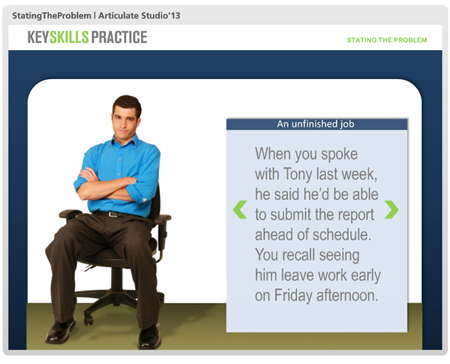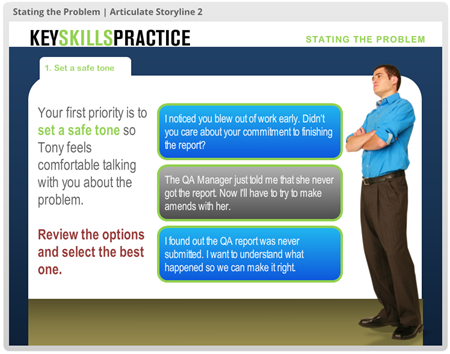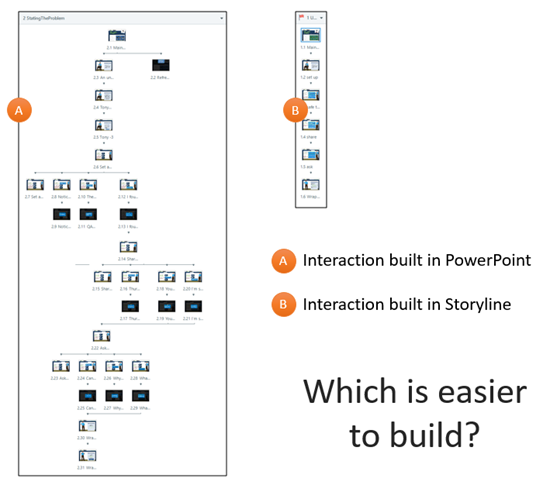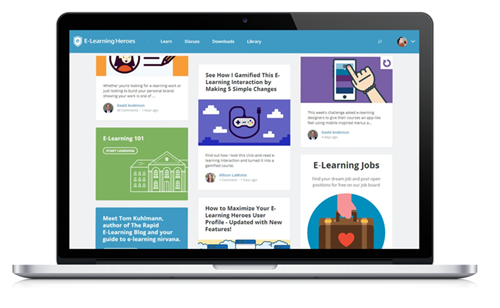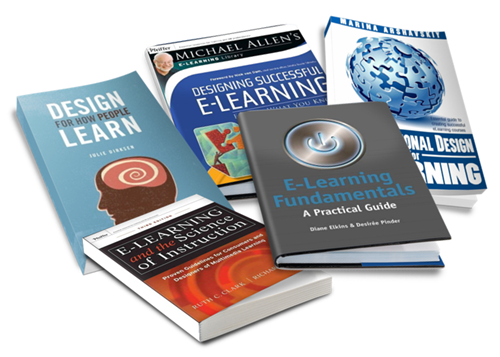Best E-Learning Posts of 2015
December 29th, 2015
2015 was another great year in an industry that’s still really hot. I hope you had a great year, too. Here’s a rundown of some of this year’s rapid elearning goodness.
Things You Need to Know
Before we review the best elearning posts for 2015, here are some important things related to this blog and the community.
- Don’t use Google Drive to share courses. Many of you participate in the weekly challenges and use Google Drive to host and share the courses. That needs to change because Google is removing that option and all of the courses you share will no longer work. Here are a few other options for hosting courses. If I were sharing courses, I’d create my own domain and manage it that way. It’s less than $10/month.
- Microsoft finally got rid of clip art. You’ll either need to hire someone to do your graphics, buy into a graphics vendor, or create your own. You can also download free assets from the community or other sites and learn to edit them in PowerPoint.
- Articulate Guru Winners. I want to give props to this year’s Articulate Guru winners and encourage you to check out what they created. We also have all sorts of great elearning examples and weekly challenge modules to view. They’re great for ideas and inspiration.
Best E-Learning Posts for 2015
Here is a solid collection of blog posts for those getting started with elearning and who want to learn more.

- Top Instructional Design Tips
- How Organizations Ruin Their Online Training Programs
- How to Improve Your E-Learning Skills
- How to Apply Visual Thinking to Course Design
- What’s the Right Length for E-Learning Courses?
- How to Create Successful Training
- Get Your Learners to Help You Build Better Training
- Build One Course that Meets Many Needs
- Create Better Interactive Scenarios
- Speed Things Up with Pre-Assessment Scenarios
- How to Edit All of Those Free Vector Images
- Build Your E-Learning Skills with These Tips
- Find Free Stock Images with this Search Site
- 5 Ways to Engage Your Learners
- How to Get Started Building E-Learning Courses
- Why PowerPoint Isn’t the Right Choice for Interactive E-Learning
Best E-Learning Posts with Free Downloads
We all love free stuff so here’s a list of all the 2015 blog posts with free assets, applications, and templates.

- Simple Interactive Scenario Template
- 45 Free Stock Images
- Free Hand-drawn Objects
- 80 Free Stock Images
- New Hire Orientation Template
- Free E-Learning E-Book
- Free Closed Captioning Applications
- Free Vector Image Sites
- Free People Icons
- 60 Free Stock Images
- Interactive Conversation Template
- Circle Lift Presentation Template
- Interactive Zooming Office Template
- Interactive Image Template
- Over 30 Free PowerPoint Templates
- Even More Free Stock Images
- A Complete List of Free Stock Image Sites
- 24 Free Tabs Templates
- Free Office Interaction Template
- Interactive Check Mark Template
I’m excited about 2016 and hope you are, too. Have a great one!
Events
- Everyday. Check out the weekly training webinars to learn more about Rise, Storyline, and instructional design.
Free E-Learning Resources
 |
 |
 |
|
Want to learn more? Check out these articles and free resources in the community. |
Here’s a great job board for e-learning, instructional design, and training jobs |
Participate in the weekly e-learning challenges to sharpen your skills |
 |
 |
 |
|
Get your free PowerPoint templates and free graphics & stock images. |
Lots of cool e-learning examples to check out and find inspiration. |
Getting Started? This e-learning 101 series and the free e-books will help. |