Free Audio Sound Effects for E-Learning
January 26th, 2016
Had a question about finding good free audio sound effects for elearning courses. Do a search and you’ll find hundreds of sites. However, most of them are lame and pain to go through. So I pulled together a list of sites that you may find worthwhile. The truth is once you find a good one there’s no need to look at dozens more.
As with any free content, if you’re using the free audio files for real projects, be sure to check the license agreements. Many of these free audio sites are under Creative Commons licensing, but check to be sure.
If you need to give attribution to the free audio source, here’s a post where I shared a few ways to do so.
Free Audio Sound Effect Sites for Commercial Use
- FindSound: a good search engine for sounds. Be sure to verify the license when you pull free audio files from one of the sites.
- Freesound.org: a mix of all sorts of free audio sound effects. Review their Creative Commons licensing.
- OrangeFreeSounds: background audio, sound effects, and various sound loops. Need to attribute the source.
- Archive.org: lots of stuff, but a bit cluttered. Click on the audio title to see how you can use the files.
- freeSFX: free sound and music. Requires an account, but all files are free to use.
- MediaCollege.com: some good reaction sounds; free for commercial use.
- FreeSoundEffects: a mixture of free and paid sound effects.
- SoundBible: what more can you do to describe free sound effects?
- iBeat.org: a lot of music loops under Creative Commons.
- Sound Board: user created soundboards; registration required. Not sure about licensing.
- Get-Sounds: free but limited selection; no licensing info.
- ZapSplat: free sound effects and SFX packs.
Commercial Audio Sound Effects
- Amazon: buy sound effect albums for as little as $8.
- SoundDogs.com: thousands of very specific sound effects. I like the rollover preview option.
- AudioJungle: lots of good sound effects and relatively inexpensive.
- SoundSnap: probably one of the largest libraries. Can buy sounds individually or subscribe.
Personally, I don’t use sound effects very often and when I do, I have a bunch of sound effects from some CDs I purchased a few years ago. I also like to search discount bins in used software and half-price book stores. Often I’ll find media DVDs with audio and graphic files I can use.
So there you have it, a good starting point if you’re looking for free sound effects. Are there any free audio sound effects sites you recommend?
Events
- Everyday. Check out the weekly training webinars to learn more about Rise, Storyline, and instructional design.
Free E-Learning Resources
 |
 |
 |
|
Want to learn more? Check out these articles and free resources in the community. |
Here’s a great job board for e-learning, instructional design, and training jobs |
Participate in the weekly e-learning challenges to sharpen your skills |
 |
 |
 |
|
Get your free PowerPoint templates and free graphics & stock images. |
Lots of cool e-learning examples to check out and find inspiration. |
Getting Started? This e-learning 101 series and the free e-books will help. |
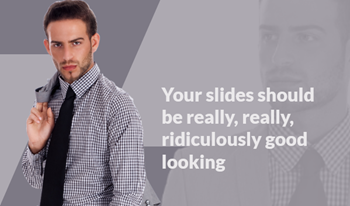
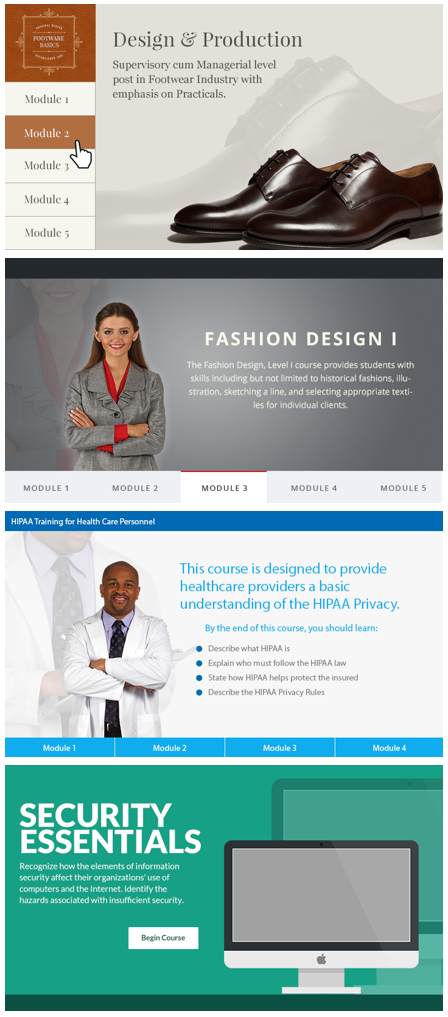

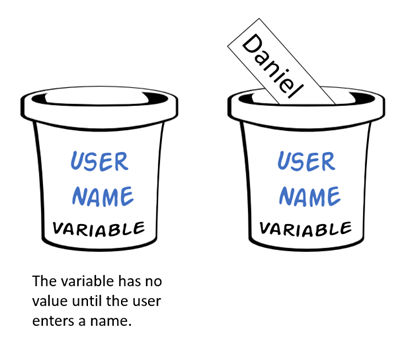
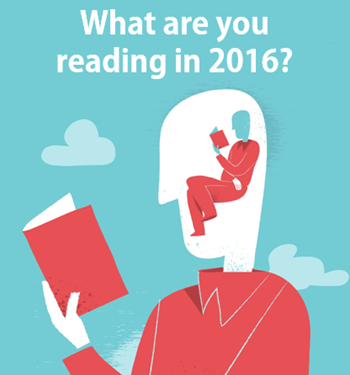
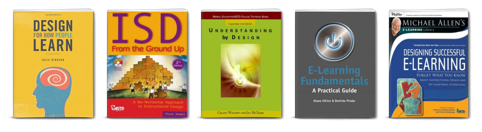
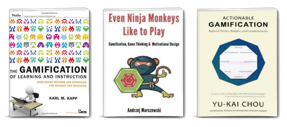

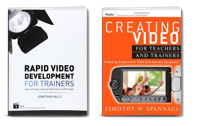




5
comments