The Cons of Social Media for E-Learning
August 30th, 2016
Social media is what you make of it. For the most part it is valuable and offers a number of ways for you to succeed. We discussed this in the previous post on the pros of social media. Today we’ll look at the cons of social media and the potential impact they have on you, your job, and our industry.
Cons of Social Media: Too Much Noise
I have this routine where I read my elearning news feeds on a tablet (usually at night). I have a goofy process. The ones I like, I tag for later reference. The ones I think are really valuable, I’ll email to myself to make sure that I can spend more time on them when I get to my desk. But I never do because I end up occupied with more important things.
Eventually my inbox fills with a lot of those “important” links so to clean up my inbox, I created a filter to put all of the emailed links in one place. The other day I looked at all of the important content I’ve saved over the past few years. I have almost 11,000 links that I still haven’t read (but found to be really valuable). That’s about 916 hours of reading.
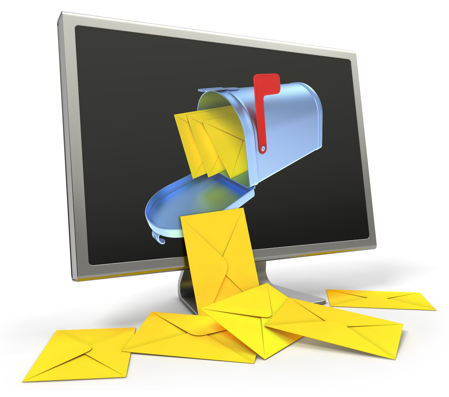
Here’s the deal: your social media connections deliver a lot of good content, but there’s just so much of it…and it doesn’t stop. I liken it to standing on a rock in the middle of a river. At best, you can put a net in to scoop something out, but the river continues to flow. And so it is with social media content, it just keeps coming with all of its alerts and beeps and constant notifications. Throw in the additional correspondence via Facebook, LinkedIn, and Twitter and that’s a ton to parse.
This stream of content is not only distracting it can also cause some anxiety as you see the world slipping past you. I experience it myself. There are many days I feel like I’m out of the loop and losing touch with what’s going on in our industry. I was just getting used to SCORM and now I need to learn about TinCan xAPI. Come on!
If only WUHPF was a reality; I could use the Dog Pack today.
Turn this into a positive:
- Find a single solution to manage the content you value. There are all sorts of tools like Pocket, Feedly, Flipboard, Diigo, Evernote, OneNote, and even your browser via add-ons.
- Set a specific time to review the important content. And then leave it at that. Don’t worry about missing anything. It’s not as important as you think anyway.
What do you use to manage the content from your social media stream? Do you have a way to stay on top of what you are most interested in?
Cons of Social Media: Where’s the Social?
Sharing with your social network is valuable, but how social is it really?
It seems that for something that begins with the word social, there’s not a lot that’s social about it. Instead it’s more like we’re conduits of pushing content to our connections. And a lot of that content is manipulated by advertisers, marketing teams, and social media services.

While social media does give everyone a voice, I wonder how much real dialogue actually happens. It seems like we’re just taking turns standing on the soapbox?
Social media and the mobile devices that we use to consume it are changing how we interact with each other. Here’s an interesting article on how social media is making people less social and a thought-provoking photo essay by Eric Pinkersgill where he removed all of the mobile devices from his subjects. It really makes you think about how we connect today.
Turn this into a positive:
- In addition to pushing content, actually connect with a person. Use social media to build relationships. Ask or answer questions. Participate in one of those social media chats.
- Make time to unplug. It doesn’t hurt to step away for a bit.
Cons of Social Media: Professional Life Beware
There are all sorts of laws that protect you from discrimination during job interviews. There are things you can’t be asked and you aren’t required to disclose. However, if someone did want to learn more about you without violating the law all they need to do is an online search. Odds are they’d find more that you want to share.
Your online profile with its pictures, political memes, and comments creates a perspective on who you are and what you value. It may not be totally accurate, but people will draw conclusions based on what they see. And that may impact your professional relationships and potential business opportunities.
Which is another issue. The line between business and personal is getting a bit blurry.
Today, we’re connecting in ways that may not be appropriate or professional. Should I really be looking at your family vacation photos and what you had for Thanksgiving? Do I need to know your religious and political views?
Professional services like LinkedIn are good because they do separate your business social profile from the personal one. However, I will add that LinkedIn seems to be a source of some of the same nonsense you’ll find in less professional social networks. So I’m not sure how that will evolve.
Turn this into a positive:
- Determine how you want to frame your online presence.
- Create separate accounts for your professional and personal networks. Keep your personal accounts private (or recognize that it becomes part of your professional persona).
- Create clear guidelines on what you post and how you respond.
Generally, social media is neutral and controlled by what you consume (and share) and how you’re connected. It can be positive or negative, or both. The main thing is that you see it as a tool that helps you learn more about the industry, your job, and build a network of peers. And then of course, be careful what you share as that does partially determine how you are perceived.
How are you using social media today? And how has it changed the way you work?
Events
- Everyday. Check out the weekly training webinars to learn more about Rise, Storyline, and instructional design.
Free E-Learning Resources
 |
 |
 |
|
Want to learn more? Check out these articles and free resources in the community. |
Here’s a great job board for e-learning, instructional design, and training jobs |
Participate in the weekly e-learning challenges to sharpen your skills |
 |
 |
 |
|
Get your free PowerPoint templates and free graphics & stock images. |
Lots of cool e-learning examples to check out and find inspiration. |
Getting Started? This e-learning 101 series and the free e-books will help. |

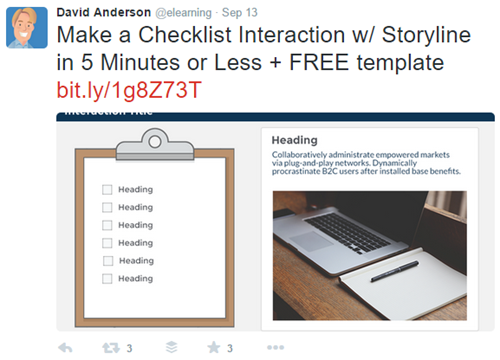
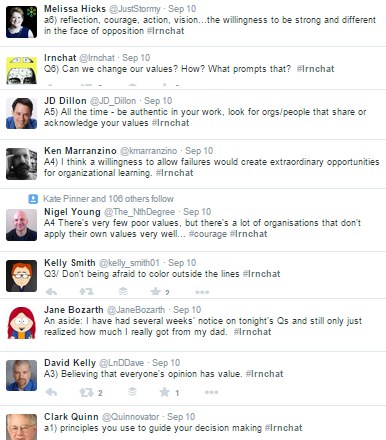
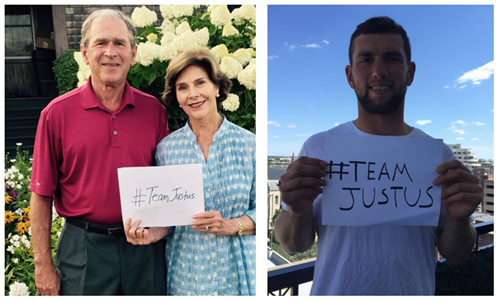

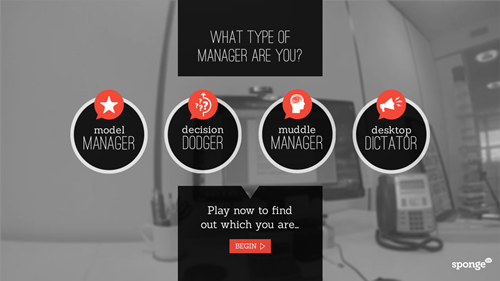
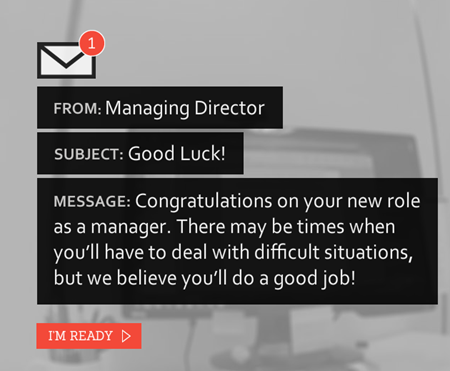


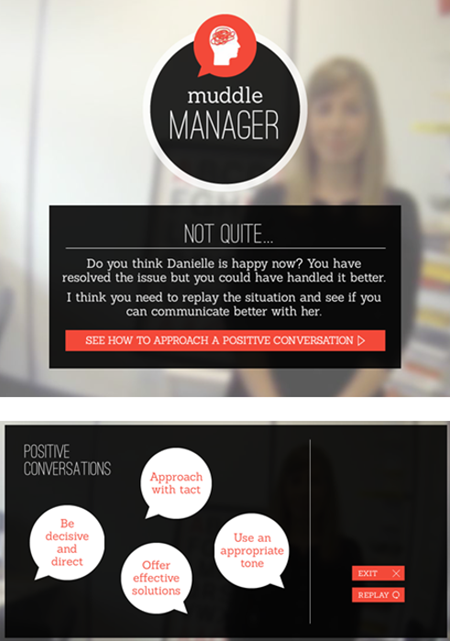

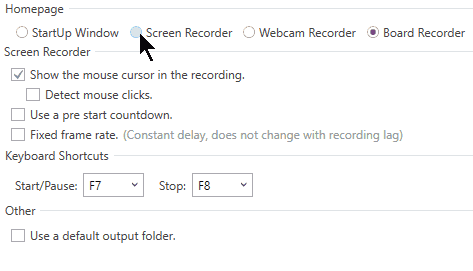
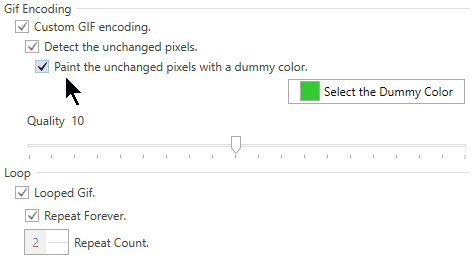
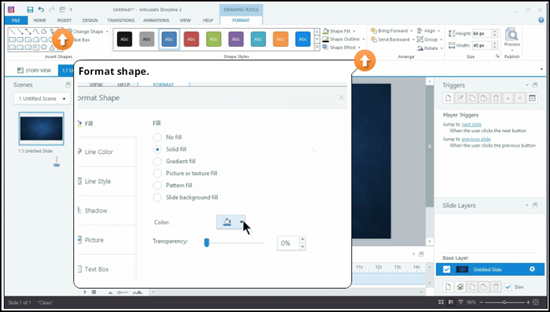


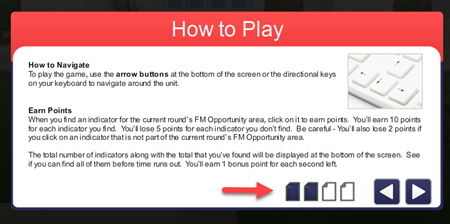
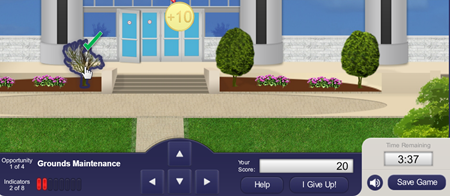
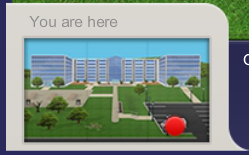
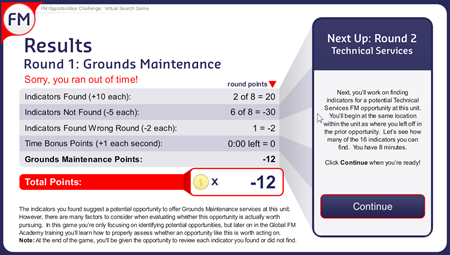



5
comments