A Year’s Worth of Free Resources for E-Learning
December 27th, 2016
Here’s a list of all of the free resources shared in this blog and a few bonuses. I hope you enjoy them and can use them in the upcoming year.
Free Bonus
Here are a few bonus items not included in previous posts:
- Free e-book: The Definitive Guide to Multi-Device E-Learning
- Free image editor: Pixlr
- Free Style Guide template: this offers double bonus content. Not only does Trina share a free template, but within the template she links to great resources on elearning style guides.
Free Applications
- Two Free Multimedia Applications to Help Build Courses
- Here are Three Free Apps that May Come in Handy
- How to Share E-Learning Courses Using Amazon S3
- Find Color Schemes for Your E-Learning Courses
- How to Create Animated .GIFs for Free
Free Multimedia
- Free Audio Sound Effects for E-Learning
- Free Audio Files for E-Learning
- A Dozen Free Stock Video Sites for E-Learning
- Microsoft Brings Back Free Clip Art…Sort Of
- How to Find Multimedia for E-Learning
- Free E-Learning Scenario Images
- Hundreds of Free Resources to Build Your E-learning Courses
Free E-Books
- E-Learning for Beginners
- The Insider’s Guide to Becoming a Rapid E-Learning Pro
- 5 Highly Effective Strategies for Creating Engaging E-Learning
- 9 Steps to Better E-Learning Project Management
- The Essential Guide to Working with Subject Matter Experts
- Building Compelling Interactions: What You Need to Know
- The Secret to Creating Great E-Learning Videos
- Essential Guide to Visual Design
- How to Use Typography to Improve Your E-Learning
- 6 Best Practices for Designing Accessible E-Learning
- Getting Started with Articulate Storyline
- Getting Started with Articulate Studio
Free Templates
- Free Flip Card Interaction
- Here’s a Free Avatar Template & Tutorial
- Free E-Learning Template: Timeline & Process Interaction
- Here’s a Free Quiz Template for E-Learning
- Here Are 17 Places to Get Free Templates for E-Learning
- How to Use Free Templates for Software Training
Events
- Everyday. Check out the weekly training webinars to learn more about Rise, Storyline, and instructional design.
Free E-Learning Resources
 |
 |
 |
|
Want to learn more? Check out these articles and free resources in the community. |
Here’s a great job board for e-learning, instructional design, and training jobs |
Participate in the weekly e-learning challenges to sharpen your skills |
 |
 |
 |
|
Get your free PowerPoint templates and free graphics & stock images. |
Lots of cool e-learning examples to check out and find inspiration. |
Getting Started? This e-learning 101 series and the free e-books will help. |

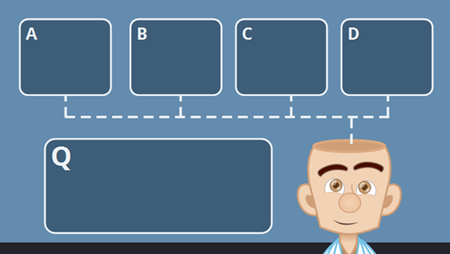


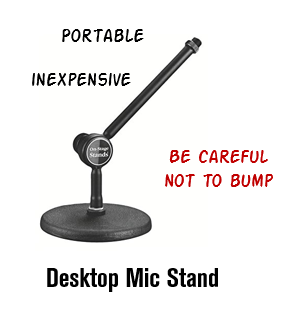

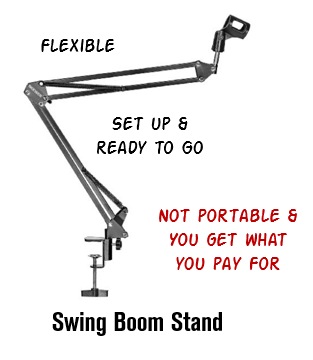
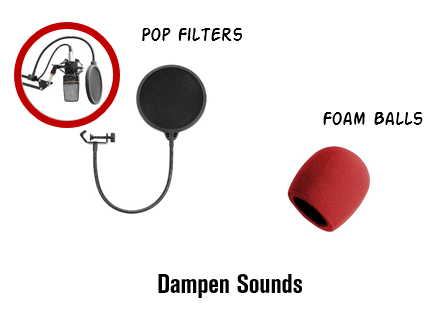






1
comment