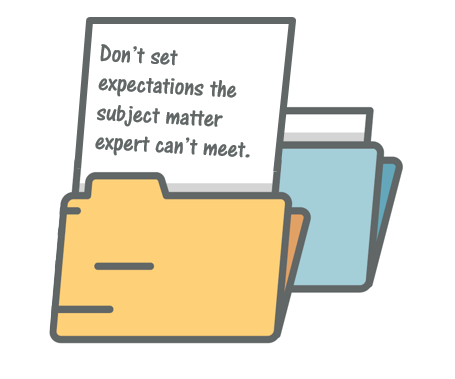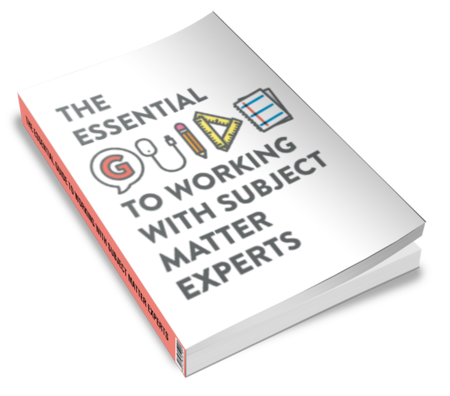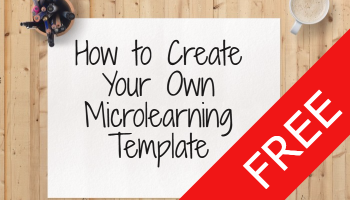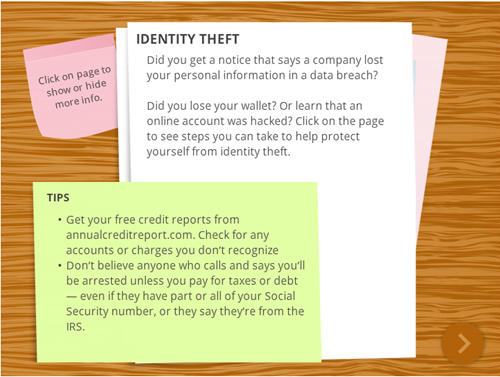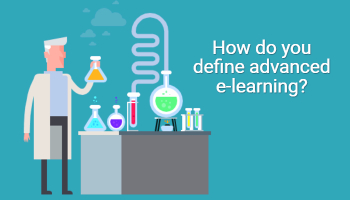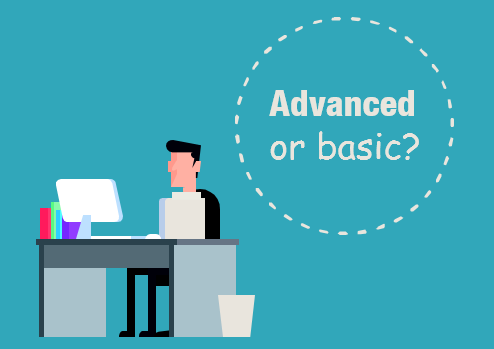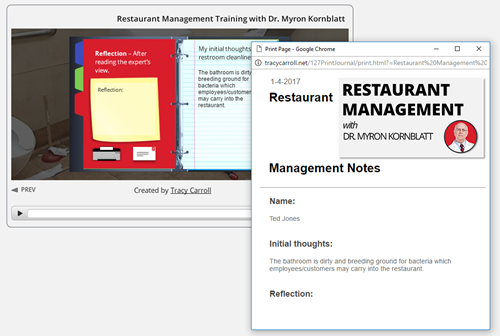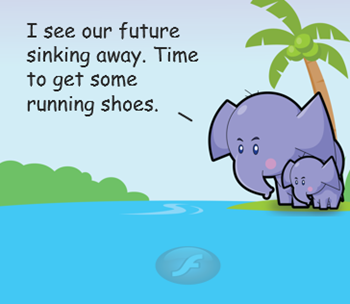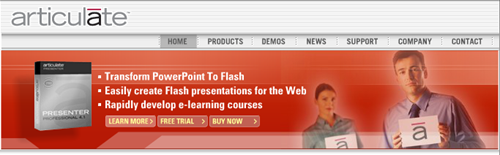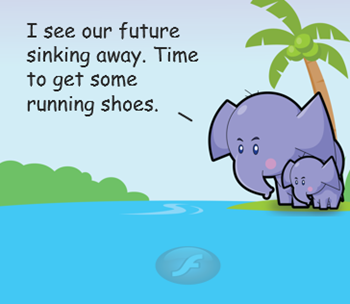
I’ve been reviewing some of my older blog posts to fix links and update some of the examples. After ten years, most of the posts are still relevant but some are obsolete like using clip art in PowerPoint. Going through ten years of blog posts brings up some interesting observations. For example, some of the media companies I referenced no longer exist. It’s a good reminder for us to not always jump on what’s hot until it’s really proven its worth. In addition, the industry has changed quite a bit when I first started blogging.
In 2007, when Flash was king, I stated that the e-learning tools would evolve and become easier to use. You’d no longer need to learn specialized skills like Flash and ActionScript. This wasn’t a prediction of Flash’s demise. The key point was that it didn’t matter what underlying technology drove the content, the next generation course designer could build e-elearning with no programming skills required. This would be empowering and disruptive to our industry. And I think it’s fair to say, that is the case today.
Catching the Rapid E-Learning Bug
About 14 years ago, I saw the light. I consulted for a company that serviced non-profits. They needed help figuring out “this e-learning thing” and how to get their training online. One of their Flash programmers built a player that could dynamically load content. It worked but it was not easy to use. I was looking for something a lot easier that anyone could use, something more like PowerPoint. I searched for “PowerPoint and e-learning” and stumbled upon this Articulate company and Articulate Presenter. And it changed my life forever and my perspective on the industry.
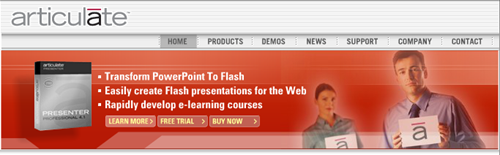
I couldn’t believe how easy it was to take what I built in PowerPoint and easily convert it to an e-learning course. Back then I even used a hidden notes panel to create a simple learning management system where a person searched their name and the courses they need to take showed up in the menu.
For me the big eye opener was that anyone could build courses. This was going to change the industry and take a lot of course construction away from programmers and put it in the hands of instructional designers. From that point on, anywhere I went I was touting this rapid e-learning stuff. Of course, most people immediately tuned out because they heard PowerPoint (which comes with its own baggage) or they were the Flash programmers (the equivalent to Swiss watch makers during the quartz revolution).
Eventually I prevailed and was able to bring the rapid e-elearning applications to a number of organizations. And at each, the teams that used those tools outperformed the Flash development teams.
Here’s one of my favorite stories. I won’t mention the e-learning company (because they’re really well known in our industry).
Shortly after getting hired at Articulate, I was at a big e-learning conference. Someone from one of the big well-known e-learning companies came by and asked if I knew someone who could take a bunch of courses off their hands. Some of their customers had PowerPoint slide decks and wanted to convert them into courses. Essentially she said that they built “real” e-learning and that this type of work was beneath them. None of their developers wanted to work on the courses.
I challenged her thinking and stated that the PowerPoint slides were just content and that any good course designer could convert the content into an effective and engaging course. Who cares how it’s built? And besides, this rapid e-elearning thing wasn’t a trend but the future of e-learning. She literally laughed at me and walked away. Today, they no longer employ Flash developers and the bulk of their courses are built using a rapid e-learning product.
How the E-Learning Industry Has Evolved
The industry is evolving and the tools are getting easier to use. And that’s not going to change. It started with simple PowerPoint-to-Flash conversions but today you can build some pretty complex interactions with no programming background. Here are a few things I see:
- Most companies have some sort of investment in rapid e-learning. In fact, Articulate is in over 60,000 companies and most of those have replaced their Flash teams with Storyline developers.
- Most of the Flash developers I know have shifted to Storyline. They do some customization using JavaScript and other hacks. But they’re still not doing a lot of custom programming because the software has made it easy to do.
- Most of the complainers of rapid e-learning are e-learning companies who charge a lot for custom development. It hurts them to see you empowered to build your own courses. You know who they are because all of their blog posts complain about what’s wrong with e-learning. I see them as the elephant companies that are big and slow. But the reality is that most companies are looking for cheetahs and not elephants. If you’re an elephant, you’ll have plenty of time to look at your gorgeous mechanical watch.
- There’s always a need for sound instructional design (which should be part of any course, rapid or not) and custom development. In fact, I think the advent of rapid e-learning has helped our industry grow which has created more opportunity for the custom developers and those who can help organizations build better e-learning and do more than push out bullet point screens.
- Today, rapid e-learning has progressed beyond simple PowerPoint conversions. Essentially you have a choice between tools like Storyline that allow for custom development or form-based tools like Rise, where you assemble content and drop it into specific forms. Both form and freeform authoring are viable options to meet different needs.
What You Need to Do in 2017
- Templates are powerful. They get dismissed, but you can build a template for anything and they don’t need to be those simple bullet point templates. They can include all sorts of pre-built interactivity. One of my favorite features in Storyline is to save any interaction as a template. Here’s an example of a simple interaction that could be a template for quick knowledge checks. It’s one slide and no layers. Adding a new card is just a matter of copying and pasting. Super easy to build and make into a template. And it’s a big time saver when you need this type of interaction. Make an investment to build a few interactive templates or download some of the free ones and then you always have a tool chest of interactive templates.
- Build the right course for the right project. Not every course requires elaborate decision-making interactions. And at the same time, instructional design is more than slapping some content on a screen. Figure out which requires what and then spend your resources wisely. And remember most learning doesn’t happen in the course. Here are a couple of posts to know if you’re building the right course and separating information from performance courses.
- Smaller courses are easier to consume (and create). There’s a trend towards microlearning as if it’s something new, but it’s not. It’s just that creating the content in smaller chunks is now more viable and the reality is people can only take in so much content. It’s easier to build smaller modules and then deliver them over spaced intervals. You’ll most likely see more impact and you’ll definitely be able to maintain and update the smaller modules more efficiently.
- Understand the tools. Generally you have a choice between form and freeform applications. Form-based tools allow you to copy and paste content into pre-determined forms; or you build your content in a freeform environment. Both are great options but they each have different requirements. If you use a form, you’re mostly constrained to the form. If you don’t want those constraints, then use a freeform application, but understand you need to determine how things will look and work as opposed to just adding them to forms.
- Focus on your development. Commit to a few e-learning challenges this year to build your skills and your professional network. Read some e-learning books and then apply what you learn to your courses. Build a portfolio to document your skills.
- Share what you know and do. I am a big proponent of community and I know that many course developers are either by themselves or on small teams. The community provides a place to interact with and learn from your peers. It’s also a place to trade files and show examples. If you need more help figuring this out, read Share Your Work.
What are your plans for the 2017? Do you have any e-learning goals? How has the industry changed for you? What are you looking forward to?
Events
Free E-Learning Resources