Who’s Working on That E-Learning Course with You?
February 23rd, 2021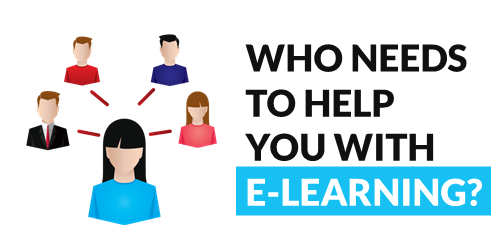
One challenge I see for those who are just getting started with e-learning is that while they have the authoring tools to build the courses, they tend to lack the other connections and resources to pull the courses together.
It’s important to build a network of contributors and resources. And this starts with having the right people because they come with the right content, reviews, feedback, and approval.
Here are a few considerations:
- Client. Someone is commissioning the course. They provide objectives, scope, deadlines, and access to resources. They also sign-off on what is to be done.
- Subject Matter Experts. You may be the subject matter expert (which is common for e-learning) otherwise you’ll need access to the subject matter experts. And you’ll need to determine the source of truth for the content. And who is the final authority to confirm that?
- Analyst. You want the learning objectives to be measurable and know the source of measurement; you need access to the metrics and how they’re measured. Otherwise at the end of the project you have no way of knowing if the objectives were met.
- Project Manager. How is the project managed? There are a lot of steps involved and co-dependent elements between approval of content, assets, assessments, and implementation.
- Learners. It’s important to get the perspective of the learning audience since they’re the ones who take the courses. I like to pull in new people who just learned the material. They provide a perspective that a seasoned subject matter expert may overlook.
- Reviewers. Who will review the course? And at what point. It’s a good idea to get the content reviewed and confirmed before investing too much time in building the course. When building the course, especially with interactions and assessments that take more time to build, create quick prototypes and get them tested rather than build complete modules.
- Programmers. Someone will assemble the course. It may as easy as opening the authoring tool and dropping in content. But you may want to do some hacks or add other elements that require some programming knowledge.
- Multimedia Developers. Courses consist of visuals and multimedia such as audio and video. Who is designing the look of the course? Do videos need to be recorded and edited? What about special animations? Again, a lot of the simple stuff can be created in the authoring tool, but you may want access to someone who can create custom media.
- IT Support. From my experience, most of the e-learning problems happen right before implementation. Where does the course live? Who has access to the servers or LMS? What happens with technical issues?
- Marketing. The marketing team may not play any role in your course design. However, they often have a lot of critical information and collateral that has already been vetted. I’d seek them out for brand consideration, messaging, and media collateral like images and videos.
The reality for many e-learning developers is that they play the role of all (or most) of the people above? If that’s the case, the considerations are still the same. They just need to be scaled back a bit.
Question for you: when you build e-learning courses, how many people tend to work on the course with you? And how much are you doing on your own?
Events
- Everyday. Check out the weekly training webinars to learn more about Rise, Storyline, and instructional design.
Free E-Learning Resources
 |
 |
 |
|
Want to learn more? Check out these articles and free resources in the community. |
Here’s a great job board for e-learning, instructional design, and training jobs |
Participate in the weekly e-learning challenges to sharpen your skills |
 |
 |
 |
|
Get your free PowerPoint templates and free graphics & stock images. |
Lots of cool e-learning examples to check out and find inspiration. |
Getting Started? This e-learning 101 series and the free e-books will help. |
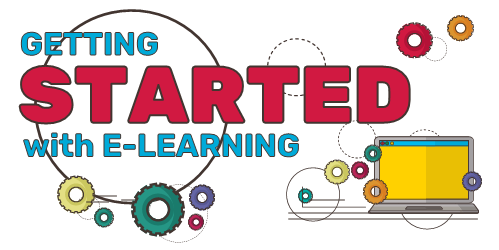
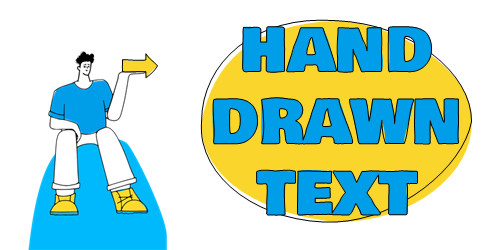
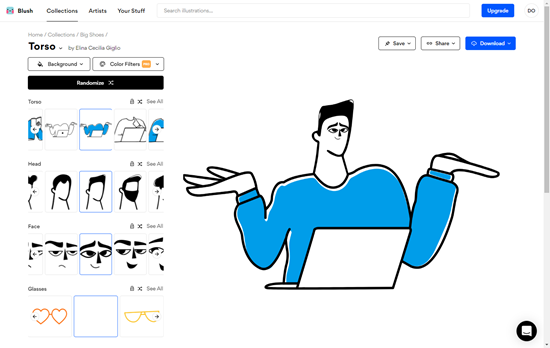
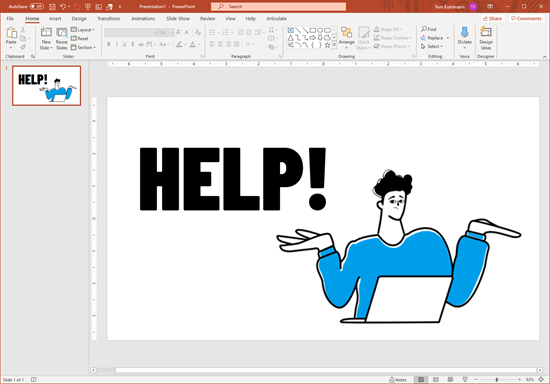
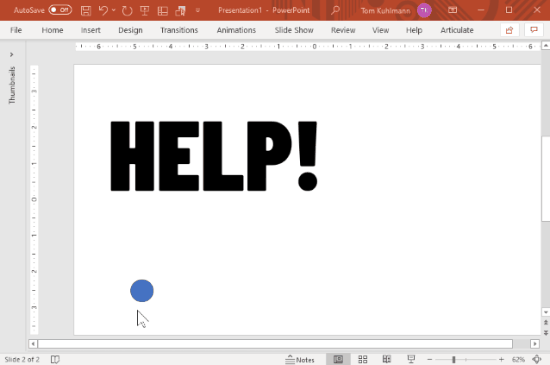
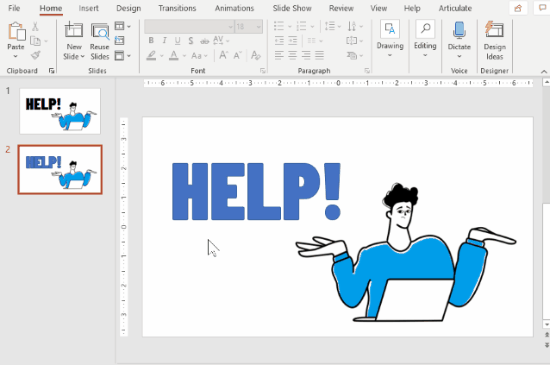
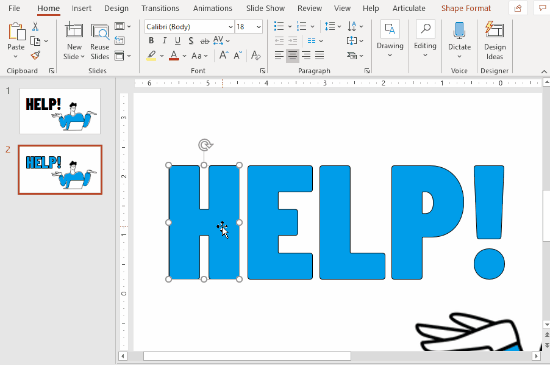
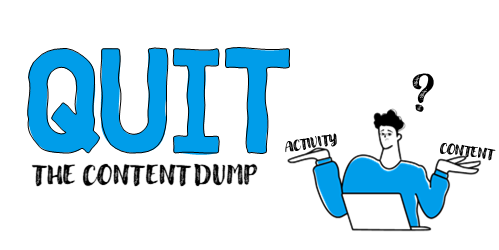



1
comment