Help Your Client Build the Right Type of E-Learning Course
September 28th, 2021
My hunch is the most e-learning courses are explainer-type content, heavy on content, but light on applied learning. This is fine, especially since most of the learning happens outside the course; however, good e-learning courses should be more than content.
Start with Clear Objectives
Most courses are content-heavy because of compliance requirements. And the main objective is certified exposure to content by December 31. If you’re building courses based on performance expectations, you need to start with clear objectives.
- What are they to do?
- How do you know they can do it?
That gives you objectives and metrics.
What’s the Best Type of Course?
The key focus is performance. Sometimes courses consist of mostly content, and then the performance and practice activities happen outside the course. And sometimes, the course is designed to simulate the real-world expectations with plenty of practice activities in the course.
- What do they need to do?
- Where can they practice it?
It’s not always easy to build viable practice activities in an e-learning course. In those cases, find ways to have them practice in the real-world.
Diversity Changes Expectations
Clients request the types of courses with which they have experience. This means typical e-learning courses with the standard object screen, some bullet points, and a final quiz. It can be a challenge to get them to see courses differently. That’s why it’s important to expose them to diverse learning opportunities.
- Collect examples of diverse types of courses and learning activities. I even like to keep samples of mobile apps. This lets you throw out other ideas to push the envelope a bit.
- Create a demo course with different treatments that vary from typical content-heavy to a bit more interactive and focused on decision-making experiences. This lets them see beyond the content.
Focus on the actions required of the learner and then try to present the course treatment around that rather than the content. The more examples of different learning experiences you can show, the better.
As a course designer, it’s you job to help the client to see past the content.
Events
- Everyday. Check out the weekly training webinars to learn more about Rise, Storyline, and instructional design.
Free E-Learning Resources
 |
 |
 |
|
Want to learn more? Check out these articles and free resources in the community. |
Here’s a great job board for e-learning, instructional design, and training jobs |
Participate in the weekly e-learning challenges to sharpen your skills |
 |
 |
 |
|
Get your free PowerPoint templates and free graphics & stock images. |
Lots of cool e-learning examples to check out and find inspiration. |
Getting Started? This e-learning 101 series and the free e-books will help. |
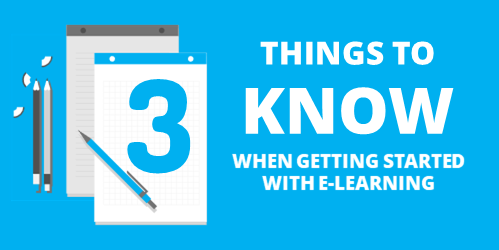
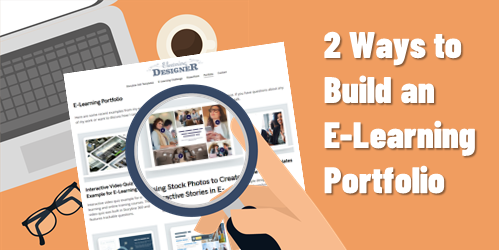



1
comment