How to Build a Single Course That Satisfies Many Online Learners
January 18th, 2022
Many online training courses go by a one-size fits all model: build one course and everyone has to take it exactly the same way. I like to think of this as the e-learning gulag where there’s not a lot of freedom for online learners and little concern for their experience.
Who Are Your Online Learners?
Regardless of how you design your online courses, it is important to understand your online learners, their needs, and what motivates them. In this post we’ll look at a few different types of online learners and some ways to create online training that meets their needs.
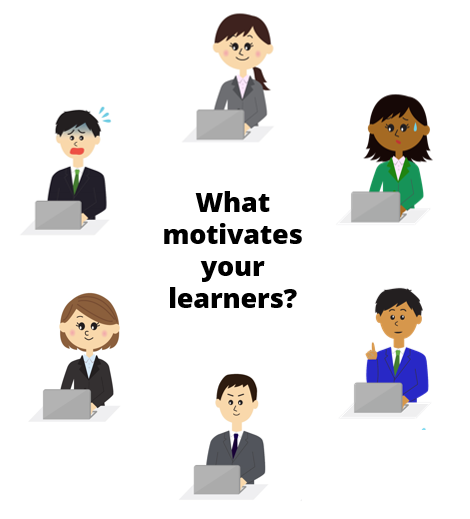
- Get to the point: these learners have a pretty good idea of what the course covers. They’re not interested in a bunch anecdotal stories or case studies. They’re happy with a list of information, how it impacts them, and what they need to do.
- Curious: these learner are motivated by new things; they’re really interested in the material and what’s in the course. They want opportunities to test ideas and see what happens.
- Mandatory: these learners start out bored and not motivated because the course is mostly irrelevant to the job; however it’s mandatory. They’re going through the motions, looking for the next button, and waiting for the final quiz.
- Tenured: these learners are experienced and already know the content. They’re interested in what’s new and how it changes what they do. They don’t want to waste time covering what they already know.
- Skeptical: these learners are challenged by change because what they know is different and where they may be going isn’t always certain. They’ll embrace the learning but need a safe way to learn at their own pace.
- Multitasker: these learners are a by-product of the Internet’s easy access to information. They like a lot of information, tend to jump around, and don’t have the patience to do more than bite-sized activities.
The key point is that while we build a single course, the reality is that it’s delivered to an audience that’s not homogenous. The online learners come from different backgrounds, levels of motivation, skill, and experience. This makes crafting a great learning experience a bit of a challenge.
How a Single Course Can Accommodate Multiple Online Learners
However, one thing online training does do well is that it offers a lot of flexibility. The key is to take advantage of what it offers to build an online training course that meets the needs of many online learners. Here are a few thoughts:
- Let online learners test out. If the objective is that the person can demonstrate their understanding of the content, then give them an opportunity to do that at the forefront. Passing demonstrates their understanding so they’re done and can get back to work. If they don’t pass then they’re now aware of their deficiencies and prepared to learn.
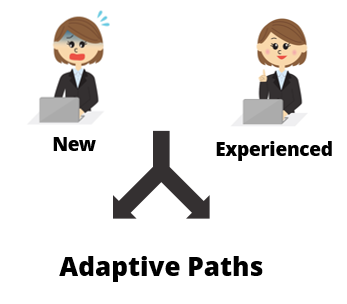
- Create adaptive learning paths to accommodate the different needs of your online learners. This could be giving them the opportunity test out (as mentioned above) or taking them on a custom journey based on their learning needs. Essentially, the person with more experience doesn’t need the same course as a new person.
- Package the online learning in relevant scenarios and let the learner make a lot of decisions. There’s all sorts of ways to present content and feedback that is engaging and fun. Here’s a post to help you get started.
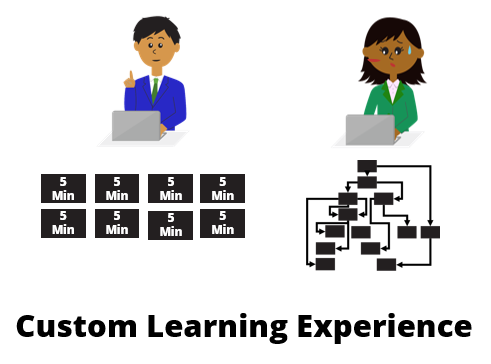
- Create bite-sized training modules. Instead of big, long courses, break the content into smaller and more palatable coursels. It’s a great way to make the training appear faster and it’s easier to package the smaller modules into custom training solutions to accommodate different audience needs. It also satisfies the needs of those who want quick access to just-in-time content.
There’s a lot you can do to create custom online learning experiences all inside the same course. But you’ll need to step away from the bullet points, free up the navigation, and give the learners more freedom.
The next time you build a course consider the different people taking it and how you can help meet their needs.
Events
- Everyday. Check out the weekly training webinars to learn more about Rise, Storyline, and instructional design.
Free E-Learning Resources
 |
 |
 |
|
Want to learn more? Check out these articles and free resources in the community. |
Here’s a great job board for e-learning, instructional design, and training jobs |
Participate in the weekly e-learning challenges to sharpen your skills |
 |
 |
 |
|
Get your free PowerPoint templates and free graphics & stock images. |
Lots of cool e-learning examples to check out and find inspiration. |
Getting Started? This e-learning 101 series and the free e-books will help. |

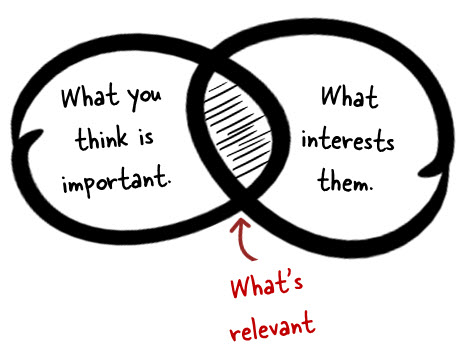
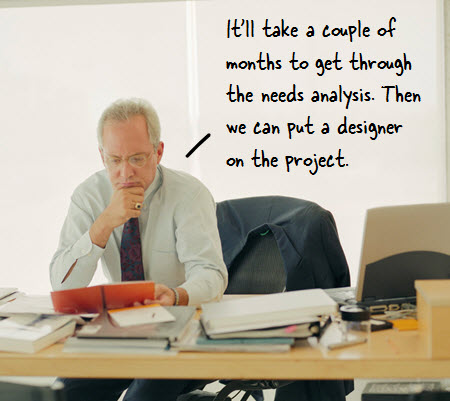
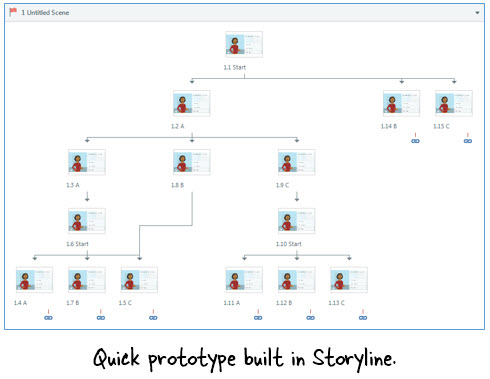



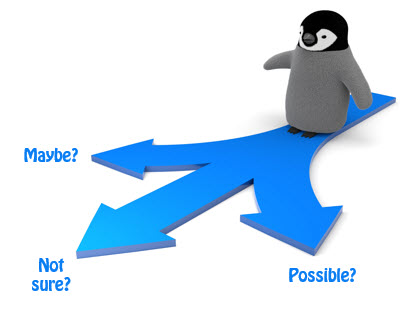

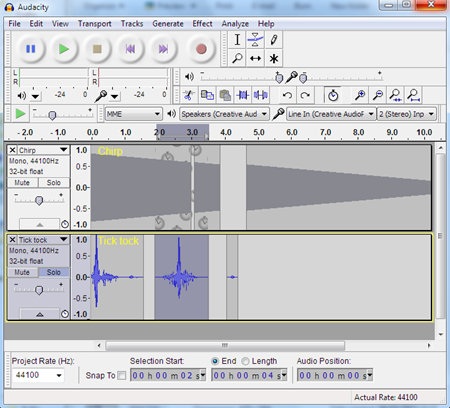
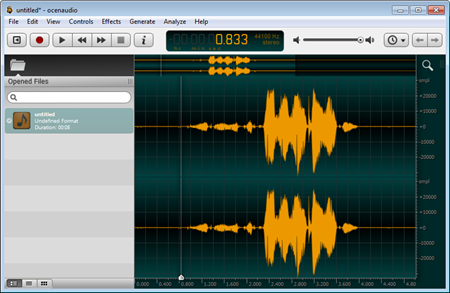
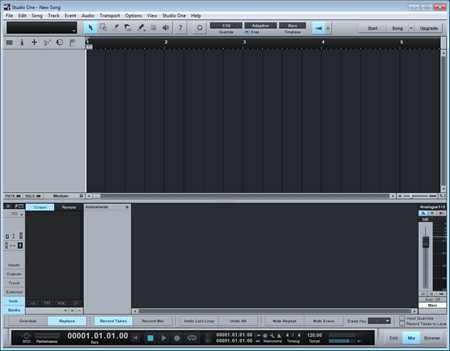
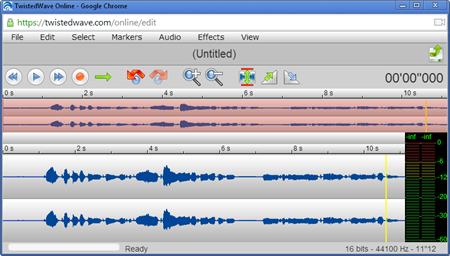
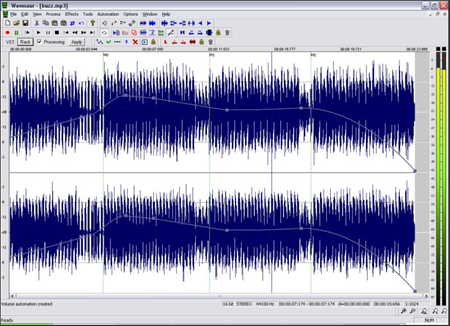
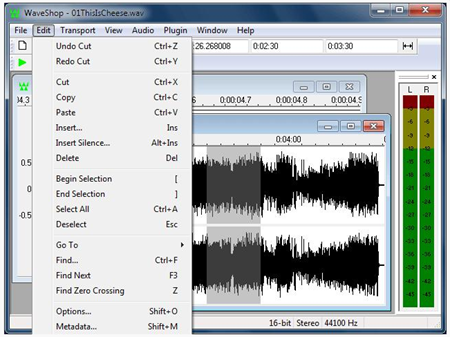



8
comments