Build Effective Online Training by Starting with an Activity
June 28th, 2022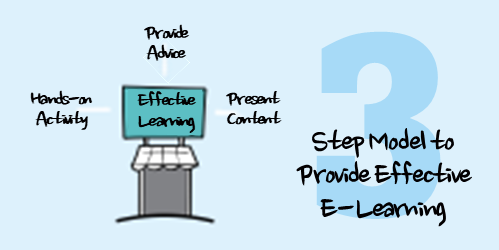
As we’ve mentioned throughout this blog, the default for many e-learning courses is to focus exclusively (or mostly) on content presentation. This is fine for some courses, but effective online training requires that the content is wrapped around some performance expectations and corresponding activity where the learner can practice and demonstrate competency.
In previous posts we looked at two approaches to the Tell, Show, and Do model:
- Tell, Show, and Do: A Common Model to Build Better Online Courses
- Tell, Show, Do Plus Practice & Review to Build Effective Online Training
In today’s post, we’re going to kind of flip the process and present an activity first and then build from there. I call this the HAT model (because training people like acronyms).
- Hands-on activity: Before you dive too deep into the details of the instruction, create an activity. It’s a great way to assess where they’re at. Even if you don’t use it as a formal assessment, it helps the learner see where they’re at. It also assists in clarifying objectives as they work through an activity to solve some problem. If you want to create an adaptive process, you can use the activity as a way to filter beginners from tenured learners.
- Advice: During the activity you provide advice in response to the decisions the learner makes. You can also collate the decisions and results of the activity and then provide advice as an option to progress. For example: do the activity, offer advice, review the activity, and then final decisions. The advice is a way to fill in the gaps that may be exposed during the activity since they haven’t gotten all of the content upfront.
- Tell: Complete the activity. Provide feedback as required during a debrief and then go into tell mode where you can present more structured content and add additional detail.
I like this approach because it engages the learner at the front end. It does require more forethought in the analysis and design phase than just slapping together screen after screen of content. And sometimes it can be a hard sell to customers because they expect more linear type presentation where every possible bullet point is exposed.
Regardless of the model or technique you using in constructing courses, the most important part is getting the learner to apply and practice doing what they need to do. This provides opportunities for feedback and a means to evaluate their understanding of the content. It also helps you move the courses away from linear presentations to something more dynamic and effective.
Events
- Everyday. Check out the weekly training webinars to learn more about Rise, Storyline, and instructional design.
Free E-Learning Resources
 |
 |
 |
|
Want to learn more? Check out these articles and free resources in the community. |
Here’s a great job board for e-learning, instructional design, and training jobs |
Participate in the weekly e-learning challenges to sharpen your skills |
 |
 |
 |
|
Get your free PowerPoint templates and free graphics & stock images. |
Lots of cool e-learning examples to check out and find inspiration. |
Getting Started? This e-learning 101 series and the free e-books will help. |
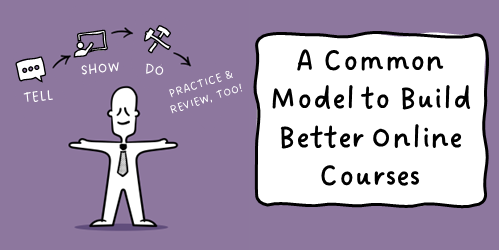
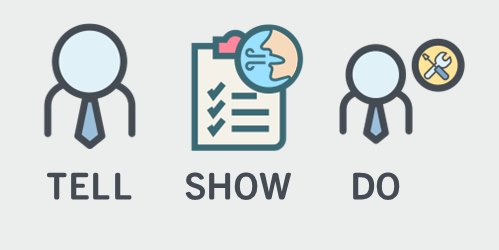



3
comments