Years ago, I was a finance specialist in the U.S. Army. Every year we had to pass a pretty tough finance exam. To prepare us, each person was assigned the task of teaching part of the exam to the others. To this day, I can still recall some of the topics I had to teach. This makes sense since a great way to learn is by teaching. So why not get your learners involved in the teaching?
What I’ve done in the past is assign a project where instead of me teaching, the learners had to teach. They were given an assignment and my role was to act as guide. I helped keep them on track, set some guidelines, and provided access to resources. The output for them was a multimedia product that could be shared with others.
This is where the rapid elearning tools come in handy. They’re easy to use and allow the learners to create simple projects without stressing over programming. In fact, to prove the point, I had my children put together a quick presentation on teeth (that was their punishment for climbing on my car). They created this simple demo in just a little over an hour.

Click here to view the demo course.
There’s a lot of power in getting your learners involved this way. It’s a fun way to learn and people enjoy adding their own creative flair. Plus, you can be guaranteed that the learning experience will have impact and be memorable.
So the main considerations are the right type of project for the learners to do, where they can find resources, and then how to assemble the multimedia. If you’re interested in this approach, here are a few ideas:
- Assign a video project. Video cameras like the Flip & Kodak Zi6 are relatively inexpensive and easy to use. The cameras even come with simple editing tools. Have your learners shoot quick videos that can easily be added to a web page or rapid elearning product.
- Build a rapid elearning module. Using a form-based application like Engage makes it easy to create simple multimedia projects. The goal isn’t that these are crafted by trained instructional designers. So don’t expect the world’s best elearning, but don’t be surprised by what some people can produce. Not having to do the multimedia programming frees them up to focus on the teaching part of the part. Set some stipulations for what they have to cover; and then let the content research and production process become their learning experience.
- Leverage social media online. There are a lot of free tools online that help you create content. I’ve been playing with Dipity for a family history project. Something like this could work for your learners. Screenr is also an easy application for your learners to share information, especially something like how to use a software application or navigate a web site. Below is an example from another site, VuVox, where I quickly created a demo using content from my blog.
Click here to view demo.
Many of the free sites like Screenr and the one above give you an embed code. You can use that to put the projects on a web site or wiki. I took the embed code from the example above and placed that into my rapid elearning course using the web object feature. This is a great way to aggregate the individual projects into a group project; and then host it on your own site or even in your LMS.
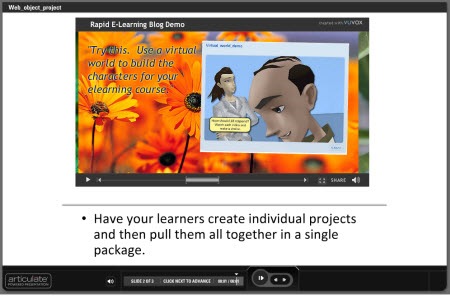
Click here to view the web object demo.
There are a lot of ways to engage your learners. Leveraging your rapid elearning tools and their ability to create multimedia content is just one way. Regardless of your approach, you’ll find that the learners are much more engaged in the process and become very passionate about what they’re doing. That’s because you’re empowering them and not just dumping a bunch of information in their laps. This is also a great way to leverage the expertise of your learners and build a network of relationships that extends beyond the formal training.
So on your next project, rethink how you’re using those rapid elearning tools and see if there might be some value in giving more control to your learners by getting them involved in teaching others. What do you think? Share your thoughts by clicking on the comments link.
If you liked this post, you’ll like these:
Events
Free E-Learning Resources

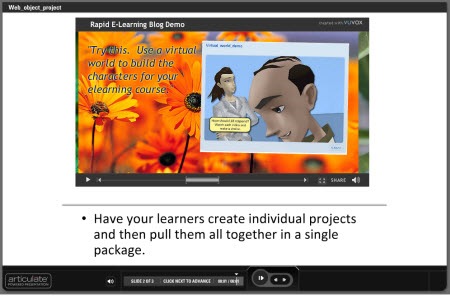






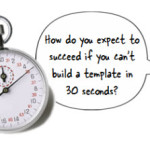


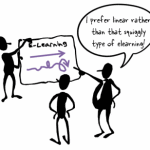

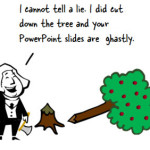



0
comments